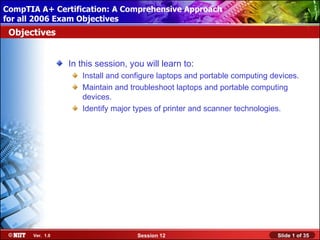
Comp tia a+_session_12
- 1. CompTIA A+ Certification: A Comprehensive Approach Installing Windows XP Professional Using Attended Installation for all 2006 Exam Objectives Objectives In this session, you will learn to: Install and configure laptops and portable computing devices. Maintain and troubleshoot laptops and portable computing devices. Identify major types of printer and scanner technologies. Ver. 1.0 Session 12 Slide 1 of 35
- 2. CompTIA A+ Certification: A Comprehensive Approach Installing Windows XP Professional Using Attended Installation for all 2006 Exam Objectives Install and Configure Laptops and Portable Computing Devices Before installing and configuring laptops and portable computing devices, you need to understand the following: Power management technologies Power management modes Communication connection selection tips Ver. 1.0 Session 12 Slide 2 of 35
- 3. CompTIA A+ Certification: A Comprehensive Approach Installing Windows XP Professional Using Attended Installation for all 2006 Exam Objectives Power Management Technologies Microsoft Windows XP offers user configurable power schemes: Portable/Laptop power scheme Max Battery power scheme ACPI APM Portable/Laptop Max Battery Ver. 1.0 Session 12 Slide 3 of 35
- 4. CompTIA A+ Certification: A Comprehensive Approach Installing Windows XP Professional Using Attended Installation for all 2006 Exam Objectives Power Management Modes Two primary power-saving states on devices running Windows XP are: Hibernate Hibernate Standby Standby Ver. 1.0 Session 12 Slide 4 of 35
- 5. CompTIA A+ Certification: A Comprehensive Approach Installing Windows XP Professional Using Attended Installation for all 2006 Exam Objectives Communication Connection Selection Tips • Communication methods are: Bluetooth Infrared WiFi Ethernet WAN Cellular WWAN Ver. 1.0 Session 12 Slide 5 of 35
- 6. CompTIA A+ Certification: A Comprehensive Approach Installing Windows XP Professional Using Attended Installation for all 2006 Exam Objectives Activity 12-2 Activity on Configuring Power Management for Mobile Computing Ver. 1.0 Session 12 Slide 6 of 35
- 7. CompTIA A+ Certification: A Comprehensive Approach Installing Windows XP Professional Using Attended Installation for all 2006 Exam Objectives Activity 12-3 Activity on Exchanging Portable Computer Drives Ver. 1.0 Session 12 Slide 7 of 35
- 8. CompTIA A+ Certification: A Comprehensive Approach Installing Windows XP Professional Using Attended Installation for all 2006 Exam Objectives Activity 12-4 Activity on Docking Portable Systems Ver. 1.0 Session 12 Slide 8 of 35
- 9. CompTIA A+ Certification: A Comprehensive Approach Installing Windows XP Professional Using Attended Installation for all 2006 Exam Objectives Activity 12-5 Activity on Installing PC Cards Ver. 1.0 Session 12 Slide 9 of 35
- 10. CompTIA A+ Certification: A Comprehensive Approach Installing Windows XP Professional Using Attended Installation for all 2006 Exam Objectives Activity 12-6 Activity on Exchanging PC Cards Ver. 1.0 Session 12 Slide 10 of 35
- 11. CompTIA A+ Certification: A Comprehensive Approach Installing Windows XP Professional Using Attended Installation for all 2006 Exam Objectives Activity 12-7 Activity on Installing a Mini-PCI Card Ver. 1.0 Session 12 Slide 11 of 35
- 12. CompTIA A+ Certification: A Comprehensive Approach Installing Windows XP Professional Using Attended Installation for all 2006 Exam Objectives Activity 12-8 Activity on Adding Memory to Portable Computing Devices Ver. 1.0 Session 12 Slide 12 of 35
- 13. CompTIA A+ Certification: A Comprehensive Approach Installing Windows XP Professional Using Attended Installation for all 2006 Exam Objectives Activity 12-9 Activity on Connecting Infrared Devices Ver. 1.0 Session 12 Slide 13 of 35
- 14. CompTIA A+ Certification: A Comprehensive Approach Installing Windows XP Professional Using Attended Installation for all 2006 Exam Objectives Activity 12-10 Activity on Connecting Bluetooth Devices Ver. 1.0 Session 12 Slide 14 of 35
- 15. CompTIA A+ Certification: A Comprehensive Approach Installing Windows XP Professional Using Attended Installation for all 2006 Exam Objectives Maintain and Troubleshoot Laptops and Portable Computing Devices • Before maintaining and troubleshooting laptops and portable computing, you need to understand following: Maintenance and handling techniques Operating environment best practices General mobile computing device issues Common stylus issues Common laptop keypad issues Common wireless connectivity issues Ver. 1.0 Session 12 Slide 15 of 35
- 16. CompTIA A+ Certification: A Comprehensive Approach Installing Windows XP Professional Using Attended Installation for all 2006 Exam Objectives Maintenance and Handling Techniques • Maintenance and handling techniques are: General cleaning Cooling systems Batteries Ver. 1.0 Session 12 Slide 16 of 35
- 17. CompTIA A+ Certification: A Comprehensive Approach Installing Windows XP Professional Using Attended Installation for all 2006 Exam Objectives Operating Environment Best Practices You need to protect devices from following environmental factors: High temperature Rapid change in temperature High humidity Low humidity High altitude Radio-frequency interference (RFI) Direct light Ver. 1.0 Session 12 Slide 17 of 35
- 18. CompTIA A+ Certification: A Comprehensive Approach Installing Windows XP Professional Using Attended Installation for all 2006 Exam Objectives General Mobile Computing Device Issues Following are the general mobile computing device issues: External display issues Short battery life Device gets hot Batteries don’t charge fully Laptop doesn’t work when on battery power Laptop won’t turn on when connected to AC power Pointing device issues Ver. 1.0 Session 12 Slide 18 of 35
- 19. CompTIA A+ Certification: A Comprehensive Approach Installing Windows XP Professional Using Attended Installation for all 2006 Exam Objectives Common Stylus Issues Following are the common stylus issues: Screen does not respond to stylus Cursor is moving too fast/slow Cursor does not go where desired Ver. 1.0 Session 12 Slide 19 of 35
- 20. CompTIA A+ Certification: A Comprehensive Approach Installing Windows XP Professional Using Attended Installation for all 2006 Exam Objectives Common Laptop Keypad Issues Following are the common laptop keypad issues: Nonstandard key placement Function keys Numeric keypad Sticking keys Keyboard too small Ver. 1.0 Session 12 Slide 20 of 35
- 21. CompTIA A+ Certification: A Comprehensive Approach Installing Windows XP Professional Using Attended Installation for all 2006 Exam Objectives Common Wireless Connectivity Issues Following are the common wireless connectivity issues: Poor reception No reception Ver. 1.0 Session 12 Slide 21 of 35
- 22. CompTIA A+ Certification: A Comprehensive Approach Installing Windows XP Professional Using Attended Installation for all 2006 Exam Objectives Printer and Scanner Technologies • Before learning printing and scanning technologies, you need to understand following: Printers Scanners Multi-function Devices Laser Printers Inkjet Printers Thermal Printers Types of Thermal Printers Solid Ink Printers Impact Printers Ver. 1.0 Session 12 Slide 22 of 35
- 23. CompTIA A+ Certification: A Comprehensive Approach Installing Windows XP Professional Using Attended Installation for all 2006 Exam Objectives Printers A computer printer: Is an output device. Helps produce text and images from electronic content onto paper. Ver. 1.0 Session 12 Slide 23 of 35
- 24. CompTIA A+ Certification: A Comprehensive Approach Installing Windows XP Professional Using Attended Installation for all 2006 Exam Objectives Scanners Scanners is a device that: • Helps creates a two-dimensional digitized image of a physical object and saves as a computer file. • Helps display, edit, or print saved files. Physical object to scan Glass plate Flatbed type Ver. 1.0 Session 12 Slide 24 of 35
- 25. CompTIA A+ Certification: A Comprehensive Approach Installing Windows XP Professional Using Attended Installation for all 2006 Exam Objectives Multi-function Devices A multi-function device: Is a equipment that performs the functions of a number of other specialized devices. Include printer, scanner, fax, and copier functions. Copying Printing output tray Scanning Faxing Ver. 1.0 Session 12 Slide 25 of 35
- 26. CompTIA A+ Certification: A Comprehensive Approach Installing Windows XP Professional Using Attended Installation for all 2006 Exam Objectives Laser Printers • A laser printer is a printer that forms high-quality images on one page of paper at a time. • Following are the components of laser printer: Toner cartridge Laser scanning assembly High-voltage power supply DC power supply Paper transport assembly Electrostatic Photographic drum (EP drum) Transfer corona assembly Fusing assembly Formatter board Ver. 1.0 Session 12 Slide 26 of 35
- 27. CompTIA A+ Certification: A Comprehensive Approach Installing Windows XP Professional Using Attended Installation for all 2006 Exam Objectives Laser Printers (Contd..) Toner cartridge Printer ports Output tray Input trays Input trays Ver. 1.0 Session 12 Slide 27 of 35
- 28. CompTIA A+ Certification: A Comprehensive Approach Installing Windows XP Professional Using Attended Installation for all 2006 Exam Objectives Inkjet Printers • An inkjet printer prints images by spraying liquid ink from an ink cartridge out of nozzles aimed carefully on the paper. Ink cartridges Black ink Color ink Ver. 1.0 Session 12 Slide 28 of 35
- 29. CompTIA A+ Certification: A Comprehensive Approach Installing Windows XP Professional Using Attended Installation for all 2006 Exam Objectives Thermal Printers • A thermal printer is a general term for any printer that uses heat to create the image on the paper with dye or ink from ribbons or directly with pins. Print ribbon compartment Page-wide thermal print head Can produce photo-quality inside unit output Photo paper supply Ver. 1.0 Session 12 Slide 29 of 35
- 30. CompTIA A+ Certification: A Comprehensive Approach Installing Windows XP Professional Using Attended Installation for all 2006 Exam Objectives Types of Thermal Printers Various types of thermal printer are: Thermal dye transfer printer Thermal wax transfer printer Direct thermal printer Ver. 1.0 Session 12 Slide 30 of 35
- 31. CompTIA A+ Certification: A Comprehensive Approach Installing Windows XP Professional Using Attended Installation for all 2006 Exam Objectives Solid Ink Printers • Solid ink printers are printers that use ink from melted solid-ink sticks. Ink forced into print Solid ink sticks head Ver. 1.0 Session 12 Slide 31 of 35
- 32. CompTIA A+ Certification: A Comprehensive Approach Installing Windows XP Professional Using Attended Installation for all 2006 Exam Objectives Impact Printers An impact printer is any type of printer that strikes a component directly against the ink ribbon to create characters on the paper. Various types of impact printer are: Dot-matrix printer Formed-character printer Line printer Ver. 1.0 Session 12 Slide 32 of 35
- 33. CompTIA A+ Certification: A Comprehensive Approach Installing Windows XP Professional Using Attended Installation for all 2006 Exam Objectives Impact Printers (Contd..) Platen knob to Pins strike ink advance paper ribbon Print head Ribbon Ver. 1.0 Session 12 Slide 33 of 35
- 34. CompTIA A+ Certification: A Comprehensive Approach Installing Windows XP Professional Using Attended Installation for all 2006 Exam Objectives Activity 13-1 Activity on Discussing Printer and Scanner Technologies Ver. 1.0 Session 12 Slide 34 of 35
- 35. CompTIA A+ Certification: A Comprehensive Approach Installing Windows XP Professional Using Attended Installation for all 2006 Exam Objectives Summary In this session, you learned that: The power management technique provides power management modes. The laptops and portable computing devices have various issues related to the maintenance and handling. The printer and scanner technologies provides different devices, such as laser and inkjet printers. Ver. 1.0 Session 12 Slide 35 of 35
