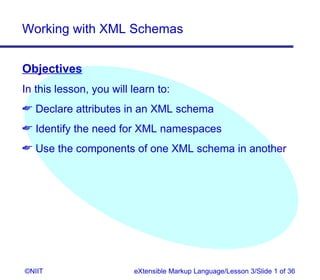Mais conteúdo relacionado
Semelhante a 02 sm3 xml_xp_03 (20)
02 sm3 xml_xp_03
- 1. Working with XML Schemas
Objectives
In this lesson, you will learn to:
Declare attributes in an XML schema
Identify the need for XML namespaces
Use the components of one XML schema in another
©NIIT eXtensible Markup Language/Lesson 3/Slide 1 of 36
- 2. Working with XML Schemas
Problem Statement 3.D.1
The head office of CyberShoppe sends information
about its products to its branch offices. The product
details must be stored in a consistent format.
Restrictions must be placed on the kind of data that
can be saved in the data store to ensure uniformity
and consistency of information.
CyberShoppe sells two categories of products, books
and toys. The product details comprise the name of
the product, a brief description about it, the price of
the product, and the quantity available in stock. The
price of the product must always be greater than zero.
In addition to these details, you also need to store the
category and product ID.
©NIIT eXtensible Markup Language/Lesson 3/Slide 2 of 36
- 3. Working with XML Schemas
Task List
Identify the elements and attributes required in the
XML document.
Identify the method for declaring an attribute in an
XML schema.
Identify the mechanism to restrict the values that can
be assigned to an attribute.
Declare elements and attributes.
Create an XML document.
Validate the XML document against the schema.
©NIIT eXtensible Markup Language/Lesson 3/Slide 3 of 36
- 4. Working with XML Schemas
Task 1: Identify the elements and attributes
required in the XML document.
Result
The required elements are:
PRODUCTDATA
PRODUCT
PRODUCTNAME
DESCRIPTION
PRICE
QUANTITY
©NIIT eXtensible Markup Language/Lesson 3/Slide 4 of 36
- 5. Working with XML Schemas
Task 1: Identify the…XML document. (Contd.)
The required attributes are:
PRODID
CATEGORY
©NIIT eXtensible Markup Language/Lesson 3/Slide 5 of 36
- 6. Working with XML Schemas
Task 2: Identify the method for declaring an
attribute in an XML schema.
The attribute Element
In XSD, an attribute for a user-defined element is
declared using the attribute element.
The syntax for declaring an attribute in XSD is
given below:
attribute name=attributename
ref=attributename type=datatypename
use=value value=value /attribute
©NIIT eXtensible Markup Language/Lesson 3/Slide 6 of 36
- 7. Working with XML Schemas
Task 2: Identify the …XML schema. (Contd.)
The attribute Element (Contd.)
The attribute element contains attributes that
are used to further qualify and restrict the scope
and usage of the user-defined attribute. These
attributes are discussed below.
The name Attribute
® Is used to specify the name of a user-defined
attribute.
® Must be used when the schema element is the
parent element of the attribute element.
©NIIT eXtensible Markup Language/Lesson 3/Slide 7 of 36
- 8. Working with XML Schemas
Task 2: Identify the …XML schema. (Contd.)
The attribute Element (Contd.)
The ref Attribute
® Isused to reference a user-defined attribute
declared in the same or any other XSD
document.
The type Attribute
® Takes a value, which specifies the data type of
the user-defined attribute.
® Attributes
can be associated with both built-in
and user-defined simple data types.
©NIIT eXtensible Markup Language/Lesson 3/Slide 8 of 36
- 9. Working with XML Schemas
Task 2: Identify the …XML schema. (Contd.)
The attribute Element (Contd.)
The use Attribute
® The use attribute specifies the way in which an
attribute must be used in an XML document.
® The values that can be assigned to the use
attribute are as follows:
® optional: Specifies that the use of the
attribute in the XML document is optional.
® default: Specifies a default value for an
attribute. You must use the value attribute of
the attribute element if you set the value
of the use attribute to default.
©NIIT eXtensible Markup Language/Lesson 3/Slide 9 of 36
- 10. Working with XML Schemas
Task 2: Identify the …XML schema. (Contd.)
® required: Specifies that the use of the
attribute is mandatory.
® fixed:Specifies that the attribute has a fixed
value that cannot be changed in the XML
document.
©NIIT eXtensible Markup Language/Lesson 3/Slide 10 of 36
- 11. Working with XML Schemas
Task 2: Identify the …XML schema. (Contd.)
Global Attributes
Global attributes are attributes that are declared
outside all element declarations. For such
attributes, the schema element is the parent
element.
After declaring a global attribute, you can reuse
this attribute from anywhere within the schema.
Global attributes can be associated with both
simple and complex data types.
©NIIT eXtensible Markup Language/Lesson 3/Slide 11 of 36
- 12. Working with XML Schemas
Task 2: Identify the…XML schema. (Contd.)
Result
In order to declare the category and ProdID attributes,
you should use the attribute element of XSD.
©NIIT eXtensible Markup Language/Lesson 3/Slide 12 of 36
- 13. Working with XML Schemas
Task 3: Identify the mechanism to restrict the
values that can be assigned to an attribute.
Result
In order to restrict values that can be assigned to an
attribute, you need to declare the attribute and
associate it with a user-defined simple data type.
Next, you need to create the simple data type by
using the simpleType element of XSD.
Finally, you need to use the restriction element of
XSD within the simpleType element in order to
restrict the values that can be assigned to the
elements or attributes that use the simple data type.
©NIIT eXtensible Markup Language/Lesson 3/Slide 13 of 36
- 14. Working with XML Schemas
Task 4: Declare elements and attributes.
Task 5: Create an XML document.
Task 6: Validate the XML document against the
schema.
©NIIT eXtensible Markup Language/Lesson 3/Slide 14 of 36
- 15. Working with XML Schemas
Just a Minute…
In addition to storing the name of the book, first and
last names of the author, and price of the book, you
also need to store the book ID and the type of cover
for each book. The type of cover can be either hard or
soft. Declare the elements and attributes required to
store book details. The book ID can also be used in
different XML documents that store products data.
Ensure that the book ID attribute is reusable.
©NIIT eXtensible Markup Language/Lesson 3/Slide 15 of 36
- 16. Working with XML Schemas
XML Namespaces
Introduction to XML Namespaces
A namespace is a method of preventing conflicts
between elements having same names.
In XML, a namespace is a virtual space that is
assigned or recognized by a Uniform Resource
Identifier (URI).
A URI is a string that uniquely identifies the
elements and attributes from different schemas.
A namespace URI is not the same as a Web URI.
It does not actually point to a resource on the
Internet. It is just a unique identifier used to resolve
conflicts between elements having same names.
©NIIT eXtensible Markup Language/Lesson 3/Slide 16 of 36
- 17. Working with XML Schemas
XML Namespaces (Contd.)
Introduction to XML Namespaces (Contd.)
You can assign any name or string as a URI.
XML allows you to map a prefix to a URI. You can
think of a prefix as an alias for a namespace URI.
©NIIT eXtensible Markup Language/Lesson 3/Slide 17 of 36
- 18. Working with XML Schemas
XML Namespaces (Contd.)
Declaring Namespaces
A namespace can be declared in the XSD
document by using the xmlns keyword.
This keyword is an attribute of the schema
element, which is declared at the beginning of the
document.
The general form of the xmlns keyword is as
follows:
xmlns:prefix=“URI”
There are two kinds of namespace declarations,
default and explicit.
©NIIT eXtensible Markup Language/Lesson 3/Slide 18 of 36
- 19. Working with XML Schemas
XML Namespaces (Contd.)
Default Declaration
The default declaration statement enables you to declare
a default namespace for a document.
In case of a default namespace, you need not specify
the prefix.
©NIIT eXtensible Markup Language/Lesson 3/Slide 19 of 36
- 20. Working with XML Schemas
XML Namespaces (Contd.)
Explicit Declaration
In an explicit declaration, the xmlns keyword associates a
prefix with a namespace URI, as shown in the following
example:
xsd:schema
xmlns:xsd=“http://www.w3.org/2001/XMLSchem
a”
:
/xsd:schema
Only those elements and attributes that explicitly use this
prefix come under the scope of the specified namespace.
©NIIT eXtensible Markup Language/Lesson 3/Slide 20 of 36
- 21. Working with XML Schemas
Problem Statement 3.D.2
The branches of CyberShoppe purchase various
products from their suppliers. The details about all
these purchase orders are sent to the head office for
reporting purposes. To ensure that the data can be
accessed, regardless of the hardware and software
used at the head office, the branches send data in an
XML format. On receiving this data, the head office
needs to verify that all branches have specified the
required information. It also needs to verify that the
data sent by various branches is in a consistent
format.
©NIIT eXtensible Markup Language/Lesson 3/Slide 21 of 36
- 22. Working with XML Schemas
Problem Statement 3.D.2 (Contd.)
The purchase order details sent by various branches
include the product ID, order ID, date of the purchase
order, name and address of the supplier, quantity
ordered, and price per unit.
The product ID and the order ID are used repeatedly
in a number of documents. The product ID begins with
P followed by 3 digits. Similarly, the order ID begins
with O followed by 3 digits. These restrictions must be
specified at a centralized location in such a way that
they can be applied across multiple documents.
©NIIT eXtensible Markup Language/Lesson 3/Slide 22 of 36
- 23. Working with XML Schemas
Task List
Identify the elements and attributes required to store
data.
Identify a mechanism for applying restrictions across
multiple documents.
Declare reusable data types.
Declare the elements and attributes to be used for
storing data.
Create an XML document.
Validate the XML document against the schema.
©NIIT eXtensible Markup Language/Lesson 3/Slide 23 of 36
- 24. Working with XML Schemas
Task 1: Identify the elements and attributes required
to store data.
Result
The elements required to store data about purchase
orders are:
PURCHASEORDER
ORDER
DATE
PRODUCTNAME
SUPPLIERNAME
ADDRESS
QUANTITY
PRICEPERQTY
©NIIT eXtensible Markup Language/Lesson 3/Slide 24 of 36
- 25. Working with XML Schemas
Task 1: Identify the …store data. (Contd.)
The attributes required to store data about
purchase orders are:
ORDERID
PRODID
©NIIT eXtensible Markup Language/Lesson 3/Slide 25 of 36
- 26. Working with XML Schemas
Task 2: Identify a mechanism for applying
restrictions across multiple documents.
The components declared in one schema can be
reused by another schema.
This can be done either by using the include or
import elements.
The include element
The syntax for using the include element is given
below:
include id=ID schemaLocation=filename /
©NIIT eXtensible Markup Language/Lesson 3/Slide 26 of 36
- 27. Working with XML Schemas
Task 2: Identify a mechanism…documents.
(Contd.)
The include element can have multiple
occurrences in an XSD document.
The schema element is the parent element of the
include element.
The include element allows reference to any
external schema, which is defined in the context of
the same target namespace.
A target namespace has a reference to a URI to
which a schema belongs.
The target namespace for a schema is declared
using the targetNamespace attribute of the
schema element.
©NIIT eXtensible Markup Language/Lesson 3/Slide 27 of 36
- 28. Working with XML Schemas
Task 2: Identify a mechanism …documents.
(Contd.)
The import element
The import element performs the same function
as the include element. However, the import
element allows you to access components from
multiple schemas that may belong to different
target namespaces.
The syntax for using the import element is given
below:
import id=ID namespace=namespace
schemaLocation=filename /
©NIIT eXtensible Markup Language/Lesson 3/Slide 28 of 36
- 29. Working with XML Schemas
Task 2: Identify a mechanism …documents.
(Contd.)
The import element (Contd.)
The id attribute takes the ID of the element as its
value. This ID must be unique for the XSD
document. This attribute is optional.
The namespace attribute is used to specify a URI.
It also specifies the prefix, which is used to
associate an element or an attribute with a
particular namespace.
The schemaLocation attribute is identical to the
one used by the include element. The value of
this attribute is set to the physical location of the
specified schema file.
©NIIT eXtensible Markup Language/Lesson 3/Slide 29 of 36
- 30. Working with XML Schemas
Task 2: Identify a mechanism …documents.
(Contd.)
Result:
In the given scenario, you can create reusable
data types required for storing product ID and
order ID in an XML schema.
You can specify the restrictions on these data
types.
Then, you can use the include or import
elements to reference these data types in another
schema that contains the declarations for elements
and attributes required for storing purchase order
data.
©NIIT eXtensible Markup Language/Lesson 3/Slide 30 of 36
- 31. Working with XML Schemas
Task 3: Declare reusable data types.
Task 4: Declare the elements and attributes to
be used for storing data.
Task 5: Create an XML document.
Task 6: Validate the XML document against the
schema.
©NIIT eXtensible Markup Language/Lesson 3/Slide 31 of 36
- 32. Working with XML Schemas
Just a Minute…
The branch offices of CyberShoppe send the details
about the sales made by them to the head office. To
ensure that the data can be accessed regardless of
the hardware and software used at the head office,
the branches need to store their data in an XML
format. When the head office receives this data, it
needs to verify that all branches have specified all
required information. It also needs to verify that the
data sent by various branches is in a consistent
format.
©NIIT eXtensible Markup Language/Lesson 3/Slide 32 of 36
- 33. Working with XML Schemas
Just a Minute…(Contd.)
The sales details sent by various branch offices
include the product ID, transaction ID, date of
transaction, customer ID, quantity ordered, and price
per unit.
The product ID, the transaction ID, and the customer
ID are used repeatedly in a number of documents.
Create reusable data types for storing these details.
Also create an XML schema that uses these data
types for storing sales details. The product ID should
contain the pattern “P[0-9][0-9][0-9]”.
©NIIT eXtensible Markup Language/Lesson 3/Slide 33 of 36
- 34. Working with XML Schemas
Summary
In this lesson you learned that,
The attribute element is used to declare an
attribute in the XSD document.
The attribute element has the following attributes:
name: Specifies the name of the user-defined
attribute.
ref: Contains a reference to a global attribute.
use: Specifies whether the use of the user-defined
attribute is mandatory or optional. Also allows you
to specify the default value for an attribute.
©NIIT eXtensible Markup Language/Lesson 3/Slide 34 of 36
- 35. Working with XML Schemas
Summary (Contd.)
type: Specifies the data type of the attribute.
value: Specifies the default or fixed value for a
user-defined attribute.
The use attribute of the attribute element can take
optional, default, fixed, or required as its value.
A global attribute is used to declare an attribute that is
not associated with any element and that can be
reused within a schema.
A namespace is used to avoid naming conflicts
between elements having same names.
©NIIT eXtensible Markup Language/Lesson 3/Slide 35 of 36
- 36. Working with XML Schemas
Summary (Contd.)
The namespace is declared using the xmlns
keyword.
You can reference a schema from another schema by
using the include element or the import element.
The include element is used to reference a schema
in which the target namespace is the same as that of
the containing document.
The import element is used to reference a schema
in which the target namespace is different from that of
the containing schema.
©NIIT eXtensible Markup Language/Lesson 3/Slide 36 of 36