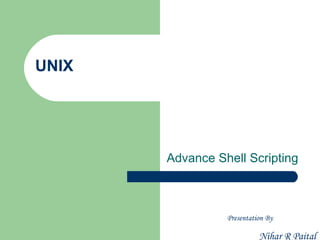
UNIX - Class5 - Advance Shell Scripting-P2
- 1. UNIX Advance Shell Scripting Presentation By Nihar R Paital
- 2. Functions A function is sort of a script-within a-script Functions improve the shell's programmability significantly To define a function, you can use either one of two forms: function functname { shell commands } or: functname () { shell commands } to delete a function definition issue command unset -f functname. To find out what functions are defined in your login session functions Nihar R Paital
- 3. String Operators string operators let you do the following: Ensure that variables exist (i.e., are defined and have non-null values) Set default values for variables Catch errors that result from variables not being set Remove portions of variables' values that match patterns Nihar R Paital
- 4. Syntax of String Operators Operator Substitution ${varname:-word} If varname exists and isn't null, return its value; otherwise return word. Purpose Returning a default value if the variable is undefined. Example: $ count=20 $ echo ${count:-0} evaluates to 0 if count is undefined. ${varname:=word} If varname exists and isn't null, return its value; otherwise set it to word and then return its value Purpose: Setting a variable to a default value if it is undefined. Example: $ count= $ echo ${count:=0} sets count to 0 if it is undefined. R Paital Nihar
- 5. Syntax of String Operators (Contd) ${varname:?message} If varname exists and isn't null, return its value;otherwise print varname: followed by message, and abort the current command or script. Omitting message produces the default message parameter null or not set. Purpose: Catching errors that result from variables being undefined. Example: $ count= $ echo ${count:?" undefined!" } prints "count: undefined!" if count is undefined. ${varname:+word} If varname exists and isn't null, return word; otherwise return null. Purpose: Testing for the existence of a variable. Example: $ count=30 $ echo ${count:+1} returns 1 (which could mean "true") if count is defined. Else nothing will be displayed. Nihar R Paital
- 6. select select allows you to generate simple menus easily Syntax:- select name [in list] do statements that can use $name... done what select does: Generates a menu of each item in list, formatted with numbers for each choice Prompts the user for a number Stores the selected choice in the variable name and the selected number in the built-in variable REPLY Executes the statements in the body Nihar R Paital Repeats the process forever
- 7. Example: select PS3='Select an option and press Enter: ' select i in Date Host Users Quit do case $i in Date) date;; Host) hostname;; Users) who;; Quit) break;; esac done When executed, this example will display the following: 1) Date 2) Host 3) Users 4) Quit Select an option and press Enter: If the user selects 1, the system date is displayed followed by the menu prompt: 1) Date 2) Host 3) Users 4) Quit Select an option and press Enter: 1 Mon May 5 13:08:06 CDT 2003 Nihar R Paital Select an option and press Enter:
- 8. shift Shift is used to shift position of positional parameter supply a numeric argument to shift, it will shift the arguments that many times over For example, shift 4 has the effect: File :testshift.ksh echo $1 shift 4 echo $1 Run the file as testshift.ksh as $ testshift.ksh 10 20 30 40 50 60 Output: 10 50 Nihar R Paital
- 9. Integer Variables and Arithmetic The shell interprets words surrounded by $(( and )) as arithmetic expressions. Variables in arithmetic expressions do not need to be preceded by dollar signs Korn shell arithmetic expressions are equivalent to their counterparts in the C language Table shows the arithmetic operators that are supported. There is no need to backslash-escape them, because they are within the $((...)) syntax. The assignment forms of these operators are also permitted. For example, $((x += 2)) adds 2 to x and stores the result back in x. Nihar R Paital
- 10. A r it h m e t ic P r e c e d e n c e 1. Expressions within parentheses are evaluated first. 2. *, %, and / have greater precedence than + and -. 3. Everything else is evaluated left-to-right. Nihar R Paital
- 11. Arithmetic Operators Operator Meaning + Plus - Minus * Times / Division (with truncation) % Remainder << Bit-shift left >> Bit-shift right Nihar R Paital
- 12. Relational Operators Operator Meaning < Less than > Greater than <= Less than or equal >= Greater than or equal == Equal != Not equal && Logical and || Logical or Value 1 is for true and 0 for false Ex:- $((3 > 2)) has the value 1 $(( (3 > 2) || (4 <= 1) )) also has the value 1 Nihar R Paital
- 13. Arithmetic Variables and Assignment The ((...)) construct can also be used to define integer variables and assign values to them. The statement: (( intvar=expression )) The shell provides a better equivalent: the built-in command let. let intvar=expression There must not be any space on either side of the equal sign (=). Nihar R Paital
- 14. Arrays The two types of variables: character strings and integers. The third type of variable the Korn shell supports is an array. Arrays in shell scripting are only one dimensional Arrays elements starts from 0 to max. 1024 An array is like a list of things There are two ways to assign values to elements of an array. The first is nicknames[2]=shell nicknames[3]=program The second way to assign values to an array is with a variant of the set statement, set -A aname val1 val2 val3 ... creates the array aname (if it doesn't already exist) and assigns val1 to aname[0] , val2 to aname[1] , etc. Nihar R Paital
- 15. Array (Contd) To extract a value from an array, use the syntax ${aname [ i ]}. Ex:- 1) ${nicknames[2]} has the value “shell” 2) print "${nicknames[*]}", O/p :- shell program 3) echo ${#x[*]} to get length of an array Note: In bash shell to define array, X=(10 20 30 40) To access it, echo ${x[1]} Nihar R Paital
- 16. Typeset The kinds of values that variables can hold is the typeset command. typeset is used to specify the type of a variable (integer, string, etc.); the basic syntax is: typeset -o varname[=value] Options can be combined , multiple varnames can be used. If you leave out varname, the shell prints a list of variables for which the given option is turned on. Nihar R Paital
- 17. Local Variables in Functions typeset without options has an important meaning: if a typeset statement is inside a function definition, then the variables involved all become local to that function you just want to declare a variable local to a function, use typeset without any options. Nihar R Paital
- 18. String Formatting Options Typeset String Formatting Options Option Operation -Ln Left-justify. Remove leading blanks; if n is given, fill with blanks or truncate on right to length n. -Rn Right-justify. Remove trailing blanks; if n is given, fill with blanks or truncate on left to length n. -Zn Same as above, except add leading 0's instead of blanks if needed. -l Convert letters to lowercase. -u Convert letters to uppercase. Nihar R Paital
- 19. typeset String Formatting Options Ex:- alpha=" aBcDeFgHiJkLmNoPqRsTuVwXyZ " Statement Value of v typeset -L v=$alpha "aBcDeFgHiJkLmNoPqRsTuVwXyZ “ typeset -L10 v=$alpha "aBcDeFgHiJ“ typeset -R v=$alpha " aBcDeFgHiJkLmNoPqRsTuVwXyZ“ typeset -R16 v=$alpha "kLmNoPqRsTuVwXyZ“ typeset -l v=$alpha " abcdefghijklmnopqrstuvwxyz“ typeset -uR5 v=$alpha "VWXYZ“ typeset -Z8 v="123.50“ "00123.50“ A typeset -u undoes a typeset -l, and vice versa. A typeset -R undoes a typeset -L, and vice versa. typeset -Z has no effect if typeset -L has been used. to turn off typeset options type typeset +o, where o is the option you turned on before Nihar R Paital
- 20. Typeset Type and Attribute Options Option Operation -i Represent the variable internally as an integer; improves efficiency of arithmetic. -r Make the variable read-only: forbid assignment to it and disallow it from being unset. -x Export; same as export command. -f Refer to function names only Ex:- typeset -r PATH typeset -i x=5. Typeset Function Options The -f option has various suboptions, all of which relate to functions Option Operation -f With no arguments, prints all function definitions. -f fname Prints the definition of function fname. +f Prints all function names. Nihar R Paital
- 21. Exec Command If we precede any unix command with exec , the command overwrites the current process , often the shell $ exec date Exec : To create additional file descriptors Exec can create several streams apart from ( 0,1,2) ,each with its own file descriptor. exec > xyz exec 3> abc Echo "hi how r u" 1>&3 Standard output stream has to be reassigned to the terminal exec >/dev/tty Nihar R Paital
- 22. print print escape sequences print accepts a number of options, as well as several escape sequences that start with a backslash Sequence Character printed a ALERT or [CTRL-G] b BACKSPACE or [CTRL-H] c Omit final NEWLINE f FORMFEED or [CTRL-L] n NEWLINE (not at end of command) or [CTRL-J] r RETURN (ENTER) or [CTRL-M] t TAB or [CTRL-I] v VERTICAL TAB or [CTRL-K] Single backslash Options to print Option Function -n Omit the final newline (same as the c escape sequence) -r Raw; ignore the escape sequences listed above -s Print to command history file Ex:- print -s PATH=$PATH Nihar R Paital
- 23. Thank You! Nihar R Paital
