Introduction Sql server 2008
•Transferir como PPSX, PDF•
1 gostou•743 visualizações
NicheTech Computer Solutions Pvt Ltd is providing Live Project Training in Ahmedanad. We are offering live project training to MCA, MSC IT , BE students. Get the live project training in Ahmedabad. WWW.NicheTechSolutions.com
Denunciar
Compartilhar
Denunciar
Compartilhar
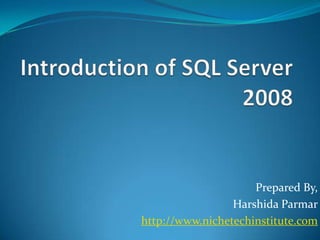
Recomendados
Recomendados
NicheTech is the best software company in Ahmedabad .
We are offering best software service in Ahmedabad.
We are also providing java training Ahmedabad .
NicheTech is helping in best java course Ahmedabad .
NicheTech helps you for java classes Ahmedabad .
WWW.LiveProjecttraining.in
Java Training Ahmedabad , how to Insert Data in Servlet, iOS Classes Ahmedabad

Java Training Ahmedabad , how to Insert Data in Servlet, iOS Classes AhmedabadNicheTech Com. Solutions Pvt. Ltd.
NicheTech is providing mobile service in India . NicheTech is also giving Android Training Ahmedabad .NicheTech is the best Android Training classes Ahmedabad . NicheTech is helping in Android Course Ahmedabad.
Android Live Project Training Ahmedabad, Android Classes Ahmedabad
WWW.LiveProjectTraining.in
WWW.Facebook.com/LiveProjectTrainingAhmedabad
Android Training Ahmedabad , Android Course Ahmedabad, Android architecture

Android Training Ahmedabad , Android Course Ahmedabad, Android architectureNicheTech Com. Solutions Pvt. Ltd.
NicheTech is a company which want to help students in live project training .
NicheTech is a company which provides software services across India.
Nichetech is also providing live project training to MCA, BE , MSC IT students . We are also providing ios training Ahmedabad.
iOS is the best technology for getting job according to current market.
We support students who want to take live project training in iOS , PHP, Java , Android , ASP.NET Ahmedabad.
Nichetech had training more than 600 GTU students .
For live project training Ahmedabad : http://www.liveprojecttraining.in/
iOS Training Ahmedabad : http://www.beprojecttraining.com/ios_live_training.html
Project Training Ahmedabad : http://www.gtuprojecttraining.com/Cocoa and MVC in ios, iOS Training Ahmedbad , iOS classes Ahmedabad 

Cocoa and MVC in ios, iOS Training Ahmedbad , iOS classes Ahmedabad NicheTech Com. Solutions Pvt. Ltd.
NicheTech is the best mobile development company in Ahmedabad,
We are providing iOS Live Project Training Ahmedabad, We are offering iOS Training Ahmedabad.
Get the best iOS Live Project Training Ahmedabad .
iOS Live Project Training Ahmedabad, iPhone Live Project Training Ahmedabad, iPhone classes Ahmedabad, iPhone Course Ahmedabad
iOS Live Project Ahmedabad:- http://liveprojecttraining.in/Objective of c in IOS , iOS Live Project Training Ahmedabad, MCA Live Project...

Objective of c in IOS , iOS Live Project Training Ahmedabad, MCA Live Project...NicheTech Com. Solutions Pvt. Ltd.
NicheTech Is the best software firm in ahmedabad . We are providing live project training to MCA students . We are also offering ASP.NET Training Ahmedabad , ASP.NET Course Ahmedabad , ASP.NET Classes Ahmedabad.
ASP.NET : http://mcaprojecttraining.com/asp.net_live_training.html
Live Project Training Ahmedabad
http://mcaprojecttraining.com/asp.net_live_training.html
Introduction Of Linq , ASP.NET Training Ahmedabad, ASP.NET Course Ahmedabad

Introduction Of Linq , ASP.NET Training Ahmedabad, ASP.NET Course AhmedabadNicheTech Com. Solutions Pvt. Ltd.
NicheTech is providing mobile service across India . NicheTech is providing Android Training , Android Course in Ahmedabad to MCA , MSC IT students in Ahmedabad , Gujarat , India. MCA Students can get chance to work on Live Project in NicheTech Computer Solutions Pvt. Ltd. Android Training is the best source for getting job in IT industry .Android Training Ahmedabad , Android Project Training Ahmedabad, Android Live...

Android Training Ahmedabad , Android Project Training Ahmedabad, Android Live...NicheTech Com. Solutions Pvt. Ltd.
NicheTech is providing Wordpress training in Ahmedabad.
We are providing best wordpress training in Ahmedabad.
WWW.Facebook.com/liveprojecttrainingAhmedabadIntroduction of wordpress, Wordpress Training Ahmedabad, Wordpress Class Ahme...

Introduction of wordpress, Wordpress Training Ahmedabad, Wordpress Class Ahme...NicheTech Com. Solutions Pvt. Ltd.
PHP Live Project Training Ahmedabad, PHP Course Ahmedabad.Introduction of Oscommerce, PHP Live Project Training Ahmedabad, PHP Course A...

Introduction of Oscommerce, PHP Live Project Training Ahmedabad, PHP Course A...NicheTech Com. Solutions Pvt. Ltd.
Mais conteúdo relacionado
Mais de NicheTech Com. Solutions Pvt. Ltd.
NicheTech is the best software company in Ahmedabad .
We are offering best software service in Ahmedabad.
We are also providing java training Ahmedabad .
NicheTech is helping in best java course Ahmedabad .
NicheTech helps you for java classes Ahmedabad .
WWW.LiveProjecttraining.in
Java Training Ahmedabad , how to Insert Data in Servlet, iOS Classes Ahmedabad

Java Training Ahmedabad , how to Insert Data in Servlet, iOS Classes AhmedabadNicheTech Com. Solutions Pvt. Ltd.
NicheTech is providing mobile service in India . NicheTech is also giving Android Training Ahmedabad .NicheTech is the best Android Training classes Ahmedabad . NicheTech is helping in Android Course Ahmedabad.
Android Live Project Training Ahmedabad, Android Classes Ahmedabad
WWW.LiveProjectTraining.in
WWW.Facebook.com/LiveProjectTrainingAhmedabad
Android Training Ahmedabad , Android Course Ahmedabad, Android architecture

Android Training Ahmedabad , Android Course Ahmedabad, Android architectureNicheTech Com. Solutions Pvt. Ltd.
NicheTech is a company which want to help students in live project training .
NicheTech is a company which provides software services across India.
Nichetech is also providing live project training to MCA, BE , MSC IT students . We are also providing ios training Ahmedabad.
iOS is the best technology for getting job according to current market.
We support students who want to take live project training in iOS , PHP, Java , Android , ASP.NET Ahmedabad.
Nichetech had training more than 600 GTU students .
For live project training Ahmedabad : http://www.liveprojecttraining.in/
iOS Training Ahmedabad : http://www.beprojecttraining.com/ios_live_training.html
Project Training Ahmedabad : http://www.gtuprojecttraining.com/Cocoa and MVC in ios, iOS Training Ahmedbad , iOS classes Ahmedabad 

Cocoa and MVC in ios, iOS Training Ahmedbad , iOS classes Ahmedabad NicheTech Com. Solutions Pvt. Ltd.
NicheTech is the best mobile development company in Ahmedabad,
We are providing iOS Live Project Training Ahmedabad, We are offering iOS Training Ahmedabad.
Get the best iOS Live Project Training Ahmedabad .
iOS Live Project Training Ahmedabad, iPhone Live Project Training Ahmedabad, iPhone classes Ahmedabad, iPhone Course Ahmedabad
iOS Live Project Ahmedabad:- http://liveprojecttraining.in/Objective of c in IOS , iOS Live Project Training Ahmedabad, MCA Live Project...

Objective of c in IOS , iOS Live Project Training Ahmedabad, MCA Live Project...NicheTech Com. Solutions Pvt. Ltd.
NicheTech Is the best software firm in ahmedabad . We are providing live project training to MCA students . We are also offering ASP.NET Training Ahmedabad , ASP.NET Course Ahmedabad , ASP.NET Classes Ahmedabad.
ASP.NET : http://mcaprojecttraining.com/asp.net_live_training.html
Live Project Training Ahmedabad
http://mcaprojecttraining.com/asp.net_live_training.html
Introduction Of Linq , ASP.NET Training Ahmedabad, ASP.NET Course Ahmedabad

Introduction Of Linq , ASP.NET Training Ahmedabad, ASP.NET Course AhmedabadNicheTech Com. Solutions Pvt. Ltd.
NicheTech is providing mobile service across India . NicheTech is providing Android Training , Android Course in Ahmedabad to MCA , MSC IT students in Ahmedabad , Gujarat , India. MCA Students can get chance to work on Live Project in NicheTech Computer Solutions Pvt. Ltd. Android Training is the best source for getting job in IT industry .Android Training Ahmedabad , Android Project Training Ahmedabad, Android Live...

Android Training Ahmedabad , Android Project Training Ahmedabad, Android Live...NicheTech Com. Solutions Pvt. Ltd.
NicheTech is providing Wordpress training in Ahmedabad.
We are providing best wordpress training in Ahmedabad.
WWW.Facebook.com/liveprojecttrainingAhmedabadIntroduction of wordpress, Wordpress Training Ahmedabad, Wordpress Class Ahme...

Introduction of wordpress, Wordpress Training Ahmedabad, Wordpress Class Ahme...NicheTech Com. Solutions Pvt. Ltd.
PHP Live Project Training Ahmedabad, PHP Course Ahmedabad.Introduction of Oscommerce, PHP Live Project Training Ahmedabad, PHP Course A...

Introduction of Oscommerce, PHP Live Project Training Ahmedabad, PHP Course A...NicheTech Com. Solutions Pvt. Ltd.
Mais de NicheTech Com. Solutions Pvt. Ltd. (11)
Java Training Ahmedabad , how to Insert Data in Servlet, iOS Classes Ahmedabad

Java Training Ahmedabad , how to Insert Data in Servlet, iOS Classes Ahmedabad
Java Training Ahmedabad , Introduction of java web development

Java Training Ahmedabad , Introduction of java web development
Android Training Ahmedabad , Android Course Ahmedabad, Android architecture

Android Training Ahmedabad , Android Course Ahmedabad, Android architecture
Cocoa and MVC in ios, iOS Training Ahmedbad , iOS classes Ahmedabad 

Cocoa and MVC in ios, iOS Training Ahmedbad , iOS classes Ahmedabad
Objective of c in IOS , iOS Live Project Training Ahmedabad, MCA Live Project...

Objective of c in IOS , iOS Live Project Training Ahmedabad, MCA Live Project...
Introduction Of Linq , ASP.NET Training Ahmedabad, ASP.NET Course Ahmedabad

Introduction Of Linq , ASP.NET Training Ahmedabad, ASP.NET Course Ahmedabad
Android Training Ahmedabad , Android Project Training Ahmedabad, Android Live...

Android Training Ahmedabad , Android Project Training Ahmedabad, Android Live...
Introduction of wordpress, Wordpress Training Ahmedabad, Wordpress Class Ahme...

Introduction of wordpress, Wordpress Training Ahmedabad, Wordpress Class Ahme...
Introduction of Oscommerce, PHP Live Project Training Ahmedabad, PHP Course A...

Introduction of Oscommerce, PHP Live Project Training Ahmedabad, PHP Course A...
Último
https://app.box.com/s/7hlvjxjalkrik7fb082xx3jk7xd7liz3TỔNG ÔN TẬP THI VÀO LỚP 10 MÔN TIẾNG ANH NĂM HỌC 2023 - 2024 CÓ ĐÁP ÁN (NGỮ Â...

TỔNG ÔN TẬP THI VÀO LỚP 10 MÔN TIẾNG ANH NĂM HỌC 2023 - 2024 CÓ ĐÁP ÁN (NGỮ Â...Nguyen Thanh Tu Collection
Último (20)
Basic Civil Engineering first year Notes- Chapter 4 Building.pptx

Basic Civil Engineering first year Notes- Chapter 4 Building.pptx
Unit-V; Pricing (Pharma Marketing Management).pptx

Unit-V; Pricing (Pharma Marketing Management).pptx
Micro-Scholarship, What it is, How can it help me.pdf

Micro-Scholarship, What it is, How can it help me.pdf
Russian Escort Service in Delhi 11k Hotel Foreigner Russian Call Girls in Delhi

Russian Escort Service in Delhi 11k Hotel Foreigner Russian Call Girls in Delhi
Mixin Classes in Odoo 17 How to Extend Models Using Mixin Classes

Mixin Classes in Odoo 17 How to Extend Models Using Mixin Classes
TỔNG ÔN TẬP THI VÀO LỚP 10 MÔN TIẾNG ANH NĂM HỌC 2023 - 2024 CÓ ĐÁP ÁN (NGỮ Â...

TỔNG ÔN TẬP THI VÀO LỚP 10 MÔN TIẾNG ANH NĂM HỌC 2023 - 2024 CÓ ĐÁP ÁN (NGỮ Â...
General Principles of Intellectual Property: Concepts of Intellectual Proper...

General Principles of Intellectual Property: Concepts of Intellectual Proper...
UGC NET Paper 1 Mathematical Reasoning & Aptitude.pdf

UGC NET Paper 1 Mathematical Reasoning & Aptitude.pdf
ICT Role in 21st Century Education & its Challenges.pptx

ICT Role in 21st Century Education & its Challenges.pptx
Introduction Sql server 2008
- 1. Prepared By, Harshida Parmar http://www.nichetechinstitute.com
- 2. • A database is a structured collection of records or data that is stored in a computer system. The structure is achieved by organizing the data. • Database contain more than 1 tables… Table contain data field and data Data field is knows as Column name Data store inside the data field • To perform above operation we use SQL SERVER 2008 Prepared By, Harshida Parmar, NicheTech Com.Sol.Pvt.Ltd (http://www.nichetechinstitute.com)
- 3. • Prepared By, Harshida Parmar, NicheTech Com.Sol.Pvt.Ltd (http://www.nichetechinstitute.com)
- 4. • Microsoft has released a new version of SQL Server that promises to improve life for database administrators. The latest version is SQL Server 2008, and it offers a large variety of new features and functionality that will make the administration better. Prepared By, Harshida Parmar, NicheTech Com.Sol.Pvt.Ltd (http://www.nichetechinstitute.com)
- 5. • It gives many type of functionalities like, create database, tables, queries, etc. Prepared By, Harshida Parmar, NicheTech Com.Sol.Pvt.Ltd (http://www.nichetechinstitute.com)
- 6. • Here I want to create one database so just right click on database and one window will pop up… specify your database name Prepared By, Harshida Parmar, NicheTech Com.Sol.Pvt.Ltd (http://www.nichetechinstitute.com)
- 7. • Then click on OK button… • Now I want to create the table inside the created database so Prepared By, Harshida Parmar, NicheTech Com.Sol.Pvt.Ltd (http://www.nichetechinstitute.com)
- 8. • So just expand your database… In that you can find the Table folder… right click on the Table button… and select New table… Prepared By, Harshida Parmar, NicheTech Com.Sol.Pvt.Ltd (http://www.nichetechinstitute.com)
- 9. • Specify the column name and then after press CTRL+S… • Specify your table name… • Now if your want to insert the value inside the table Prepared By, Harshida Parmar, NicheTech Com.Sol.Pvt.Ltd (http://www.nichetechinstitute.com)
- 10. • Just right click on your created table and select edit 200 rows … Prepared By, Harshida Parmar, NicheTech Com.Sol.Pvt.Ltd (http://www.nichetechinstitute.com)
- 11. • You are allowed to enter the record inside the table…. • This are the basic steps how to create database, table and how to insert the record inside the table…. Prepared By, Harshida Parmar, NicheTech Com.Sol.Pvt.Ltd (http://www.nichetechinstitute.com)
- 12. Prepared By, Harshida Parmar, NicheTech Com.Sol.Pvt.Ltd (http://www.nichetechinstitute.com)
