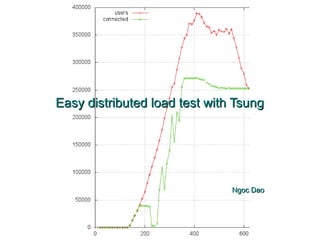
Easy distributed load test with Tsung
- 1. Easy distributed load test with Tsung Ngoc Dao
- 2. Source code: https://github.com/ngocdaothanh/tsart Full doc: http://tsung.erlang-projects.org/user_manual.html
- 3. Agenda ● Install Tsung ● Load test from one machine ● Distributed load test ● Test WebSocket
- 5. How to install Tsung 1. Install Erlang 2. Install Tsung Tsung is a program written in Erlang language (Erlang presentation next time)
- 6. Install Erlang sudo yum install yum install gcc For connecting to sudo yum install openssl-devel other machines to do distributed sudo yum install ncurses-devel load test (later slides) wget http://www.erlang.org/download/otp_src_R15B01.tar.gz tar xzf otp_src_R15B01.tar.gz For Erlang cd otp_src_R15B01 command line ./configure –prefix=$HOME/opt/erlang-R15B01 make install http://www.erlang.org/download.html
- 7. Install Tsung export PATH=$PATH:$HOME/opt/erlang-R15B01/bin wget http://tsung.erlang-projects.org/dist/tsung-1.4.2.tar.gz tar xzf tsung-1.4.2.tar.gz cd tsung-1.4.2 Need “erlc” command to compile Tsung ./configure –prefix=$HOME/opt/tsung-1.4.2 make install export PATH=$PATH:$HOME/opt/tsung-1.4.2/bin http://tsung.erlang-projects.org/dist/
- 8. Load test from one machine
- 9. share/doc/tsung/examples Load test (2) target Requests test.xml (3) (1) Tsung Responses (4) lib/tsung/bin/tsung_stats.pl Reports sudo yum install gnuplot sudo cpan Template
- 10. To be able to create many connections ● Each connection is seen as an open file; default limit: Linux: limit -n => 1024 Mac: launchctl limit => 256 ● Linux: Edit /etc/security/limits.conf: * soft nofile 1000000 * hard nofile 1000000 ● Mac: sudo launchctl limit maxfiles 1000000 1000000 Or create /etc/launchd.conf: limit maxfiles 1000000 1000000
- 11. ● More info on tuning: http://ngocdaothanh.github.com/xitrum/guide/deploy
- 12. test.xml https://github.com/ngocdaothanh/tsart/blob/master/single.xml Pitfall: <!DOCTYPE tsung SYSTEM "path/to/tsung-1.0.dtd"> The path must be correct. Be careful if you copy the XML file from other machines.
- 13. Bypassing 30k limit Each IP can only create about 25 thousands connections. To bypass this problem: 1. Create multiple IPs for one network interface 2. Set "ports_range" option http://tsung.erlang-projects.org/user_manual.html http://lists.process-one.net/pipermail/tsung-users/2010-Oct
- 14. <load>...</load> <options> <option name="ports_range" min="1025" max="65535"/> </options> <sessions>...</sessions>
- 15. Demo ● Run test: tsung-1.4.2/bin/tsung -f test.xml -l . start ● See status during test: tail -f tsung_controller.log tsung-1.4.2/bin/tsung status ● Create reports: perl tsung-1.4.2/lib/tsung/bin/tsung_stats.pl
- 17. Tsung worker Tsung test.xml Tsung (3) Target (1) (2) worker controller Tsung worker (4) EC2 is very convenient! Reports
- 18. test.xml https://github.com/ngocdaothanh/tsart/blob/master/distributed.xml <clients> <!-- Must be hostname, can't be IP --> <client host="t1" cpu="8" maxusers="200000"/> <client host="t2" cpu="8" maxusers="200000"/> <client host="t3" cpu="8" maxusers="200000"/> </clients> Distributed test is easy: Just add more clients
- 19. (1) ssh machine2 erl (port: 22) Tsung Tsung controller (2) worker (Erlang node) Erlang node – Erlang node (Erlang node) machine1 standard communication machine2 (port: 4369 and ???) http://linux.die.net/man/1/epmd http://www.erlang.org/doc/apps/erts/erl_dist_protocol.html
- 20. Should not be 127.0.0.1 => ● /etc/hosts on t1: <ip1> t1 <ip2> t2 <ip3> t3 ● /etc/hosts on t2, t3: <ip1> t1
- 21. => ● Add erl to PATH: sudo echo 'pathmunge /home/ngoc/opt/erlang-R15B01/bin' > /etc/profile.d/erlang.sh sudo chmod +x /etc/profile.d/erlang.sh ● Or edit /etc/environment: PATH=”/home/ngoc/opt/erlang-R15B01/bin...”
- 22. Install once, copy everywhere Basically, you only have to install on one machine, then copy to others: ● /etc/hosts ● /etc/environment ● /etc/sysctl.conf ● /etc/security/limits.conf ● Erlang ● Tsung
- 23. Confirm From the controller machine (t1): ssh t1 erl ssh t2 erl Pitfall: Remember to run ssh t3 erl this command to confirm, if you use ssh localhost erl <client host="localhost"/> Trouble shooting: http://tsung.erlang-projects.org/user_manual.html > Frequently Asked Questions
- 24. Demo
- 25. Test WebSocket This one is good: https://github.com/onlychoice/tsung/tree/websocket This one may be better: https://github.com/wulczer/tsung_ws
- 27. Pitfall ● I installed tsung-1.4.2 on t1, t2, t3. Then installed tsung-1.4.2-with-websocket-plugin on t1, but forgot to install it on t2 and t3. => Install same version of Erlang and Tsung on all machines, at same paths ● Tsung by default only creates 800 connections on each Erlang VM. It will spawn more Erlang nodes to create more connections. But Tsung will stop working when there are too many nodes (~100) => Set maxusers to a large number (~200K/client).
- 28. <clients> <client host="t1" cpu="8" maxusers="200000"> <ip scan="true" value="eth0"/> </client> </clients>
- 29. Amazon EC2 ● Good: There is no Data Transfer charge between Amazon EC2 and other Amazon Web Services within the same region http://aws.amazon.com/ec2/pricing/ => Use private DNS address or IP instead of public ones ● m1.xlarge can create about 200 new connections/s ● Use Amazon VPC (Virtual Private Cloud) feature to create multiple virtual IPs for one network interface ● Pitfall: IP addresses of machines change after each restart => Need to update /etc/hosts of the controller machine
- 32. Bypassing 30k limit on EC2 1. Create VPC 2. Use admin page to add instance to the VPC 3. Use admin page to add virtual IPs 4. Assign virtual IPs to network inteface eth0 5. Confirm
- 33. MAC_ADDR=$(ifconfig eth0 | sed -n 's/.*HWaddr ([a-f0-9:]*).*/1/p') IP=($(curl http://169.254.169.254/latest/meta- data/network/interfaces/macs/$MAC_ADDR/local- ipv4s)) for ip in ${IP[@]:1}; do echo "Adding IP: $ip" sudo ip addr add dev eth0 $ip/24 done ip addr show http://about.silkapp.com/page/Multiple%20IP%20addresses%2
- 34. More topics ● tsung-recorder: Use normal browsers to create test.xml ● tsplot: Merge various tsung_stats.pl graphs into one ● Monitoring: Erlang, SNMP, Munin ● Loops, variables etc. http://tsung.erlang-projects.org/user_manual.html
