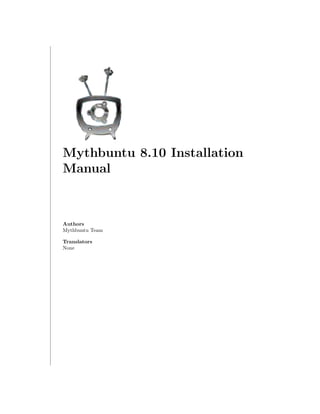
Compressed mythbuntu 8.10-installation
- 1. Mythbuntu 8.10 Installation Manual Authors Mythbuntu Team Translators None
- 2. 1 License THE WORK (AS DEFINED BELOW) IS PROVIDED UNDER THE TERMS OF THIS CREATIVE COMMONS PUBLIC LICENSE (”CCPL” OR ”LICENSE”). THE WORK IS PROTECTED BY COPYRIGHT AND/OR OTHER APPLICABLE LAW. ANY USE OF THE WORK OTHER THAN AS AUTHORIZED UNDER THIS LICENSE OR COPYRIGHT LAW IS PROHIBITED. BY EXERCISING ANY RIGHTS TO THE WORK PROVIDED HERE, YOU ACCEPT AND AGREE TO BE BOUND BY THE TERMS OF THIS LICENSE. TO THE EXTENT THIS LICENSE MAY BE CONSIDERED TO BE A CONTRACT, THE LICENSOR GRANTS YOU THE RIGHTS CONTAINED HERE IN CONSIDERATION OF YOUR ACCEPTANCE OF SUCH TERMS AND CONDITIONS. 1. Definitions (a) ”Adaptation” means a work based upon the Work, or upon the Work and other pre-existing works, such as a translation, adaptation, derivative work, arrangement of music or other alterations of a literary or artistic work, or phonogram or performance and includes cinematographic adaptations or any other form in which the Work may be recast, transformed, or adapted including in any form recognizably derived from the original, except that a work that constitutes a Collection will not be considered an Adaptation for the purpose of this License. For the avoidance of doubt, where the Work is a musical work, performance or phonogram, the synchronization of the Work in timed-relation with a moving image (”synching”) will be considered an Adaptation for the purpose of this License. (b) ”Collection” means a collection of literary or artistic works, such as encyclopedias and anthologies, or performances, phonograms or broadcasts, or other works or subject matter other than works listed in Section 1(f) below, which, by reason of the selection and arrangement of their contents, constitute intellectual creations, in which the Work is included in its entirety in unmodified form along with one or more other contributions, each constituting separate and independent works in themselves, which together are assembled into a collective whole. A work that constitutes a Collection will not be considered an Adaptation (as defined below) for the purposes of this License. (c) ”Creative Commons Compatible License” means a license that is listed at http://creativecommons.org/compatiblelicenses that has been approved by Creative Commons as being essentially equivalent to this License, including, at a min- imum, because that license: (i) contains terms that have the same purpose, meaning and effect as the License Elements of this License; and, (ii) explicitly permits the relicensing of adaptations of works made available under that license under this License or a Creative Commons jurisdiction license with the same License Elements as this License. (d) ”Distribute” means to make available to the public the original and copies of the Work or Adaptation, as appro- priate, through sale or other transfer of ownership. (e) ”License Elements” means the following high-level license attributes as selected by Licensor and indicated in the title of this License: Attribution, ShareAlike. (f) ”Licensor” means the individual, individuals, entity or entities that offer(s) the Work under the terms of this License. (g) ”Original Author” means, in the case of a literary or artistic work, the individual, individuals, entity or entities who created the Work or if no individual or entity can be identified, the publisher; and in addition (i) in the case of a performance the actors, singers, musicians, dancers, and other persons who act, sing, deliver, declaim, play in, interpret or otherwise perform literary or artistic works or expressions of folklore; (ii) in the case of a phonogram the producer being the person or legal entity who first fixes the sounds of a performance or other sounds; and, (iii) in the case of broadcasts, the organization that transmits the broadcast. (h) ”Work” means the literary and/or artistic work offered under the terms of this License including without limitation any production in the literary, scientific and artistic domain, whatever may be the mode or form of its expression including digital form, such as a book, pamphlet and other writing; a lecture, address, sermon or other work of the same nature; a dramatic or dramatico-musical work; a choreographic work or entertainment in dumb show; a musical composition with or without words; a cinematographic work to which are assimilated works expressed by a process analogous to cinematography; a work of drawing, painting, architecture, sculpture, engraving or lithog- raphy; a photographic work to which are assimilated works expressed by a process analogous to photography; a work of applied art; an illustration, map, plan, sketch or three-dimensional work relative to geography, topogra- phy, architecture or science; a performance; a broadcast; a phonogram; a compilation of data to the extent it is protected as a copyrightable work; or a work performed by a variety or circus performer to the extent it is not otherwise considered a literary or artistic work. (i) ”You” means an individual or entity exercising rights under this License who has not previously violated the terms of this License with respect to the Work, or who has received express permission from the Licensor to exercise rights under this License despite a previous violation. (j) ”Publicly Perform” means to perform public recitations of the Work and to communicate to the public those public recitations, by any means or process, including by wire or wireless means or public digital performances; to make available to the public Works in such a way that members of the public may access these Works from a place and at a place individually chosen by them; to perform the Work to the public by any means or process and the communication to the public of the performances of the Work, including by public digital performance; to broadcast and rebroadcast the Work by any means including signs, sounds or images. (k) ”Reproduce” means to make copies of the Work by any means including without limitation by sound or visual recordings and the right of fixation and reproducing fixations of the Work, including storage of a protected per- formance or phonogram in digital form or other electronic medium. 2. Fair Dealing Rights. Nothing in this License is intended to reduce, limit, or restrict any uses free from copyright or rights arising from limitations or exceptions that are provided for in connection with the copyright protection under copyright law or other applicable laws. 3. License Grant. Subject to the terms and conditions of this License, Licensor hereby grants You a worldwide, royalty-free, non-exclusive, perpetual (for the duration of the applicable copyright) license to exercise the rights in the Work as stated below:
- 3. 2 (a) to Reproduce the Work, to incorporate the Work into one or more Collections, and to Reproduce the Work as incorporated in the Collections; (b) to create and Reproduce Adaptations provided that any such Adaptation, including any translation in any medium, takes reasonable steps to clearly label, demarcate or otherwise identify that changes were made to the original Work. For example, a translation could be marked ”The original work was translated from English to Spanish,” or a modification could indicate ”The original work has been modified.”; (c) to Distribute and Publicly Perform the Work including as incorporated in Collections; and, (d) to Distribute and Publicly Perform Adaptations. (e) For the avoidance of doubt: i. Non-waivable Compulsory License Schemes. In those jurisdictions in which the right to collect royalties through any statutory or compulsory licensing scheme cannot be waived, the Licensor reserves the exclusive right to collect such royalties for any exercise by You of the rights granted under this License; ii. Waivable Compulsory License Schemes. In those jurisdictions in which the right to collect royalties through any statutory or compulsory licensing scheme can be waived, the Licensor waives the exclusive right to collect such royalties for any exercise by You of the rights granted under this License; and, iii. Voluntary License Schemes. The Licensor waives the right to collect royalties, whether individually or, in the event that the Licensor is a member of a collecting society that administers voluntary licensing schemes, via that society, from any exercise by You of the rights granted under this License. The above rights may be exercised in all media and formats whether now known or hereafter devised. The above rights include the right to make such modifications as are technically necessary to exercise the rights in other media and formats. Subject to Section 8(f), all rights not expressly granted by Licensor are hereby reserved. 4. Restrictions. The license granted in Section 3 above is expressly made subject to and limited by the following restrictions: (a) You may Distribute or Publicly Perform the Work only under the terms of this License. You must include a copy of, or the Uniform Resource Identifier (URI) for, this License with every copy of the Work You Distribute or Publicly Perform. You may not offer or impose any terms on the Work that restrict the terms of this License or the ability of the recipient of the Work to exercise the rights granted to that recipient under the terms of the License. You may not sublicense the Work. You must keep intact all notices that refer to this License and to the disclaimer of warranties with every copy of the Work You Distribute or Publicly Perform. When You Distribute or Publicly Perform the Work, You may not impose any effective technological measures on the Work that restrict the ability of a recipient of the Work from You to exercise the rights granted to that recipient under the terms of the License. This Section 4(a) applies to the Work as incorporated in a Collection, but this does not require the Collection apart from the Work itself to be made subject to the terms of this License. If You create a Collection, upon notice from any Licensor You must, to the extent practicable, remove from the Collection any credit as required by Section 4(c), as requested. If You create an Adaptation, upon notice from any Licensor You must, to the extent practicable, remove from the Adaptation any credit as required by Section 4(c), as requested. (b) You may Distribute or Publicly Perform an Adaptation only under the terms of: (i) this License; (ii) a later version of this License with the same License Elements as this License; (iii) a Creative Commons jurisdiction license (either this or a later license version) that contains the same License Elements as this License (e.g., Attribution-ShareAlike 3.0 US)); (iv) a Creative Commons Compatible License. If you license the Adaptation under one of the licenses mentioned in (iv), you must comply with the terms of that license. If you license the Adaptation under the terms of any of the licenses mentioned in (i), (ii) or (iii) (the ”Applicable License”), you must comply with the terms of the Applicable License generally and the following provisions: (I) You must include a copy of, or the URI for, the Applicable License with every copy of each Adaptation You Distribute or Publicly Perform; (II) You may not offer or impose any terms on the Adaptation that restrict the terms of the Applicable License or the ability of the recipient of the Adaptation to exercise the rights granted to that recipient under the terms of the Applicable License; (III) You must keep intact all notices that refer to the Applicable License and to the disclaimer of warranties with every copy of the Work as included in the Adaptation You Distribute or Publicly Perform; (IV) when You Distribute or Publicly Perform the Adaptation, You may not impose any effective technological measures on the Adaptation that restrict the ability of a recipient of the Adaptation from You to exercise the rights granted to that recipient under the terms of the Applicable License. This Section 4(b) applies to the Adaptation as incorporated in a Collection, but this does not require the Collection apart from the Adaptation itself to be made subject to the terms of the Applicable License. (c) If You Distribute, or Publicly Perform the Work or any Adaptations or Collections, You must, unless a request has been made pursuant to Section 4(a), keep intact all copyright notices for the Work and provide, reasonable to the medium or means You are utilizing: (i) the name of the Original Author (or pseudonym, if applicable) if supplied, and/or if the Original Author and/or Licensor designate another party or parties (e.g., a sponsor institute, publishing entity, journal) for attribution (”Attribution Parties”) in Licensor’s copyright notice, terms of service or by other reasonable means, the name of such party or parties; (ii) the title of the Work if supplied; (iii) to the extent reasonably practicable, the URI, if any, that Licensor specifies to be associated with the Work, unless such URI does not refer to the copyright notice or licensing information for the Work; and (iv) , consistent with Ssection 3(b), in the case of an Adaptation, a credit identifying the use of the Work in the Adaptation (e.g., ”French translation of the Work by Original Author,” or ”Screenplay based on original Work by Original Author”). The credit required by this Section 4(c) may be implemented in any reasonable manner; provided, however, that in the case of a Adaptation or Collection, at a minimum such credit will appear, if a credit for all contributing authors of the Adaptation or Collection appears, then as part of these credits and in a manner at least as prominent as the credits for the other contributing authors. For the avoidance of doubt, You may only use the credit required by this Section for the purpose of attribution in the manner set out above and, by exercising Your rights under this License, You may not implicitly or explicitly assert or imply any connection with, sponsorship or endorsement by the Original Author, Licensor and/or Attribution Parties, as appropriate, of You or Your use of the Work, without the separate, express prior written permission of the Original Author, Licensor and/or Attribution Parties. (d) Except as otherwise agreed in writing by the Licensor or as may be otherwise permitted by applicable law, if You Reproduce, Distribute or Publicly Perform the Work either by itself or as part of any Adaptations or Collections, You must not distort, mutilate, modify or take other derogatory action in relation to the Work which would be prejudicial to the Original Author’s honor or reputation. Licensor agrees that in those jurisdictions (e.g. Japan), in which any exercise of the right granted in Section 3(b) of this License (the right to make Adaptations) would be deemed to be a distortion, mutilation, modification or other derogatory action prejudicial to the Original Author’s honor and reputation, the Licensor will waive or not assert, as appropriate, this Section, to the fullest extent permitted by the applicable national law, to enable You to reasonably exercise Your right under Section 3(b) of this License (right to make Adaptations) but not otherwise.
- 4. 3 5. Representations, Warranties and Disclaimer UNLESS OTHERWISE MUTUALLY AGREED TO BY THE PARTIES IN WRITING, LICENSOR OFFERS THE WORK AS-IS AND MAKES NO REPRESENTATIONS OR WARRANTIES OF ANY KIND CONCERNING THE WORK, EXPRESS, IMPLIED, STATUTORY OR OTHERWISE, INCLUDING, WITHOUT LIMITATION, WARRANTIES OF TITLE, MERCHANTIBILITY, FITNESS FOR A PARTICULAR PURPOSE, NONINFRINGEMENT, OR THE ABSENCE OF LATENT OR OTHER DEFECTS, ACCURACY, OR THE PRESENCE OF ABSENCE OF ERRORS, WHETHER OR NOT DISCOVERABLE. SOME JURISDICTIONS DO NOT ALLOW THE EXCLUSION OF IMPLIED WARRANTIES, SO SUCH EXCLUSION MAY NOT APPLY TO YOU. Limitation on Liability. EXCEPT TO THE EXTENT REQUIRED BY APPLICABLE LAW, IN NO EVENT WILL LICENSOR BE LIABLE TO YOU ON ANY LEGAL THEORY FOR ANY SPECIAL, INCIDENTAL, CONSEQUEN- TIAL, PUNITIVE OR EXEMPLARY DAMAGES ARISING OUT OF THIS LICENSE OR THE USE OF THE WORK, EVEN IF LICENSOR HAS BEEN ADVISED OF THE POSSIBILITY OF SUCH DAMAGES. 6. Termination (a) This License and the rights granted hereunder will terminate automatically upon any breach by You of the terms of this License. Individuals or entities who have received Adaptations or Collections from You under this License, however, will not have their licenses terminated provided such individuals or entities remain in full compliance with those licenses. Sections 1, 2, 5, 6, 7, and 8 will survive any termination of this License. (b) Subject to the above terms and conditions, the license granted here is perpetual (for the duration of the applicable copyright in the Work). Notwithstanding the above, Licensor reserves the right to release the Work under different license terms or to stop distributing the Work at any time; provided, however that any such election will not serve to withdraw this License (or any other license that has been, or is required to be, granted under the terms of this License), and this License will continue in full force and effect unless terminated as stated above. 7. Miscellaneous (a) Each time You Distribute or Publicly Perform the Work or a Collection, the Licensor offers to the recipient a license to the Work on the same terms and conditions as the license granted to You under this License. (b) Each time You Distribute or Publicly Perform an Adaptation, Licensor offers to the recipient a license to the original Work on the same terms and conditions as the license granted to You under this License. (c) If any provision of this License is invalid or unenforceable under applicable law, it shall not affect the validity or enforceability of the remainder of the terms of this License, and without further action by the parties to this agreement, such provision shall be reformed to the minimum extent necessary to make such provision valid and enforceable. (d) No term or provision of this License shall be deemed waived and no breach consented to unless such waiver or consent shall be in writing and signed by the party to be charged with such waiver or consent. (e) This License constitutes the entire agreement between the parties with respect to the Work licensed here. There are no understandings, agreements or representations with respect to the Work not specified here. Licensor shall not be bound by any additional provisions that may appear in any communication from You. This License may not be modified without the mutual written agreement of the Licensor and You. (f) The rights granted under, and the subject matter referenced, in this License were drafted utilizing the terminology of the Berne Convention for the Protection of Literary and Artistic Works (as amended on September 28, 1979), the Rome Convention of 1961, the WIPO Copyright Treaty of 1996, the WIPO Performances and Phonograms Treaty of 1996 and the Universal Copyright Convention (as revised on July 24, 1971). These rights and subject matter take effect in the relevant jurisdiction in which the License terms are sought to be enforced according to the corresponding provisions of the implementation of those treaty provisions in the applicable national law. If the standard suite of rights granted under applicable copyright law includes additional rights not granted under this License, such additional rights are deemed to be included in the License; this License is not intended to restrict the license of any rights under applicable law. Creative Commons Notice Creative Commons is not a party to this License, and makes no warranty whatsoever in connection with the Work. Creative Commons will not be liable to You or any party on any legal theory for any damages whatsoever, including without limitation any general, special, incidental or consequential damages arising in connection to this license. Notwithstanding the foregoing two (2) sentences, if Creative Commons has expressly identified itself as the Licensor hereunder, it shall have all rights and obligations of Licensor. Except for the limited purpose of indicating to the public that the Work is licensed under the CCPL, Creative Commons does not authorize the use by either party of the trademark ”Creative Commons” or any related trademark or logo of Creative Commons without the prior written consent of Creative Commons. Any permitted use will be in compliance with Creative Commons’ then-current trademark usage guidelines, as may be published on its website or otherwise made available upon re- quest from time to time. For the avoidance of doubt, this trademark restriction does not form part of the License. Creative Commons may be contacted at http://creativecommons.org/.
- 5. Contents 1 Introduction 7 1.1 What is Mythbuntu . . . . . . . . . . . . . . . . . . . . . . . . . . . . . . . . . . . . . . 7 2 Hardware 8 2.1 CPU Type and Speed . . . . . . . . . . . . . . . . . . . . . . . . . . . . . . . . . . . . . 8 2.2 Memory . . . . . . . . . . . . . . . . . . . . . . . . . . . . . . . . . . . . . . . . . . . . . 9 2.3 Hard Disk(s) . . . . . . . . . . . . . . . . . . . . . . . . . . . . . . . . . . . . . . . . . . 9 2.4 Video Capture Devices . . . . . . . . . . . . . . . . . . . . . . . . . . . . . . . . . . . . . 9 2.4.1 Frame Grabbers . . . . . . . . . . . . . . . . . . . . . . . . . . . . . . . . . . . . 9 2.4.2 Hardware MPEG-2 encoders . . . . . . . . . . . . . . . . . . . . . . . . . . . . . 10 2.4.3 DVB capture cards . . . . . . . . . . . . . . . . . . . . . . . . . . . . . . . . . . . 10 2.4.4 HDTV . . . . . . . . . . . . . . . . . . . . . . . . . . . . . . . . . . . . . . . . . . 11 2.4.5 Firewire . . . . . . . . . . . . . . . . . . . . . . . . . . . . . . . . . . . . . . . . . 11 2.4.6 DBoxII or other devices running Neutrino . . . . . . . . . . . . . . . . . . . . . . 11 2.4.7 USB Capture Devices . . . . . . . . . . . . . . . . . . . . . . . . . . . . . . . . . 12 2.4.8 Hardware known NOT to work and other issues . . . . . . . . . . . . . . . . . . 12 2.5 Sound Card . . . . . . . . . . . . . . . . . . . . . . . . . . . . . . . . . . . . . . . . . . . 12 2.6 Video Display Card . . . . . . . . . . . . . . . . . . . . . . . . . . . . . . . . . . . . . . . 13 2.6.1 ATI . . . . . . . . . . . . . . . . . . . . . . . . . . . . . . . . . . . . . . . . . . . 13 2.6.2 NVIDIA . . . . . . . . . . . . . . . . . . . . . . . . . . . . . . . . . . . . . . . . . 13 2.6.3 Hauppauge PVR-350 . . . . . . . . . . . . . . . . . . . . . . . . . . . . . . . . . . 14 2.6.4 Other Options . . . . . . . . . . . . . . . . . . . . . . . . . . . . . . . . . . . . . 14 2.6.5 External Adapters . . . . . . . . . . . . . . . . . . . . . . . . . . . . . . . . . . . 14 3 Installation Types 15 3.1 Live CD . . . . . . . . . . . . . . . . . . . . . . . . . . . . . . . . . . . . . . . . . . . . . 15 3.2 Alternate CD . . . . . . . . . . . . . . . . . . . . . . . . . . . . . . . . . . . . . . . . . . 15 3.3 Metapackage . . . . . . . . . . . . . . . . . . . . . . . . . . . . . . . . . . . . . . . . . . 16 4 Booting the Mythbuntu Live CD 17 5 Live CD Environment 19 5.1 Running a Frontend from CD . . . . . . . . . . . . . . . . . . . . . . . . . . . . . . . . . 19 6 Networking Configuration 26 6.1 Wireless Support . . . . . . . . . . . . . . . . . . . . . . . . . . . . . . . . . . . . . . . . 26 6.1.1 Advanced Wireless . . . . . . . . . . . . . . . . . . . . . . . . . . . . . . . . . . . 27 6.2 Wired support . . . . . . . . . . . . . . . . . . . . . . . . . . . . . . . . . . . . . . . . . 28 6.2.1 Advanced Wired . . . . . . . . . . . . . . . . . . . . . . . . . . . . . . . . . . . . 28 7 Installing Mythbuntu from Live CD 30 7.1 Starting Off . . . . . . . . . . . . . . . . . . . . . . . . . . . . . . . . . . . . . . . . . . . 30 7.2 Standard Installation . . . . . . . . . . . . . . . . . . . . . . . . . . . . . . . . . . . . . . 35 7.3 Advanced Installation . . . . . . . . . . . . . . . . . . . . . . . . . . . . . . . . . . . . . 40 7.4 Primary Backend with Frontend . . . . . . . . . . . . . . . . . . . . . . . . . . . . . . . 42 7.5 Secondary Backend with Frontend . . . . . . . . . . . . . . . . . . . . . . . . . . . . . . 50 4
- 6. CONTENTS 5 7.6 Primary Backend . . . . . . . . . . . . . . . . . . . . . . . . . . . . . . . . . . . . . . . . 58 7.7 Secondary Backend . . . . . . . . . . . . . . . . . . . . . . . . . . . . . . . . . . . . . . . 64 7.8 Frontend . . . . . . . . . . . . . . . . . . . . . . . . . . . . . . . . . . . . . . . . . . . . . 70 8 Booting the Mythbuntu Alternate CD 77 9 MythTV Backend Setup 78 9.1 Initial Configuration Page . . . . . . . . . . . . . . . . . . . . . . . . . . . . . . . . . . . 78 9.2 General . . . . . . . . . . . . . . . . . . . . . . . . . . . . . . . . . . . . . . . . . . . . . 79 9.3 Capture Cards . . . . . . . . . . . . . . . . . . . . . . . . . . . . . . . . . . . . . . . . . 88 9.4 Video Sources . . . . . . . . . . . . . . . . . . . . . . . . . . . . . . . . . . . . . . . . . . 90 9.5 Input Connections . . . . . . . . . . . . . . . . . . . . . . . . . . . . . . . . . . . . . . . 92 9.6 Channel Editor . . . . . . . . . . . . . . . . . . . . . . . . . . . . . . . . . . . . . . . . . 95 10 Mythbuntu Control Center (MCC) 98 10.1 Starting MCC . . . . . . . . . . . . . . . . . . . . . . . . . . . . . . . . . . . . . . . . . . 99 10.1.1 Inside MythTV . . . . . . . . . . . . . . . . . . . . . . . . . . . . . . . . . . . . . 99 10.1.2 From Xfce . . . . . . . . . . . . . . . . . . . . . . . . . . . . . . . . . . . . . . . . 99 10.1.3 From Gnome . . . . . . . . . . . . . . . . . . . . . . . . . . . . . . . . . . . . . . 100 10.2 Using MCC . . . . . . . . . . . . . . . . . . . . . . . . . . . . . . . . . . . . . . . . . . . 100 10.2.1 System Roles . . . . . . . . . . . . . . . . . . . . . . . . . . . . . . . . . . . . . . 100 10.2.2 MythTV Configuration . . . . . . . . . . . . . . . . . . . . . . . . . . . . . . . . 102 10.2.3 Applications and Plugins . . . . . . . . . . . . . . . . . . . . . . . . . . . . . . . 103 10.2.4 Proprietary Drivers . . . . . . . . . . . . . . . . . . . . . . . . . . . . . . . . . . . 104 10.2.5 Remote Control . . . . . . . . . . . . . . . . . . . . . . . . . . . . . . . . . . . . . 104 10.2.6 System Services . . . . . . . . . . . . . . . . . . . . . . . . . . . . . . . . . . . . . 104 10.2.7 Artwork and Login Behavior . . . . . . . . . . . . . . . . . . . . . . . . . . . . . 104 10.2.8 Proprietary Codecs . . . . . . . . . . . . . . . . . . . . . . . . . . . . . . . . . . . 104 10.2.9 Advanced Management . . . . . . . . . . . . . . . . . . . . . . . . . . . . . . . . 104 11 Configuring Mythtv Plugins 107 11.1 Myth Web . . . . . . . . . . . . . . . . . . . . . . . . . . . . . . . . . . . . . . . . . . . . 107 11.2 Myth Archive . . . . . . . . . . . . . . . . . . . . . . . . . . . . . . . . . . . . . . . . . . 107 11.3 Myth Browser . . . . . . . . . . . . . . . . . . . . . . . . . . . . . . . . . . . . . . . . . . 108 11.4 Myth Controls . . . . . . . . . . . . . . . . . . . . . . . . . . . . . . . . . . . . . . . . . 108 11.5 Myth Dvd . . . . . . . . . . . . . . . . . . . . . . . . . . . . . . . . . . . . . . . . . . . . 108 11.6 Myth Flix . . . . . . . . . . . . . . . . . . . . . . . . . . . . . . . . . . . . . . . . . . . . 109 11.7 Myth Gallery . . . . . . . . . . . . . . . . . . . . . . . . . . . . . . . . . . . . . . . . . . 109 11.8 Myth Game . . . . . . . . . . . . . . . . . . . . . . . . . . . . . . . . . . . . . . . . . . . 110 11.9 Myth Music . . . . . . . . . . . . . . . . . . . . . . . . . . . . . . . . . . . . . . . . . . . 111 11.10Myth News . . . . . . . . . . . . . . . . . . . . . . . . . . . . . . . . . . . . . . . . . . . 112 11.11Myth Phone . . . . . . . . . . . . . . . . . . . . . . . . . . . . . . . . . . . . . . . . . . . 112 11.12Myth Video . . . . . . . . . . . . . . . . . . . . . . . . . . . . . . . . . . . . . . . . . . . 112 11.13Myth Weather . . . . . . . . . . . . . . . . . . . . . . . . . . . . . . . . . . . . . . . . . 113 12 Remote Control (LIRC) 114 12.1 Drivers needing extra effort . . . . . . . . . . . . . . . . . . . . . . . . . . . . . . . . . . 114 12.2 IR Transmitting . . . . . . . . . . . . . . . . . . . . . . . . . . . . . . . . . . . . . . . . 114 12.2.1 Serial IR Transmitter . . . . . . . . . . . . . . . . . . . . . . . . . . . . . . . . . 115 12.2.2 Command IR Receiver / Quadruple Transmitter . . . . . . . . . . . . . . . . . . 115 12.2.3 Microsoft Media Center Remote Version 2 . . . . . . . . . . . . . . . . . . . . . . 115 12.2.4 Hauppauge PVR-150 . . . . . . . . . . . . . . . . . . . . . . . . . . . . . . . . . . 116 12.3 General Setup and Usage . . . . . . . . . . . . . . . . . . . . . . . . . . . . . . . . . . . 117 12.4 Setting up Multiple Devices . . . . . . . . . . . . . . . . . . . . . . . . . . . . . . . . . . 119
- 7. CONTENTS 6 13 Diskless Clients 121 13.1 Installing the packages . . . . . . . . . . . . . . . . . . . . . . . . . . . . . . . . . . . . . 121 13.2 Server Preparation . . . . . . . . . . . . . . . . . . . . . . . . . . . . . . . . . . . . . . . 122 13.3 Booting your diskless client . . . . . . . . . . . . . . . . . . . . . . . . . . . . . . . . . . 123 13.3.1 Block devices . . . . . . . . . . . . . . . . . . . . . . . . . . . . . . . . . . . . . . 123 13.3.2 PXE . . . . . . . . . . . . . . . . . . . . . . . . . . . . . . . . . . . . . . . . . . . 123 13.3.3 Maintenance . . . . . . . . . . . . . . . . . . . . . . . . . . . . . . . . . . . . . . 125 13.3.4 Troubleshooting . . . . . . . . . . . . . . . . . . . . . . . . . . . . . . . . . . . . 125 13.3.5 FAQ . . . . . . . . . . . . . . . . . . . . . . . . . . . . . . . . . . . . . . . . . . . 126 13.3.6 Interesting Files/further configuration . . . . . . . . . . . . . . . . . . . . . . . . 126 14 Advanced Setup Options 127 14.1 Windows Frontend . . . . . . . . . . . . . . . . . . . . . . . . . . . . . . . . . . . . . . . 127 14.2 Xbox Frontend . . . . . . . . . . . . . . . . . . . . . . . . . . . . . . . . . . . . . . . . . 127 15 Frequently Asked Questions 128 16 Trouble Shooting 129 17 Reference 130 17.1 MythTV Plugins . . . . . . . . . . . . . . . . . . . . . . . . . . . . . . . . . . . . . . . . 130 17.1.1 Backend Plugins . . . . . . . . . . . . . . . . . . . . . . . . . . . . . . . . . . . . 130 17.1.2 Frontend Plugins . . . . . . . . . . . . . . . . . . . . . . . . . . . . . . . . . . . . 130 17.2 TV-OUT . . . . . . . . . . . . . . . . . . . . . . . . . . . . . . . . . . . . . . . . . . . . 132 17.2.1 Connections Explained . . . . . . . . . . . . . . . . . . . . . . . . . . . . . . . . . 132 17.2.2 TV Formats . . . . . . . . . . . . . . . . . . . . . . . . . . . . . . . . . . . . . . . 132 17.3 References . . . . . . . . . . . . . . . . . . . . . . . . . . . . . . . . . . . . . . . . . . . . 133
- 8. Chapter 1 Introduction 1.1 What is Mythbuntu Mythbuntu is a combination of MythTV and Ubuntu. MythTV is a GPL licensed suite of programs that allow you to build the mythical home media convergence box on your own using Open Source software and operating systems. MythTV is known to work on Linux and Mac OS X (PowerPC and Intel). It does not run on Windows. MythTV’s robust PVR functions allow you to do the following: • You may pause, fast-forward and rewind live Television. • You may install multiple video capture cards to record more than one program at a time or use for picture-in-picture functions. • You may watch and record SDTV and HDTV via firewire if you have a firewire-enabled cable or satellite tuner. • You can have multiple servers (called “backends” in MythTV parlance), each with multiple capture cards in them. All servers are centrally managed and all programs are scheduled by the Master backend. • You can have multiple clients (called “frontend” in MythTV parlance), each with a common view of all available programs. Each client can watch all programs recorded by any of the servers, assuming that they have the hardware capabilities to view the content; a low-powered frontend, for example, will not be able to watch HDTV. Clients can be diskless and controlled entirely by a remote control. • You may use combinations of standard analog capture cards, MPEG-2, MJPEG, DVB, HDTV, USB and firewire capture devices. With a firewire capable backend, MythTV can control a variety of set top boxes often found in digital cable and satellite TV systems. • Program Guide Data in North America is downloaded from Schedules Direct, a third party provider that licenses the data provided by Tribue Media Services. Schedules Direct charges a nominal rate for the data, broken up into several month increments. Schedules Direct accounts can be made at their website, http://www.schedulesdirect.org. Program Guide Data in other countries is obtained using XMLTV. MythTV uses this information to create a schedule that maximizes the number of programs that can be recorded if you don’t have enough tuners. • MythTV implements a UPNP server, so a UPNP client may automatically see content from your MythTV system. N.B.: this feature has not been verified to work on every available UPNP client. • Plugins from the MythTV community provide functionality for: DVDs, Personal Video Collec- tion, Music, Weather, News, Gaming, Netflix and much, much more. See section 17.1. 7
- 9. Chapter 2 Hardware Hardware selection is a complex topic, one this HOWTO will only discuss briefly and in general terms. The following subsections offer some general guidance but stop short of offering specific recommenda- tions. For a good MythTV experience, you must understand that MythTV exercises your hardware more than a typical desktop. Encoder cards generate DMA across the PCI bus. The CPU is busy encoding / decoding video. Hard drives are constantly reading and writing data. Building a MythTV system on older / “spare” hardware may be an exercise in frustration and can waste many hours of valuable time. For more detail about actual configurations that others have used, Mark Cooper has setup a hardware database at http://pvrhw.goldfish.org/. The website will let you browse what other users have reported as their hardware configuration, and how happy they are with the results. If you have specific questions about the suitability of specific hardware choices, you can consult the archives of the mythtv-users mailing list at http://www.gossamer-threads.com/lists/mythtv/ or post a question to the list. 2.1 CPU Type and Speed Selection of CPU type and speed is one of the trickiest elements of hardware selection, mainly because there are so many tradeoffs which can be made. For example, if you have plenty of CPU, you can use higher bitrates or capture sizes, etc. MythTV has two modes of operation. First, it can function as a software video encoder, which means that it uses a fairly generic “dumb” video capture card to get frames of video, encodes them using the CPU on your motherboard and writes them to disk. High-end video capture cards and devices like the TiVo and ReplayTV have dedicated encoder chips which use specialized hardware to convert the video stream to the MPEG-2 format without using the motherboard CPU. The main CPU has the responsibility of running the Operating System and reading and writing the encoded frames to the disk. These tasks have fairly low CPU requirements compared to encoding video, which is why a device like a Series 1 TiVo can run with only 16MB of RAM and a 54MHz CPU. There are many variables that go into the question: “How fast a CPU do I need to run MythTV?” Obviously, the faster your CPU, the better your experience will be with MythTV. If you are using the software MPEG-4 encoder and performing the “Watch TV” function, where the CPU is both encoding and decoding video simultaneously to allow Pause, Fast Forward and Rewind functions for live TV requires more CPU then just encoding or decoding. MythTV also supports multiple encoder cards in a single PC, thereby increasing the CPU requirements if you plan on simultaneously encoding multiple programs. As a general guideline, plan on 1GHz per encoder if you are doing software-based encoding, less if you are using a hardware-based encoder. 8
- 10. CHAPTER 2. HARDWARE 9 Here are a few data points: • A PIII/733MHz system can encode one video stream using the MPEG-4 codec using 480x480 capture resolution. This does not allow for live TV watching, but does allow for encoding video and then watching it later. • A developer states that his AMD1800+ system can almost encode two MPEG-4 video streams and watch one program simultaneously. • A dual Celeron/450MHz is able to view a 480x480 MPEG-4/3300kbps file created on a different system with 30% CPU usage. • A P4 2.4GHz machine can encode two 3300Kbps 480x480 MPEG-4 files and simultaneously serve content to a remote frontend. • A PIII/733MHz system can capture two DVB streams and serve them both up for live TV - but is slow at commercial flaggig. If you have a Via mini-itx board with MPEG2 decoder or a Hauppauge PVR-350, MythTV can use the hardware-based video decoder for playback, which further reduces CPU requirements. 2.2 Memory A MythTV host that is both a backend and a frontend and using software encoding with a single capture card should run adequately in 256MB of RAM. Additional RAM above 256MB will not necessarily increase performance, but may be useful if you are running multiple encoders. 2.3 Hard Disk(s) Encoded video takes up a lot of hard disk space. The exact amount depends on the encoding scheme, the size of the raw images and the frames per second, but typical values for MythTV range from 700 megabytes/hour for MPEG-4, 2 GB/hour for MPEG-2 and RTjpeg and 7 GB/hour for ATSC HDTV. If your building a seperate backend machine it can be advisable to install Mythbuntu on a smaller >10GB disk with your recordings located on a second larger disk. This is because of all the additonal read/writes made to a disk with the recordings it can cause disks to fail earlier than when used with desktops. 2.4 Video Capture Devices In order to capture video, MythTV will need one or more video capture devices with Linux drivers. There are a number of classes of hardware available for capturing video. 2.4.1 Frame Grabbers This class of card is the simplest and is usually the cheapest. There is no on-board encoding of the analog video; hardware known as a Digital-Analog Converter (DAC) takes the video and presents it to the computer in an essentially raw digital form. For a list of video capture cards known to work with Linux, please see /usr/src/linux/Documentation/video4linux/bttv for a partial listing; even if your specific card is not listed, it may be that the vendor is actually using a standard reference design and placing their own name on it. See the video4linux mailing list https://listman.redhat.com/mailman/listinfo/video4linux-list for more information and for specific hardware questions.
- 11. CHAPTER 2. HARDWARE 10 The most common inexpensive cards available use the Bt848, Bt878 or CX2388x series of video capture chips; examples are the “Hauppauge WinTV Go” card and the “AverTV Desktop PVR” card, both of which use the bttv kernel module. NOTE: The ATI TV Wonder series and the ATI All-in-Wonder series of cards are not the same. The All-in-Wonder cards will not work with MythTV. The ATI All-in-Wonder cards (which are not the same as the ATI TV Wonder, TV Wonder VE or TV Wonder Pro) will not work as a MythTV capture device because the GATOS http://gatos. sourceforge.net drivers that are available provide only a limited subset of the V4L API. The TV Wonder series of cards are supported by the Bt8x8 Video4Linux driver. After you have installed a suitable capture device, you can check that the kernel sees it with lspci. Look for an entry labeled “Multimedia video controller”. To get more detailed information about the card, use lspci -v or lspci -vv. Ensure that your system is loading the bttv modules by typing: # lsmod —grep bttv You want to see the bttv module listed. 2.4.2 Hardware MPEG-2 encoders While inexpensive video-capture cards simply capture raw frames, leaving encoding to software, some higher-end cards incorporate hardware-based encoding. Using either a G200 MJPEG encoder card, or a MPEG-2 encoder card supported by the IvyTV project http://ivtvdriver.org such as the Hauppauge PVR-150/250/350/500, Avermedia M179, Hauppauge “Freestyle” or Yuan M600 cards will allow you to use dedicated hardware encoders rather than your CPU. (The PVR-350 can simulta- neously be used as an output device.) Using the on-board MPEG-2 encoder greatly reduces the CPU requirements for encoding. NOTE: Motherboards with the Via chipset are notoriously bad with DMA and have caused numerous issues with ivtv, including hard locks. See the ivtv website http://ivtvdriver.org for the latest infor- mation on what works and what doesn’t. Here are some data points for encoding: • A Celeron 450 uses 2 Here are some data points for decoding: • An Athlon 1800XP can decode a 720x480 8Mbps MPEG-2 file using 10% CPU • An Athlon 1GHz can decode a 720x480 16Mbps MPEG-2 file using 30-50% CPU, can decode a 480x480 16Mbps MPEG-2 using 30% CPU and approximately 30% for Live TV at 416x480. • A P3-550 can decode a 480x480 16Mbps MPEG-2 file with 55% CPU. • A Celeron 450 (no SSE) can decode a 480x480 16Mbps MPEG-2 file with 80% CPU. 2.4.3 DVB capture cards DVB is a video standard primarily found in Europe (where it comes in DVB-C, DVB-T and DVB-S varieties for Cable, Terrestrial and Satellite) and is also used as the programming interface for HDTV capture cards in Linux. To see if your DVB card is supported, see the list of cards in the “Supported Hardware” section of the DVB Wiki at http://www.linuxtv.org/wiki/index.php/Main_Page for more information. In the United States, you may use a card such as the TwinHan to obtain unencrypted Free-To-Air satellite channels. See http://www.lyngsat.com/ for the types of content which is available.
- 12. CHAPTER 2. HARDWARE 11 2.4.4 HDTV There are a number of HDTV cards with Linux drivers which are known to operate in the United States; a complete list of cards with DVB drivers can be found at http://www.linuxtv.org/wiki/index. php/ATSC_devices Some cards support capture of unencrypted digital cable TV (utilizing QAM256), others will only work with Over The Air signals captured with an antenna (with 8VSB). Cards that have been reported to work include: • pcHDTV HD-2000, Air2PC PCI rev 1-3 (8VSB only) • SiliconDust HDHomeRun (8VSB, QAM256) • pcHDTV HD-3000/5500 (8VSB, QAM256) • Air2PC HD-5000 (8VSB, QAM256) • DViCO Fusion HDTV Lite/Gold 5 (8VSB, QAM256) NOTE: There are no known consumer-level capture devices which will allow you to capture the HDTV output (DVI, HDMI, VGA, YPbPr / Component) from a set-top box commonly found with digital cable systems or satellite systems. None of the capture devices listed above perform any encoding; they merely allow your computer to save a copy of a HDTV stream which has already been converted to MPEG-2 at the broadcast facility. NOTE: All of the cards listed above (except for the HD-2000 and HDHomeRun) should be configured as DVB cards. The HD-2000 can be configured as a pcHDTV card if you use the V4L drivers from http://www.pchdtv.com and use Linux kernel 2.6.9 or earlier. With kernel 2.6.10 and higher it must be configured as a DVB card, but you lose access to the second antenna input in ATSC mode. The HDHomeRun should be configured as two HDHomeRun cards, one for each tuner. To playback HDTV content, plan on a powerful CPU. “How powerful?” depends on a number of factors, such as the capture resolution, whether the video is progressive or interlaced, and whether your display card has hardware-assist support for Linux. The Simple Answer: Once you are in the 3.2 Ghz P4-class of CPU you should have no issues with viewing HDTV. The Complicated Answer: • For 720p content (1280x720), a 2.4GHz P4 should be sufficient. • For 1920x1080i-¿1920x1080p with the better deinterlacing methods done in real time a 2.4GHz CPU is taxed, but should work if you use “Bob and Weave” deinterlacing, or if you have an NVIDIA card with MPEG-2 hardware acceleration. If you enable the hardware acceleration, you may be able to use a 1.8GHz processor. 2.4.5 Firewire You may use the Firewire output of the Motorola DCT6200 or the SA3250. If your provider uses 5C encryption on a particular channel, you won’t be able to get any content. 2.4.6 DBoxII or other devices running Neutrino You may use the Ethernet port of an DBoxII or a similar device to capture MPEG2. Your set top box has to be running the Neutrino GUI.
- 13. CHAPTER 2. HARDWARE 12 2.4.7 USB Capture Devices The Plextor ConvertX PVR devices are supported through Linux drivers available from http://www.plextor.com/english/support/LinuxSDK.htm. MythTV uses the Plextor to capture hard- ware encoded MPEG-4, so the host CPU requirements are low. Hauppauge WinTV-PVR-USB2 (driver available at http://www.isely.net/pvrusb2/) emulates a PVR- x50 card. IP Recorder (RTSP, RTS, UDP) MPEG-2, MPEG-4 and H.264 internet TS stream recording is supported using the IPTV recorder in MythTV. This recorder expects the channels to be supplied as a m3u playlist. If your DSL/Fiber provider supplies television service, but does not provide a m3u playlist for the channels, you can construct one for your own use. You do not need to download it from the same server as the streams themselves, and can also read it from a file if this is more convenient. NOTE: Some DSL providers only allow you to use one recorder at a time, so you may need to limit yourself to one recorder in MythTV and turn off any set top box the cable provider sold or rented to you with your service. This limitation is independent of the bandwidth you have purchased. 2.4.8 Hardware known NOT to work and other issues • Hauppauge WinTV-D or -HD (no driver) • Hauppauge WinTV-USB series • Hauppauge WinTV-PVR-usb (model 602), or WinTV-PVR-PCI (model 880) cards (no driver - this is not the PVR-250/350 series of cards supported by the IvyTV driver) • Hauppauge HVR-1600. (no driver). NOTE: There have been reports (2006-12 timeframe) that Hauppauge is putting the HVR-1600 inside of the PVR-150 box; if you’re purchasing a retail PVR-150, carefully examine the packaging - there should be some indication that the hardware inside is actually a HVR-1600 and not a PVR-150. Check the Supported Hardware ( http://www.ivtvdriver.org/index.php/Supported_hardware) page of the ivtv driver for updated support information. • ATI All-in-Wonder series 2.5 Sound Card The system needs a sound card or an on-board equivalent on the motherboard to play back and in most cases, to record sound. Any sound card that can be operated by the ALSA (Advanced Linux Sound Architecture) kernel modules will work with MythTV. However, some cards and drivers will provide better quality or compatibility than others. In particular, many audio devices included on motherboards can be problematic. The usual practice for capturing the audio associated with the video is to run a cable from an audio output on the video capture card to the Line input on a sound card. However, some video capture cards provide on-board audio capabilities that work with the kernel btaudio module instead, thereby eliminating the need for a cable. This is useful if you will be using multiple capture cards in a single chassis, since each capture card will not need its own sound card. Note that a separate sound card is still required for playback when using btaudio, and that often the audio recorded in this way will be mono only. See the btaudio section for more information. NOTE: Analog video capture cards are the only ones which require a sound card for capturing audio. DVB, HDTV, and other hardware encoder cards all provide a combined audio / video stream. NOTE: Plugging a Line-level device into the Mic input is not recommended. Line-level devices have higher voltages and can damage the sound card. In addition, even if it doesn’t break your card, you will
- 14. CHAPTER 2. HARDWARE 13 be getting Mono sound. See the Linux MP3 HOWTO at http://www.tldp.org/HOWTO/MP3-HOWTO. html for additional information. 2.6 Video Display Card MythTV will work with just about any video card. However, it is highly recommended that you use a card which supports XVideo (XV) extensions. If your card does not support XV, color conversion and scaling will be performed by your CPU rather than the video card. This is very CPU and memory intensive and will often result in dropped frames and a corresponding degradation of quality. Check the X documentation for details if you are uncertain about your preferred card. You may also run xvinfo; look for your video card to be listed as one of the adapters. If you want to use MythTV with a standard television, you will need a physical connection from your video card to your TV set, which can either be a TV-out port on the card itself or an external adapter that converts the VGA signal to an appropriate video signal. “Appropriate” depends on a number of factors, such as video standard (NTSC vs. PAL), the type of input connection (Composite vs. SVideo), etc. Note that with some video cards and X drivers, XVideo extensions are only supported on the VGA output, and not on the TV output. Cards with TV-out The next section deals with a number of cards that are known to have TV-out ports. The list is unlikely to be complete, so if you know of others, please post a message to the mythtv-users mailing list so the information can be included in future versions of the HOWTO. The list is organized by manufacturer. 2.6.1 ATI ATI makes many cards with TV-out capability, but only offers Linux drivers for Radeon 8500 and above cards. See the Drivers and Software section of http://www.ati.com for the driver and additional information. The enhanced ati.2 X driver created by the GATOS http://gatos.sourceforge.net project offers some support for TV-out on other ATI cards, but only in its “experimental” version, available through CVS. There have been reports from people who say they have made this driver work with one or another ATI card. For example, Bruce Markey mailto:bjm@lvcm.com writes (on the mythtv-users mailing list): “I got this to work. You can quote me on that. I’ve used TV-out on several models of ATI cards both All-In-Wonder and regular cards with TV-out.” See the “Adventurous Setup” section of http://gatos.sourceforge.net/watching_tv.php for details. Also see http://www.retinalburn. net/linux/tvout.html for more information. 2.6.2 NVIDIA Some NVIDIA cards with TV-out can be run using the standard nv driver in X, combined with the userspace application nvtv to control the TV-out port. See http://sourceforge.net/projects/ nv-tv-out/ for details. Recent versions of the NVIDIA driver have better support for overscan and other features useful with TV-Out, so the nvtv application may not be required. Some NVIDIA cards can be run with a proprietary NVIDIA X driver made available by NVIDIA. See http://www.nvidia.com/object/unix.html for more information. NOTE: It’s strongly recommended that you use the proprietary NVIDIA drivers; they have excellent support for XvMC and ship with a good configuration utility. XvMC provides MPEG-2 hardware acceleration, which is important if you want to display HDTV.
- 15. CHAPTER 2. HARDWARE 14 2.6.3 Hauppauge PVR-350 MythTV supports the TV-out and MPEG-2 decoder functions in the IvyTV driver. The PVR-350 is unique amongst the Hauppauge PVR-x50 cards in that it also supports audio output, but you need to connect that audio output to something. There are two courses of action you may take: 1. Take the audio output from the PVR-350 and plug it into an input on a sound card on your machine. You may then use MythTV’s internal audio controls. 2. Take the audio output from the PVR-350 and connect it directly to your television / audio system. You must indicate that you are using external audio control on the PVR-350 setup page. 2.6.4 Other Options Some devices with on-board TV-out capability, such as mini-itx boards, Xboxes converted to Linux and some laptops can be used as MythTV frontends to display on a television screen. Please consult the mythtv-users mailing list for messages that report the details of these special arrangements. 2.6.5 External Adapters External adapters convert standard VGA output to a form suitable for display on a television. The output format varies by region, since different countries have different TV standards. People on the mythtv-users list have mentioned these adapters: • AITech Web Cable Plus, powered by external transformer or takes power from PS/2 keyboard connector, support resolutions up to 1024x768, outputs composite and SVideo, provides position adjustment. • Averkey lite, powered by a USB port, has Composite, SVideo, YPbPr outputs; pan, brightness, overscan/underscan controls; supports up to 1024x768 outputs; and supports PAL and NTSC. • ADS TV Elite XGA • AverKey iMicro (comments are generally favorable) • AITech Web Cable (comments are generally unfavorable, different than the “Plus” version above) • TVIEW Gold (mentioned once, favorably)
- 16. Chapter 3 Installation Types A new Mythbuntu installation may be performed via three methods. Each of the methods has distinct advantages, so compare your circumstances before selecting one: 1. Installation from a Mythbuntu Live CD. 2. Installation from a Mythbuntu Alternate CD. 3. Installation of the mythbuntu-desktop meta-package on top of an existing ubuntu install. 3.1 Live CD Most people will want to install using the Live CD. Of the three options, this is the fastest selection. It also provides the most granularity for selecting options, and configuring packages. The GUI for installation is very easy to follow and friendly for new users. Another advantage to performing a Mythbuntu installation from CD is the higher level of automa- tion that the Mythbuntu ubiquity CD installer provides. To achieve the same results in method 2 or 3 as those of 1 would require additional configuration steps to be performed. Installation method 1 provides several options immediately during the installation process that are not available in method 3 or 2 until the Mythbuntu Control Center (MCC) can be run post-install. For example, installation of the mythbuntu-desktop meta-package does not install any plugins. Installation of plugins in method 3 requires installing plugins as a separate step. Additional tasks that can be performed during install include: • configuring remote controls supported by LIRC, • enabling and configuring proprietary front-end video drivers, including TV-OUT function, • configuring backend drivers, including installing the Silicon Dust HDHomerun configuration util- ity, and enabling XMLTV guide data provider for subscribers of Schedules Direct. Also, you may choose to install the mythweb plugin in order to access mythtv functions from a remote web browser. To prevent unauthorized external access to your Mythbuntu installation, the CD installation method allows you to setup an access password. No steps are taken to secure mythweb in method 3. Mythweb must be secured post-install via the MCC in method 3. 3.2 Alternate CD As previously mentioned, the preferred method of installation on a new system is the Live CD. That being said, the Mythbuntu Alternate CD has three main intended uses. The first use is for people who have troubles with the Live CD. Sometimes people with older graphics cards or too little memory aren’t able to start up the Live CD. For these users, the Alternate CD may be able to perform an installation, allowing a user to defer configuration of this dsyfunctional hardware later. 15
- 17. CHAPTER 3. INSTALLATION TYPES 16 The second use is for people who want to use Logical Volume Management (LVM). LVM can allow multiple physical drives to appear to the system as a single logical partition. This has become less of an issue with the advent of storage groups, which are available in Mythbuntu 8.04+ and MythTV 0.21+. Users that would still like to use LVM however, can install via the alternate disk. The last use is for pre-configuring and installing a diskless server role. Diskless servers have been introduced with Mythbuntu 8.04. Unfortunately, the only way to install and configure one at instal- lation time is via the Altenate disk. If a user installs using any other method, the diskless server will have to be created and configured after installation. Doing it during installation has the distinct speed advantage of all packages (debs) being cached on the CD rather than needing to download them after install. By choosing this method, unfortunately the only selectable options will be the type of install, Frontend, Backend, etc. 3.3 Metapackage There may be a variety of reasons for installing the mythbuntu-desktop meta-package on an existing ubuntu install. The most common reason users follow this is because they have already configured the box that they intend to use Mythbuntu on to their liking. Adding on the Mythbuntu tasks makes more sense in that case. NOTE: If you are setting up a new mythtv box, please use the Live CD or Alternate CD. For assistance with installation method 3, please refer to the instructions on http://www.mythbuntu. org/existing-ubuntu. These instructions will enable you to add any of the Mythbuntu roles directly to an existing Ubuntu installation. The biggest reason to stay away from this method on a new install is because Mythbuntu uses the XFCE4 desktop. Applications such as OpenOffice, Evolution, and a full Gnome desktop are not installed for a Mythbuntu installation. Thus, if these applications are unnecessary for your Mythbuntu box, this excess bloat of an existing install can be easily avoided by installation method 1.
- 18. Chapter 4 Booting the Mythbuntu Live CD In this chapter we will walk you through the booting from the Mythbuntu CD. If you haven’t down- loaded it yet you should visit http://www.mythbuntu.org/downloads to download and burn it to a disc. Once the ISO has been downloaded and burned to a disc, simply pop it into your CD-ROM drive with your BIOS set to boot from CD. You will be presented with a boot loader menu as shown in figure 4.1 From this screen you can start the installer two ways. If you select the Mythbuntu Live Environment, you will be booted into LiveCD mode. From this mode, you can operate any applications available on the Mythbuntu disk, including the installer. If you won’t be needing anything other than the installer, select the Install Mythbuntu option by selecting it via the up-down keys and pressing enter. This option is particularly useful on memory limited systems that may not be able to handle the entire live environment. Figure 4.1: ISOLinux Boot Screen 17
- 19. CHAPTER 4. BOOTING THE MYTHBUNTU LIVE CD 18 Once the disc has booted you’ll be presented with the screen shown in figure 4.2 Figure 4.2: The Mythbuntu desktop From this environment, you will be able to either run a Live CD Frontend, Install Mythbuntu, or use any preinstalled applications on the disk. Feel free to explore around the disk. No changes will be made to your system unless you proceed with Install Mythbuntu.
- 20. Chapter 5 Live CD Environment 5.1 Running a Frontend from CD After lanching the “Live CD Frontend” you’ll be shown the following screen where you can configure the plugins you’ll like to use and enter your master backend connection information. You can either launch the session straight away or save your settings to a usb stick / mounted network drive and then launch mythtv. If you choose to save your settings you’ll be prompted with a choice of where you’d like the settings saved to. Figure 5.1: 19
- 21. CHAPTER 5. LIVE CD ENVIRONMENT 20 Master Backend Information To connect to your Master Backend you’ll need to enter the database connection details here, these can be found on your backend in /etc/mythtv/mysql.txt although the host in file will mostly like need to be replaced with the ip address of the machine. Once your settings have been entered test your connection to make sure everything is working. Figure 5.2: Master Backend Information Tab
- 22. CHAPTER 5. LIVE CD ENVIRONMENT 21 Videos Plugin Within the LiveCD you can also watch videos which is mounted via either SMB or NFS. Simply select the share type from the box and enter the details required. Figure 5.3: Video Plugin Tab
- 23. CHAPTER 5. LIVE CD ENVIRONMENT 22 Pictures Plugin Within the LiveCD you can also look at pictures which is mounted via either SMB or NFS. Simply select the share type from the box and enter the details required. Figure 5.4: Picture Plugin Tab
- 24. CHAPTER 5. LIVE CD ENVIRONMENT 23 Music Plugin Within the LiveCD you can also listen to music which is mounted via either SMB or NFS. Simply select the share type from the box and enter the details required. Figure 5.5: Music Plugin Tab
- 25. CHAPTER 5. LIVE CD ENVIRONMENT 24 Remote Plugin Another great thing with the LiveCD is the ability to use preset controls, simply enable the remote control and then choose your control type from the drop down menus. Figure 5.6: Remote Control Plugin Tab
- 26. CHAPTER 5. LIVE CD ENVIRONMENT 25 Additional Settings Under additional settings you can set the LiveCD to autostart MythTV on boot (only worthwhile if you save the settings) along with setting the home dir to an external disk. The hostname can also be changed here if you wished. Figure 5.7: Additional Settings Tab
- 27. Chapter 6 Networking Configuration By default, the Mythbuntu networking configuration will use DHCP via ethernet. If you have a need for wireless support, or a static network you will need to adjust your configuration. This can be done both on the Live disk as well as after the system is installed. 6.1 Wireless Support If you have a wireless card, you will need to use Network Manager to modify your networking settings. At the top right of the Xfce environment, click the network icon. You should see a list of wireless networks that are not blocking their ESSID. Click a network to connect to it. Figure 6.1: Network Manager (Automatic) 26
- 28. CHAPTER 6. NETWORKING CONFIGURATION 27 6.1.1 Advanced Wireless If you will be moving among different networks with this machine, it is recommended that you use Network Manager. There are a few caveats to using wireless via Network Manager: • If you have a network with a protected key, you will need to enter a password to unlock the keyring every time you login. • Network Manager can’t handle networks with static IP addresses. • Hidden networks will not show up in the list. All of these items can be handled by setting up a wireless network manually. To do so, choose the Network Manager icon and choose Manual configuration. Figure 6.2: Network Manager (Manual Step 1) In the dialog that appears, choose your wireless card and hit properties. Figure 6.3: Network Manager (Manual Step 2)
- 29. CHAPTER 6. NETWORKING CONFIGURATION 28 In the dialog that appears, uncheck Enable roaming mode. Select (or enter) your network information in the Network Name (ESSID) box, and fill out the rest of the dialog. Figure 6.4: Network Manager (Manual Step 3) 6.2 Wired support By default, Network Manager will configure your network for DHCP via ethernet. 6.2.1 Advanced Wired If you have a need for a static IP address, you will need to disable Network manager from handling your wired network. To do so, choose the Network Manager icon and choose Manual configuration. Figure 6.5: Network Manager Wired (Manual Step 1)
- 30. CHAPTER 6. NETWORKING CONFIGURATION 29 In the dialog that appears, choose your wired card and hit properties. Figure 6.6: Network Manager Wired (Manual Step 2) Fill out the dialog that appears. Figure 6.7: Network Manager Wired (Manual Step 3)
- 31. Chapter 7 Installing Mythbuntu from Live CD 7.1 Starting Off To launch the installation program double click on the Install Mythbuntu icon located on the desk- top, this will launch the screen shown in figure 7.1. You can now select the language to be used once installed and during installation, select your chosen language and click on the Forward button. Figure 7.1: Step 1 of 15 30
- 32. CHAPTER 7. INSTALLING MYTHBUNTU FROM LIVE CD 31 This brings us to figure 7.2. On this screen you need to select the a city that located within your country and timezone, this allows for automatic changes for day light savings etc. You can select your city either by selecting it on the map or via the selection box. Once you’re happy with your choice click on the Forward button. Figure 7.2: Step 2 of 15
- 33. CHAPTER 7. INSTALLING MYTHBUNTU FROM LIVE CD 32 You are now able to choose your keyboard layout. Select your keyboard layout from the options and test the keys to ensure they behave as expected. Once you’re happy click on the Forward button. Figure 7.3: Step 3 of 15
- 34. CHAPTER 7. INSTALLING MYTHBUNTU FROM LIVE CD 33 You’re now able to choose how you wish to partition the disk space. It’s recommended that you select Guided Partition and the drive you wish to partition. and click the forward button. You can however manually partition your drive but it won’t be covered here. You would do this if you where to install the OS onto one drive and your recordings onto another. Figure 7.4: Step 4 of 14
- 35. CHAPTER 7. INSTALLING MYTHBUNTU FROM LIVE CD 34 It’s now time to enter your login details, password and your computer’s name. So enter the required details and continue by clicking the forward button. NOTE: Please don’t use the userid mythtv. Figure 7.5: Step 5 of 15
- 36. CHAPTER 7. INSTALLING MYTHBUNTU FROM LIVE CD 35 7.2 Standard Installation NOTE: This installation should only be used if it is your first Mythbuntu machine on the network, otherwise follow the Advanced Installation 7.3 guide. A standard installation will install and configure every option with minimal user interaction, it configures the system up to run as a frontend and a backend as well as installing all the plugins, themes. Samba and ssh are also install and configured to allow for easier maintenance. You should have a screen similar to figure 7.6, select the Standard Installation option and click on the Forward button. Figure 7.6: Step 6 of 15
- 37. CHAPTER 7. INSTALLING MYTHBUNTU FROM LIVE CD 36 Mythbuntu is able to make use of any remote which is supported by the LIRC project, a list of them is available at http://www.lirc.org/html/table.html. If you wish to configure one then click on the Enable a Remote Control checkbox. This will provided a drop down menu to enable the selection of a supported remote. Upon selection the required fields are automatically filled in. However if your remote isn’t listed you can either select Other Remote option and fill the required info in or file a bug at https://bugs.launchpad.net/mythbuntu/+filebug with details of the remote and we’ll try and get it added for the future. You can also enable an IR transmitter at this stage as well. Click on the Enable an IR Trans- mitter checkbox. This will provide a drop down menu to enable the selection of a supported blaster. Upon selection the required field should automatically be filled in. When you’re satisfied with the options click on the Forward button. Remotes which require extra work once mythbuntu is installed are: • AppleTV remotes • Remotes supported via dev/input Figure 7.7: Step 12 of 15
- 38. CHAPTER 7. INSTALLING MYTHBUNTU FROM LIVE CD 37 Proprietary drivers can be enabled for your video cards here if you choose to use them. This is done by selecting Modify Video Driver & Settings and selecting the driver you wish to use. If you chose to enable the proprietary drivers then you’re now able to configure TV-OUT. Refer to the TV-OUT reference section 17.2 for more information as to the settings you’ll likely require. The Silicon Dust HDHomerun Configuration Utility should be enabled if you wish to use your backend with HD Homerun. Figure 7.8: Step 13 of 15
- 39. CHAPTER 7. INSTALLING MYTHBUNTU FROM LIVE CD 38 At this stage you can review the selection you’ve made, where if you’re unhappy with any of them you can return and change your choices. If you are happy with the settings you’ve chosen, click on the Install button to install. Figure 7.9: Step 14 of 15 Note The installer may appear to hang around 94%-95% however alot of packages are installed and setup in this stage which take a while
- 40. CHAPTER 7. INSTALLING MYTHBUNTU FROM LIVE CD 39 When the installation process has completed, you will be able to create your SchedulesDirect account if you haven’t already. This will launch the included browser and send you to the http: //www.schedulesdirect.org website. If you previously created an account this is not necessary, and you can go directly to the backend setup. When you’re ready, select MythTV Setup and move along to Chapter 9 Figure 7.10: Step 15 of 15
- 41. CHAPTER 7. INSTALLING MYTHBUNTU FROM LIVE CD 40 7.3 Advanced Installation An advanced installation can be used to customize what is needed for the Mythbuntu install. It must also be used if you wish to add this Mythbuntu installation to an existing MythTV setup. You should have a screen similar to figure 7.11, select the Advanced Installation option and click on the Forward button. Figure 7.11: Step 6 of 15
- 42. CHAPTER 7. INSTALLING MYTHBUNTU FROM LIVE CD 41 You are now presented with a screen similar to figure 7.12. After reading the options outlined below follow the relevant section. Primary Backend with Frontend A Backend/Frontend combination machine. This will be the most common setup for people wanting to use Mythbuntu for HTPC/PVR applications. This type of installations is intended for use as a component in your home theatre and where an existing MythTV setup isn’t in existence. See section 7.4 Secondary Backend with Frontend A Backend/Frontend combination machine. This will be the most common setup for people wanting to use Mythbuntu for HTPC/PVR applications. This type of installations is intended for use as a component in your home theatre and where an existing MythTV backend server is already in existence. See section 7.5 Primary Backend A Backend only machine is typically designed to function like an appliance; re- quiring very little maintenance. This is intended to be installed as the first backend on a network. This should be chosen if you wish to run your frontend and backend on physically different com- puters. See section 7.6 Secondary Backend A Backend only machine is typically designed to function like an appliance; requiring very little maintenance. This is intended to be installed as an additional backend on a network. See section 7.7 Frontend A frontend only machine’s main function is to receive media content from the backend(s) and play it back. This requires a backend to already exist on the network. See section 7.8 Figure 7.12: Step 7 of 15
- 43. CHAPTER 7. INSTALLING MYTHBUNTU FROM LIVE CD 42 7.4 Primary Backend with Frontend Select the Primary Backend w/Frontend option and click on the Forward button You are offered the choice of various Myth plugin’s which can be installed, for a list of these and what they do please look at myth plugin reference section located at 17.1. Select the plugins you require and click the forward button. Figure 7.13: Step 8 of 15
- 44. CHAPTER 7. INSTALLING MYTHBUNTU FROM LIVE CD 43 You’re now offered with the chance to choose the themes you require. Select your themes and click the forward button. Figure 7.14: Step 9 of 15
- 45. CHAPTER 7. INSTALLING MYTHBUNTU FROM LIVE CD 44 On this screen, you may choose the additional services which you wish to have installed and configured to run automatically. Beside each option is a description of the service, select the ones you want and click the forward button. If you’re going to have remote backends/frontends then you need to enable the “MythTV Service” so that they can connect. Figure 7.15: Step 10 of 15
- 46. CHAPTER 7. INSTALLING MYTHBUNTU FROM LIVE CD 45 Passwords. It’s advisable to set a password for the root account of your database. If you opted to install Mythweb you can also define a user and password here. Enter your passwords and click the forward button. Figure 7.16: Step 11 of 15
- 47. CHAPTER 7. INSTALLING MYTHBUNTU FROM LIVE CD 46 Mythbuntu is able to make use of any remote which is supported by the LIRC project, a list of them is available at http://www.lirc.org/html/table.html. If you wish to configure one then click on the Enable a Remote Control checkbox. This will provided a drop down menu to enable the selection of a supported remote. Upon selection the required fields are automatically filled in. However if your remote isn’t listed you can either select Other Remote option and fill the required info in or file a bug at https://bugs.launchpad.net/mythbuntu/+filebug with details of the remote and we’ll try and get it added for the future. You can also enable an IR transmitter at this stage as well. Click on the Enable an IR Trans- mitter checkbox. This will provide a drop down menu to enable the selection of a supported blaster. Upon selection the required field should automatically be filled in. When you’re satisfied with the options click on the Forward button. Remotes which require extra work once mythbuntu is installed are: • AppleTV remotes • Remotes supported via dev/input Figure 7.17: Step 12 of 15
- 48. CHAPTER 7. INSTALLING MYTHBUNTU FROM LIVE CD 47 Proprietary drivers can be enabled for your video cards here if you choose to use them. This is done by selecting Modify Video Driver & Settings and selecting the driver you wish to use. If you chose to enable the proprietary drivers then you’re now able to configure TV-OUT. Refer to the TV-OUT reference section 17.2 for more information as to the settings you’ll likely require. The Silicon Dust HDHomerun Configuration Utility should be enabled if you wish to use your backend with HD Homerun. Figure 7.18: Step 13 of 15
- 49. CHAPTER 7. INSTALLING MYTHBUNTU FROM LIVE CD 48 At this stage you can review the selection you’ve made, where if you’re unhappy with any of them you can return and change your choices. If you are happy with the settings you’ve chosen, click on the Install button to install. Figure 7.19: Step 14 of 15 Note The installer may appear to hang around 94%-95% however alot of packages are installed and setup in this stage which take a while
- 50. CHAPTER 7. INSTALLING MYTHBUNTU FROM LIVE CD 49 When the installation process has completed, you will be able to create your SchedulesDirect account if you haven’t already. This will launch the included browser and send you to the http: //www.schedulesdirect.org website. If you previously created an account this is not necessary, and you can go directly to the backend setup. When you’re ready, select MythTV Setup and move along to Chapter 9 Figure 7.20: Step 15 of 15
- 51. CHAPTER 7. INSTALLING MYTHBUNTU FROM LIVE CD 50 7.5 Secondary Backend with Frontend Select the Secondary Backend w/Frontend option and click on the Forward button You are offered the choice of various Myth plugin’s which can be installed, for a list of these and what they do please look at myth plugin reference section located at 17.1. Select the plugins you require and click the forward button. Figure 7.21: Step 8 of 15
- 52. CHAPTER 7. INSTALLING MYTHBUNTU FROM LIVE CD 51 You’re now offered with the chance to choose the themes you require. Select your themes and click the forward button. Figure 7.22: Step 9 of 15
- 53. CHAPTER 7. INSTALLING MYTHBUNTU FROM LIVE CD 52 On this screen, you may choose the additional services which you wish to have installed and configured to run automatically. Beside each option is a description of the service, select the ones you want and click the forward button. Figure 7.23: Step 10 of 15
- 54. CHAPTER 7. INSTALLING MYTHBUNTU FROM LIVE CD 53 Mythbackend connection information, this is where you enter the details to connect to your master backend, the MYSQL server box should take an IP address or hostname of the backend. The password should match what you use on your master backend. Once you’re details are entered test the connection to save problems later on. If you opted to install Mythweb you can also set a password here. Enter your passwords and click the forward button. Figure 7.24: Step 11 of 15
- 55. CHAPTER 7. INSTALLING MYTHBUNTU FROM LIVE CD 54 Mythbuntu is able to make use of any remote which is supported by the LIRC project, a list of them is available at http://www.lirc.org/html/table.html. If you wish to configure one then click on the Enable a Remote Control checkbox. This will provided a drop down menu to enable the selection of a supported remote. Upon selection the required fields are automatically filled in. However if your remote isn’t listed you can either select Other Remote option and fill the required info in or file a bug at https://bugs.launchpad.net/mythbuntu/+filebug with details of the remote and we’ll try and get it added for the future. You can also enable an IR transmitter at this stage as well. Click on the Enable an IR Trans- mitter checkbox. This will provide a drop down menu to enable the selection of a supported blaster. Upon selection the required field should automatically be filled in. When you’re satisfied with the options click on the Forward button. Remotes which require extra work once mythbuntu is installed are: • AppleTV remotes • Remotes supported via dev/input Figure 7.25: Step 12 of 15
- 56. CHAPTER 7. INSTALLING MYTHBUNTU FROM LIVE CD 55 Proprietary drivers can be enabled for your video cards here if you choose to use them. This is done by selecting Modify Video Driver & Settings and selecting the driver you wish to use. If you chose to enable the proprietary drivers then you’re now able to configure TV-OUT. Refer to the TV-OUT reference section 17.2 for more information as to the settings you’ll likely require. The Silicon Dust HDHomerun Configuration Utility should be enabled if you wish to use your backend with HD Homerun. Figure 7.26: Step 13 of 15
- 57. CHAPTER 7. INSTALLING MYTHBUNTU FROM LIVE CD 56 At this stage you can review the selection you’ve made, where if you’re unhappy with any of them you can return and change your choices. If you are happy with the settings you’ve chosen, click on the Install button to install. Figure 7.27: Step 14 of 15 Note The installer may appear to hang around 94%-95% however alot of packages are installed and setup in this stage which take a while
- 58. CHAPTER 7. INSTALLING MYTHBUNTU FROM LIVE CD 57 When the installation process has completed, you will be able to create your SchedulesDirect account if you haven’t already. This will launch the included browser and send you to the http: //www.schedulesdirect.org website. If you previously created an account this is not necessary, and you can go directly to the backend setup. When you’re ready, select MythTV Setup and move along to Chapter 9 Figure 7.28: Step 15 of 15
- 59. CHAPTER 7. INSTALLING MYTHBUNTU FROM LIVE CD 58 7.6 Primary Backend Select the Primary Backend option and click on the Forward button You are offered the choice of various Myth plugin’s which can be installed, for a list of these and what they do please look at myth plugin reference section located at 17.1. Select the plugins you require and click the forward button. Figure 7.29: Step 8 of 15
- 60. CHAPTER 7. INSTALLING MYTHBUNTU FROM LIVE CD 59 On this screen, you may choose the additional services which you wish to have installed and configured to run automatically. Beside each option is a description of the service, select the ones you want and click the forward button. If you’re going to have remote backends/frontends then you need to enable the “MythTV Service” so that they can connect. Figure 7.30: Step 10 of 15
- 61. CHAPTER 7. INSTALLING MYTHBUNTU FROM LIVE CD 60 Passwords. It’s advisable to set a password for the root account of your database. If you opted to install Mythweb you can also define a user and password here. Enter your passwords and click the forward button. Figure 7.31: Step 11 of 15
- 62. CHAPTER 7. INSTALLING MYTHBUNTU FROM LIVE CD 61 The Silicon Dust HDHomerun Configuration Utlity should be enabled if you wish to use your backend with HD Homerun. Figure 7.32: Step 13 of 15
- 63. CHAPTER 7. INSTALLING MYTHBUNTU FROM LIVE CD 62 At this stage you can review the selection you’ve made, where if you’re unhappy with any of them you can return and change your choices. If you are happy with the settings you’ve chosen, click on the Install button to install. Figure 7.33: Step 14 of 15 Note The installer may appear to hang around 94%-95% however alot of packages are installed and setup in this stage which take a while
- 64. CHAPTER 7. INSTALLING MYTHBUNTU FROM LIVE CD 63 When the installation process has completed, you will be able to create your SchedulesDirect account if you haven’t already. This will launch the included browser and send you to the http: //www.schedulesdirect.org website. If you previously created an account this is not necessary, and you can go directly to the backend setup. When you’re ready, select MythTV Setup and move along to Chapter 9 Figure 7.34: Step 15 of 15