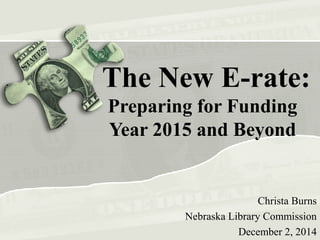
The New E-rate: Preparing for Funding Year 2015 and Beyond
- 1. The New E-rate: Preparing for Funding Year 2015 and Beyond Christa Burns Nebraska Library Commission December 2, 2014
- 2. What is E-rate? • Federal program that provides discounts to assist most schools and libraries in the United States (and U.S. territories) to obtain affordable telecommunications (telephone) and Internet access. • Funded through the Universal Service fee charged to companies that provide telecommunications services. 2
- 3. General information • Federal Communications Commission (FCC), an independent U.S. government agency, oversees the E-rate program • Universal Service Administrative Company (USAC), a not-for-profit, administers E-rate along with three other programs • Schools and Libraries Division (SLD) is the part of USAC with responsibility for E-rate 3
- 4. E-rate Rules • The FCC sets rules and policies through orders – Policies are defined in the text of orders • E-rate Modernization Report and Order adopted July 11, 2014. – USAC/SLD develops procedures for specific actions, such as how to process applications – USAC submits its procedures to the FCC for approval each year 4
- 5. Who can apply? – Libraries and library systems • Must be eligible for LSTA funds - in NE – all public libraries are eligible – Schools and school districts – Consortia – groups of eligible entities that band together to aggregate demand and negotiate lower prices 5
- 7. Discounts • How large are the discounts on eligible products and services? – Discounts: 20% to 90% of eligible costs – Discount for a library depends on: • Percentage of K-12 students eligible for National School Lunch Program (NSLP) in the school district in which the library is located - can’t include PreK • Urban or rural location of the library 7
- 8. Calculate Your Discount – 3 Steps 1. Check your NSLP data on the Nebraska DOE website: http://www.education.ne.gov/DataServices/ Data_and_Information.html 2. Check your Urban/Rural Status using the online Lookup Tool – not available yet. • Based on 2010 U.S Census data. The Census Bureau defines urban areas as areas with populations of 50,000 people or more for urbanized areas and 2,500 to 50,000 for urban clusters. Rural encompasses all territory not in an urban area. 1. Use the Discount Matrix to determine your discount.
- 9. Discount Matrix 9 Note lower top discount rate for Category Two services.
- 10. Funding Commitments • Commitments for E-rate are made by Funding Year, which runs from July 1 through the following June 30 – FY 2015 is July 1, 2015 – June 30, 2016 • Funding available: – Category One: $2.45 billion – Category Two: $2 billion - $1 billion each for FY 2015 and FY 2016 – Category One applications funded first. If more money is needed, will be taken from Category Two. – If Category Two demand exceeds available funds, prioritize based on discount rate. 10
- 12. What is “E-rate-able”? • The FCC publishes the Eligible Services List each year. • The list can be found at the SLD site in PDF format: http://www.usac.org/sl/applicants/ beforeyoubegin/eligible-services-list. aspx
- 13. Eligible Services List • Streamlined – For FY 2014, the ESL was 49 pages – For FY 2015, the ESL is 8 pages – Divides services into: • Category One - services providing high-speed connectivity to the building • Category Two - services providing high-speed connectivity throughout the building
- 14. Eligible Services List • Focus on providing support for Broadband • Phase down of Voice Services • Eliminates outdated legacy services and other former Priority One services
- 15. Category One – Eligible • Digital transmission services and Internet access services • Asynchronous Transfer Mode (ATM) • Broadband over Power Lines • Cable Modem • DSL • DS-1, DS-2, DS-3 • Ethernet • Fiber (Lit and Dark) • Frame Relay • Integrated Services Digital Network (ISDN) • OC-1, OC-3, OC-12, OC-n • Satellite Services • SMDS • Telephone Dialup • T-1, T-3, Fractional T-1 or T-3 • Wireless Service (e.g. microwave)
- 16. Category One – Phase Down Eligible Voice Services Subject to Phase Down •The discount rate for all voice services will be reduced by 20 percentage points beginning in FY 2015, and reduced by an additional 20 percentage points each subsequent funding year. •Must submit separate E-rate application for voice services so the appropriate discount calculation can be applied. • Centrex • Interconnected VoIP • Local, long distance, 800 service • POTS • Radio Loop • Satellite telephone service • Shared telephone service • Wireless telephone service including cellular voice – Excludes data and text messaging
- 17. Category One – no longer eligible Eliminated outdated legacy services and other former Priority One services •Paging •Directory assistance charges •Text messaging • Custom calling services • Direct inward dialing • 900/976 call blocking • Inside wire maintenance Eliminated services that do not provide broadband • Web hosting • Voice mail • E-mail
- 18. Category Two Budgets What are Category Two budgets? •Each school or library receiving Category Two support in FY2015 and/or 2016 will have a five-year budget for Category Two products and services (those that distribute broadband within schools and libraries). – Category Two products and services include Internal Connections, Managed Internal Broadband Services, and Basic Maintenance of Internal Connections. – There is no budget for Category One services (those that connect broadband to schools and libraries).
- 19. Category Two Budgets How much is my budget? •The pre-discount budget for a library is calculated by multiplying the total area in square feet – including all areas enclosed by the outer walls of the library and occupied by the library – by $2.30, with a minimum of $9,200 if the library is less than 4,000 square feet. •Budgets are recalculated every year based on current square footage, and can go up or down.
- 20. Category Two Budgets How much is my budget? •Example: Your library is 3,500 square feet. – 3,500 square feet x $2.30 per square foot = $8,050. – However, there is a $9,200 floor. Since the result of the calculation is less than $9,200, the pre-discount budget is $9,200. – At a 50% discount rate, the library will receive $4,600 in E-rate funds to spend on Category Two services for the next 5 years: $9,200 x 0.5 = $4,600.
- 21. Category Two Budgets How much is my budget? •You can use your pre-discount budget in a manner that best meets your needs. You could spend all of it in FY2015, spend 1/5 each year, or any other combination up to your total.
- 22. Category Two Eligible Internal Connections • Access points • Antennas • Cabling • Caching • Firewalls • Network switches • Routers • Racks • Uninterruptible Power Supply/Battery Backup • Wireless LAN Controllers • Improvements, upgrades and software necessary to support eligible broadband internal connections components
- 23. Category Two – no longer eligible • Formerly Eligible as Internal Connections • The following are no longer eligible for E-rate • Circuit Cards/ Components • Interfaces • Gateways • Servers • Software • Storage Devices • Telephone Components • Video Components • Voice over IP components • Video over IP components support:
- 24. Category Two NEW – Managed Internal Broadband Services (eg. Managed Wi-Fi) •Services provided by a third party – Operation – Management – And/or monitoring of eligible broadband internal connection components •The third party may manage the school or library’s equipment or provide the equipment as part of a lease.
- 25. Category Two Basic Maintenance of Internal Connections Support for basic maintenance of eligible internal connections such as – Repair and upkeep of hardware – Wire and cable maintenance – Basic tech support – Configuration changes Support for BMIC is limited to actual work performed under the contract
- 26. Miscellaneous • Could fall into either Category One or Two – Taxes, surcharges and other similar reasonable charges – Lease fees to rent or lease eligible components – Shipping charges – Training – Installation and configuration • *New* Installation may be provided by a third party – previously it had to be part of the contract when you purchased the equipment. Now you can have someone else install the equipment.
- 27. Pricing Transparency • Item 21 information entered in the FCC Form 471 will be publicly available • Provides greater visibility into pricing and technology choices by peers • Applicants may opt out of this public disclosure requirement only if a specific state law or statute, local rule, or other restriction, which bars publication of the purchasing price data • Vendor contracts executed after the effective date of the Order may not contain any restriction barring publication of this pricing data
- 29. Technology Plan NO LONGER REQUIRED!!! Still a good idea to have one. 29
- 30. CIPA
- 31. CIPA/NCIPA Compliance (Children's Internet Protection Act) • Compliance with CIPA required for: • Internet access • Internal connections • CIPA requires: • Internet Safety Policy • Technology Protection Measure • Public Notice and Meeting/Hearing • SLD information on CIPA: http://www.usac.org/sl/applicants/step06/cipa.aspx 31
- 32. New CIPA Order • FCC Report and Order FCC 11-125 Released August 11, 2011 • New requirements come from the Protecting Children in the 21st Century Act, which updated the Children’s Internet Protection Act. • FOR LIBRARIES – No new requirements! • FOR SCHOOLS – By July 1, 2012, amend your existing Internet safety policy (if you have not already done so) to provide for the education of minors about appropriate online behavior, including interacting with other individuals on social networking sites and in chat rooms, and cyberbullying awareness and response.
- 33. E-rate Forms
- 34. E-rate Forms • There are four basic forms 1. Form 470 (I want a service) 2. Form 471 (I have chosen a service provider) 3. Form 486 (I am receiving the service) 4. Form 472/474 (I have paid all my bills – give me my money!) • Starting in FY 2015, all forms must be filed online: http://www.usac.org/sl/ – Can still certify 470 and 471 on paper, to get your PIN. New procedure coming.
- 35. Apply Online - http://www.usac.org/sl/
- 37. General information • Each time you file a program form, USAC sends you a letter – Letters are color-coded by funding year • 2010 Pink • 2011 Blue • 2012 Canary • 2013 Pink • 2014 Blue • 2015 Canary
- 38. E-rate Forms • Libraries must retain copies of any E-rate paperwork that supports current year for 10 years after the last date of service. – FY 2015: this is at least June 30, 2026. – E.g., Contract from 2010 for recurring services, used to support FY 2015 FRNs, must be kept until at least June 30, 2026. • Documents may be retained in electronic or paper format. • Exception: CIPA documentation – keep forever.
- 39. E-rate Forms • You must retain: – FCC Forms and letters received from USAC (e.g., FCC Forms 470, 471, 486) – Any other USAC correspondence. – Copies of bids. – Contracts/service agreements signed with service providers. – Correspondence with service providers regarding bidding process. – Copies of bid matrix or decision process for selecting winning bid. – Proof of delivery of the service and/or equipment.
- 40. Forms and Deadlines – FY 2015 Form or Event Deadline or Dates Funding Year (FY) Funding Year you are currently applying for is 2015 - July 1, 2015 through June 30, 2016. 40 Form 470 Starts request for services. Must be posted at least 28 days before filing Form 471. Keep in mind: (1) timeframe for all bids (2) Form 471 filing window. Will receive Receipt Notification Letter – RNL. Deadline to POST a Form 470 and still comply with the 28-day waiting period – TBA, but window will open no earlier than January 7, 2015. Form 471 window Tells USAC what services you want, the provider, costs, discount %, contract or MTM, etc. 471 filing window – TBA – most likely will be January to mid-March 2015. Will receive Receipt Acknowledgement Letter – RAL. PIA review USAC’s Program Integrity Assurance (PIA) staff review all applications, which can take months. PIA will contact you with questions. FCDL sent Starting late Spring, Funding Commitment Decision Letters sent to applicants. This continues for months. Target date for all FCDLs to be sent – September 1, 2015. Form 486 Confirms start of service. Must be received/postmarked within 120 days after FCDL date or 120 days after the Service Start Date, whichever is later. Form 472 / 474 Get reimbursements (#472) or discounts on bills (#474). Received or postmarked no later than 120 days after the date of the Form 486 Notification Letter or 120 days after the last date to receive service, whichever is later.
- 41. Form 470
- 42. Request services - Form 470 • You post a Form 470 to: – Open a competitive bidding process – Notify potential bidders (service providers) of the types and quantities of services that you need – Define the scope of your needs (e.g., a library building, a library system, a state network) 42
- 43. Form 470 • Must be posted for at least 28 days before you choose a vendor, sign contracts and file Form 471 • FY2015 Application Filing Window for Form 471 – TBA, but will open no earlier than January 7, 2015. • Keep track of all bids if any are received • Price must be primary factor in selecting a phone company if you receive multiple bids. • Must file this form every year for telephone
- 44. – Billed Entity Number (BEN) – an identification number assigned by USAC to each library building • Need a BEN? Call SLD at 1-888-203-8100 – Personal Identification Number (PIN) – a code assigned by USAC to applicants for use in certifying program forms online • USAC issues a PIN to every new authorized person filing a paper Form 470, 471, or 486
- 45. Form 470 When is the FCC Form 470 not required? • Applicants are exempted from the competitive bidding rules when ordering business-class Internet access services, if: – the pre-discount cost is $3,600 or less annually ($300/month), and – the bandwidth provided is at least 100 Mbps downstream and 10 Mbps upstream – service and price are commercially available • Cost can include one-time installation charges and eligible equipment charges and services.
- 46. New Online Form 470 • Same format, minimal changes – Addition of “Managed Internal Broadband Services” to Internal Connections service type – No technology plan certification – Document retention certification – documents must be retained for 10 years – Must provide email address in contact info, even if its not your preferred mode of contact, since USAC will be using it for the required electronic submitting.
- 47. Receipt Notification Letter (RNL) • Letter issued by USAC that summarized the information provided in the Form 470 • Applicant can use the RNL to make corrections or changes • Gives the Allowable Contract Date (ACD) – the date 28 days after the Form 470 is posted to the USAC website
- 48. Competitive bidding • After you close the competitive bidding process for your services (on or after the Allowable Contract Date): – You can evaluate the bids received – You can choose your service provider(s) – You can sign a contract or legally binding agreement – You can post a Form 471 – only during the Application Filing Window 48
- 49. Competitive bidding • Must have a fair and open bidding process – All vendors are treated the same; have access to same information – Vendors cannot be involved in your 470 • Must choose most cost-effective bid – Cost must be primary factor – Fully document your bid review process and any decision(s) • Record dates of any decisions, actions taken, etc. 49
- 50. Competitive bidding Bid Evaluation Matrix (sample) Factor Points Available Vendor 1 Vendor 2 Vendor 3 Price of the ELIGIBLE goods and services 30 15 30 25 Prior experience w/ vendor 20 20 0 20 Prices for ineligible services, products & fees 25 20 15 25 Flexible Invoicing: 472 or 474 15 0 15 15 Environmental objectives 5 5 3 2 Local or in state vendor 5 5 5 5 Total 100 65 68 92
- 51. Form 471
- 52. Choose services – Form 471 • You post a Form 471 to: – Report information on the service providers and services you have chosen, and the costs. – Include discount calculation information including student NSLP counts – Certify your compliance with program rules 52
- 53. Form 471 • File after the Form 470 has been posted for at least 28 days AND contracts or legally binging agreement in writing are signed (if the service requires a contract) AND the Application Filing Window opens • FY2015 Application Filing Window for Form 471 – TBA, but will open no earlier than January 7, 2015. • Must be filed each funding year • Form 470 certifications must also be filed online or postmarked before the close of the 471 filing window 53
- 54. New Online Form 471 • New and IMPROVED look and feel – Online form totally redesigned – Clean, simple interface – Fields on the left, help/error messages on the right – Buttons to exit, save, or continue at the bottom of each page, consistently labeled – Basic flow unchanged (Billed Entity info → recipients of service → details of services and costs → certifications) EXCEPT Item 21 is embedded in the form • Narrative Description of Funding Request = former Item 21.
- 55. New Online Form 471 • More applicant friendly and feature-rich – No more Blocks or Item numbers. Navigation at the top of the page guides you thru the form • “Basic information”, “Discount Calculation”, “Funding Requests”, “Certifications & Signature” – Responsive items – follow-up questions will change based on a previous question. • Example: Type of application – if you say consortium, it will ask what kind. If you say individual library, you won’t even see that question. So, you only get questions that apply to you.
- 56. New Online Form 471 • More applicant friendly and feature-rich – Questions to lead you thru the application. • Example: “Is a consultant assisting you?” – Pop up Help/Info if you don’t know how to answer a question. – Timeout feature warns the applicant after 25 minutes of no activity, i.e., no keystrokes or mouse clicks. • If no activity occurs after five additional minutes, applicant is timed out AFTER work to that point is saved.
- 57. New Online Form 471 • Must do separate 471s for Category One and Category Two due to difference in discount calculations. • Responsive questions: If you say 471 is for Category One, it won’t ask you any of the Category Two related questions (square footage of library, etc.) • Information can be copied from one 471 to another. • Templates will be available for applicants to prepare parts of the form in advance of the filing window - upload it to each 471.
- 58. New Online Form 471 • More applicant friendly and feature-rich – Asks for Email address only for purpose of emailing you the Application Number and Security Code! So you don’t have to print it out or write it down yourself. – Will work on IE 9/10, current versions of Chrome, Safari, Firefox! • When launched, it will tell you that you don’t have a supported version. • 471 only – 470 still only on IE.
- 59. FCC Registration Number (FCC RN) • Persons and entities doing business with the FCC must obtain an FCC RN and supply it when doing business with the FCC • To look up your library’s FCC RN, or request one, go to: https://fjallfoss.fcc.gov/coresWeb/publicHome.do
- 60. Acronyms and terms – Funding Request Number (FRN) – the identification number assigned to a Form 471 funding request – Service Provider Identification Number (SPIN) – the identification number assigned by USAC to a service provider • Service providers may have more than one SPIN in order to identify separate business units, different states in which they operate, etc. 60
- 61. Receipt Acknowledgement Letter (RAL) • Letter issued by USAC to the applicant and service provider that summarizes the information provided in the Form 471 • Ministerial and clerical errors can be corrected using the RAL until USAC issues the Funding Commitment Decision Letter • Applicants can request funding reductions but not funding increases.
- 63. Application review • USAC reviews your Form(s) 471 to: – Check the eligibility of the libraries and their discount levels – Verify that the services you requested are eligible for discounts – Give you an opportunity to make allowable corrections to your form – In some cases, ask for additional verification of your compliance with program rules 63
- 64. – Program Integrity Assurance (PIA) – the USAC group that reviews and makes funding decisions on program applications – Funding Commitment Decision Letter (FCDL) – a letter issued by USAC to the applicant and the service provider that contains commitment decisions on funding requests 64
- 65. Funding Commitment Decision Letter (FCDL) • FCDL reports status of individual funding requests: • Funded • Not funded • As yet unfunded (internal connections) • Canceled • May receive more than one FCDL • Use info on FCDL to prepare Form 486 65
- 66. Appeals • Funding denials can be appealed • Generally, appeal first to the SLD • Then appeal to FCC if SLD denies appeal • Must be postmarked within 60 days of denial on FCDL • FCC has been granting many appeals • But can be a year or more • See Appeals Procedure on SLD Website: http://www.usac.org/sl/about/program-integrity/ appeals.aspx 66
- 67. Form 486
- 68. Start services – Form 486 • You post a Form 486 to: – Notify USAC that services have started and invoices for those services can be processed and paid – Report your status of compliance with CIPA (if needed) 68
- 69. Form 486 • Form 486 deadline is 120 days after service starts –OR– • 120 days after date of Funding Commitment Decision Letter date, whichever is later • October 29 deadline for FCDL before July 1 69
- 70. Form 486 Notification Letter –Letter issued by USAC to the applicant and service provider after a Form 486 has been processed 70
- 71. Forms 472/474
- 72. Invoicing USAC - Forms 472/474 • Applicants have a choice of two invoicing methods to receive discounts on eligible services: – Billed Entity Applicant Reimbursement (BEAR) Form 472 • to receive reimbursement after you have paid your bill – Service Provider Invoice (SPI) Form 474 • to receive the discount on your bill 72
- 73. Invoicing USAC - Forms 472/474 • BEAR Form is filed by the applicant and approved by the service provider after the applicant has paid for the services in full – Form due October 28, 120 days after last service date, June 30 – Or 120 days after date of Form 486 Notification Letter • SPI Form is filed by the service provider after the applicant has been billed for the non-discount portion of the cost of eligible services 73
- 74. BEAR payments to applicants – Beginning in FY 2016, applicants that pay the full cost of the E-rate supported services to a service provider will be able to receive direct reimbursement from USAC. – Electronic bank transfers only. USAC does not issue checks. USAC will have a form to collect your bank info.
- 75. Invoicing USAC - Forms 472/474 – BEAR Notification Letter – a letter issued by USAC to the applicant and service provider after a BEAR has been processed – Quarterly Disbursement Report – a report issued to the applicant detailing all invoicing activity (BEARs and SPIs) during the previous quarter 75
- 76. Getting help • SLD Client Service Bureau (CSB) – 1-888-203-8100 – Submit a Question – http://www.slforms.universalservice.org/ EMailResponse/EMail_Intro.aspx • USAC website – www.usac.org/sl 76
- 77. Useful Links • SL News Briefs - http://www.usac.org/sl/tools/news/default.aspx • Application Process - http://www.usac.org/sl/about/getting-started/ process-overview.aspx • NLC E-rate website - http://nlc.nebraska.gov/erate/
- 78. Questions??? Christa Burns Special Projects Librarian Nebraska Library Commission 800-307-2665 christa.burns@nebraska.gov
Notas do Editor
- Highly public instances of waste, fraud and abuse reported in the media, US DOJ
- ADD bullets on what they can change on the FCDL ADD bulls on they can make on RNL; RAL
