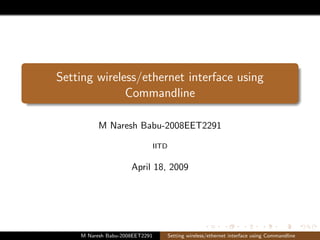
wireless conf
- 1. Setting wireless/ethernet interface using Commandline M Naresh Babu-2008EET2291 IITD April 18, 2009 M Naresh Babu-2008EET2291 Setting wireless/ethernet interface using Commandline
- 2. Making sure you have wireless-tools installed Type the following onto your command line: $dpkg -l | grep wireless-tools This command looks at the list of all of the packages installed on your computer, pipes the list into grep, and lets it search for wireless-tools. If it does exist on your computer, it returns a line of text containing it, looking something like this: ii wireless-tools 29-1ubuntu2 Tools for manipulating Linux Wireless Extens However, if it is not, and your computer is currently connected to the internet, install it by typing: $sudo apt-get install wireless-tools M Naresh Babu-2008EET2291 Setting wireless/ethernet interface using Commandline
- 3. Finding and turning on your wireless card Before scanning for a wireless network, you need to find the name of your wireless card, and turn it on. To find the name of your wireless card, type the following command into your command line: $sudo lshw -C network lshw produces the list of hardware connected to your computer, and -C network filters the list to show only network devices. M Naresh Babu-2008EET2291 Setting wireless/ethernet interface using Commandline
- 4. Now, before you start connecting to a new wireless network, you need to make sure that your wireless interface is on and not still trying to connect to an old network from somewhere else. To accomplish this, type the following series of commands: $sudo ifconfig [interface name] down $sudo dhclient -r [interface name] $sudo ifconfig [interface name] up ifconfig allows you to configure network interfaces, both wired and wireless; the first command uses this program to turn your wireless card off. The second command uses dhclient to release [-r] your wireless card from any IP address it had been bound to before.The last command uses ifconfig again, this time to bring your wireless interface back up. M Naresh Babu-2008EET2291 Setting wireless/ethernet interface using Commandline
- 5. Scanning for a wireless network Type the following into your command line: $sudo iwlist [interface] scan iwlist gives you plenty of information with which to select a wireless network. First of all, look at the ”Encryption key” field; it will either say on or off. If it says “on”, that means it has a WEP [Wireless Encryption Protocol] key, a password to get on the network. M Naresh Babu-2008EET2291 Setting wireless/ethernet interface using Commandline
- 6. Configuring your connection to the wireless network Type the following onto your command line: $sudo iwconfig [interface name] mode managed key [password, or ’off’ if no password] essid [ESSID] The mode managed section of the command tells your wireless card that it is supposed to associate with a central access point that is offering wireless network services, instead of trying to connect directly with other computers in a network. M Naresh Babu-2008EET2291 Setting wireless/ethernet interface using Commandline
- 7. Example For using IITDWimax in academic area the following two commands are sufficent $sudo iwconfig [interface name] essid ”IITD WiMAX” $sudo dhclient [interface name] If it’s successful, and the network binds your computer to an IP address, it will say on the screen: bound to [A.B.C.D] A.B.C.D. is your IP address on the network; it will be four numbers separated by periods. M Naresh Babu-2008EET2291 Setting wireless/ethernet interface using Commandline
- 8. Example To make sure your connection works, go ahead and ping a website you know will be up: $ping www.google.com If the ping starts returning lines like this: 64 bytes from py-in-f147.google.com (64.233.167.147): icmp seq=5 ttl=242 time=60.9 ms Congratulations You’re on the internet. Hit ctrl-C to stop the pinging, and enjoy using the internet. M Naresh Babu-2008EET2291 Setting wireless/ethernet interface using Commandline
- 9. Thank U M Naresh Babu-2008EET2291 Setting wireless/ethernet interface using Commandline
