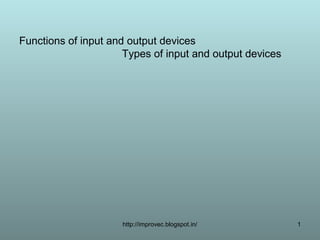
Functions of Input and Output Devices
- 1. Functions of input and output devices Types of input and output devices http://improvec.blogspot.in/ 1
- 2. Objective On completion of this period, you would be able to know Functions of input devices Functions of output devices http://improvec.blogspot.in/ 2
- 3. Recap What is a memory? Memory is a space to store computer’s data. Types of memory 1. Primary Memory 2. Secondary Memory http://improvec.blogspot.in/ 3
- 4. Prerequisite What are input and output devices? Computer accepts data through an input device Results are showed or displayed on the output device. http://improvec.blogspot.in/ 4
- 5. INPUT DEVICES Keyboard Mouse Light pen Magnetic tape Hard and Floppy disk Scanner CD-ROM http://improvec.blogspot.in/ 5
- 6. Keyboard It is an input device. It is used to enter data into a computer. It is similar to a type writer. It contains number of keys. Most keyboards have 101/104 keys. http://improvec.blogspot.in/ 6
- 7. Mouse It is an input device. It is a pointing device. Used to select and move items on your screen. Click to select an icon, and double click to open it. http://improvec.blogspot.in/ 7
- 8. Input devices keyboard mouse http://improvec.blogspot.in/ 8