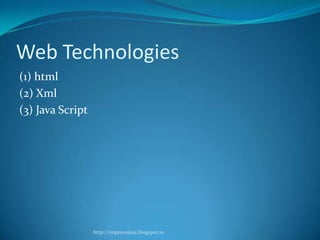
1 introduction to html
- 1. Web Technologies (1) html (2) Xml (3) Java Script http://improvejava.blogspot.in
- 3. What is html? Html stands for Hypertext Mark up language It is most widely used language to write web pages Hypertext refers to the way in which web pages are linked together, when you click a link in a web page, you are using hypertext Markup language describes how html works. With a markup language, you simply “mark up” a text document with tags that tell a web browser how to structure it to display. Html is used to create or design web pages A html document is nothing but a web page To execute a html document we require a browser http://improvejava.blogspot.in
- 4. What is browser? A browser is a program that can interpret(translates) the html document We can use any browser to execute the html document Example: Internet Explorer, Google Chrome, Mozilla fire Fox, Opera etc., http://improvejava.blogspot.in
- 5. How to execute HTML Document? To execute html document we need to specify the URL(Uniform Resource Locator) in the address bar of the Browser. url (uniform Resource Locator) is the primary naming scheme using which we identify a web resource. A web resource can be html document (or) any other resource http://improvejava.blogspot.in
- 10. Internet is the biggest network that follows client server architecture. A client is a machine that sends a request to the server A server is a machine that responds to the client request by sending same resource or information. A client machine always sends a request or receives a response, to do this client requires a browser also called as client-side software http://improvejava.blogspot.in
- 11. Html tags Html tags are used to mark up html elements The html tag is a command the web browser interprets(translates) The html tags are surrounded by less than and greater than characters. These characters are called as angular brackets(<,>) The html tags always come in pairs that is a starting tag and closing tags i.e <html>…..</html> The text in between the starting tag and ending tag is called as element content. Example: <html> Hello </html> All the html tags are predefined tags The html tags are not case sensitive that is the uppercase letters and lower case letters are same. The entire html document must be written in between html starting tag (<html>) and html closing tag </html> The <html> tag in a document represents that the document is a html document http://improvejava.blogspot.in
- 12. What does html document contain? Html document can contain text and/or html tags http://improvejava.blogspot.in
- 13. Html document sections The entire html document is divided into two parts: (1) head section (2) body section http://improvejava.blogspot.in
- 14. Html document sections: (1) head section Head section is for description the html document. Providing general information about the html document. Example: title, meta http://improvejava.blogspot.in
- 15. Html document sections: (2) Body Section By using Body section we can display text, images in the browser. Note: The head section will not considered as part of the data in the browser. http://improvejava.blogspot.in
- 17. HTML editor like: Writing HTML Using Notepad or Text Edit HTML can be edited by using a professional HTML editor like: 1. Adobe Dreamweaver 2. Microsoft Expression Web 3. Coffee Cup HTML Editor However, for learning HTML we recommend a text editor like Notepad (PC) or Text Edit (Mac). We believe using a simple text editor is a good way to learn HTML. Follow the 4 steps below to create your first web page with Notepad. http://improvejava.blogspot.in
- 18. Step 1: Start Notepad To start Notepad go to: Start All Programs Accessories Notepad http://improvejava.blogspot.in
- 19. A procedure to write and execute the html document <html> <head> <title> First html </title> </head> <body> Welcome to html </body> </html> http://improvejava.blogspot.in
- 20. Step 2: Edit Your HTML with Notepad Type your HTML code into your Notepad: <!DOCTYPE html> <html> <body> <h1>My First Heading</h1> <p>My first paragraph.</p> </body> </html> http://improvejava.blogspot.in
- 21. Step 3: Save Your HTML Select Save as.. in Notepad's file menu. When you save an HTML file, you can use either the .htm or the .html file extension. There is no difference, it is entirely up to you. Save the file in a folder that is easy to remember http://improvejava.blogspot.in
- 22. Step 4: Run the HTML in Your Browser Start your web browser and open your html file from the File, Open menu, or just browse the folder and double-click your HTML file. http://improvejava.blogspot.in
- 23. Comments in html (1) single line comments (2) Multiline comments Html comments are used to provide information (or) used to explain the code. The comments are Non-executable statements which are ignored by the browser. The html comments must begin with <!--.. And end with --> http://improvejava.blogspot.in
- 24. (1) Single line comments <!—comments--> http://improvejava.blogspot.in
- 25. (2) Multiline comments <! This is my First html program --> http://improvejava.blogspot.in
- 26. Error free language Html language is an error free language that is when the browser encounters an error in the html document it will not display any error message http://improvejava.blogspot.in
- 27. Note: Every html tag given the information to the browser Browser contains interpreter that executes the html document Each tag which gives the information to the browser If you want to provide additional information we should use attributes Attributes should be declared in starting tag Ex: <body bgcolor=“blue”> </body> http://improvejava.blogspot.in