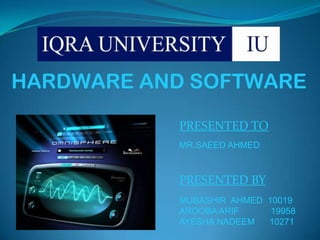
Hardware & Software
- 1. HARDWARE AND SOFTWARE PRESENTED TO MR.SAEED AHMED PRESENTED BY MUBASHIR AHMED 10019 AROOBA ARIF 19958 AYESHA NADEEM 10271
- 2. AGENDA INTRODUCTION HARWARE TYPES OF HARDWARE SOFTWARE TYPES OF SOFTWARE
- 3. INTRODUCTION A computer is an electronic device that accept data (input) and, process data arithmetically and logically, produce information (output). It is divided into two main categories Hardware Software
- 4. HARDWARE Hardware is the physical aspect of computers, telecommunications, and other devices. It includes not only the computer proper but also the cables, connectors, power supply units, and peripheral devices such as the keyboard, mouse, audio speakers, and printers.
- 5. TYPES OF HARDWARE INTERNAL HARDWARE Internal hardware is also called components. It includes CPU Motherboard RAM ROM
- 6. CENTRAL PROCCESSING UNIT (CPU) It is the brains of the computer. Most of calculations take place here. Two typical components of a CPU are Arithmetic Logic Unit (ALU) Control Unit (CU) MOTHERBOARD Is the main circuit board of a microcomputer. It contains the CPU, memory, expansion slots and all the controllers required to control standard hardware devices.
- 7. RANDOM ACCESS MEMORY (RAM) RAM is the place in a computer where the operating system, application programs, and data in current use are kept . It is a temporary memory and can be compared to a person's short-term memory READ ONLY MEMORY (ROM) It is a technology that allows you to write data only once. After the data has been written, you can read it an unlimited number of times.
- 8. INPUT HARDWARE Input hardware consists of external devices by which we give information and instructions to the computer. Common input hardware are: Keyboard Mouse Scanner
- 9. KEYBOARD The set of typewriter-like keys that enables you to enter data into a computer MOUSE A device that controls the movement of the cursor or pointer on a display screen SCANNER A device that can read text or illustrations printed on paper and translate the information into a form the computer can use.
- 10. OUTPUT HARDWARE Output hardware consists of internal and external devices that transfer information from the computer’s CPU to the computer user. Common output hardware are Monitor Printer Speaker
- 11. MONITOR A display screen used to present output from a computer, video camera, VCR or other video generator. PRINTER In computers, a printer is a device that accepts text and graphic output from a computer and transfers the information to paper SPEAKER Speakers or headphones to an output port to hear the audio produced by the computer.
- 12. CONNECTING HARDWARE Connecting device allow hardware devices to communicate with each other Common devices are Modem LAN Card
- 13. MODEM Modems connect a personal or portable computer to dial-up networks through a regular telephone line LAN CARD A Local Area Network (LAN) card is used to provide wireless Internet access to computer users in home or roaming networks.
- 14. STORAGE HARDWARE A computer storage device is any type of hardware that stores data. Some common storage devices are Hard Disc Floppy Disc CD ROM
- 15. HARD DISC A magnetic disk on which you can store computer data. The term hard is used to distinguish it from a soft, or Floppy disk. FLOPPY DISC A flexible plastic disk coated with magnetic material and covered by a protective jacket, used primarily by computers to store data magnetically. CD ROM A CD-ROM is a CD that can be read by a computer with an optical drive
- 16. SOFTWARE A set of instructions that enables physical components of a computer to work in a synchronize way is known as Software . This set of instructions is often called a program. Computers cannot do any useful work without instructions from software
- 17. TYPES OF SOFTWARE Computer software is also divided in four major types System Software Programming Software Application Software Utility Software
- 18. SYSTEM SOFTWARE System software helps in running the computer hardware and the computer system. Main system soft wares are Operating systems Device drivers
- 19. DEVICE DRIVERS In computing, a device driver is a computer program allowing higher-level computer programs to interact with a hardware device OPERATING SYSTEMS An operating system is an interface between hardware and user; it is responsible for the management and coordination of activities and the sharing of the limited resources of the computer.
- 20. APPLICATION SOFTWARE It enables the users to accomplish certain specific tasks. Following are the types of application software WEB BROWSING SOFTWARE It allows one to surf the Web. Example MS Internet Explorer WORD PROCCESSING SOFTWARE Allows users to create, edit a document. Example MS Word
- 21. SPREADSHEET SOFTWARE Allows users to create document and perform calculation. Example: MS Excel etc DATABASE SOFTWARE Allows users to store and retrieve vast amount of data. Example: MS Access etc. PRESENTATION GRAPHICS SOFTWARE Allows users to create visual presentation. Example MS Power Point
- 22. UTILITY SOFTWARE Utility software helps in the management of computer hardware and application software. It performs a small range of tasks. Some typical examples of utility software are DISK DEFRAGMENTORS It detect computer files whose contents are stored on the hard disk in disjointed fragments, and move the fragments together to increase efficiency.
- 23. BACKUP This utility make a copy of all information stored on a disk, and restore either the entire disk or selected files DISK PARTITIONER It divide an individual drive into multiple logical drives, each with its own file system which can be mounted by the operating system and treated as an individual drive. ANTI-VIRUS These utilities scan computer for viruses.
- 24. PROGRAMMING SOFTWARE This is one of the most commonly known and popularly used forms of computer software. These software come in forms of tools that assist a programmer in writing computer Programs. The tools that help the programmers in instructing a computer system include text editors compilers interpreters
