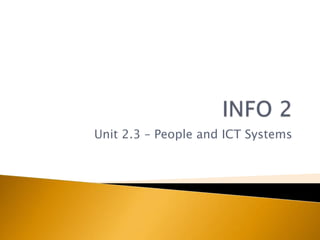
2.3 people and ict systems
- 1. INFO 2 Unit 2.3 – People and ICT Systems
- 4. Help and SupportTypes of user interfaces Working in ICT Break it down
- 5. What characteristics of users should be considered when designing an ICT System or Interface? Characteristics of usersQuestions to consolidate
- 6. Users of computer systems will vary The way the user interacts with the system will be affected by the following factors: Experience Physical Characteristics Environment of use Task to be undertaken Age Characteristics of users
- 8. Dirt – no keyboardsLoud/Quiet GPS – touch screen, audio output, simple visual output Joystick / headset Loud – Visual output Quiet - headphones Data entry restaurant Keyboard/Scanner Concept keyboard http://www.bbc.co.uk/news/business-10701953
- 9. Past Paper Questions Mark below
- 10. Past Paper Questions Mark below
- 11. Past Paper Questions Mark below
- 12. Appropriate interface design Most ICT Systems involve human interaction at some point How users interact with ICT Systems
- 13. Appropriate interface design HCI – Human Computer Interface The point of interaction between people and computer systems Creating an appropriate HCI requires: Choice of appropriate hardware devices (input and output) Designing the ‘look and feel’ of the software (layout and design) How users interact with ICT Systems
- 14. Appropriate interface design An HCI Should: Be easy to use Appropriate for the users Safe Robust User Friendly (Help features and shortcuts) Be consistent (Look and Feel) How users interact with ICT Systems
- 15. Explain two factors that you think should be considered when designing a web interface for use by customers that would support good customer management (4 Marks) Consider: Users of a website might not have visited before, therefore customers might have varied skill levels. Many online customers worry about the use of e-commerce. The HCI needs to address these worries. Exam Question
- 16. Explain two factors that you think should be considered when designing a web interface for use by customers that would support good customer management (4 Marks) Customers will have different levels of ICT skills. (1) A simple menu system would give specific options to enable those with little skill to use the system. Appropriate online help should be provided. (1) Many customers are afraid of safety when using online systems for ordering and paying for goods. (1) The HCI needs to offer assurance that the site is secure. (1) Exam Question - Answer
- 17. What support options are available in most generic applications? Many software applications offer the following support features: On screen help – avoid jargon, provide FAQ and search Wizards – prompts for novice users Tips Built in demonstrations Online help facilities Help/Support Options
- 18. What support options are offered by system providers? Many providers offer the following support options: Telephone Help Desk Email support User Guides Online support (patches, updates) Help/Support Options
- 19. What other support options are available for industry standard packages? Mass used applications tend to have the following available: Bulletin boards User Groups Books Help/Support Options
- 20. Past Paper Questions Mark below
- 21. Several standard categories of user interface: Command line interface Menu driven interface Graphical user interface (GUI) On-Screen Forms Natural Language interface Types of HCI
- 22. User types in commands for the computer. Examples: MS-DOS, Unix, Linux, Command Prompt (see next slide) Command Line Interface (CLI)
- 23. Back in the heyday of text-based operating systems like Unix and DOS, the command prompt was the operating system, and not knowing how to use it meant that you could not really use your system without someone experienced in computing holding your hand. This was the era of computing clubs, when getting to grips with your computer required some serious devotion and learning. When the most successful graphical operating systems, the various Apple Mac and Windows incarnations came along, they triggered a massive increase in the popularity of computers by simplifying the whole process of using them. No longer did users have to memorize reams of commands in order to simply configure and navigate around their computers. On the other hand, icon based graphic interfaces tend to reduce the flexibility of the underlying operating systems considerably, especially since they are designed to be accessible to the novice user. The various Windows operating systems are instantly familiar to just about any citizen of a developed country between the ages of 10 and 35, not to mention anyone who has worked in an office within the last 10 years, but how many people know how to properly configure and customize Windows XP? Judging by the proliferation of computer service ads in every city, not many. The command prompt, a purely text-driven interface, is still present at the core of Windows XP, and it contains many options that are not otherwise accessible without third-party software, but which most 'experts' could not live without. The mighty PING command being one simple example. Command Prompt http://www.pcstats.com/articleview.cfm?articleID=1723
- 24. Back in the heyday of text-based operating systems like Unix and DOS, the command prompt was the operating system, and not knowing how to use it meant that you could not really use your system without someone experienced in computing holding your hand. This was the era of computing clubs, when getting to grips with your computer required some serious devotion and learning. When the most successful graphical operating systems, the various Apple Mac and Windows incarnations came along, they triggered a massive increase in the popularity of computers by simplifying the whole process of using them. No longer did users have to memorize reams of commands in order to simply configure and navigate around their computers. On the other hand, icon based graphic interfaces tend to reduce the flexibility of the underlying operating systems considerably, especially since they are designed to be accessible to the novice user. The various Windows operating systems are instantly familiar to just about any citizen of a developed country between the ages of 10 and 35, not to mention anyone who has worked in an office within the last 10 years, but how many people know how to properly configure and customize Windows XP? Judging by the proliferation of computer service ads in every city, not many. The command prompt, a purely text-driven interface, is still present at the core of Windows XP, and it contains many options that are not otherwise accessible without third-party software, but which most 'experts' could not live without. The mighty PING command being one simple example. Command Prompt http://www.pcstats.com/articleview.cfm?articleID=1723
- 25. Command Line Interface example START - CMD
- 27. Useful in situations where the user needs to be restricted to a limited choice Menu Driven Interface
- 28. To consider Balance between options on a screen at one time and number of levels of sub-menus required Should have a consistent layout Should use the same prompt for the same operation (e.g. back button) Prompt should be in the same position on the screen Menu Driven Interface
- 30. Use 4 basic features (WIMP) Windows Icons Menus Pointers Often called a WIMP environment Graphical User Interface (GUI)
- 31. Graphical User Interface (GUI)
- 32. Widely used to enter data into a computer system Good idea for an on-screen form to mimic the style of a paper form Include check boxes, menus or lists On-Screen Forms
- 33. On-Screen Forms
- 34. Microsoft's View Craig Mundie is Microsoft's big thinker, charting the path of its future research. His current obsession is what he calls natural user interfaces, new ways of interacting with computers, of which Kinect is one example. There is, he says, a shift about to happen from the old graphical user interface to a trend where "the computer is more like us - it sees, it listens, it speaks, it understands, it even seeks to do things on our behalf." http://www.bbc.co.uk/news/business-12570045 27th Feb 2011 Natural Language Interface
- 35. Getting there Search Engines Ask.com uses Natural Language Processing (NLP) to interpret questions written in natural language NLP tries to understand the context of a question Help search MS Office tries to interpret questions written in natural language Games Consoles Natural movement turns a players body into a games controller Natural Language Interface http://groups.csail.mit.edu/sls/sls
- 36. Command Driven ‘Natural Language Interfaces’ exist Speech Synthesis Subset of natural language E.g. My car to control music selection, phone calls etc. Pure Natural-Language Interfaces may still be stuff of the future. WHY? Natural Language Interface
- 37. Spoken Language has ambiguities i.e. different meanings, same pronunciation, different spelling Lead I lead the race for a long time The dog required a lead Read I read a book yesterday Do you like to read? Witch/Which Which hat was it? The Witch wore a big black hat There/Their/They’re There was nowhere to go Their football was taken away They’re going to live in England Context and tone need to be taken into account Difficulties with developing a Pure Natural Language Interface
- 38. Structure of sentences can also be ambiguous. “My car needs oiling badly” Would you really want someone to oil your car badly? Difficulties with developing a Pure Natural Language Interface
- 40. Past Paper Questions Mark below
- 41. Past Paper Questions Mark below
- 42. Past Paper Questions Mark below
- 43. Past Paper Questions Mark below
- 44. Past Paper Questions Mark below
- 45. Past Paper Questions Mark below
- 46. Rearrange the letters below to figure out what we are learning about next IGIOINTKRNWC WORKING IN ICT Starter
- 47. List as many personal qualities as you can required for a professional working in ICT E.g. Good oral communication skills Starter
- 48. Working In ICT
- 49. Working In ICT An ICT professional is a person who works in the development, maintenance or support of ICT Systems. You have 3 minutes in your groups to write down as many jobs you can think of associated with IT/ICT You now have 15 minutes to visit Jobsite.co.uk Monster.co.uk Totaljobs.com and find as many IT/ICT jobs as possible (Think about your search criteria IT, ICT, games etc.)
- 50. IT Analyst IT Support Web Developer Chief Information Officer (CIO) / Chief Technology Officer (CTO) IT Audit Manager Social Games Developer Programmer (Java/C++) Information Strategy Architect IT Trainer IT Engineer Jobs in IT/ICT
- 51. Personal Qualities required Team Worker Reliable Good Listener Good verbal communication (technical/non technical) Organised Good problem solver Good written skills Integrity (trustworthy, has values and principles) 1 2 2, 4 5 7 6 8
- 53. Personal Qualities required ______________ ______________ ______________ ______________
- 54. Personal Qualities required Work well under pressure Good oral and written communication skills Attention to detail Work flexible hours 2 1 3 4
- 55. Personal Qualities required ______________ ______________ ______________ ______________ ______________ ______________ ______________ ______________ ______________
- 56. Personal Qualities required Integrity Good Problem Solver Good Listener Team Worker Attention to detail Organised Work under pressure Good Oral and writing skills Attention to detail 1 2 3 4 5 6, 7 8 8 9
- 57. Personal Qualities required ______________ ______________ ______________ ______________ ______________ ______________ ______________ ______________ ______________ ______________
- 58. Personal Qualities required 1 Good listener Organised Good Problem Solver Team Worker Multi-task Good oral skills Good written skills Attention to detail Interpersonal Work under pressure 2 3 4 5 6 7 8 9 10
- 59. Lots of Jobs in IT require you to work as part of a team Imagine this scenario I require a team of 5 students to design and build a website for the school. It must be built to a professional standard. It must be built in less than 3 months. Who would you choose to be part of your team? Why have you chosen them? Characteristics of an effective ICT team
- 60. Members are usually allocated a specific role according to their strengths However, it is important that each member works as part of the team If a member is absent or leaves the group other team members must be aware of their responsibilities and be flexible and adaptive Most teams have a team leader All members need good communication skills Characteristics of an effective ICT team
- 61. Characteristics of an effective ICT Team
- 62. Past Paper Questions Mark below
- 63. Past Paper Questions Mark below
- 64. Past Paper Questions Mark below
- 65. Past Paper Questions Mark below
Notas do Editor
- Idea for future teaching: Find 10 CV’s of ‘real’ people with a range of different skills and then ask the students to choose only 5 i.e. they hire the 5 people to be part of the web design team. They must then justify their choice.