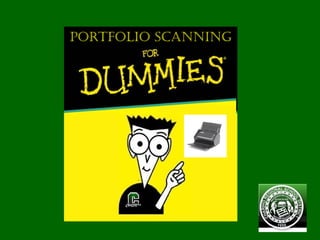
Portfolio Scanning Basics Guide - How to Scan Documents for Your Portfolio
- 2. Basics Make sure scanner is hooked up to the computer you are using Scanner should immediately turn on once opened (one flap up and the other flips down)
- 3. Materials Preparation Use only basic printing paper or smaller For larger pieces use digital camera to transfer files to U drive Remove any staples from materials to scan Flatten pages of any creases and crinkles Have a “Portfolio” folder created in your U drive (Only completed and scanned pieces for the portfolio should go in here)
- 4. Multiple Pages Be cautious when scanning multiple pages The scanner will register which pages have writing or images on them for you If only a single page you can orient the page in any way If using multiple pages, just flip the stack over. The scanner registers from the sheet touching the scanner first and last is the furthest page out So your rubric (Appears first) should then be at the top of the scanning pile (before flipping over) and will work forward to the last page
- 5. Orientation I Hold your sheet of paper at the top, left corner (where you would normally place the staple) Note, this is the orientation to use if only scanning a single page
- 6. Orientation II Now, if scanning more than a single page, flip the stack upside down (The staple location should now be at the bottom left corner) Note: Your rubric that was at the top of your pile is now at the bottom Press the big blue button
- 7. ScanSnap After scanning is completed a new program will open, ScanSnap
- 8. ScanSnap Review Review the scanned product before saving You can open the scanned file by double clicking the image in ScanSnap and then scroll through the scanned pages
- 9. ScanSnap Order If the stack of papers was out of order, ScanSnap allows modifications to be done On the left hand side click on the page to be moved and drag it along the bar to where you want it placed
- 10. Orientation III So, the pages are in order but some are upside down Click the rotating arrow at the top of the screen to turn the page 90 degrees at a time until the paper is as you want it
- 11. ScanSnap Removal To remove an unwanted page that was scanned, right click the unwanted page on the left hand side Click “delete page”
- 12. Saving I At the top left corner, click the magnifying glass Now click “Save As” Remember to change your file name to the assignment type (Reflective Essay) and to choose your portfolio folder for saving
- 13. Great Success You have now completed the portfolio scanning tutorial and are now one step further to graduating!!!