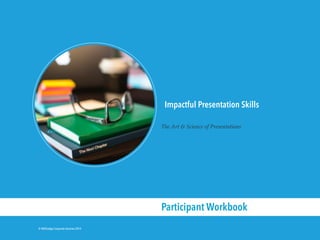
Workbook Sample
- 1. © KNOLedge Corporate Services 2014 Impactful Presentation Skills The Art & Science of Presentations Participant Workbook
- 2. 2 This workbook belongs to…
- 3. Table of Contents 01 02 03 04 05 © KNOLedge Corporate Services 2014 PREAMBLE The existing paradigm of presentations is broken. Our assumptions and methods are wrong. PLAN To plan is to succeed, provided the right assumptions, approach and tools are available. PREPARE Preparation involves working on the message and the data that must be used as evidence to support and strengthen the message. PACKAGE Packaging a presentation is more than just graphic design, it is also how we consume and retain information. PRESENT Presenting your message to the audience involves understanding of voice control, body language and an ability to answer questions, sometimes tough ones. PARTICIPANT WORKBOOK 4
- 4. 01 PREAMBLE 5 © KNOLedge Corporate Services 2014
- 5. Ubiquity of Presentations We are living in world dominated by presentations. From class rooms to war rooms to board rooms, presentations are everywhere. Emails and presentations are the currency of business communication. A 2001 estimate suggested that 30 million presentations are delivered everyday. The number of computers globally has grown manifold ever since. A 2012 article in the Bloomberg Businessweek estimated that the one billion copies of Microsoft’s PowerPoint® are installed on computers across the world. The options for users are only multiplying with Google Docs and many other apps for the iPad and Android devices. And it went on to add that an average of 350 presentations are delivered every second of every day1. It would be entirely incorrect to claim that of these 350, only a minority are delivered well, only a minority end up really moving the audience, and only a minority achieve the objectives that were set forth at the beginning. A vast majority of us have come to associate words like boring, painful, monotonous and waste of time with presentations. This negativity has come to be accepted as normal and we have started to blame the tool, and death by PowerPoint is a widely accepted phrase today. We must take collective responsibility of this failure because presentations are about communication and not the tool. Done right, presentations can be and are an instrument of change. Effective presentations are not about the software at all, it is about the approach. This training program will expose you to a new approach to create presentations which do not rely on text and bullets. You will learn why is important to think beyond text, to think visually and communicate through images, it will also tell you how. This training program distills from our experience of working with national and 1 www.businessweek.com/articles/2012-08-30/death-to-powerpoint An average of 350 presentations are delivered every second of every day 6 international organizations and learning institutions to craft their presentations. This programs also borrows from the best in the world to enable you deliver presentations that create an impact. ! WELCOME!
- 6. When you show up to give a presentation, people want to use both parts of their brain. They use the emotional side to judge the way you talk, the way you dress and your body language. Often, people come to a conclusion about your presentation by the time you’re on the second slide. You can wreck a communication process with poor logic or unsupported facts, but you can’t complete it without emotion. Logic is not enough. If all it took was logic, no one would smoke cigarettes. And every smart proposal would be adopted. No, you don’t win with logic. Logic is essential, but without emotion, you’re not playing with a full deck. PowerPoint presents an amazing opportunity. You can use the screen to talk emotionally to the audience’s emotional brain (through their eyes), and your words can go through the audience’s ears to talk to their logical brain. Excerpt from Really Bad PowerPoint by Seth Godin
- 7. PowerPoint is Evil by Edward Tufte* Imagine a widely used and expensive prescription drug that promised to make us beautiful but didn't. Instead the drug had frequent, serious side effects: It induced stupidity, turned everyone into bores, wasted time, and degraded the quality and credibility of communication. These side effects would rightly lead to a worldwide product recall. Yet slideware -computer programs for presentations -is everywhere: in corporate America, in government bureaucracies, even in our schools. Several hundred million copies of Microsoft PowerPoint are churning out trillions of slides each year. Slideware may help speakers outline their talks, but convenience for the speaker can be punishing to both content and audience. The standard PowerPoint presentation elevates format over content, betraying an attitude of commercialism that turns everything into a sales pitch. Of course, data-driven meetings are nothing new. Years before today's slideware, presentations at companies such as IBM and in the military used bullet lists shown by overhead projectors. But the format has become ubiquitous under PowerPoint, which was created in 1984 and later acquired by Microsoft. PowerPoint's pushy style seeks to set up a speaker's dominance over the audience. The speaker, after all, is making power points with bullets to followers. Could any metaphor be worse? Voicemail menu systems? Billboards? Television? Stalin? Particularly disturbing is the adoption of the PowerPoint cognitive style in our schools. Rather than learning to write a report using sentences, children are being taught how to formulate client pitches and infomercials. Elementary school PowerPoint exercises (as seen in teacher guides and in student work posted on the Internet) typically consist of 10 to 20 words and a piece of clip art on each slide in a presentation of three to six slides -a total of perhaps 80 words (15 seconds of silent reading) for a week of work. Students would be better off if the schools simply closed down on those days and everyone went to the Exploratorium or wrote an illustrated essay explaining something. In a business setting, a PowerPoint slide typically shows 40 words, which is about eight seconds' worth of silent reading material. With so little information per slide, many, many slides are needed. Audiences consequently endure a relentless sequentiality, one damn slide after another. When information is stacked in time, it is difficult to understand context and evaluate relationships. Visual reasoning usually works more effectively when relevant information is shown side by side. Often, the more intense the detail, the greater the clarity and understanding. This is especially so for statistical data, where the fundamental analytical act is to make comparisons. Consider an important and intriguing table of survival rates for those with cancer relative to those without cancer for the same time period. Some 196 numbers and 57 words describe survival rates and their standard errors for 24 cancers. Applying the PowerPoint templates to this nice, straightforward table yields an analytical disaster. The data explodes into six separate chaotic slides, consuming 2.9 times the area of the table. *Reproduced from Wired, Issue 11.09 (Sep 2003) 8
- 8. Research points the finger at PowerPoint by Anna Patty, Education Editor* If you have ever wondered why your eyes start glazing over as you read those dot points on the screen, as the same words are being spoken, take heart in knowing there is a scientific explanation. It is more difficult to process information if it is coming at you in the written and spoken form at the same time. The Australian researchers who made the findings may have pronounced the death of the PowerPoint presentation. They have also challenged popular teaching methods, suggesting that teachers should focus more on giving students the answers, instead of asking them to solve problems on their own. Pioneered at the University of NSW, the research shows the human brain processes and retains more information if it is digested in either its verbal or written form, but not both at the same time. It also questions the wisdom of centuries-old habits, such as reading along with Bible passages, at the same time they are being read aloud in church. More of the passages would be understood and retained, the researchers suggest, if heard or read separately. The findings show there are limits on the brain's capacity to process and retain information in short-term memory. John Sweller, from the university's faculty of education, developed the “cognitive load theory”. “The use of the PowerPoint presentation has been a disaster,” Professor Sweller said. “It should be ditched.” “It is effective to speak to a diagram, because it presents information in a different form. But it is not effective to speak the same words that are written, because it is putting too much load on the mind and decreases your ability to understand what is being presented.” The findings that challenge common teaching methods suggest that instead of asking students to solve problems on their own, teachers helped students more if they presented already solved problems. “Looking at an already solved problem reduces the working memory load and allows you to learn. It means the next time you come across a problem like that, you have a better chance at solving it,” Professor Sweller said. The working memory was only effective in juggling two or three tasks at the same time, retaining them for a few seconds. When too many mental tasks were taken on some things were forgotten. ! *Reproduced from the Sydney Morning Herald,April 04, 2007 10
- 9. Try and recall the best and the worst presentations that you have ever attended (as an audience) In the space provided, please write why you feel they were the best and the worst. You could include any reason! 11
- 10. Common and Annoying Results from Dave Paradi’s Annual PowerPoint Survey Presentations are becoming more common The first key insight from the survey is that presentations are becoming a more common form of communication. In the survey, 25.5% of respondents said that they see, on average, one or more PowerPoint presentations each day. This number has steadily increased from 13.4% in 2007 to 25.5%. This is an almost doubling in the number of people seeing at least one presentation per day in the last six years, an average growth rate of 15% per year over that time. Presenters are still annoying audiences by reading In the survey respondents were given a choice of twelve things that can annoy an audience member about a presentation and asked them to select the top three. The number one annoyance, and the top three annoyances have not changed since 2007. The top three annoyances are ‣ The speaker read the slides to us ‣ Text so small I couldn’t read it ‣ Full sentences instead of bullet points Reading the slides to the audience continues to be the most annoying thing a presenter can do, yet it is being done repeatedly. Presenters struggle in creating a clear message and clear visuals The next four responses in the list that annoys the members of the audience most are ‣ Overly complex diagrams ‣ Poor color choice ‣ No clear purpose ‣ No flow of ideas There are two key messages that presenters can draw from this group of responses. First is that audiences really want you to craft a clear message that has a flow and purpose. Too often presenters skip the planning of their message and start by creating or copying slides into a PowerPoint file. Step back and take the time to consider the goal of the presentation, where the audience is now, and what you need to communicate in order to move them from their current knowledge to where you want them to be. Only after you have a plan for your message should you consider the role that slides may play in communicating that message to the audience. The second key message is that presenters need to learn how to create clear visuals. The confusing graphics won’t help communicate your message. This is where presenters need to get some help in learning what visuals work and how to create them so they are clear and not confusing. Information overload is still a big problem with presentations Information overload has been emerging as the biggest issue in presentations. This survey confirmed this. In the survey, respondents were asked to write three words or phrases (positive or negative) they commonly hear in their organization about You can read the full results on www.thinkoutsidetheslide.com 13
- 11. A final annoyance cited a number of times in the comments was errors on the slide, particularly spelling errors. When an audience notices an error on the slide, it hurts the presenter’s credibility and the audience starts to question the rest of the presentation content. Audiences expect better delivery skills Too many presenters are reading the slides, as we saw in the list of top annoyances, but many also face the screen while doing so, disconnecting themselves from the audience. A number of respondents said that if the presenter is just going to read the slides, e-mail the file as a report and everyone can read it themselves. When what the presenters says doesn’t match the content of the slide, and presenters who skip through slides they don’t want to discuss because the slides came from someone else. Presenters need to edit their presentation and rehearse with their slides to make sure the delivery will be smooth and consistent. A number of comments were made about the speaking skills of presenters. Filler words, not knowing where to stand, inappropriate language, and other basic speaking skills appeared as annoyances that bothered the audience. Finally, audiences want presenters to know how to use PowerPoint when presenting. Problems with setting up the presentations, running embedded videos, using presentation mode instead of edit mode to present, and other software skills were included in the comments. ! ! ! 15 ReadsSlides SmallText FullSentences ComplexDiagrams PoorColorChoices NoClearPurpose NoFlowofIdeas 21.022.1 25.8 30.8 48.4 50.6 72.0 Percent of Respondents Source: Dave Paradi, 2013 Annoying PowerPoint Top PowerPoint Annoyances
- 12. Can We Deliver Interesting Presentations? We’ve all hear our teachers shout a phrase almost every day during our school and even college days - “Please pay attention.” Thats because they have intuitively or otherwise known that anything we attention to, we retain. Or the more attention we pay, the more we remember. However our attentions dips and wanes at the ten-minute mark. What happens at this mark for the brain to take a mental jaywalk, we don’t know yet1. So are there ways to grab the attention of the audience? We know one thing for sure that novel stimuli (the unusual, unpredictable or distinctive) are fairly effective in catching people’s attention. So you would have heard and read presentation advise that says open your presentation with a strong start or open it with a story. Thats a great way to start, but how does one hold the attention in a session thats lasts about an hour. As presenters, we just need to remember a few things. 1. Emotions can grab attention: Events and instances that are emotionally arousing are better remembered than events that are neutral. An emotionally charged event is usually called a emotionally competent stimulus or ECS. An ECS stays in our memories longer and are recalled better, that is with greater accuracy. Bill Gates used this to his advantage in his presentation at TED 2009. During his talk on the importance of malaria eradication, we let loose a few mosquitoes into the hall and quipped, “I brought some. Here I’ll let them roam around. There is no reason only Bill Gates releasing mosquitoes into the audience to emotionally emphasize his point on the importance of eradicating malaria. 1 Medina,J. (2008). Brain Rules: 12 Principles for Surviving and Thriving at Work, Home, and School. Seattle: Pear Press 16 poor people should have the experience.” Not only was it effective in capturing the attention of the audience, it grabbed headlines in newspapers across the world the next day.
- 13. 18 02 PLAN © KNOLedge Corporate Services 2014
- 14. Audience Assessment A brief, yet valuable exercise Most presenters use the slide software or slideware (PowerPoint, Keynote or Prezi or any such tool) to begin the development of their presentations. This is WRONG! This is akin to starting the construction of a building without any architectural drawing. Starting with the software ignores some very important considerations, like who is the audience; why are they coming; what do they want to know or how do they learn, and so on. The reason most presentations are boring is because presenters end up saying, “what can be said,” rather than “what must be said”. As presenters, we can easily move from the former to the latter if we just spend a little time in understand who the audience is. The foremost aspect to remember is that different people have different learning styles. Some learn best by observing, others by writing and some by doing. For more information on learning styles, see Learning Styles. Very often presenters abstain from this exercise because it is virtually impossible to paint a perfect picture of your audience. So it is not incorrect to base your assessment of your audience on a few assumptions. There is, however, one situation where very accurate information about the audience is available. That is the audience of one or two, i.e, when you are presenting to just one or two persons. (We will address this too, in detail, later.) Coming back to the assessment of a bigger audience, a good starting point is the demographics. 19 Your assessment starts with getting answers to questions like ‣ What is the (dominant) age group? ‣ How much work experience do they have? ‣ What functions do they perform in their companies? ‣ What industry verticals do they come from? The answers to the questions above are like the first few strokes of paint brush on a canvas. The final picture is far, but its a start. The most important question to address is why are they coming. What do they want to get out of the presentation? What do they want to hear? Most authors call it the Whats In It For Me or WIIFM expectation. This expectation can easily be met by addressing their biggest problem or challenge. The three more pieces of information you need to get a clearer understanding of your audience and their needs will come from answering the questions ‣ How can you help to address their biggest challenge? ‣ What do you want them to do to enable you to address this challenge? ‣ How are they likely to resist the challenge? As assessment of the audience and their needs provides a nudge to presenters to take their content from “what can be said,” to “what must be said”. The importance of this was eloquently threaded in words by the 28th President of USA, Woodrow Wilson.
- 15. If I am to speak for ten minutes, I need a week for preparation; if fifteen minutes, three days; if half an hour, two days; if an hour, I am ready now. 28th President of USA Woodrow Wilson
- 16. The Mood of the Audience It takes an answer to just one simple question to get a rather clear assessment of the mood of your audience. Does your audience have to be there or do they want to be there? In essence is their presence mandatory or is it a matter of choice. If your audience wants to be there, their resistance to learning and their receptiveness to the message will be high. Expect the exact opposites in the other case.
- 17. Decoding The Broad Spectrum Audience 22 ! Think of the broad spectrum audience as a collection of different shades of different colors. They are all different, and their interests may not be necessarily aligned. Audiences of business presentations are usually very diverse, yet they can be broadly categorized into two types - the narrow distinct and the broad spectrum. The narrow distinct audience is usually encountered at specialist conferences and seminars, and internally at department meetings. At a marketing conference, for instance, the audience will comprise of people with varied experience coming from a variety of industry verticals but their interests will be aligned. The broad spectrum audience on the other hand comprise of people with varied backgrounds and varied interests. The members of such an audience have different objectives. The TED conference, for instance, is a perfect example of a broad spectrum audience. They come with varied experiences with equally varied backgrounds and seek to engage at different levels. Closer to us, the annual review meeting is actually no different. The members of the audience comprise of people from different departments or functions, across different experience bands representing different geographies. Thus the needs of the representatives for the finance department will be strikingly different from those of the representatives of the sales department. Think of the narrow distinct audience as different shades of blue. They are all different, yet they are similar - their interests are aligned.
- 18. PACKAGE 04 27
- 19. “Good design is good business,” said Thomas Watson Jr to the students of University of Pennsylvania in 1973. And today this could not be more true. In 2005, the UK’s Design Council discovered that every £1 spent on design led to more than £20 in increased revenue, £4 in increased profit and £5 in increased exports.1 The Design Council study, however, did not throw light on why good design leads to better performance. Motiv Strategies’ explains that great design leads to the creation of a wow factor, which essentially makes products and services more compelling to own and use. Great design, through the design thinking approach, vastly contributes to meeting the unmet needs of the consumer. The average businessman still does not place enough value on good design. “The public is more familiar with bad design than good design. It is, in effect, conditioned to prefer bad design, because that is what it lives with. The new becomes threatening, the old reassuring,” says Paul Rand in his book Design, Form and Chaos. The situation for presentation design is actually worse. Busy slides with lines and lines of ill-formatted text and cheesy images and clipart are more the norm than exception. Tragically the ability to deal with bad visual design has become a valuable coping skill in businesses and offices of our era. Good design however can go a long way. Just a change in the use of a particular typeface can lead to an impact in the way 28 1 Motiv Strategies, What is the Real Value of Design? 2 You can access the full article: http://opinionator.blogs.nytimes.com/2012/08/08/hear-all-ye- people-hearken-o-earth/ information is perceived and retained. In a experiment conducted by the New York Times in August 2012, it presented an article in two parts to its online readers2. The first part was about a scientific study comparing optimism to pessimism. For the second part, the publication collaborated with Cornell psychologist David Dunning to design a quiz that examined whether the online readers believed the conclusions of the study. As part of the experiment the article was presented in different typefaces like Baskerville, Georgia, Helvetica, Computer Modern, Trebuchet, and Comic Sans. The experiment was designed to assed the impact of the choice of a typeface on how the results of the research were perceived by the readers. About 40,000 readers took the quiz. And Baskerville generated the greatest amount of trust. Surprisingly the strikingly similar Georgia didn’t spark an as much positive a reaction. Comic Sans caused many to disregard the results and even sparked a sense of contempt in some readers. Type design is something we tend not to think about when we're reading. But font can have real-world implications that affect our lives in tangible ways.The choice of a typeface ideal for a book may not be suitable for a presentation. And there isn’t one typeface that fits all needs, but their choice can make or break the credibility of a message. Watson was really right, good design is not only business it is also credible and effective communication. Does Design Matter? Deciphering the real value of good design
- 20. Electricity bills in the United States have not been significantly redesigned in more than 20 years. Which would be fine if the thing were easy to read in the first place. 29 This is an abridged (and adapted) form of the article, How A Redesigned Electricity Bill Could Make You Smarter And Save Cash.The full article is available on www.fastcodesign.com/1669931/how-a-redesigned-electricity-bill-could-make-you- smarter-and-save-cash Saving Money Through Good Information Design A sample of a Chicago ComEd bill from 1988. A Chicago-based startup Power2Switch runs a a free service that helps consumers comparison-shop for electricity suppliers. They used a freelance designer to slickly package the bill using color, charts, and typographic variation to emphasize the bill’s most important information and de-emphasize the information that has to be there. Using good information design, Power2Switch wants customers to understand their energy usage, and its impact on their pockets and the environment.
- 21. Why do two colors, put one next to the other, sing? Can one really explain this? Pablo Picasso 1881 - 1973
- 22. From the walls of our rooms to the exterior of our cars, color is everywhere and plays a critical role is every aspect of our lives. According to an American Psychological Association study, The Contributions of Color to Recognition Memory for Natural Scenes, color helps us to process and store images more efficiently than monochrome (black and white) images, and as a result, to remember them better. A similar study conducted by the Pantone Color Institute indicates that consumers are up to 78 percent more likely to remember a word or phrase printed in color than in black and white. While everyone of us has a favorite color, our color preferences change with age. In his book, Color Psychology and Color Therapy Faber Birren says that yellow is popular with children but as become move into adulthood it shows less popularity. However both boys and girls continue to have a high degree of liking for blue and red throughout life. He also found that with maturity comes a greater liking for colors like blue, green, purple than for those like red, orange, and yellow. He also added that color preference is driven by cultural context. For instance, black is a color of mourning in Western cultures and even though, white is associated with purity, it is also used in mourning. Color is a complex, rather, is a colorful subject with various tints lending different shades to our comprehension and retention. Since information, today, is being projected in classrooms and boardrooms, color is playing an even more important role in getting key messages across. It will help to understand the fundamentals of color and how it can impact our presentations. 32 Color A Primer Understanding Color Sir Isaac Newton developed the first circular diagram of colors in 1666. Since then, scientists, artists and designers have built on and developed other versions of the original concept. Yellow Blue Red In traditional color theory, primary colors are those colors that cannot formed by mixing or combining any other colors. All other colors can derived from mixing these three colors in different proportions, thus they are also called additive primaries. The three Primary Colors of the traditional color theory The three Secondary Colors formed by the combination of the three primaries Secondary colors are formed by mixing the primary colors. So when you mix yellow and red in equal proportions, you get orange. Similarly purple is derived from red and blue, and green from blue and yellow. Tertiary colors can be derived from mixing one primary with one secondary color. Orange Yellow Green Blue Purple Red
- 23. 34 The Macintosh was the first computer with beautiful typography. Steve Jobs At the Stanford Commencement in 2005
- 24. 36 ProdigySpent Family Serif font Times New Roman (50 pt) Sans Serif font Helvetica (50 pt) Script font Snell Roundhand (50 pt) Ascender height Descender height x height Cap height Serif Anatomy of a Typeface Serif Typefaces A serif is a slight projection that finishes off a stroke in certain typefaces and such typefaces are called serif typefaces. Baskerville Goudy Palatino Book Antiqua Georgia Garamond All the above serif typefaces may look similar to you. There are subtle difference that many times don’t seem apparent to the untrained eye. Serifs are the best typeface groups to use when we are using a lot of text. They are thus not recommended for use in presentations. Sans Serif Typefaces Sans, in French, means without. So sans-serif typefaces do not have serifs at the end of their strokes. Unlike serif fonts, the strokes in serif typefaces is of uniform width and shows no variation around curves and curls, as you would notice in a serif typeface. Avenir Arial Palatino Franklin Gothic Gill Sans Gotham A good san serif type family will have many weights ranging from thin to extra bold, giving you the ability to introduce character in your presentations.
- 25. Mixing Typefaces Like colors, typefaces have personality and we tend to perceive certain type families in certain ways. For instance, sans serif are perceived to represent a modern look while serif typefaces deliver a more classical feel. So mixing of typefaces in a presentation can deliver an impact in a way that is otherwise not possible. Its best to mix a sans serif typeface with a serif typeface. The key aspect to remember is that serif typefaces are best used for long bodies of text and are thus not good for use in slides. Sans serif fonts are best used in slides because they are easily readable from a distance too. 38 An effective way of using typefaces is by introducing variation in size. A larger word not only catches the attention of the audience, size also implies importance. Notice how a different font is used in combination with this picture within this book, as opposed to on a slide. Notice aspects of both the volume of text and the typeface used. The eye is automatically drawn to 5 sec, which happens to be the most important idea being communicated through this slide. The variation in size should be so much that the difference is immediately visible. By increasing the font size by a few point does not help. Make the difference large because the audience are spread throughout the room and difference should be noticeable. Also avoid the use of text in all caps because it is akin to shouting. And more importantly all capital text is difficult to read from a distance. Use size or even color to make the words stand out. ! ! !
- 26. 40 Visiontrumps all other senses. Dr John Medina Author, Brain Rules
- 27. The various elements that make up a slide must be aligned with the other elements on the slide. This creates a sense of unity, thus contributing to the overall balance and appeal of the slide. In aligning text, you can either align them to the left or the right. These two are far more powerful than center align, which is not generally used when the volume of text to be displayed is large. One way to build alignment in your slides is to apply the rule of thirds. The rule of thirds can be applied by dividing the slide into three equals parts both vertically and horizontally. This creates a three by three grid, with four points of intersections, which are interestingly called power points. To create visual interest the most important element on the slide must be then positioned on an intersection of the grid, or along the vertical or horizontal lines. The asymmetry of the resulting composition is interesting to look at, and generally agreed to be aesthetic. The rule of thirds generally works well, is easy to apply, and should be considered when composing elements on a slide. 42 Rule of Thirds Creating a visually appealing slide Power Points Using the rule of thirds to layout elements on a slide pushes the attention of the audience directly to the most important element on the slide.
- 28. 44 Principle of Continuity The principle of continuity states that the objects that are arranged on a line (or a curve) are perceived to be related than those not on the line (or curve.) Principle of Connection The principle of connection states that the objects that are visually connected to one another are perceived to be related to one another and not to the unconnected ones. Principle of Enclosure The principle of enclosure states that the objects that are enclosed by a shape are seen as related to one another versus those outside the shape. Principle of Closure The principle of closure states we strive to perceive shapes as complete even though they may not be.
- 29. 05 PRESENT 49
- 30. TED has done more to advance the art of lecturing in a decade than Oxford University has done in a thousand years. The Economist Mar 15, 2014 From the article “TED has revolutionised the ideas industry, in part by putting old wine in new bottles”
- 31. Some people love speaking in jargon, using fancy words and turning everything into acronyms. Personally, I find this simply slows things down, confuses people and causes them to lose interest. It’s far better to use a simple term and commonplace words that everyone will understand, rather than showing off and annoying your audience. Sir Richard Branson
