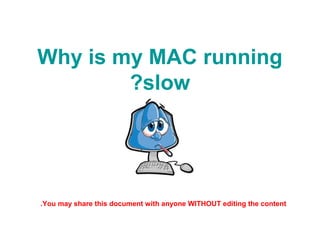
Why is my mac running slow?
- 1. Why is my MAC running slow?
- 2. Why is my MAC running slow? -Discover why Computers Start good and then become slow by the time! -Learn How to Fix this problem. You may share this document with anyone WITHOUT editing the content.
- 3. How Computer works? All computers consist of Tow parts: 1. Hardware. Which is the physical parts or components of a computer, such as the monitor, mouse, keyboard, computer data storage, hard disk drive (HDD), graphic cards, sound cards, memory, motherboard, and so on, all of which are physical objects that are tangible. 2. Software. Which is any set of machine-readable instructions that directs a computer's processor to perform specific operations. 1- Computer Components
- 4. How Computer works? • Computer Hardware and software need an operating system. Such as Windows, Linux, MAC OS. • An operating system (OS) is system software that manages computer hardware and software resources and provides common services for computer programs. 2- Computer Operating System
- 5. How Computer works? 2- Computer Operating System
- 6. How Computer works? • All Application software stored in hard disk drive (HDD). • When user request to run any application the central processing unit (CPU) reads all stored data from HDD and put them into random access memory (RAM) then start process them. 3- Running Applications
- 7. How Computer works? • CPU prefer to use RAM because it is much more faster than HDD. • But RAM is a small temporary storage capacity, for example RAM is 8G but HDD more than 1000G. • Because the limit storage of RAM, OS always free RAM from the finished closed application to reuse this space with new applications. 4- Using RAM
- 8. How Computer works? • But what if you want to run more applications at the same time and there is not enough space left in RAM to hold the new data. • OS will solve the insufficient RAM space to run more application by reserving some free space found in HDD as a virtual memory and start using it beside the real RAM. 5- Insufficient RAM space !
- 9. How Computer works? • But HDD is slower than RAM, so using virtual memory from HDD will slow the processing of applications. 6- Using virtual memory on hard disk drive HDD
- 10. How Computer works? • But what if your HDD is almost full and there is not enough space for virtual memory. • Then your computer will suffer and become so slow waiting to finish some jobs to free some small space to the next job. 6- Insufficient RAM and HDD space !
- 11. Fix the RAM and HDD problem • Running too many applications at the same time leads to consuming hardware resources, and we should close the finished applications. • Add more or Replace your old RAM to Increase its capacity. • If the HDD free space is small try to buy a big one.
- 12. How Computer works? • What if there is some hidden programs always run in our computer, spying on us or stealing our sensitive data, sure these programs will not finish and will make the CPU always busy. 7- CPU always busy.
- 13. Fix the busy CPU • Again we should close All finished applications, to reduces the CPU consumption . • Use Virus & spyware protection software and cleaner.
- 14. Why computer becomes slow by the time? • Every new computer start works fine and fast, there is no problem, but by time they become slow, Why? • By time all new applications require more hardware resources such as fast processor more HDD storage space and RAM space, and that will make our current computer to be slow. • When we using our computers most of our application stores settings, history logs, temporary files, update their files with new versions, add more packages from internet and so on, so they always become bigger.
- 15. Why computer becomes slow by the time? • Every application we install adding more files to the OS and store additional setting to the system. • So when we startup our computer it needs more time to load the new files and new setting added to the system. • Even when we uninstall them, some of their settings and temporary log files stay in HDD.
- 16. Fix the File Increasing • Install only the needed applications. • Clean and delete all unnecessary files including old files from your HDD or move old files to external drives and delete the originals.
- 17. • Using cleaner applications which clean your HDD from Application Leftovers, Trashes, Cache Files, Logs, History files to speed up your computer. • Download Detox for MAC at http://bit.ly/1VcNUPI Fix the File Increasing
- 18. Contact Us • Blogger http://mac-runningslow.blogspot.com/ https://ismacrunningslow.wordpress.com/ • Social https://www.facebook.com/macrunningslow https://www.google.com/+Mac-runningslowBlogspot