AFENYMS Computer Club Typing Tutorial
•Transferir como PPT, PDF•
2 gostaram•544 visualizações
Computer Club Scholars: Follow these instructions to practice typing with Mavis Beacon at home.
Denunciar
Compartilhar
Denunciar
Compartilhar
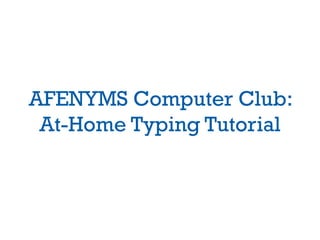
Recomendados
Recomendados
Mais conteúdo relacionado
Mais procurados
Mais procurados (20)
Destaque
Destaque (13)
Webinar: Supercharge Nonprofit Collaboration with Skype for Business - 2016-0...

Webinar: Supercharge Nonprofit Collaboration with Skype for Business - 2016-0...
An interactive form-based mobile software system with a sample application in...

An interactive form-based mobile software system with a sample application in...
A computerized payroll system for the barangay hall

A computerized payroll system for the barangay hall
Thesis about Computerized Payroll System for Barangay Hall, Dita

Thesis about Computerized Payroll System for Barangay Hall, Dita
20 Facebook, Twitter, Linkedin & Pinterest Features You Didn't Know Existed (...

20 Facebook, Twitter, Linkedin & Pinterest Features You Didn't Know Existed (...
Semelhante a AFENYMS Computer Club Typing Tutorial
Semelhante a AFENYMS Computer Club Typing Tutorial (20)
Windows key not working fix this in minutes by these effective 9 methods!

Windows key not working fix this in minutes by these effective 9 methods!
Windows key not working fix this in minutes by these effective 9 methods!

Windows key not working fix this in minutes by these effective 9 methods!
ICT for Beginners - session 1 (C&G 4249 iTQ) - Hardware

ICT for Beginners - session 1 (C&G 4249 iTQ) - Hardware
Último
Making communications land - Are they received and understood as intended? webinar
Thursday 2 May 2024
A joint webinar created by the APM Enabling Change and APM People Interest Networks, this is the third of our three part series on Making Communications Land.
presented by
Ian Cribbes, Director, IMC&T Ltd
@cribbesheet
The link to the write up page and resources of this webinar:
https://www.apm.org.uk/news/making-communications-land-are-they-received-and-understood-as-intended-webinar/
Content description:
How do we ensure that what we have communicated was received and understood as we intended and how do we course correct if it has not.Making communications land - Are they received and understood as intended? we...

Making communications land - Are they received and understood as intended? we...Association for Project Management
God is a creative God Gen 1:1. All that He created was “good”, could also be translated “beautiful”. God created man in His own image Gen 1:27. Maths helps us discover the beauty that God has created in His world and, in turn, create beautiful designs to serve and enrich the lives of others.
Explore beautiful and ugly buildings. Mathematics helps us create beautiful d...

Explore beautiful and ugly buildings. Mathematics helps us create beautiful d...christianmathematics
Mehran University Newsletter is a Quarterly Publication from Public Relations OfficeMehran University Newsletter Vol-X, Issue-I, 2024

Mehran University Newsletter Vol-X, Issue-I, 2024Mehran University of Engineering & Technology, Jamshoro
https://app.box.com/s/7hlvjxjalkrik7fb082xx3jk7xd7liz3TỔNG ÔN TẬP THI VÀO LỚP 10 MÔN TIẾNG ANH NĂM HỌC 2023 - 2024 CÓ ĐÁP ÁN (NGỮ Â...

TỔNG ÔN TẬP THI VÀO LỚP 10 MÔN TIẾNG ANH NĂM HỌC 2023 - 2024 CÓ ĐÁP ÁN (NGỮ Â...Nguyen Thanh Tu Collection
Último (20)
Making communications land - Are they received and understood as intended? we...

Making communications land - Are they received and understood as intended? we...
ICT role in 21st century education and it's challenges.

ICT role in 21st century education and it's challenges.
Python Notes for mca i year students osmania university.docx

Python Notes for mca i year students osmania university.docx
Explore beautiful and ugly buildings. Mathematics helps us create beautiful d...

Explore beautiful and ugly buildings. Mathematics helps us create beautiful d...
Jual Obat Aborsi Hongkong ( Asli No.1 ) 085657271886 Obat Penggugur Kandungan...

Jual Obat Aborsi Hongkong ( Asli No.1 ) 085657271886 Obat Penggugur Kandungan...
General Principles of Intellectual Property: Concepts of Intellectual Proper...

General Principles of Intellectual Property: Concepts of Intellectual Proper...
Unit-IV; Professional Sales Representative (PSR).pptx

Unit-IV; Professional Sales Representative (PSR).pptx
On National Teacher Day, meet the 2024-25 Kenan Fellows

On National Teacher Day, meet the 2024-25 Kenan Fellows
TỔNG ÔN TẬP THI VÀO LỚP 10 MÔN TIẾNG ANH NĂM HỌC 2023 - 2024 CÓ ĐÁP ÁN (NGỮ Â...

TỔNG ÔN TẬP THI VÀO LỚP 10 MÔN TIẾNG ANH NĂM HỌC 2023 - 2024 CÓ ĐÁP ÁN (NGỮ Â...
AFENYMS Computer Club Typing Tutorial
- 1. AFENYMS Computer Club: At-Home Typing Tutorial
- 3. The Typing Claw: Left Hand Pointer finger = F key Middle finger = D key Ring finger = S key Pinky finger = A key
- 4. The Typing Claw: Right Hand Pointer finger = J key Middle finger = K key Ring finger = L key Pinky finger = ; key
- 5. How do I pass a quiz? You must do 3 things: 3) You must use the Typing Claw! 5) You must have 100% accuracy! 7) You must be fast enough!
- 6. How do I practice?
- 7. How do I know how I did? A screen will pop up that tells you: 3) Your accuracy 5) Your WPM, or words per minute
- 8. Then what do I do? If you pass: Raise your hand, so Mr. Dunham can watch you type. If you don’t pass: Click on “History,” then try again. Keep practicing! Required Scores: Beginner Quiz #1: 15 WPM, 100% accuracy Beginner Quiz #2: 18 WPM, 100% accuracy Beginner Quiz #3: 22 WPM, 100% accuracy
- 9. The Home Row Keys Your fingers should look like this:
- 10. The Home Row Keys Your fingers should look like this:
- 11. Logging Onto the Computer 1) When you come into Computer Club, your laptop stays all the way closed until Mr. Dunham tells you to open it. 3) Press the button on the front center of the case and lift the laptop lid. 5) Press the oval power button in the upper right-hand corner of the keyboard.
- 12. 4) Once the computer turns on, your screen should look like this. Wait here:
- 13. 5) Next, hold down the Ctrl, Alt, and Delete buttons all at the same time.
- 14. 6) The next screen should look like this: 7) In the box next to “User name:” type in: afbwar 8) Press the Enter key on the keyboard.
- 15. 9) Wait for Windows to load completely. 10) Once it has loaded. Hold down the Fn key and the F1 key at the same time. The bar on the screen should go to 0.
- 16. 11) Use the mousepad to click Start then Programs.
- 17. 12) Then click Broderbund. 13) Click Mavis Beacon Teaches Typing Deluxe 17. Then select the program.
- 18. 14) Once the program loads completely, click the Create New User button.
- 19. 15) Click “Next.” 16) Type in your name. Don’t change any of the settings. Click the Finish button.
- 20. 16) You’re in the program’s “lobby” now. Move your mouse over the computer at the bottom of the screen and click it.
- 21. 17) Click “Beginner Typist”.
- 22. 18) Follow the instructions on the screen and spend the next few minutes doing the lessons!
- 23. Shutting Down 1) When Mr. Dunham gives the cue, click the X in the upper right-hand corner of the Mavis Beacon window. You don’t need to save.
- 24. 2) Click the Start button, then click Shut Down, then click OK.
- 25. 3) Wait until the screen goes completely black.