Screen Casting for Your Online Course
•
0 gostou•312 visualizações
Denunciar
Compartilhar
Denunciar
Compartilhar
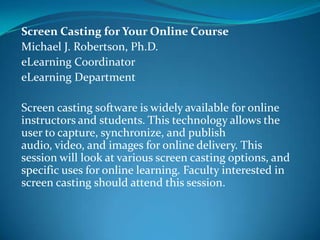
Recomendados
Recomendados
APM Welcome
Tuesday 30 April 2024
APM North West Network Conference, Synergies Across Sectors
Presented by:
Professor Adam Boddison OBE, Chief Executive Officer, APM
Conference overview:
https://www.apm.org.uk/community/apm-north-west-branch-conference/
Content description:
APM welcome from CEO
The main conference objective was to promote the Project Management profession with interaction between project practitioners, APM Corporate members, current project management students, academia and all who have an interest in projects.APM Welcome, APM North West Network Conference, Synergies Across Sectors

APM Welcome, APM North West Network Conference, Synergies Across SectorsAssociation for Project Management
Mais conteúdo relacionado
Último
APM Welcome
Tuesday 30 April 2024
APM North West Network Conference, Synergies Across Sectors
Presented by:
Professor Adam Boddison OBE, Chief Executive Officer, APM
Conference overview:
https://www.apm.org.uk/community/apm-north-west-branch-conference/
Content description:
APM welcome from CEO
The main conference objective was to promote the Project Management profession with interaction between project practitioners, APM Corporate members, current project management students, academia and all who have an interest in projects.APM Welcome, APM North West Network Conference, Synergies Across Sectors

APM Welcome, APM North West Network Conference, Synergies Across SectorsAssociation for Project Management
Último (20)
Unit-IV; Professional Sales Representative (PSR).pptx

Unit-IV; Professional Sales Representative (PSR).pptx
Measures of Dispersion and Variability: Range, QD, AD and SD

Measures of Dispersion and Variability: Range, QD, AD and SD
This PowerPoint helps students to consider the concept of infinity.

This PowerPoint helps students to consider the concept of infinity.
Measures of Central Tendency: Mean, Median and Mode

Measures of Central Tendency: Mean, Median and Mode
ICT Role in 21st Century Education & its Challenges.pptx

ICT Role in 21st Century Education & its Challenges.pptx
APM Welcome, APM North West Network Conference, Synergies Across Sectors

APM Welcome, APM North West Network Conference, Synergies Across Sectors
Web & Social Media Analytics Previous Year Question Paper.pdf

Web & Social Media Analytics Previous Year Question Paper.pdf
Destaque
More than Just Lines on a Map: Best Practices for U.S Bike Routes
This session highlights best practices and lessons learned for U.S. Bike Route System designation, as well as how and why these routes should be integrated into bicycle planning at the local and regional level.
Presenters:
Presenter: Kevin Luecke Toole Design Group
Co-Presenter: Virginia Sullivan Adventure Cycling AssociationMore than Just Lines on a Map: Best Practices for U.S Bike Routes

More than Just Lines on a Map: Best Practices for U.S Bike RoutesProject for Public Spaces & National Center for Biking and Walking
Destaque (20)
Content Methodology: A Best Practices Report (Webinar)

Content Methodology: A Best Practices Report (Webinar)
How to Prepare For a Successful Job Search for 2024

How to Prepare For a Successful Job Search for 2024
Social Media Marketing Trends 2024 // The Global Indie Insights

Social Media Marketing Trends 2024 // The Global Indie Insights
Trends In Paid Search: Navigating The Digital Landscape In 2024

Trends In Paid Search: Navigating The Digital Landscape In 2024
5 Public speaking tips from TED - Visualized summary

5 Public speaking tips from TED - Visualized summary
Google's Just Not That Into You: Understanding Core Updates & Search Intent

Google's Just Not That Into You: Understanding Core Updates & Search Intent
The six step guide to practical project management

The six step guide to practical project management
Beginners Guide to TikTok for Search - Rachel Pearson - We are Tilt __ Bright...

Beginners Guide to TikTok for Search - Rachel Pearson - We are Tilt __ Bright...
Unlocking the Power of ChatGPT and AI in Testing - A Real-World Look, present...

Unlocking the Power of ChatGPT and AI in Testing - A Real-World Look, present...
More than Just Lines on a Map: Best Practices for U.S Bike Routes

More than Just Lines on a Map: Best Practices for U.S Bike Routes
Ride the Storm: Navigating Through Unstable Periods / Katerina Rudko (Belka G...

Ride the Storm: Navigating Through Unstable Periods / Katerina Rudko (Belka G...
Screen Casting for Your Online Course
- 1. Screen Casting for Your Online Course Michael J. Robertson, Ph.D. eLearning Coordinator eLearning Department Screen casting software is widely available for online instructors and students. This technology allows the user to capture, synchronize, and publish audio, video, and images for online delivery. This session will look at various screen casting options, and specific uses for online learning. Faculty interested in screen casting should attend this session.
- 2. Screen Capture & Casting Screen capture may refer to (Wikipedia, 2011): Screenshot: Image file which shows the content of a computer's screen at the moment of shot. Screencast: Also known as a video screen capture, a digital recording of computer screen output, often containing audio narration.
- 4. Screen Capture Screen capture requires no special software: Windows: 1. ALT + Print Screen 2. Paste into program, such as Irfanview or MS Word Macintosh: 1. Command-Shift-3/Command-Shift-4 2. Automatically saves to Desktop
- 5. Screen Casting NCTC eLearning Department Faculty Video Tutorials
- 6. Screen Capture & Casting Who Instructor How-to process Provide feedback Assess competency Student Exhibit competency Project walkthrough Collaborative activity
- 7. Screen Capture & Casting • Tips for creating screen casts – Follow an outline or script • Speak slowly and enunciate clearly • First person is optimal for how-to demonstrations – Microphone headphones are usually best • Minimize external noise and focus audio recording – Keep your presentation short, e.g., 5 - 10 minutes • Screen casting DOES require special software: – Factors influencing use: • Cost • Functionality • Ease-of-use
- 8. Screen Capture & Casting Jing FREE version and PRO version Basic functionality, minimal learning curve Designed for brief presentations, e.g., less than 5 minutes Provides basic graphics editing functionality Provides embed code, active link, and/or save as SWF Create Screencast account for streaming presentations
- 9. Screen Capture & Casting CamStudio FREE application, unlimited use Moderate functionality, moderate learning curve Records full screen or region, as well as audio via microphone Provides screen annotation abilities Can output as SWF and/or AVI file types Occasional stability issues likely due to CODEC updates
- 10. Screen Capture & Casting Camtasia FREE version and PRO version Robust functionality, moderate learning curve Can integrate directly into MS Power Point Creates TOC based upon slide titles Presentations are searchable Broad graphics editing capabilities Some video editing functionality, such as transitions Automatic audio to text transcription Direct upload to Screencast and YouTube Output to most major file formats, e.g., MP4, MOV, M4V
- 11. Screen Capture & Casting Screencast-O-Matic FREE version and PRO version Moderate functionality, minimal learning curve • Browser-based application • Record up to 15 minutes w/FREE version • Export as FLV, MP4, and AVI file types • Some graphics editing functionality in PRO version
- 12. Screen Capture & Casting • ScreenFlow – Macintosh-only application – Robust functionality, expert learning curve • Capture abilities range from low-res to HD DVD • Extensive graphics, audiovideo editing features – Three-dimensional (3-D) video editing – Picture-in-picture • Direct upload to YouTube
- 13. Screen Capture & Casting • Adobe Captivate – Professional functionality, moderate-expert learning curve • Robust graphics and audiovideo editing features • Can create more than screen casts, such as: – Simulations – Interactive assessments – Compliance training – eLearning Department maintains multiple licenses • Available for use in eLearning Department offices – Contact eLearning staff for more information
- 14. Screen Capture & Casting New to screen casting? myBrainShark Free Ease-of-use, intuitive Hosting and streaming, embed code Phone alternative Secure
- 15. Questions, Comments Michael J. Robertson, Ph.D. eLearning Coordinator eLearning Department North Central Texas College 1500 North Corinth Street Corinth, TX 76208 (940)498-6239 mrobertson@nctc.edu http://www.mjrobertson.com
- 16. Additional Resources Johnson, J. (2006). Information workplace of the future. Retrieved February 1, 2006, from http://www.pnl.gov/ima/IMA-2004-12-07.ppt Moreno, R. & Mayer, R. E. (1999). Cognitive principles of multimedia learning: The role of modality and contiguity. Journal of Educational Psychology, 91, 358-368. Oblinger, D., & Oblinger, J. L. (2005). Educating the net generation. Retrieved March 7, 2011 from http://bibpurl.oclc.org/web/9463 Sternberg, R. J. (2006). Cognitive psychology (4th ed.). Belmont, CA: Thomson Wadsworth. Wikipedia. (2011). Screen capture. Retrieved March 7, 2011, from http://en.wikipedia.org/wiki/Screen_capture
Notas do Editor
- Useful for troubleshooting technical problems
- Video FAQs