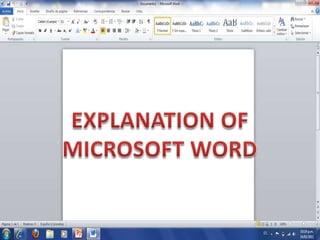
Microsot office word english
- 1. EXPLANATION OF MICROSOFT WORD
- 2. This is just an short introduction to Microsoft office Word World. That is the best word processor and teh most used around the Word. The new Ribbon and bar menus make it too easy and friendly for all users, youngs and mature office users will love it. (This is a personal concepts, dont have to match reality). Enjoy :D INTRODUCTION
- 3. MENUS Quick Access toolbar Microsoft office button View choices
- 4. When you begin to explore Word 2007 you will notice a new look to the menu bar. There are three features that you should remember as you work within Word 2007: the Microsoft Office Button, the Quick Access Toolbar, and the Ribbon. These three features contain many of the functions that were in the menu of previous versions of Word.
- 5. THE MICROSOFT OFFICE BUTTON NEW OPEN SAVE SAVE AS PRINT PREPARE SEND PUBLISH CLOSE
- 6. The Microsoft Office button performs many of the functions that were located in the File menu of older versions of Word. This button allows you to create a new document, open an existing document, save or save as, print, send (through email or fax), publish or close.
- 7. THE RIBBON
- 8. The Ribbon is the panel at the top portion of the document. It has seven tabs: Home, Insert, Page Layout, References, Mailings, Review, and View that contain many new and existing features of Word. Each tab is divided into groups. The groups are logical collections of features designed to perform functions that you will utilize in developing or editing your Word document. Commonly used features are displayed on the Ribbon, to view additional features within each group.
- 10. Each of the tabs contains the following tools: Home: Clipboard, Fonts, Paragraph, Styles, and Editing. Insert: Pages, Tables, Illustrations, Links, Header & Footer, Text, and SymbolsPage Layout: Themes, Page Setup, Page Background, Paragraph, ArrangeReferences: Table of Contents, Footnote, Citation & Bibliography, Captions, Index, and Table of AuthoritiesMailings: Create, Start Mail Merge, Write & Insert Fields, Preview Results, FinishReview: Proofing, Comments, Tracking, Changes, Compare, ProtectView: Document Views, Show/Hide, Zoom, Window, Macros
- 12. The quick access toolbar is a customizable toolbar that contains commands that you may want to use. You can place the quick access toolbar above or below the ribbon. To change the location of the quick access toolbar, click on the arrow at the end of the toolbar and click on Show Below the Ribbon.
- 13. You can also add items to the quick access toolbar. Right click on any item in the Office Button or the Ribbon and click on Add to Quick Access Toolbar and a shortcut will be added to the Quick Access Toolbar.
- 17. Thankyou :D