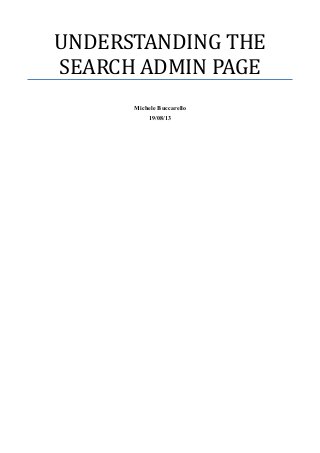
IBM Connections 4.5 Search Troubleshooting
- 1. UNDERSTANDING THE SEARCH ADMIN PAGE Michele Buccarello 19/08/13
- 2. HOW TO USE THE PAGE Sometimes it happens that the search application don't work properly for specific application such as wikis or blogs. To understand how many applications are impacted by search problems there is a useful page to check index status and the search status for every application in the different type of topologies, cluster and single node. For accessing the page you must put your administrator in the search-admin role of the search application, after you add the user, you can check the page from this url: – http://connections45.example.com/search/serverStatus The serverStatus page is divided in to different sections: – Checking the installed services: This section explains how many features are enabled in the installation. – Checking the resume tokens: This section explains what is the last update for every application index.
- 3. – Checking that the seedlists are available: This section explains if every seedlist are reachable via http for all applications. – Checking that the schedule calendars have been configured correctly: This section explains if the scheduler for calendar is enabled and running correctly. – Checking that the WebSphere variables have been set: This section explains if the WebSphere Application Server variables are set correctly – Checking for enabled indexing tasks: This section explains if the common running tasks are enabled and running
- 4. – Checking the index folder for required files: This section explains if the search folder (data/local/search/index) contains the two files CRAWLING_VERSION and INDEX.READY – Reviewing the logs for errors: This section explains the errors in the SystemOut.log, normaly this log is present in the Infracluster_Server1. – Reviewing the configuration files: This section explains if the files LotusConnections-config.xml, SystemOut.log, search-config.xml and searchconfig.xsd are in their own directories. – Checking the number of dictionaries that have been enabled: This section explains how many dictionaries are enabled, more dictionaries improve the search quality. – Checking that the nodes are in sync: This section explains if all nodes are present in the table homepage.sr_index, the number of nodes dependent on the connections topologies. – Checking the database records: This section explains some information message "The number of documents in the database" is the value of how many records are in the table Homepage.sr_index_docs, "The number of files converted is" explains the number of files that have been marked as converted in the table Homepage.sr_filescontent, "The number of documents in the database is" explains the number of files that have been marked as unconverted in the table Homepage.sr_filescontent , "The total number of files in the database" explains the
- 5. total number of files in the table Homepage.sr_filescontent. BEST PRACTICES FOR SEARCH In this section you can find some best practices to manage the search index for every applications in single node and multiple node environment, the two difference in multiple node environment are: – Every time you need to run administrative jython command, you need to select what is the node where you want to run the command. – The search admin page shows you what is the node where you run the checks and their own files and systemout.log The rule you must follow to avoid problems with the search application in single and multinode are: – You must copy the search conversion tool from the shared directory in every local node. Normally you can find the search conversion tool in the directory “/SHAREDDIRECTORY/data/shared/search/stellent”. Copy the stellent folder in the directory “/opt/ibm/Connections/data/local/search/”. After the copy you must change the WebSphere environment variable “FILE_CONTENT_CONVERSION” from the shared directory path to local path. – For linux platform you must add two export lines in the setupCmdLine.sh located in the “/opt/ibm/WebSphere/AppServer/bin” Example command: export PATH=$PATH:/opt/ibm/Connections/data/local/search/stellent/dcs/oiexport export LD_LIBRARY_PATH=$LD_LIBRARY_PATH:/opt/ibm/Connections/data/local/search/stellent/dcs/oiexport – After this change you need to stop all websphere application server in every node, stop every node agent and run the startNode.sh on every node. If you run the restart command from deployment manager, the java process of the node agent don't read the updates of the system environment variables. After the startNode command, you must check if the java process takes the update by checking this file “/proc/node_agent_pid/environ”, if the check is positive clean the SystemOut.log in the InfraCluster_serverN and then start every nodes, after the start is completed check the serverStatus page if there are errors. If the resume token sections for some application don't have the date updated or are
- 6. corrupted, follow these steps. 1) Create a background index for every applications that need the rebuild index, for example this commands create a fresh index for all applications. execfile("searchAdmin.py") NOTE: When you run the command in a multinodes enviroment you must choose the node NOTE: Before running the command, you must create the folders "/tmp/background/backgroundCrawl", "/tmp/background/backgroundExtracted", "/tmp/background/backgroundIndex" on the node you choose. NOTE: During the “creation process”, check the systemout to see when the process is complete. This process can take more time if you have a lot of information in your connections installation. SearchService.startBackgroundIndex("/tmp/background/backgroundCrawl", "/tmp/background/backgroundExtracted", "/tmp/background/backgroundIndex", "activities, blogs, calendar, communities, dogear, files, forums, profiles, wikis, status_updates", "communitymembership, graph") 2) After the index creation process completed follow these steps SearchService.disableAllTasks(): This command disables the task for preventing the index during the restore process. SearchService.notifyRestore("true"): This command cleans the nodes information in the homepage database and clean the cache. After running this command, you can check the SystemOut.log to see the information below. [8/5/13 4:12:55:567 EDT] 00000a96 PurgeIndexDbC I com.ibm.connections.search.admin.work.PurgeIndexDbCacheWork run CLFRW0798I: Purge of Index database cache has started. [8/5/13 4:12:55:582 EDT] 00000a96 PurgeIndexDbC I com.ibm.connections.search.admin.work.PurgeIndexDbCacheWork run CLFRW0796I: Purge of Index database cache has finished. [8/5/13 4:12:55:584 EDT] 00000a96 PurgeFilesCon I com.ibm.connections.search.admin.work.PurgeFilesContentWork run CLFRW0799I: Purge of files content cache has started. [8/5/13 4:12:55:586 EDT] 00000a96 SearchTaskPer I com.ibm.connections.search.service.tasks.utils.impl.SearchTaskPersistenceHelperService safelyClearFileContentCache CLFRW0324I: The files database cache was cleared successfully. [8/5/13 4:12:55:587 EDT] 00000a96 PurgeFilesCon I com.ibm.connections.search.admin.work.PurgeFilesContentWork run CLFRW0797I: Purge of files content cache has finished. Clean the content of these folders NOTE: In a multi node enviroment you must do copy and clean operation on every node NOTE: During this procedure the search application don't work, the suggestion is to plan a maintenance period /opt/ibm/Connections/data/local/search/index /opt/ibm/Connections/data/local/search/persistence /SHARED_FOLDER/Connections/data/shared/ExtractedText copy the content of the folder backgroundIndex in the folder “/opt/ibm/Connections/data/local/search/index” copy the content of the folder backgroundCrawl in the folder “/opt/ibm/Connections/data/local/search/persistence” copy the content of the folder backgroundExtracted in the folder “/SHARED_FOLDER/Connections/data/shared/ExtractedText” After the copy is completed on every node you must run the SearchService.reloadIndex() command on every node and to do this on every node, you can simply restart the wsadmin.sh and run the command execfile("searchAdmin.py"). After you run this command, the script asks what is the node you want to run the reloadindex command. To check if the reload index is completed successfully, check the SystemOut.log of the server to confirm that the search admin application is installed.
- 7. After all nodes has successfully reloaded the index, you must enable the task with the command SearchService.enableAllTasks() and check the SystemOut.log to confirm that the task runs correctly. If you have completed all steps in the server status page successfully, you can see all resume token updated correctly and the node sync sections are all green.
