Denunciar
Compartilhar
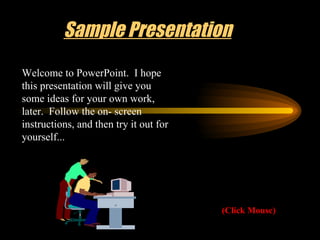
Recomendados
Mais conteúdo relacionado
Mais procurados
Mais procurados (17)
Creating a Timer Bar on PowerPoint to Count Down Time

Creating a Timer Bar on PowerPoint to Count Down Time
Getting Started with GoAnimate for a Whiteboard Video

Getting Started with GoAnimate for a Whiteboard Video
Destaque
Destaque (13)
Colored Pencils Powerpoint Background for School Lectures/PPT Presentation

Colored Pencils Powerpoint Background for School Lectures/PPT Presentation
Ecological Green Car Powerpoint Presentation Template

Ecological Green Car Powerpoint Presentation Template
Twisting Shining Curve Background Powerpoint Presentation Template

Twisting Shining Curve Background Powerpoint Presentation Template
Colorful Floral Landcape Powerpoint Presentation Template

Colorful Floral Landcape Powerpoint Presentation Template
Chinese Dragon Powerpoint Background and PPT Template 

Chinese Dragon Powerpoint Background and PPT Template
School Powerpoint Template: Orange School Homework Powerpoint Background

School Powerpoint Template: Orange School Homework Powerpoint Background
Blue background abstract power point templates themes and backgrounds graphic...

Blue background abstract power point templates themes and backgrounds graphic...
Semelhante a Powerpoint Sample
Semelhante a Powerpoint Sample (20)
Microsoft® office creating your first presentation

Microsoft® office creating your first presentation
Último
Último (20)
Navigating the Deluge_ Dubai Floods and the Resilience of Dubai International...

Navigating the Deluge_ Dubai Floods and the Resilience of Dubai International...
Repurposing LNG terminals for Hydrogen Ammonia: Feasibility and Cost Saving

Repurposing LNG terminals for Hydrogen Ammonia: Feasibility and Cost Saving
Emergent Methods: Multi-lingual narrative tracking in the news - real-time ex...

Emergent Methods: Multi-lingual narrative tracking in the news - real-time ex...
Strategize a Smooth Tenant-to-tenant Migration and Copilot Takeoff

Strategize a Smooth Tenant-to-tenant Migration and Copilot Takeoff
How to Troubleshoot Apps for the Modern Connected Worker

How to Troubleshoot Apps for the Modern Connected Worker
Modular Monolith - a Practical Alternative to Microservices @ Devoxx UK 2024

Modular Monolith - a Practical Alternative to Microservices @ Devoxx UK 2024
Why Teams call analytics are critical to your entire business

Why Teams call analytics are critical to your entire business
2024: Domino Containers - The Next Step. News from the Domino Container commu...

2024: Domino Containers - The Next Step. News from the Domino Container commu...
Apidays New York 2024 - The Good, the Bad and the Governed by David O'Neill, ...

Apidays New York 2024 - The Good, the Bad and the Governed by David O'Neill, ...
Cloud Frontiers: A Deep Dive into Serverless Spatial Data and FME

Cloud Frontiers: A Deep Dive into Serverless Spatial Data and FME
EMPOWERMENT TECHNOLOGY GRADE 11 QUARTER 2 REVIEWER

EMPOWERMENT TECHNOLOGY GRADE 11 QUARTER 2 REVIEWER
Rising Above_ Dubai Floods and the Fortitude of Dubai International Airport.pdf

Rising Above_ Dubai Floods and the Fortitude of Dubai International Airport.pdf
Finding Java's Hidden Performance Traps @ DevoxxUK 2024

Finding Java's Hidden Performance Traps @ DevoxxUK 2024
Powerpoint Sample
- 1. Sample Presentation (Click Mouse) Welcome to PowerPoint. I hope this presentation will give you some ideas for your own work, later. Follow the on- screen instructions, and then try it out for yourself...
- 2. Sample Presentation WordArt Pictures: And Clip Art. There are different ways you can illustrate your work. This makes the slide more interesting. . . Here are some examples: (Click Mouse)
- 3. Sample Presentation (Click Mouse) If you choose a background like the one I am using (called fireball.pot, if anyone’s interested), it is worth noting that the background will appear on ALL the slides . Text can also be made more eye- catching by using a background on the text-box, like this: Backgrounds are not a must, but can be used to make the presentation more entertaining if there is mostly only text.
- 4. Sample Presentation (Click Mouse) So, how is it done? Text can be formatted in PowerPoint in the same way that it is formatted in Word. A small wand appears. Hold down the left mouse button to draw out a box. Don’t worry about the size, shape or position... These can be sorted out later. When the mouse button is released, a box will appear, with a flashing place indicator inside it. Type in the required text. First, to display text, you have to put in a text box. To do this, click on ‘Insert’, on the menu bar, and then on ‘Text Box’.
- 5. Sample Presentation (Click Mouse) When the text has been written and formatted, the text box can be positioned by clicking with the left mouse button, and moving the mouse until a four-way arrow appears. Now, just hold down the left mouse button, to move the box. To give the text box a background like this, click on the box, and white squares should appear on the corners of the box. Right click the mouse, and click on ‘Format Text Box’. Find the ‘Fill’ section. The default colour setting is ‘No Fill’. Click on the down arrow, and then on ‘Fill Effects’. Play around with the colour and design combinations until you find the desired effect, and click on OK.
- 6. Sample Presentation (Click Mouse) You can add pictures to your presentations using a similar method. To add a picture to your slide, simply click on the ‘Insert’ heading on the menu bar. Look down the menu to where it says ‘Picture’, and click on it. A new, smaller, menu appears. This is where you can choose what type of picture you want... For instance, you can obtain a picture from a scanner, import a table from Word, use Clipart, Word Art, or use a picture from the computer’s library.
- 8. Sample Presentation N. M. A. These are only some of the features available on PowerPoint; there are many more effects you can use to spice up your work... I hope this presentation has been of some use to you... I threw it together pretty quickly, so I haven’t really shown PowerPoint to it’s full potential. Have a go yourself, and don’t forget, if you get stuck, just ask your Peer Tutors...