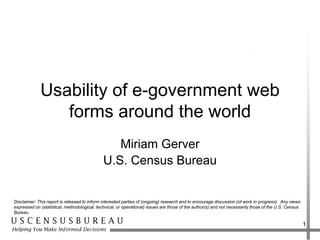
2010 UPA Presentation Final Version
- 1. Usability of e-government web forms around the world Miriam Gerver U.S. Census Bureau Disclaimer: This report is released to inform interested parties of (ongoing) research and to encourage discussion (of work in progress). Any views expressed on (statistical, methodological, technical, or operational) issues are those of the author(s) and not necessarily those of the U.S. Census Bureau. 1
- 2. Presentation Goal Highlight best practices of web forms that have been implemented in government sites 2
- 3. Multi-Disciplinary Research • Website usability in general (including eye tracking) • Online forms design • Paper forms design • Survey methodology research • Government studies 3
- 4. Resources • Guidelines (United States, Australian and Norwegian Government Agencies) • Books • Articles 4
- 5. Topics 1. Initial impression 2. Web content 3. Page & Question design (layout, appearance) 4. Help and instructions 5. Data entry and manipulation 6. Navigation 7. Saving for records 8. Feedback and additional information 5
- 6. 1. Initial Impression _______________________________ Image from: http://classroomclipart.com 6
- 7. 1. Initial Impression • Common browsers and operating systems • Connection speed • Credibility – Headers, footers, logos • Images to facilitate learning • Background color • Limit prose on homepage (logon page) • Material needed before start • Time commitment 7
- 8. 1. Initial Impression Establish credibility Limited prose Useful image Time commitment ____________________________________________________ From the U.S. Census Bureau’s Annual Wholesale Trade Survey 8
- 9. 1. Initial Impression Useful image ___________________________________________________________________________________________________________________ From Potaka, L. (2008). Comparability and Usability: Key issues in the design of internet forms for New Zealand’s 2006 Census of Populations and Dwellings. Survey Research Methods, 2(1), p. 4, fig. 1
- 10. 2. Web Content • Ask only what you need to know • Define words • Use easy to understand words – for the respondent population • Use abbreviations sparingly, but not always possible to do so • Limit number of words and sentences 10
- 11. 3. Page & Question Design • General “look and feel” • Field label alignment • Non-prominent, but relevant, information: footer 11
- 12. 3. Page Design: General “Look and Feel” • Minimum amount of visual information • Space between questions • Descriptive column headings in tables • Mixed or sentence case • Avoid underlining words 12
- 13. 3. Page Design: General “Look and Feel” Unnecessary borders ___________________ From: http://forms.gov.il
- 14. 3. Page Design: General “Look and Feel” Dollars Extra marked zeros ________________________________________________________ From the U.S. Census Bureau’s Business R&D and Innovation Survey 14
- 15. 3. Page Design: General “Look and Feel” _____________________________________________ Percentage signs marked From the U.S. Census Bureau’s Services Annual Survey 15
- 16. 3. Page Design: Field Label Alignment ______________________________________________________________________________________________ From the U.S. Census Bureau’s Annual Wholesale Trade Survey and Bureau’s Business R&D and Innovation Survey 16
- 17. 4. Help and Instructions • Easy to find, visually associated with field • Novice vs. expert users • Symbols to indicate help • Easy to read 17
- 18. 4. Help and Instructions Help and instructions Symbols to indicate help ___________________________________________________ From: http://www.elmer.no/retningslinjer/pdf/elmer2-english.pdf
- 19. 4. Help and Instructions Hover over help (translation) _________________________________________________________________________________________________________________ From Potaka, L. (2008). Comparability and Usability: Key issues in the design of internet forms for New Zealand’s 2006 Census of Populations and Dwellings. Survey Research Methods, 2(1), p. 4, fig. 1
- 20. 5. Data Entry and Manipulation • Login • Flexibility of data input • Tabbing • Horizontal Scrolling 20
- 21. 5. Data Entry and Manipulation: Login ___________________________________________________________________________________________________________________ From Potaka, L. (2008). Comparability and Usability: Key issues in the design of internet forms for New Zealand’s 2006 Census of Populations and Dwellings. Survey Research Methods, 2(1), p. 4, fig. 1
- 22. 5. Data Entry and Manipulation: Login Multi-step login ____________________________________________________________________________________________ Cited by Caroline Jarrett: http://elearning.ina.pt/index.php?option=com_docman&task=cat_view&gid=65&Itemid=31
- 23. 5. Data Entry and Manipulation: Easier Data Input Specific formatting, higher user burden Lower user burden ____________________________________________________________________________________ From the U.S. Census Bureau’s Annual Capital Expenditure Survey and Annual Wholesale Trade Survey 23
- 24. 5. Data Entry and Manipulation: Flexible Data Input _______________________________________________________________________________ From: https://www.moneyclaim.gov.uk/csmco/RenderEngine?eForms_timestamp=1265139882238
- 25. 5. Data Entry and Manipulation: Tabbing OR ________________________________________________________ From the U.S. Census Bureau’s Business R&D and Innovation Survey 25
- 26. 5. Data Entry and Manipulation: No Horizontal Scrolling _______________________________________________________ From the U.S. Census Bureau’s Annual Capital Expenditures Survey 26
- 27. 5. Data Entry and Manipulation: No Horizontal Scrolling Section 1 Section 2 ___________________________________________________ From: http://www.elmer.no/retningslinjer/pdf/elmer2-english.pdf
- 28. 6. Navigation • Clear path to completion • Section to section • Links • Numbering and labeling of items • Back and next buttons • Skip patterns – Scrolling vs. paging 28
- 29. 6. Navigation: Clear Path ______________________________________________________ From the U.S. Department of Education’s application for student aid
- 30. 6. Navigation: Section to Section Left-hand navigation panel ______________________________________________________ From the U.S. Department of Education’s application for student aid
- 31. 6. Navigation: Section to Section ______________________________________________________ From the U.S. Census Bureau’s Medical Expenditure Panel Survey 31
- 32. 6. Navigation: Section to Section ________________________________________________________ From the U.S. Census Bureau’s Business R&D and Innovation Survey 32
- 33. 6. Navigation: Back and Next Buttons • Next on the left side: Next Back – Path to completion – Primary & secondary buttons • Next on the right side: – Expectations Back Next – Reading patterns 33
- 34. 6. Navigation: Back and Next Buttons ___________________________________________ From: http://www.uie.com/articles/previous_next_luke
- 35. 6. Navigation: Skip Patterns • Also called “conditional branching” • Two options for irrelevant questions: – Gray out – Hide 35
- 36. 6. Navigation: Skip Patterns __________________________________________________________________________________________________________________ From Potaka, L. (2008). Comparability and Usability: Key issues in the design of internet forms for New Zealand’s 2006 Census of Populations and Dwellings. Survey Research Methods, 2(1), p. 4, fig. 1
- 37. 6. Navigation: Skip Patterns ___________________________________________________ From: http://www.elmer.no/retningslinjer/pdf/elmer2-english.pdf
- 38. 7. Saving for Records • Conveyed to the user that information is saved from screen to screen • Information should be able to be saved for review, printing, and record keeping purposes 38
- 39. 7. Saving for Records ____________________________________________________ From the U.S. Census Bureau’s Annual Wholesale Trade Survey 39
- 40. 8. Feedback and Additional Information • Error or warning messages • Inline validation and calculation • Review screen • Submission confirmation & thank you 40
- 41. 8. Feedback and Additional Information: Error Messages • What, where, how (to fix) • Double visual language • Symbols • Color 41
- 42. 8. Feedback and Additional Information •Well- displayed •Double visual language •How to fix or ignore problem ____________________________________________________ From the U.S. Census Bureau’s Annual Wholesale Trade Survey 42
- 43. 8. Feedback and Additional Information: Inline Validation & Calculation • Imposing parameters (limits) on data entered – But allow users to override • Automatic calculation Show 1. Calculate button calculation 2. Automatically calculate when go to next cell formula in either case 43
- 44. 8. Feedback and Additional Information: Inline Validation & Calculation _______________________________________________________________________________ From: https://www.moneyclaim.gov.uk/csmco/RenderEngine?eForms_timestamp=1265139882238
- 45. 8. Feedback and Additional Information: Review Screen • Should always be included, even if permitted to submit with errors • Navigate back to errors • Review screen update • Provide a way for quick review – PDF view of data – Summary of all/key information 45
- 46. 8. Feedback and Additional Information: Review Screen Navigate Updates when back to errors fixed errors Submit with errors ____________________________________________________ From the U.S. Census Bureau’s Annual Wholesale Trade Survey 46
- 47. 8. Feedback and Additional Information: Submission Confirmation & thank you • Able to print or save • Any payment transaction noted • Should include, at minimum: – Agency name – Form title (and subtitle, if applicable) – User name – Date and time stamp – Confirmation number, if applicable • Thank you 47
- 48. 8. Feedback and Additional Information: Submission Confirmation & thank you Form title Agency name Date and time stamp User name Print confirmation screen ____________________________________________________ From the U.S. Census Bureau’s Annual Wholesale Trade Survey 48
- 49. Summary • Make a good first impression • Data entry should be easy to enter correctly • Getting from question to question and section to section should be intuitive • Method of saving information for records should be clear • Feedback given to the user, such as error messages, review info, and submission confirmation, should be clear 49