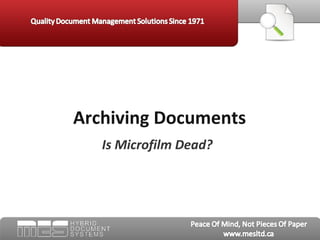
Archiving Documents: Is Microfilm Dead?
- 1. Archiving Documents Is Microfilm Dead?
- 2. What is Microfilm? When it comes to archiving documents, many terms are used: microform, microfilm, microfiche, microcards, etc. What’s the difference among these terms? Microform is the umbrella term under which the other terms fall. Microforms are miniature reproductions of documents made from photographic techniques. Three types of microforms exist: microfilm, microfiche and microcards. • Microfilm is used for archiving documents on reels of tape. • Microfiche produces films on flat sheets. • Microcards are just like microfiche, but the film is on cardboard.
- 3. What is Microfilm? When it comes to archiving documents, many terms are used: microform, microfilm, microfiche, microcards, etc. All types of microforms reduce images to a fraction of their original size. The images are typically negatives that must be viewed through special reader machines.
- 4. Why is Microfilm Used for Archiving Documents? • The main reason for archiving documents on microfilm is the huge amount of storage capacity. In other words, you can get a lot of images on a single roll of film. • Countless organizations turned to microfilm for archiving documents. Some early examples include the NY Times, the Library of Congress, the Harvard University Library and the American Library Association. • Archiving documents to microfilm protects them for decades. Some experts cite images will last even a century if properly stored. Microfilm doesn’t fade or deteriorate. It’s also hardy enough to not be easily destroyed. • Try tearing a piece of microfilm by hand or writing on it -- it’s just impossible! Fire and shredders are microfilms only its real enemies.
- 5. How the Reader Works • When archiving documents to microfilm, they are produced on a machine that works much like a photocopier. - You take a picture, scale it down and print it. - The images are printed on special black and white film. • To read images after archiving documents on microfilm, you need to use a special reader. - In many cases, you can actually see the images on film with your naked eye. • The readers act like microscopes to enlarge the images on the microfilm. - The reading machines look like computer screens. - The microfilm is fed through the machine and projected to the screen.
- 6. Is Archiving Documents on Microfilm Gone the Way of the Dinosaur? • The digital age has brought about new methods for archiving massive amounts of data. • Microfilming for archiving has become less common. - Digital scanning makes them easier to store and index. - Digital information can also be shared by multiple users. • Archiving on microfilm still has its place. - This trend will continue as new technologies evolve and others become obsolete. • Microfilming, time-tested for over a century, will most likely still be around for the next century.
- 7. Kevin D'Arcy is VP of Sales and Marketing for MES Hybrid Document Systems, Ontario's leading document scanning and document management supplier. For more information about Archiving Documents, visit http://www.mesltd.ca.