Flash
•Transferir como PPT, PDF•
1 gostou•283 visualizações
Denunciar
Compartilhar
Denunciar
Compartilhar
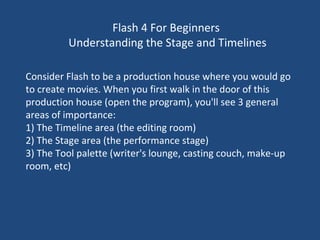
Recomendados
Recomendados
Mais conteúdo relacionado
Mais procurados
Mais procurados (20)
Single Camera Techniques: Intro, genre, formats, uses

Single Camera Techniques: Intro, genre, formats, uses
BTEC Media L3 ED Unit 22 single camera productions 1 - intro single vs multi ...

BTEC Media L3 ED Unit 22 single camera productions 1 - intro single vs multi ...
Destaque
Destaque (10)
Como maquillarse los ojos según su forma y contorno

Como maquillarse los ojos según su forma y contorno
Semelhante a Flash
Semelhante a Flash (20)
C:\Users\Dynamite Dilly\Documents\As Media Studies\Example How To Format A Sc...

C:\Users\Dynamite Dilly\Documents\As Media Studies\Example How To Format A Sc...
Editing as an Art Form- Style and StoryClass RequirementsThis .docx

Editing as an Art Form- Style and StoryClass RequirementsThis .docx
Formats and conventions of scripts for media products

Formats and conventions of scripts for media products
Mais de merry76
Mais de merry76 (20)
Último
Enterprise Knowledge’s Urmi Majumder, Principal Data Architecture Consultant, and Fernando Aguilar Islas, Senior Data Science Consultant, presented "Driving Behavioral Change for Information Management through Data-Driven Green Strategy" on March 27, 2024 at Enterprise Data World (EDW) in Orlando, Florida.
In this presentation, Urmi and Fernando discussed a case study describing how the information management division in a large supply chain organization drove user behavior change through awareness of the carbon footprint of their duplicated and near-duplicated content, identified via advanced data analytics. Check out their presentation to gain valuable perspectives on utilizing data-driven strategies to influence positive behavioral shifts and support sustainability initiatives within your organization.
In this session, participants gained answers to the following questions:
- What is a Green Information Management (IM) Strategy, and why should you have one?
- How can Artificial Intelligence (AI) and Machine Learning (ML) support your Green IM Strategy through content deduplication?
- How can an organization use insights into their data to influence employee behavior for IM?
- How can you reap additional benefits from content reduction that go beyond Green IM?
Driving Behavioral Change for Information Management through Data-Driven Gree...

Driving Behavioral Change for Information Management through Data-Driven Gree...Enterprise Knowledge
Último (20)
Powerful Google developer tools for immediate impact! (2023-24 C)

Powerful Google developer tools for immediate impact! (2023-24 C)
Bajaj Allianz Life Insurance Company - Insurer Innovation Award 2024

Bajaj Allianz Life Insurance Company - Insurer Innovation Award 2024
Strategies for Landing an Oracle DBA Job as a Fresher

Strategies for Landing an Oracle DBA Job as a Fresher
How to Troubleshoot Apps for the Modern Connected Worker

How to Troubleshoot Apps for the Modern Connected Worker
The Role of Taxonomy and Ontology in Semantic Layers - Heather Hedden.pdf

The Role of Taxonomy and Ontology in Semantic Layers - Heather Hedden.pdf
08448380779 Call Girls In Civil Lines Women Seeking Men

08448380779 Call Girls In Civil Lines Women Seeking Men
08448380779 Call Girls In Greater Kailash - I Women Seeking Men

08448380779 Call Girls In Greater Kailash - I Women Seeking Men
ProductAnonymous-April2024-WinProductDiscovery-MelissaKlemke

ProductAnonymous-April2024-WinProductDiscovery-MelissaKlemke
How to Troubleshoot Apps for the Modern Connected Worker

How to Troubleshoot Apps for the Modern Connected Worker
Strategies for Unlocking Knowledge Management in Microsoft 365 in the Copilot...

Strategies for Unlocking Knowledge Management in Microsoft 365 in the Copilot...
IAC 2024 - IA Fast Track to Search Focused AI Solutions

IAC 2024 - IA Fast Track to Search Focused AI Solutions
Driving Behavioral Change for Information Management through Data-Driven Gree...

Driving Behavioral Change for Information Management through Data-Driven Gree...
Presentation on how to chat with PDF using ChatGPT code interpreter

Presentation on how to chat with PDF using ChatGPT code interpreter
[2024]Digital Global Overview Report 2024 Meltwater.pdf![[2024]Digital Global Overview Report 2024 Meltwater.pdf](data:image/gif;base64,R0lGODlhAQABAIAAAAAAAP///yH5BAEAAAAALAAAAAABAAEAAAIBRAA7)
![[2024]Digital Global Overview Report 2024 Meltwater.pdf](data:image/gif;base64,R0lGODlhAQABAIAAAAAAAP///yH5BAEAAAAALAAAAAABAAEAAAIBRAA7)
[2024]Digital Global Overview Report 2024 Meltwater.pdf
Exploring the Future Potential of AI-Enabled Smartphone Processors

Exploring the Future Potential of AI-Enabled Smartphone Processors
Flash
- 1. Flash 4 For Beginners Understanding the Stage and Timelines Consider Flash to be a production house where you would go to create movies. When you first walk in the door of this production house (open the program), you'll see 3 general areas of importance: 1) The Timeline area (the editing room) 2) The Stage area (the performance stage) 3) The Tool palette (writer's lounge, casting couch, make-up room, etc)
- 2. Scenes: Just like real movies, Flash can combine multiple "Scenes" to create a full length movie. When the program opens, you'll be working in "Scene 1". And you can add as many as you'd like. In Flash, think of Scenes as individual segments of the movie. Like when you're watching a TV movie and the scene cuts from an indoor shot, to a guy in a boat on a lake. Those would be two different scenes in the movie. Both shot at different times, on different locations, and using different props or actors. Having this ability makes the program very versitile when creating an entire Web site from a Flash movie. The individual scenes could be separate pages or areas within the site. It is not essential to use multiple scenes in a movie. For a simple "intro" movie, one scene will do.
- 3. Layers: By default, when the program starts you'll get one single layer to work on. Think of the layers in Flash as overhead projector transparencies. You can either put a single pixel dot on it, or fill the layer completely until the backdrop is no longer visible. If you created 4 layers, each having a single object on them, then because the layers are in essence transparent, all objects will be visible at all times, if left uneffected. Anyone who's worked with Photoshop, Illustrator, PaintShop Pro, etc., will understand how layers work. In general, Flash treates layers the same way these other graphics programs do. The only difference with Flash is that each of its layers also has its own linear motion timeline as well.
- 4. Frames: The general concept of a timeline is easy to understand - you live in one every day. When looking at Flash's Timeline area (the small blocks running left-to-right beside the Layer names), simply think of each small block as a moment in time. For film, these small blocks of time are known as frames. Not unlike the frames you've seen on a movie film reel. All Flash has done is to 'unroll' the reel and lay it out in a linear fashion from left to right.
- 5. Key Frames: In acting, they use something called a "mark". It's usually a small spot on a stage or set that has been "marked" off. Sometimes they'll even put an actual visual mark on the spot, such as a small X of red tape. The idea of the mark is to cue the actors and camera people to where they should be at a given moment in time, so that a change can take place in the scene. I'm sure you've heard this saying in the movies or on TV, "You missed your mark", or "This will be your mark". In Flash, a "mark" is known as a "Keyframe" and serves the same purpose. This is the small block in time (1 frame) where a major change takes place within your movie scene. Keyframes are usually used to setup some special effect, such as morphing, alpha blending, a change in scenery, or motion. Another use for a keyframe is when you want to change everything on the stage and start a new section in your movie, with a new cast of objects. But Flash 'Scenes' can also be used for that specific function.