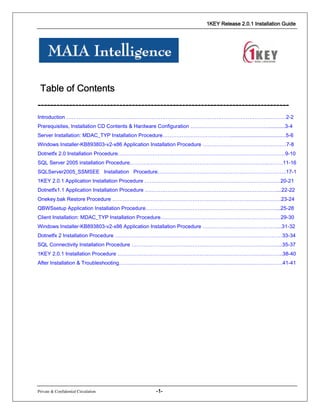
1 K E Y2
- 1. 1KEY Release 2.0.1 Installation Guide Contents Table of Contents -------------------------------------------------------------------------------- Introduction ………………………………………………………………………………………………………………2-2 Prerequisites, Installation CD Contents & Hardware Configuration ………………………………………...........3-4 Server Installation: MDAC_TYP Installation Procedure…………………………………......................................5-6 Windows Installer-KB893803-v2-x86 Application Installation Procedure …………………………………………7-8 Dotnetfx 2.0 Installation Procedure……………………………………………………………………………………9-10 SQL Server 2005 installation Procedure…………………………………………………………………….………11-16 SQLServer2005_SSMSEE Installation Procedure………………………………………………………………..17-1 1KEY 2.0.1 Application Installation Procedure ……………………………………………………………………20-21 Dotnetfx1.1 Application Installation Procedure …………………………………………………………………....22-22 Onekey.bak Restore Procedure …………………………………………………………………………………….23-24 QBWSsetup Application Installation Procedure…………………………………………………………………...25-28 Client Installation: MDAC_TYP Installation Procedure……………………………………………………………29-30 Windows Installer-KB893803-v2-x86 Application Installation Procedure ……………………………………....31-32 Dotnetfx 2 Installation Procedure ……………………………………………………………………………………33-34 SQL Connectivity Installation Procedure …………………………………………………………………………...35-37 1KEY 2.0.1 Installation Procedure …………………………………………………………………………………..38-40 After Installation & Troubleshooting………………………………………………………………………………….41-41 -1- Private & Confidential Circulation
- 2. 1KEY Release 2.0.1 Installation Guide COMPANY PROFILE MAIA Intelligence is a company committed to developing and continually improving powerful Business Intelligence reporting and analysis products to meet the needs of corporate implementations, application service providers and value-added resellers. We serve each of our clients with integrity. No single client is more important than our professional reputation. To protect and maintain the trust of our clients and the public at large, we strictly adhere to regulatory and professional standards. And we have internal Channels and processes in place to provide our people with the tools and opportunities to do the right thing. Our products offers reporting solution which are comprehensive, affordably priced and are easy to learn, use, deploy and maintain. Our products are next generation reporting solutions built from the ground up on .Net technology. Our products are built with our customers' current and future needs in mind, providing feature-rich solutions that are built on standard technologies. Our products have helped our customers and partners increase productivity and efficiency by transforming data into actionable information. Quarter after quarter, we have released new product features and product enhancements that have addressed the business and technology challenges that companies face today. We are committed to satisfy our customers by listening to their needs and solving their problems. We are guided by the following principles: MISSION Based on Gartner research, only 30% of companies that have deployed BI consider their deployments “very successful” — the vast majority is labeled “somewhat successful.” One reason for this is low levels of user adoption — less than one-third of the potential users of BI tools are using them. Actual usage of BI tools is almost always much less than expected due, largely to the difficulty in learning and using BI tools. According to Gartner, “Business users must get the data, reports and analysis they need for their jobs from multiple sources and in multiple forms. However, the BI initiatives of most enterprises lack the maturity and depth of deployment needed to meet business demands. MAIA Intelligence products can help to unlock the full potential return on a BI investment by providing visual reporting and guided analysis for business users. MAIA Intelligence software products are geared toward business users with needs not met within their existing BI tools. MAIA Intelligence Products provides a very intuitive, interactive and highly visual interface that lets users see problems, both Summary and details, in a very understandable way. Product Users can quickly comprehend and navigate vast amounts of data using 1KEY .Net 2006 unique interface. -2- Private & Confidential Circulation
- 3. 1KEY Release 2.0.1 Installation Guide 2.0.1 Installation Guide Prerequisites Prerequisites: IIS 4.0 or onwards. • Internet Explorer 6.0 or onwards. • Installation CD Contents 1KEY 2.0.1 Setup • SQL Express • SQLEXPR o SQLServer2005_SSMSEE o Utils • Dotnetfx 1.1 o Dotnetfx 2.0 o MDAC 2.6 o VFP OLEDB o WindowsInstaller-KB893803-v2-x86.exe o QBWS Setup • VFP OLEDB • Database • Video Tutorial • 1KEY PPT • Collaterals For Maia • Certificates • -3- Private & Confidential Circulation
- 4. 1KEY Release 2.0.1 Installation Guide Hardware Configuration Minimum Requirements for Server Installation: Hard Disk: 80 GB • RAM: 1GB • Operating System: Windows XP Professional, Windows 2000 Server, Windows 2003 Server. • Processor: Recommended Pentium 3 onwards. • Minimum Requirements for Client Installation Hard Disk: 40GB • RAM: 512 MB is recommended • Operating System: Windows XP Professional, Windows 2000 Server, Windows 2003 Server, • Windows 98 Processor: Recommended Pentium 3 onwards • Instructions Instructions Install ‘SQL Connectivity” on client machine. • Install IIS Server but make sure that APACHE and IIS SERVER are on different port. • Administrator Rights are necessary for Installation. • For FoxPro backend, FoxPro provider is required to be installed. • -4- Private & Confidential Circulation
- 5. 1KEY Release 2.0.1 Installation Guide Server Installation Procedure Server To install 1KEY Server : MDAC 2.6 Installation Procedure If MDAC_TYP component is not installed on the system then: execute MDAC_TYP application from • path E:1KEY2.0.1Single User SetupUtilsMDAC2.6. Refer the following screenshots for MDAC_TYP installation. Screenshot 1: Select “I accept all of the term of the preceding licenses” and Click on “Next”. -5- Private & Confidential Circulation
- 6. 1KEY Release 2.0.1 Installation Guide Screenshot 2: Click on ‘Finish”. Microsoft Data Access 2.6 Component has been successfully installed on your system. Access -6- Private & Confidential Circulation
- 7. 1KEY Release 2.0.1 Installation Guide Installer-KB893803-v2- Windows Installer-KB893803-v2-x86 Application Installation Procedure If Windows Installer-KB893803-v2-x86 application is not installed on the system then: Execute windows Installer-KB893803-v2-x86 application from E: 1KEY 2.0.1 Single User SetupUtils Windows Installer-KB893803-v2-x86. Refer the following screenshots for Windows Installer-KB893803-v2-x 86 installation. Screenshot 1: Click on ‘Next’. -7- Private & Confidential Circulation
- 8. 1KEY Release 2.0.1 Installation Guide Screenshot 2: Select ‘I Agree’ radio button and click on ‘Next’. Screenshot 3: Click on ‘Finish’. -8- Private & Confidential Circulation
- 9. 1KEY Release 2.0.1 Installation Guide Windows Installer-KB893803-v2-x86 has been successfully installed on your system. Installe KB893803-v2- staller -9- Private & Confidential Circulation
- 10. 1KEY Release 2.0.1 Installation Guide Dotnetfx 2.0 Installation Procedure If ‘Dotnetfx 2 application’ is not installed on the system then : Execute Dotnetfx 2 application from E: 1KEY 2.0.1 Single User SetupUtils dotnetfx 2.0 Refer the following screenshots for .NET Framework 2.0 installation Screenshot 1: Click on “Next”. Screenshot 2: Select “I accept the terms of the License Agreement” and click on “Install”. -10- 10- Private & Confidential Circulation
- 11. 1KEY Release 2.0.1 Installation Guide Screenshot 3: Screenshot Screenshot 4: Click on “Finish”. .NET Framework 2.0 Setup has been successfully installed on your system. -11- 11- Private & Confidential Circulation
- 12. 1KEY Release 2.0.1 Installation Guide ‘SQL Server 2005’ installation Procedure Execute SQLExpr application from : E:1KEY 2.0.1Setup SQL Express Refer the following screenshots for SQL Server 2005 installation. Screenshot 1: Select “I accept the licensing terms and conditions” and click on “Next”. Screenshot 2: Click on ‘Install’. -12- 12- Private & Confidential Circulation
- 13. 1KEY Release 2.0.1 Installation Guide 3: Screenshot 3: Click on “Next”. Screenshot 4: Click on “Next”. -13- 13- Private & Confidential Circulation
- 14. 1KEY Release 2.0.1 Installation Guide 5: Screenshot 5: Fill the “Registration Information” entries. For example: Name: MAIAUSER Company: MAIA INTELLIGENCE Click on “Next”. 6: Screenshot 6: In Feature Selection ‘Database Services’ and ‘Client Components’ entire feature will be installed on local hard drive. -14- 14- Private & Confidential Circulation
- 15. 1KEY Release 2.0.1 Installation Guide Screenshot 7 Change the authentication mode to “Mixed Mode” and enter password “sa1985”. Click on “Next”. Screenshot 8: Click on ‘Next’. -15- 15- Private & Confidential Circulation
- 16. 1KEY Release 2.0.1 Installation Guide Screenshot 9: Click on “Install”. Screenshot 10: Click on “Next”. -16- 16- Private & Confidential Circulation
- 17. 1KEY Release 2.0.1 Installation Guide Screenshot Screenshot 11: Click on “Finish”. . SQL Server 2005 has been successfully installed on your system. -17- 17- Private & Confidential Circulation
- 18. 1KEY Release 2.0.1 Installation Guide SQLServer2005_SSMSEE’ Installation Procedure Execute SQLServer2005_SSMSEE application from E:1KEY2.0.1SetupSQL Express. Refer the following screenshots for SQLServer2005_SSMSEE installation. Screenshot 1: Click on “Next”. Screenshot 2: Select ‘”I accept the terms in the license agreement” and click on “Next”. -18- 18- Private & Confidential Circulation
- 19. 1KEY Release 2.0.1 Installation Guide 3: Screenshot 3 Enter “Name” and “Company Name” in the text box. Example: Name: MAIAUSER Company: MAIA INTELLIGENCE And click on “Next”. Screenshot 4: Click on ‘Next’. -19- 19- Private & Confidential Circulation
- 20. 1KEY Release 2.0.1 Installation Guide Screenshot 5: Click on “Install”. Screenshot 6: Click on “Finish”. SQLServer SQLServer 2005_SSMSEE has been successfully installed on your system. -20- 20- Private & Confidential Circulation
- 21. 1KEY Release 2.0.1 Installation Guide Application 1KEY 2.0.1 Application Installation Procedure Execute 1KEY 2.0.1 application from E:1KEY 2.0.1Single User Setup1KEY 2.0.1 Setup. Refer the following screenshots for ‘1KEY 2.0.1’ installation. Screenshot 1: Click on ‘Next’. Screenshot 2: Mention the required path and click on ‘Next’. -21- 21- Private & Confidential Circulation
- 22. 1KEY Release 2.0.1 Installation Guide Screenshot 3: Click on “Next’. Screenshot Screenshot 4: Click on “Close”. 1KEY 2.0.1 has been successfully installed on your system. system. -22- 22- Private & Confidential Circulation
- 23. 1KEY Release 2.0.1 Installation Guide Dotnetfx1.1 Application Installation Procedure If dotnetfx1.1 is not installed on the system then : Execute dotnetfx1.1 application from E:1KEY 2.0.1 Single User SetupUtilsdotnetfx1.1. Refer the following screenshots for ‘.NET Framework 1.1’ installation. Screenshot 1: Click on “Yes”. Screenshot 2: Click on “OK”. .NET Framework has been successfully installed on your system. NET -23- 23- Private & Confidential Circulation
- 24. 1KEY Release 2.0.1 Installation Guide OneKey.bak Restore OneKey.bak Restore Procedure Copy the OneKey.bak file from E:1KEY 2.0.1 Single User Setup 2.0.1 Database on your hard disk. OneKey.bak file Restore OneKey.bak file in SQL Express Refer the following screenshots for Restore database in SQL Express. Start menu->Microsoft SQL Server 2005 ->SQL Server Management Studio Express CTP Screenshot 1: Replace “LOCAL” with your “Computer Name” and click on “Connect”. Screenshot 2: Database--(right click on Database and click on ) --Restore Database. -24- 24- Private & Confidential Circulation
- 25. 1KEY Release 2.0.1 Installation Guide Screenshot 3: Enter the name of database in ‘To Database’ text box as ‘OneKey’. Click on ‘From Device’ radio button then click on ‘ADD’ and select backup file Click on ‘OK’. . Screenshot 4: Screenshot 5: Click on ‘OK’. -25- 25- Private & Confidential Circulation
- 26. 1KEY Release 2.0.1 Installation Guide QBWSsetup Application Installation procedure Enter URL http://localhost in Internet Explorer and check for IIS Server. Execute QBWSsetup from E:1KEY 2.0.1 Single User SetupQBWS. Refer the following screenshots for QBWS installation. Screenshot 1: Click on “Next”. Screenshot Screenshot 2: Click on “Next”. -26- 26- Private & Confidential Circulation
- 27. 1KEY Release 2.0.1 Installation Guide Screenshot 3: Click on “Next”. Screenshot 4: Click on “Close”. -27- 27- Private & Confidential Circulation
- 28. 1KEY Release 2.0.1 Installation Guide Screenshot 5: Click Start -> Control panel ->Administration Tool ->IIS ->Website ->Default web page->QBWS-> Right Click on QBWS folder Select Properties ->Directory Tab Select ‘Directory Browsing’ checkbox. Screenshot 6: Click Start ->Control panel->Administration Tool->IIS->Website->Default web page->QBWS-> Right click on QBWS Select Properties->ASP.NET Tab Select 1.14322 asp.net version and click on ‘OK’. -28- 28- Private & Confidential Circulation
- 29. 1KEY Release 2.0.1 Installation Guide Select QBWS folder Select and right click on “QBService.asmx” from right panel. Or enter URL http://localhost/QBWS/QbService.asmx in internet explorer. Select Browse->‘Get Domains’ link Click on ‘Invoke’ Button XML code will be opened. Web Services have been successfully installed on your system. 1KEY 1KEY has been installed successfully on your server. server. -29- 29- Private & Confidential Circulation
- 30. 1KEY Release 2.0.1 Installation Guide Installation Client Installation Installation Prerequisites: MDAC 2.6 or Later Windows Installer 3.0 or Later .NET Framework 2.0 SQL Server 2005 Express Edition (Only Connectivity) MDAC 2.6 Installation Procedure Installation Steps: If MDAC_TYP component is not installed on the system then: Execute MDAC_TYP application from E:1KEY2.0.1Single User SetupUtilsMDAC2.6. Refer the following screenshots for MDAC_TYP installation. Screenshot 1: Click on ‘I accept all of the term of the preceding license agreement’ and click on “Next”. -30- 30- Private & Confidential Circulation
- 31. 1KEY Release 2.0.1 Installation Guide 2: Screenshot 2: Click on ‘Finish’. Microsoft Microsoft Data Access Components 2.6 has been successfully installed on the system. -31- 31- Private & Confidential Circulation
- 32. 1KEY Release 2.0.1 Installation Guide Installer-KB893803-v2- Application Windows Installer-KB893803-v2-x86 Application Installation Procedure If Windows Installer-KB893803-v2-x86 application is not installed on the system then: Execute Windows Installer-KB893803-v2-x86 application from E: 1KEY 2.0.1 Single User SetupUtils Windows Installer-KB893803-v2-x86. Refer the following screenshots for Windows Installer-KB893803-v2-x 86 installation. Screenshot 1: Click on ‘Next’. Screenshot 2: Select ‘I Agree’ radio button and click on ‘Next’. -32- 32- Private & Confidential Circulation
- 33. 1KEY Release 2.0.1 Installation Guide Screenshot 3: Click on ‘Finish’. WindowsInstaller-KB893803-v2-x86 has been successfully installed on the system. WindowsInstaller-KB893803-v2- 893803 -33- 33- Private & Confidential Circulation
- 34. 1KEY Release 2.0.1 Installation Guide Dotnetfx 2.0 Installation Procedure If ‘Dotnetfx 2’ application is not installed on the system then: Execute Dotnetfx 2 application from E: 1KEY 2.0.1 Single User SetupUtils dotnetfx 2.0 Refer the following screenshots for .NET Framework 2.0 installation. Screenshot 1: Click on ‘Next’. Screenshot 2: Click on ‘I accept the terms of the License Agreement ’ and click on ‘Install’. -34- 34- Private & Confidential Circulation
- 35. 1KEY Release 2.0.1 Installation Guide Screenshot 3: Screenshot Screenshot 4: Click on ‘Finish’. system. .NET Framework 2.0 has been successfully installed on your system. -35- 35- Private & Confidential Circulation
- 36. 1KEY Release 2.0.1 Installation Guide Conn SQL Connectivity installation procedure If SQL Connectivity is not installed on the system then : Execute SQL Native Client ‘sqlncli.msi’ set up from E:1KEY 2.0.1 Single User SetupSQL connectivity. Refer the following screenshots for ‘SQL Connectivity’ installation. Screenshot 1: Click on ‘Next’. Screenshot 2: Click on ‘I accept the terms in the license agreement’ and click on ‘Next’. -36- 36- Private & Confidential Circulation
- 37. 1KEY Release 2.0.1 Installation Guide Screenshot 3: Click on ‘Next’. Screenshot 4: Client Components’ and ‘SQL server Native Client SDK’ features should be installed on local hard drive. Click on ‘Next’. -37- 37- Private & Confidential Circulation
- 38. 1KEY Release 2.0.1 Installation Guide Screenshot 5: Click on ‘Install’. Screenshot Screenshot 6: Click on ‘Finish’. SQL Connectivity has been successfully installed on your system. -38- 38- Private & Confidential Circulation
- 39. 1KEY Release 2.0.1 Installation Guide Application 1KEY 2.0.1 Application Installation Process Execute 1KEY 2.0.1 application from E:1KEY 2.0.1Single User Setup1KEY 2.0.1 Setup. Refer the following screenshots for ‘1KEY 2.0.1’ installation. Screenshot 1: Click on ‘Next’. 2: Screenshot 2 Give required path and Click on ‘Next’. -39- 39- Private & Confidential Circulation
- 40. 1KEY Release 2.0.1 Installation Guide Screenshot 3: Click on ‘Next’. Screenshot 4: Click on ‘Close’. -40- 40- Private & Confidential Circulation
- 41. 1KEY Release 2.0.1 Installation Guide 1KEY 2.0.1 has been installed successfully on your system. -41- 41- Private & Confidential Circulation
- 42. 1KEY Release 2.0.1 Installation Guide After Installation: Login Screen To change 1KEY Server press “F10”. • To change the Query Builder Server press “F11”. • To unlock user press “F12”. • Default Username and Password list: • User Name = Admin o Password = system User Name = Manager o Password = sys User Name = Guest o Password = guest Troubleshooting: If any error occurs while restoring ‘OneKey’ database in SQL EXPRESS. • Refer http://support.microsoft.com/default.aspx?scid=kb;EN-US;914277 Links: Important Links The link for registration & activation key is www.maia-intelligence.com/1keyregistration/default.aspx The link for 1KEY Help and User Manual is www.maia-intelligence.com/helpmanual -42- 42- Private & Confidential Circulation
