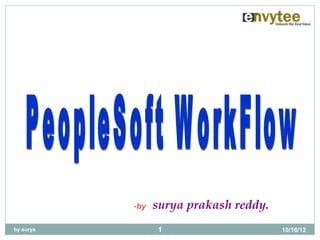
People soft workflow by surya 2
- 1. -by surya prakash reddy. by surya 1 10/16/12
- 2. Overview 2 Many of the tasks that you perform throughout the day are part of larger tasks that involve several steps and several people working together. For example, when you enter an invoice, you are initiating an approval and payment process: someone else reviews and approves it, and a third person submits payment to the vendor. The term workflow refers to this larger process. To a certain extent, all of the business processes that you define using PeopleSoft Application Designer involve workflow. However, we usually reserve the term to refer to processes that involve multiple users and the routing of data between the users. by surya 10/16/12
- 3. Objective 3 Implement Online Workflow. advantages prerequisites objects involved steps to develop workflow by surya 10/16/12
- 4. Advantages 4 Used to automate the flow of information trough out your enterprise. Used to automate time-consuming business processes and deliver the right information to the right people at the right time. Used to merge the activities of multiple users into flexible business processes to increase efficiency, cut costs, and keep up with rapidly changing customer and competitive challenges. by surya 10/16/12
- 5. Advantages 5 Control and Streamline the flow of Information Can be easily modified to meet requirement Can work effectively when, · No User involvement is required . Involve Non-People soft User · Involve several users working togather by surya 10/16/12
- 6. Prerequisites 6 SMTP server should be configured for the Application server/Process scheduler used for the development E-mail should be enabled and configured for the instance in which the workflow is developed. The User Profiles for the Roles are already in Place with proper Worklist ID s and Permissions. by surya 10/16/12
- 7. Objects Involved 7 1.Business Process A business process is a graphical representation of the relationships between related activities. Arrows indicate the relationships between the activities. These show the graphical representation of the relationships between the component objects (maps or steps). 2.Activity Activities include the steps that correspond either to application pages or to external programs in a workflow these represent the events and routings. Activity represent a sub process of the business task, having one or more steps. 3.Step These are elements within activities and represent the level at which the user interacts directly with the application pages. These exist only within a particular activity. by surya 10/16/12
- 8. Objects Involved (cont.) 8 4.Event Events are conditions that have associated routings. The conditions are defined in people code which is attached to the record definition underlying a step. The systems runs the people code program to test the condition. If the condition is satisfied the system performs the routing. 5.Worklist Notification The worklist record determines which field of information the system stores for each work item including the data needed to access the target page or any information to be displayed in the worklist itself. Entries in worklists are stored in database tables. 6.Email Notification There would be a need to send Email messages in response to business events, this can be achieved by Email routing. PeopleSoft applications support Email routings to any Email software that supports the Simple Mail Transfer Protocol (SMTP) standards. by surya 10/16/12
- 9. Work Flow Application Development 9 Rules : govern (manage) the business process. Roles : which person fit into our workflow. Routing :Routings specify where the information goes and what form it takes email message or worklist entry. by surya 10/16/12
- 10. Steps To Develop Work Flow 10 Designing a Workflow Application • Analyzing the business processes that you want to automate. • Identify the goal of each business process, what its component tasks are, and how the tasks should be divided into smaller activities and steps. • Articulate (clear) the conditions that trigger a workflow event and what happens when those conditions occur. • Understand who your workflow users are and how you’ll determine who receives a work item. Build Supporting Definitions Create Workflow Maps • Creating graphical maps that represent your business process. • Adding PeopleSoft Workflow-specific elements to the maps when you define events and routings. Define Roles and Role Users • Define users’ roles when you give them their user IDs. Roles are important in PeopleSoft Workflow. • Roles are used to ensure that work flows to the correct person . by surya 10/16/12
- 11. Steps To Develop Work Flow (cont.) 11 Create Worklist Records • The worklist record determines which fields of information the system stores for each work item, including the data needed to access the target page (the search keys for the page) and any additional information that you want to display in the worklist itself. Define the Workflow Objects • Events and routings are both objects on the workflow maps. To define these workflow objects, add the icons to the map, linked to the step representing the page where the triggering event occurs. Define Event Triggers • After you create workflow processes, link them into the PeopleSoft applications by adding PeopleCode programs to the pages. The PeopleCode detects when a business rule has been triggered and determines the appropriate action. Testing WorkFlow • Make sure to test under a variety of conditions, both usual and unusual. by surya 10/16/12
- 12. Configure SMTP address 12 Setup the SMTP server ip-address and port number in App. Server / Process scheduler Invoke the PSADMIN.exe in the PS_HOME/appserv directory and in the application server configuration, SMTP settings section specify the ip-address for the machine where SMTP server is installed by surya 10/16/12
- 13. Enable HR workflows 13 Go to PeopleTools, à Workflow, à Defaults & Messages ,à Set Workflow Defaults •Make sure the check boxes ‘Worklist Active’, ‘Worklist Active’ ‘HR installed’ and checked. Ifnot, check the checkboxes and reboot the application server by surya 10/16/12
- 14. Go to Set Up HRMS , Common Definitions , à Self Service , à System Workflow Rules 14 •Select the SETID for which the System Workflow rules needs to be configured. • Select the transaction category ‘HR_TRANSATIONS’ from the drop down list and configure as required. Repeat this steps for all the SETID that uses self service. by surya 10/16/12
- 15. Enable workflow for User Profiles 15 For the users who will be using workflow routing (e-mail, Worklist) make sure that the following things are done. 1. They have a valid Worklist-id in PeopleSoft User profile. 2. E-mail and Worklist are enabled for the users Go to PeopleTools à Security à User Profiles à User Profiles à General by surya 10/16/12
- 16. Click the ‘Edit E-mail address’ hyperlink. 16 •Add the e-mail id for the user and save the changes.Go to the Workflow’ page by surya 10/16/12
- 17. Test the E-mail workflow functionality 17 Go to PeopleTools à Workflow à Defaults & Messages à Worklist/email Message 1. Enter the User Id to whom the test mail has to be sent 2. Enter the test mail subject message 3. Save the component Once the component is saved, it should trigger e-mail to the test users Worklist id specified in the user profile. by surya 10/16/12
- 18. 1.Create a new Activity 18 by surya 10/16/12
- 19. Insert Step into Activity 19 by surya 10/16/12
- 20. Insert Event into an Activity 20 double click the Event. Furnish details regarding the record from which the workflow is to be triggered and the conditions based on which workflow is to be triggered by surya 10/16/12
- 21. Event Triggers 21 Workflow PeopleCode PeopleCode is written on WorkFlow event of the record to trigger the business event. The below function is only used for normal workflow but not for Virtual Approval. TriggerBusinessEvent (BUSPROCESS.BusProcName, BUSACTIVITY.ActivityName, BUSEVENT.BusEventName) GetApprovers Function: The GetApprovers PeopleCode function checks an approval rules set and determines the entire list of required approvals at once, so that you can develop custom approval tracking applications. GetWLFieldValue Function: When you open a page from a worklist this function enables you to get the value from one of the fields in the current item’s worklist record. by surya 10/16/12
- 22. Insert Worklist or Email into the Activity 22 by surya 10/16/12
- 23. Worklist 23 by surya 10/16/12
- 24. WorkList Records 24 The worklist record determines which fields of information the system stores for each work item and in what order the work items appear. . The below are some rules for creation of worklist record Link each work item with the underlying workflow tracking information, which is stored in a workflow system record (PSWORKLIST). Display relevant information about each work item on the Worklist page, so that users can select the item on which they want to work. Determine the order of work items in the worklist. Retrieve the record that is associated with the work item, so that the user can work on it. Every Work List record name must be ended by “_WL”. by surya 10/16/12
- 25. WorkList Records 25 The below are the list of fields that need to be included in the WorkList record. these fields to link the items in the worklist with their tracking information, which is stored in the PeopleSoft-defined table PSWORKLIST. BUSPROCNAME: The business process that includes the work item. ACTIVITYNAME: The activity that triggers the worklist routing. EVENTNAME: The business event that triggers the worklist routing. WORKLISTNAME: The worklist in which the work item is waiting. INSTANCEID: The system-assigned ID for the work item. TRANSACTIONID: The system-assigned transaction ID for the work item. When an event triggers multiple routings, each work item has the same transaction ID, but a different instance ID. by surya 10/16/12
- 26. Insert the Activity into the Business Process 26 by surya 10/16/12
- 27. Test the Application 27 •In our scenario creation of Worklist and generation of Email to the appropriate user and with the desired text is the required result by surya 10/16/12
- 28. 28 END ? Thanks You. by surya 10/16/12
Notas do Editor
- Envytee
- Envytee
- Envytee