Mobile
•Transferir como PPTX, PDF•
0 gostou•329 visualizações
Denunciar
Compartilhar
Denunciar
Compartilhar
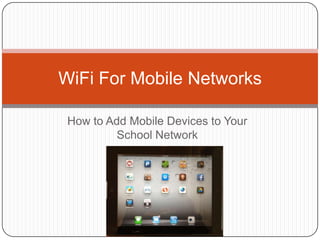
Recomendados
Recomendados
Mais conteúdo relacionado
Mais procurados
Mais procurados (19)
CASE STUDY: Sweyne Park School Upgrades to iBoss Next Generation Security

CASE STUDY: Sweyne Park School Upgrades to iBoss Next Generation Security
Destaque
Destaque (8)
Bangalore's Greenest Homes: Chockalingam Muthiah on his green home

Bangalore's Greenest Homes: Chockalingam Muthiah on his green home
Semelhante a Mobile
Should You Restrict Certain Devices from Accessing Your Campus Wi-Fi Network?

Should You Restrict Certain Devices from Accessing Your Campus Wi-Fi Network?Cisco Service Provider Mobility
Semelhante a Mobile (20)
21st Century Learning Initiative Training Slideshow

21st Century Learning Initiative Training Slideshow
BYOD for exams: leaving students to their own devices

BYOD for exams: leaving students to their own devices
Wireless Requirements and Benefits in the Academics Domain

Wireless Requirements and Benefits in the Academics Domain
Should You Restrict Certain Devices from Accessing Your Campus Wi-Fi Network?

Should You Restrict Certain Devices from Accessing Your Campus Wi-Fi Network?
Último
Enterprise Knowledge’s Urmi Majumder, Principal Data Architecture Consultant, and Fernando Aguilar Islas, Senior Data Science Consultant, presented "Driving Behavioral Change for Information Management through Data-Driven Green Strategy" on March 27, 2024 at Enterprise Data World (EDW) in Orlando, Florida.
In this presentation, Urmi and Fernando discussed a case study describing how the information management division in a large supply chain organization drove user behavior change through awareness of the carbon footprint of their duplicated and near-duplicated content, identified via advanced data analytics. Check out their presentation to gain valuable perspectives on utilizing data-driven strategies to influence positive behavioral shifts and support sustainability initiatives within your organization.
In this session, participants gained answers to the following questions:
- What is a Green Information Management (IM) Strategy, and why should you have one?
- How can Artificial Intelligence (AI) and Machine Learning (ML) support your Green IM Strategy through content deduplication?
- How can an organization use insights into their data to influence employee behavior for IM?
- How can you reap additional benefits from content reduction that go beyond Green IM?
Driving Behavioral Change for Information Management through Data-Driven Gree...

Driving Behavioral Change for Information Management through Data-Driven Gree...Enterprise Knowledge
Último (20)
2024: Domino Containers - The Next Step. News from the Domino Container commu...

2024: Domino Containers - The Next Step. News from the Domino Container commu...
Powerful Google developer tools for immediate impact! (2023-24 C)

Powerful Google developer tools for immediate impact! (2023-24 C)
Understanding Discord NSFW Servers A Guide for Responsible Users.pdf

Understanding Discord NSFW Servers A Guide for Responsible Users.pdf
Strategize a Smooth Tenant-to-tenant Migration and Copilot Takeoff

Strategize a Smooth Tenant-to-tenant Migration and Copilot Takeoff
How to Troubleshoot Apps for the Modern Connected Worker

How to Troubleshoot Apps for the Modern Connected Worker
Boost Fertility New Invention Ups Success Rates.pdf

Boost Fertility New Invention Ups Success Rates.pdf
Driving Behavioral Change for Information Management through Data-Driven Gree...

Driving Behavioral Change for Information Management through Data-Driven Gree...
[2024]Digital Global Overview Report 2024 Meltwater.pdf![[2024]Digital Global Overview Report 2024 Meltwater.pdf](data:image/gif;base64,R0lGODlhAQABAIAAAAAAAP///yH5BAEAAAAALAAAAAABAAEAAAIBRAA7)
![[2024]Digital Global Overview Report 2024 Meltwater.pdf](data:image/gif;base64,R0lGODlhAQABAIAAAAAAAP///yH5BAEAAAAALAAAAAABAAEAAAIBRAA7)
[2024]Digital Global Overview Report 2024 Meltwater.pdf
Automating Google Workspace (GWS) & more with Apps Script

Automating Google Workspace (GWS) & more with Apps Script
08448380779 Call Girls In Greater Kailash - I Women Seeking Men

08448380779 Call Girls In Greater Kailash - I Women Seeking Men
Strategies for Landing an Oracle DBA Job as a Fresher

Strategies for Landing an Oracle DBA Job as a Fresher
Mastering MySQL Database Architecture: Deep Dive into MySQL Shell and MySQL R...

Mastering MySQL Database Architecture: Deep Dive into MySQL Shell and MySQL R...
Strategies for Unlocking Knowledge Management in Microsoft 365 in the Copilot...

Strategies for Unlocking Knowledge Management in Microsoft 365 in the Copilot...
Handwritten Text Recognition for manuscripts and early printed texts

Handwritten Text Recognition for manuscripts and early printed texts
Raspberry Pi 5: Challenges and Solutions in Bringing up an OpenGL/Vulkan Driv...

Raspberry Pi 5: Challenges and Solutions in Bringing up an OpenGL/Vulkan Driv...
Mobile
- 1. How to Add Mobile Devices to Your School Network WiFi For Mobile Networks
- 2. Issues to Consider What is a Network? Current Network Needs Analysis: Why do we need mobile devices? Access points Teacher, Staff and Administrator needs Student needs Budget & Infrastructure Implementation Maintenance & Testing Network Security Acceptable Use Policy Local Results
- 3. A network connects computers to each other, and often to the Internet Switches connect computers and printers within a building, creating a network, or Intranet. Routers connect computers to other networks, or the Internet What is a Network?
- 4. What is a Wireless Network? A wireless network allows devices to access each other (computers, printers etc) and the Internet without cables. Prior to wireless technology , most computers connected via phone modems or Ethernet cables. Most newer computers have built-in wireless networking; older computers may require a wireless network adapter card (Cisco). A wireless router typically extends up to 300 feet, sufficient for a room or home space. (Cisco).
- 5. Current Network How many computers, peripherals and other devices? What servers, operating systems are running? What is the speed of the network? Photo source: http://www.flickr.com/photos/ash-brown/955897562/
- 6. Why Mobile Devices? Students need laptops, tablets and other devices for school work Teachers want to use iPads or other devices in the classroom The computer lab is overused or overscheduled School wants to use cloud storage
- 7. Access Points Existing computer lab/facilities Classrooms Common areas: hallways, locker rooms, library, lunch room. Other areas on campus: Teachers lounge Labs, gym, field Do visitors need access? Photo source: http://www.flickr.com/photos/cimatti/433593238/
- 8. Teacher & Staff Needs How do teachers plan to use mobile devices? Streaming movies in class Use iPad apps Use student response systems Use their own laptop in the classroom How do staff members plan to use mobile devices? Attendance Contact with parents Training purposes
- 9. Student Needs Where will students use wireless? In classrooms for learning In common areas Possibly outside buildings to extend the classroom Can students bring their own device (BYOD) ? How will students connect? Automatically, or password? Photo source: http://www.flickr.com/photos/56155476@N08/6660042 699/
- 10. Budget Faster speeds and higher capacity = Higher costs Consider the following: Number of devices: Each user may have multiple devices such as a laptop, tablet and smartphone Number of access points – each classroom, common areas, etc. Bandwidth limitations – consider the busiest times of day and usage expectations. Maintenance/Hardware costs Initial Setup Ongoing maintenance and upgrades Plan for expansion
- 11. Security Network security starts with the router. Becky Waring of PCWorldsuggests, “If you haven't already, enable your router's encryption... The Wireless Protected Access (WPA) protocol and more recent WPA2 have supplanted the older (WEP). The router firewall prevents users on the Internet from accessing your computer, but does not protect the network from being used. Make sure you change the default network name and password on your router. Students should keep passwords Photo source: http://www.flickr.com/photos/simon_cocks/453 4589059/
- 12. Maintenance & Testing After the network is configured, Education world suggests that you check and test the coverage. “Do you have coverage in the areas you expected? Is the performance what you expected? Keep an open mind and remember that some adjustments may be needed.” On-going maintenance includes back-ups, security software checks and hardware tests Change password regularly/annually for schools Make plans for expansion as needs change
- 13. Acceptable Use Policy The Acceptable Use Policy (AUP) document communicates expectations to students and parents The policy can lay out the school vision, list specific do’s and don’ts or discuss hardware care and maintenance. It defines the student’s and school’s responsibility in case of inappropriate use, accessing content, and loss of equipment.
- 14. Local Results In my previous high school, a wireless network was put in place several years ago: All teachers, staff and students had access Devices were configured for each community member – passwords were not handed out except for guest access Each person had a unique email address, server space Each full-time staffer and student has an iPad (beginning 2012) Laptop, iPad and smartphone use prevalent Network frequently does not have enough bandwidth for streaming video or accessing server mid-day, but improvements are made annually. Network extends through multiple school buildings
- 15. References Education World (n.d.). Setting Up School Wi-Fi Part 2: Larger Networks. Retrieved June 21, 2013 from:http://www.educationworld.com/a_tech setting_up_school_wifi_part_2.shtml Cisco Systems (n.d.). What is a Network Switch vs. a Router? Retrieved June 24, 2013 from: http://www.cisco.com/cisco/web/solutions/small_business/resource_center/arti cles/connect_employees_and_offices/what_is_a_network_switch/index.html Cisco Systems (n.d.) Wireless Network FAQ. Retrieved June 24, 2013 from: http://www.cisco.com/cisco/web/solutions/small_business/resource_center/arti cles/work_from_anywhere/wireless_networking_faq/index.html Waring, Becky. (2007). How to secure your wireless network. PCWorld. Retrieved from: http://www.pcworld.com/article/130330/article.html