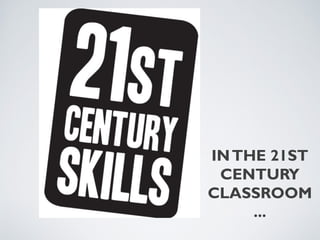
Midlothian presentation
- 1. IN THE 21ST CENTURY CLASSROOM ...
- 2. Go to www.todaysmeet.com/Midlothian21stcentury Use a made up computer screen name to discuss... How much technology you are using in your classroom, what kind and why?
- 3. THE IDEAL ENVIRONMENT... • Provides simulations of projects or activities that require, in accurate fashion, the same behavioral procedure and choices as real‐life situations • Provides students an opportunity to use digital content and multi‐ media applications to participate in virtual field trips, virtual lab simulations, and other interactive activities • Provides students with portals and tools that allow them access to shared resources, information, and services through a variety of forms of technology • Often blends learning management systems with face-to-face instruction and serves as a one-stop-shop for online course management, communication and collaboration tools. • Provides students an opportunity to interact with technology in order to create products and to enrich their content and enhance their learning experiences.
- 5. WHAT ARE THE OBSTACLES OF A 21ST CENTURY LEARNING ENVIRONMENT AND HOW WILL YOU OVERCOME THEM... •Text/Type the number "185394" and your response to the wireless number 37607 Or • Go to http://PollEv.com and http://www.polleverywhere.c type "185394" and your om/free_text_polls/LTE5MTk response 2OTUzNDg
- 6. AM I REQUIRED TO DO THIS ... TEXAS LONG RANGE PLAN BY 2020 All educators: • graduate from an educator preparation program that models current technology in instructional and administrative practices PreK-12. • exit educator preparation programs knowing how to use technology effectively in the teaching and learning process. • develop new learning environments that utilize technology as a flexible tool where learning is collaborative, interactive and customized. • ensure integration of appropriate technology throughout all of curriculum and instruction.
- 7. AM I REQUIRED TO DO THIS .. TEXAS STANDARDS THAT EFFECT K-12 Standard I. All teachers use technology-related terms, concepts, data input strategies, and ethical practices to make informed decisions about current technologies and their applications. Standard II. All teachers identify task requirements, apply search strategies, and use current technology to efficiently acquire, analyze, and evaluate a variety of electronic information. Standard III. All teachers use task-appropriate tools to synthesize knowledge, create and modify solutions, and evaluate results in a way that supports the work of individuals and groups in problem-solving situations. Standard IV. All teachers communicate information in different formats and for diverse audiences. Standard V. All teachers know how to plan, organize, deliver, and evaluate instruction for all students that incorporates the effective use of current technology for teaching and integrating the Technology Applications Texas Essential Knowledge and Skills (TEKS) into the curriculum.
- 8. READ AND REFLECT ON PAGES 17 AND 18 OF THE TEXAS LONG RANGE PLAN http://www.tea.state.tx.us/WorkArea/Dow nloadAsset.aspx?id=2147494561 Other Resources: http://www.tea.state.tx.us/index2.aspx? id=6230&menu_id=2147483665
- 9. POINTERS FOR MANAGING THE 21ST CENTURY CLASSROOM
- 12. Pointers http://www.slideshare.net/MisterPeters/the-21st-century-classroom-design- management-and-tech-integration • Emphasize the classroom as a learning environment – all decisions – including when to use (or not to use) technology should be seen and explained through that lens. • Accountabilty-Cultivate an environment where students are held accountable for their actions. • Model appropriate conduct – teachers need to do a better job managing their own use of technology • Spend class time discussing and/or developing rules and procedures. Keep them as brief and simple as possible. • Procedures can included structured timing, daily responsibilities, and expectations for behavior while input or discussion is happening. • MBWA – Management by Wandering Around • RATS – Read All of The Screen (for students AND teachers!) • Learn about window and tab control and how to access the “History” on the computer • Protected input and discussion times. • “45º your screens!” • Adjust the physical layout of the room. • They should be posted in the classroom and made available to parents, online or otherwise.
- 13. Discuss-How can this tool help manage a 21st century classroom? HTTP://RUBISTAR.4TEACHERS.OR G/INDEX.PHP
- 14. SCAVENGER HUNT: GO TO: COOLTOOLSFORSCHOOLS.WIKISPA CES.COM/
- 15. SCAVENGER HUNT: GO TO: COOLTOOLSFORSCHOOLS.WIKISPACES.COM/ Find the Web 2.0 Tools that apply to each statement... There’ll be no glue and there’ll be no goo, but notes and images will definitely get sticky here… Bee careful, students can clip and snip their own virtual scrapbooks and portfolios here… Typically I’m cut into phrases with syllables of 5-7-5… and seen in Japanese poetry… but here you’ll find I can create a classroom online… I really make students become publishers of online books and more just visit my site and register now… Students can find an online pal in this global learning community…
- 17. SCAVENGER HUNT GO TO: COOLTOOLSFORSCHOOLS.WIKISPACES.COM / Find the Web 2.0 Tools that apply to each statement... • There’ll be no glue and there’ll be no goo, but notes and images will definitely get sticky here… Bee careful, students can clip and snip their own virtual scrapbooks and portfolios here… Typically I’m cut into phrases with syllables of 5-7-5… and seen in Japanese poetry… but here you’ll find I can create a classroom online… I really make students become publishers of online books and more just visit my site and register now… Students can find an online pal in this global learning community…
- 18. HERE’s MY PERSONAL FAVORITES, NOW YOU FIND YOURS… BookCreator DropBox Socrative IMovie or Ruler Pinnacle Studio
- 19. Contact: Melissa Bennett Melissa.bennett@region10.org THE 21ST CENTURY CLASSROOM ...