L5 hengk1
•Transferir como PPTX, PDF•
0 gostou•149 visualizações
This is HOW TO MOVE FILES FROM ONE CLOUD STORAGE SERVICE TO ANOTHER CS110 Assignment: <a> Zaman University, Cambodia </a>
Denunciar
Compartilhar
Denunciar
Compartilhar
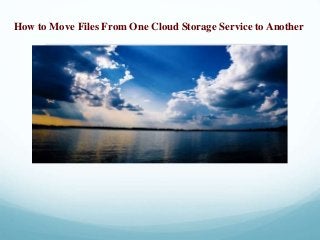
Recomendados
Recomendados
A Principled Technologies deployment guide
Conclusion
Deploying VMware Cloud Foundation 5.1 on next gen Dell PowerEdge servers brings together critical virtualization capabilities and high-performing hardware infrastructure. Relying on our hands-on experience, this deployment guide offers a comprehensive roadmap that can guide your organization through the seamless integration of advanced VMware cloud solutions with the performance and reliability of Dell PowerEdge servers. In addition to the deployment efficiency, the Cloud Foundation 5.1 and PowerEdge solution delivered strong performance while running a MySQL database workload. By leveraging VMware Cloud Foundation 5.1 and PowerEdge servers, you could help your organization embrace cloud computing with confidence, potentially unlocking a new level of agility, scalability, and efficiency in your data center operations.Deploy with confidence: VMware Cloud Foundation 5.1 on next gen Dell PowerEdg...

Deploy with confidence: VMware Cloud Foundation 5.1 on next gen Dell PowerEdg...Principled Technologies
Mais conteúdo relacionado
Último
A Principled Technologies deployment guide
Conclusion
Deploying VMware Cloud Foundation 5.1 on next gen Dell PowerEdge servers brings together critical virtualization capabilities and high-performing hardware infrastructure. Relying on our hands-on experience, this deployment guide offers a comprehensive roadmap that can guide your organization through the seamless integration of advanced VMware cloud solutions with the performance and reliability of Dell PowerEdge servers. In addition to the deployment efficiency, the Cloud Foundation 5.1 and PowerEdge solution delivered strong performance while running a MySQL database workload. By leveraging VMware Cloud Foundation 5.1 and PowerEdge servers, you could help your organization embrace cloud computing with confidence, potentially unlocking a new level of agility, scalability, and efficiency in your data center operations.Deploy with confidence: VMware Cloud Foundation 5.1 on next gen Dell PowerEdg...

Deploy with confidence: VMware Cloud Foundation 5.1 on next gen Dell PowerEdg...Principled Technologies
Último (20)
Mastering MySQL Database Architecture: Deep Dive into MySQL Shell and MySQL R...

Mastering MySQL Database Architecture: Deep Dive into MySQL Shell and MySQL R...
Why Teams call analytics are critical to your entire business

Why Teams call analytics are critical to your entire business
Bajaj Allianz Life Insurance Company - Insurer Innovation Award 2024

Bajaj Allianz Life Insurance Company - Insurer Innovation Award 2024
Apidays New York 2024 - Scaling API-first by Ian Reasor and Radu Cotescu, Adobe

Apidays New York 2024 - Scaling API-first by Ian Reasor and Radu Cotescu, Adobe
Tata AIG General Insurance Company - Insurer Innovation Award 2024

Tata AIG General Insurance Company - Insurer Innovation Award 2024
Scaling API-first – The story of a global engineering organization

Scaling API-first – The story of a global engineering organization
Exploring the Future Potential of AI-Enabled Smartphone Processors

Exploring the Future Potential of AI-Enabled Smartphone Processors
Connector Corner: Accelerate revenue generation using UiPath API-centric busi...

Connector Corner: Accelerate revenue generation using UiPath API-centric busi...
Deploy with confidence: VMware Cloud Foundation 5.1 on next gen Dell PowerEdg...

Deploy with confidence: VMware Cloud Foundation 5.1 on next gen Dell PowerEdg...
TrustArc Webinar - Unlock the Power of AI-Driven Data Discovery

TrustArc Webinar - Unlock the Power of AI-Driven Data Discovery
How to Troubleshoot Apps for the Modern Connected Worker

How to Troubleshoot Apps for the Modern Connected Worker
Apidays New York 2024 - The value of a flexible API Management solution for O...

Apidays New York 2024 - The value of a flexible API Management solution for O...
ProductAnonymous-April2024-WinProductDiscovery-MelissaKlemke

ProductAnonymous-April2024-WinProductDiscovery-MelissaKlemke
AWS Community Day CPH - Three problems of Terraform

AWS Community Day CPH - Three problems of Terraform
Apidays Singapore 2024 - Building Digital Trust in a Digital Economy by Veron...

Apidays Singapore 2024 - Building Digital Trust in a Digital Economy by Veron...
Powerful Google developer tools for immediate impact! (2023-24 C)

Powerful Google developer tools for immediate impact! (2023-24 C)
Polkadot JAM Slides - Token2049 - By Dr. Gavin Wood

Polkadot JAM Slides - Token2049 - By Dr. Gavin Wood
The 7 Things I Know About Cyber Security After 25 Years | April 2024

The 7 Things I Know About Cyber Security After 25 Years | April 2024
Destaque
More than Just Lines on a Map: Best Practices for U.S Bike Routes
This session highlights best practices and lessons learned for U.S. Bike Route System designation, as well as how and why these routes should be integrated into bicycle planning at the local and regional level.
Presenters:
Presenter: Kevin Luecke Toole Design Group
Co-Presenter: Virginia Sullivan Adventure Cycling AssociationMore than Just Lines on a Map: Best Practices for U.S Bike Routes

More than Just Lines on a Map: Best Practices for U.S Bike RoutesProject for Public Spaces & National Center for Biking and Walking
Destaque (20)
Content Methodology: A Best Practices Report (Webinar)

Content Methodology: A Best Practices Report (Webinar)
How to Prepare For a Successful Job Search for 2024

How to Prepare For a Successful Job Search for 2024
Social Media Marketing Trends 2024 // The Global Indie Insights

Social Media Marketing Trends 2024 // The Global Indie Insights
Trends In Paid Search: Navigating The Digital Landscape In 2024

Trends In Paid Search: Navigating The Digital Landscape In 2024
5 Public speaking tips from TED - Visualized summary

5 Public speaking tips from TED - Visualized summary
Google's Just Not That Into You: Understanding Core Updates & Search Intent

Google's Just Not That Into You: Understanding Core Updates & Search Intent
The six step guide to practical project management

The six step guide to practical project management
Beginners Guide to TikTok for Search - Rachel Pearson - We are Tilt __ Bright...

Beginners Guide to TikTok for Search - Rachel Pearson - We are Tilt __ Bright...
Unlocking the Power of ChatGPT and AI in Testing - A Real-World Look, present...

Unlocking the Power of ChatGPT and AI in Testing - A Real-World Look, present...
More than Just Lines on a Map: Best Practices for U.S Bike Routes

More than Just Lines on a Map: Best Practices for U.S Bike Routes
Ride the Storm: Navigating Through Unstable Periods / Katerina Rudko (Belka G...

Ride the Storm: Navigating Through Unstable Periods / Katerina Rudko (Belka G...
Good Stuff Happens in 1:1 Meetings: Why you need them and how to do them well

Good Stuff Happens in 1:1 Meetings: Why you need them and how to do them well
L5 hengk1
- 1. How to Move Files From One Cloud Storage Service to Another
- 2. You may want to switch to another cloud storage service — perhaps moving to Microsoft’s OneDrive to get that now- infinite cloud storage. Yes, you could just download and re- upload all your files, but you can also do this a faster way. Your home Internet connection’s upload speed is usually the bottleneck here. Use a service that will move your files between services for you and you won’t have to worry about your upload speed or even leaving your computer on.
- 3. The Obvious, Slow Way First of all, keep it simply. If you don’t have that many gigabytes of data stored in a cloud storage service, you don’t have to use any of the services below. All you have to do is download your files to your computer — if they’re all synced to your computer, that will work. If not, you’ll need to change your service’s sync settings to sync all files to your computer. Note that, if you use Google Docs, you’ll need to export those Google Docs file to Office documents or another format before you can move them to another service.
- 4. Next, install the desktop client for the service you want to move your files to, and just move or copy the files from your current cloud storage folder to the new one. The new cloud storage service will upload all of them from your computer to its data center.
- 5. This is all well and good, but this process involves downloading everything over your home Internet connection and then re- uploading it. Your home Internet connection is probably the slowest part of the process, so this just isn’t efficient if you have a massive amount of data. The solution is a service that grabs the files for you and then pushes them to the new service.
- 6. Mover.jo We first became aware of Mover.io when they partnered with Canonical to help get people’s files out of Ubuntu One and onto other services before its shutdown. Mover.io supports more services than that, and it’s actually free for personal use. This means it’s a great way to get files out of any consumer cloud storage service and onto another without the hassle. Mover.io supports Dropbox, Microsoft OneDrive, Google Drive, Box, Copy, Yandex, and PutIO for its free consumer service. Add your accounts and mover.io will gain access to them via OAuth. You can then run an immediate transfer of the files from one location to another, or set up a scheduled transfer to have this happen automatically on a schedule. This is faster than doing this yourself, because it uses mover.io’s Internet connection, which will likely have faster download and upload speeds than yours. You also don’t have to leave your computer for the duration of the process, as it all happens on their servers (or “in the cloud,” as we say nowadays).
- 7. After performing the file transfer, you can revoke the service’s access to your files if you don’t plan on continuing to use this service on a continual basis. You can and should revoke any service’s access when you’re done using it.
- 8. Otixo Otixo isn’t designed only for moving files between different services. It’s a cloud storage aggregator that allows you to see all your cloud storage services and their files in a single interface. Otixo also lets you easily transfer files between these services with a quick drag-and-drop. The nice thing about Otixo is that it supports a wider variety of cloud storage services, including SugarSync, Amazon S3 storage, FTP servers, and WebDAV sites. Otixo does have a limit in that it can only move a single file at a time between services if you have a free account. However, if you need such a service to move large files — for example, ISO files, large videos, or archive files — this may not be that much of a downside.
- 9. IFTTT There are other services like Mover.io, but we can’t resist doing this with IFTTT – short for “IF This, Then That.” We love IFTTT for its ability to put together “recipes” that operate on certain triggers. To do this, IFTTT has functions that can grab files from a cloud storage service and push them to another. Enterprising IFTTT users have already created recipes that use IFTTT to push files from one cloud storage service to another, and they can be found with a quick search on the IFTTT site. Indeed, there are recipes for syncing your dropbox folder to OneDrive or adding files to Google Drive by moving them to a specific Dropbox folder.
- 10. Unfortunately, there’s no way to use OneDrive or Google Drive as a source in IFTTT. It’s not just that no one has created the recipes yet, but that a created recipe can’t start with OneDrive or Google Drive — they can only be a destination. This could be a good way to migrate files from Dropbox, though — especially if you already use and trust IFTTT, as many geeks do.
- 11. There are more services beyond these, of course. You can find them with a quick Google search. Be sure to look at the fine print — many services require a payment, even for personal use. You’re also granting such a service service access to both of your cloud storage accounts if you do this, so you should try to find a trustworthy service that won’t abuse that access. Image Credit: Jordan Richmond on Flickr