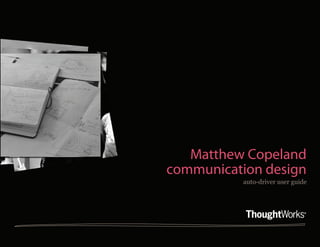
Self Driving Car User-guide
- 1. Matthew Copeland Design Communication Matthew Copeland communication design auto-driver user guide
- 2. HOW IT WORKS The auto-driver is contolled by a series of sensors and signals that work in unison to produce the safest and most e cient tra c ow. Your auto-driver communicates with you, other vehicles, cell-towers, satellites, and street transmitters. All of these signals are used by your auto-driver to calcuculate your position, the position of other vehicles, and the most e cient route to your destination. Safety Satellites Redundant systems have been set in place to keep you and your family safe. If one of the communication functions loses connection, then three other systmes are in place to keep you on track. YOU Cell Towers and Street Transmitters how to © matthewcopeland 2011
- 3. HOW TO Watch the video tutorial on YouTube http://www.youtube.com/watch?v=4USTILzKb-E Enter the vehicle Open the driver-side door and sit down. Be sure that your limbs and belongings are all completely inside the vehicle, then close the door. Adjust your seat for comfort by using the touch-screen on the center console. Buckle your setabelt - your vehicle will not move until you’re safely buckeled-in. Start the vehicle Program a destination Your auto-driver is equipped with a smart-start. You may Your auto-driver’s navigation system can communicate with you via start your vehicle manually or set your preferences to touch, voice, and app to determine your desired location. To utilize any of the following options: these features, follow these simple instructions: Remote Start Touch and Voice Your vehicle will start when you press the START button Use the touch-screen or speak to your auto-driver to program your on your remote or app. destination. Type in the address, customize your route or chose to use manual-drive mode on residential and commerical streets, Relative Position Start then click OK. Your vehicle will start when you are within a predetermined distance. Use our app or dash to set your preferences. App Use your app to prede ne a destination, trip, or preferred route. Timer Start Open your app, click the Map icon, select a destination, make any Your vehicle will start at pre-detemined time. This is useful custom changes such as preferred-streets or route-name, then in the winter, when you have a busy schedule and may click OK. forget to warm-up your vehicle before leaving the house. Your navigation system will automatically sync with your app. Your You can program your app to set the Timer Start, new destination will appear on the home-page of your dashboard’s alert you when you vehicle has started, and turn-o your navigation screen. Once you enter the vehicle, simply use Touch vehicle if you haven’t entered it by a certain time. or Voice to select and activate your destination. what to expect © matthewcopeland 2011
- 4. EXPECT What should I expect? Your car to speak to you Relaxation Your auto-driver is programmed to automatically With auto-driver you can spend your commuting time with speak to you and advise you of upcoming turns, a book, movie, TV show, or video conferencing with a friend tra c conditions, and suggest route alternatives. Your or family member. You’ll never miss a beat with auto-driver. auto-driver will alert you as to when you are about to If you’re running late to a meeting, let auto-driver take care exit the freeway and ask if you would like to take back of the commute while you tune into your meeting via the manual-control of your vehicle. Options can be in-dash video-chat. You’ll be fully informed and make it to modi ed on your dashboard or app. your meeting safely. Your car to work for you Auto-engage upon highway entrance Auto-driver will turn the steering- wheel and activate All California highway-entrances are equipped with turn signals just as you would. The auto-driver will also trasmitters that will engage your auto-driver as you press your break and gas pedals (similar to your current enter the on-ramp. This is for your safety. cruise control features). These physical functions are The auto-driver communicates with other vehicles on in place to let you know what your auto-driver is doing. the highway in real-time to calculate and arrange the safest possible merge. These communication systems Update Alerts are monitored by government o cials and top-talent Your auto-driver will be updated on a regular baiss to in telecommunications. For more information regarding optimize e ciency and update system-checks. You will government o cials, plesae visit somefuturewebsite.gov recieve update-alerts via your app and dashboard. These updates are provided for your peace of mind. You may adjust your update-alert settings to suite your communication preferences. the end © matthewcopeland 2011
- 5. A life goal I’m fortunate to have studied under some incredible mentors. I can only hope to accomplish as much as they have and one day be in a position, worthy to pay their mentorship forward. Joining your XD team would be an honor. Thank you for the opportunity . MatthewCopeland Please get in touch for more information Chicago: +1 312 882 3870 matthewcopeland.me
