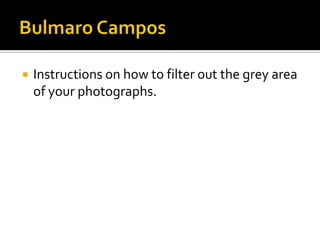
How to use S-curves in Photoshop
- 1. Bulmaro Campos Instructions on how to filter out the grey area of your photographs.
- 2. Art of using Photoshop This is the tutorial of how to make your image look more presentable and clean by using the s-curves in Photoshop. It’s an easy step by step to accomplish on your images. I will teach you how it can be done. Hello! This is the step by step on how to use Photoshop with S-curves skill. Photoshop is a program that can enhance your images and even altering them. The program is also use for using to draw in a pen tablet, creating shapes and use any kind of special tricks to create logos or even posters to billboards. Adobe Photoshop is being use mainstream across the country to make images look better or altering them. So in this instructions you'll be able to learn how to use one of the skills in the program that can be easily done.
- 3. Open your Photoshop Client.By opening your Photoshop, if you have it, go to your start button/icon, and on the search type in “Photoshop” and click it to open it, then your good by this point and let it open.
- 4. Click “File” on your Photoshop client > Then “Open”. By opening the File button, you click Open, and then a new window will pop out. Find your image/photo that you want to work with. Then Find your picture/Image that you want to start with. After you found what you want, click Open and the new window will come to your screen and you’re ready to work.
- 5. Then click on the “Image” Tab on top > then “Adjustments” > then “Curves”. Then you go to the “Image” tab on top then a huge list will come out but don’t be intimidated. Find Adjustments and then find Curves under that tab.
- 6. Then make a slight “S” by using your mouse on the new open window. A new window will come out, it looks like a diagram graph. On the very first box in the graph, click on the graph where the 2 lines meet, then do the same on the upper right corner. Then where you click on the top and drag it higher, and for the lower block, do the same but drag it lower and it’ll appear to look like an “s” curve. Press “Ok” then Save As>Jpeg. Then you’re done
- 7. Then make a slight “S” by using your mouse on the new open window. A new window will come out, it looks like a diagram graph. On the very first box in the graph, click on the graph where the 2 lines meet, then do the same on the upper right corner. Then where you click on the top and drag it higher, and for the lower block, do the same but drag it lower and it’ll appear to look like an “s” curve. Press “Ok” then Save As>Jpeg. Then you’re done
- 8. Enjoy!!! You have finally done the skill “s” curve and now you’re able to apply it to any picture and create new things with other skills that you already knew. As you continue to play around with Adobe Photoshop, you'll begin to learn more new things and expand your mind in this program. Either could be helping for a friend or doing an event and providing to do graphics or photography. If you have any questions email me to bcampos32334@mymail.tstc.edu .