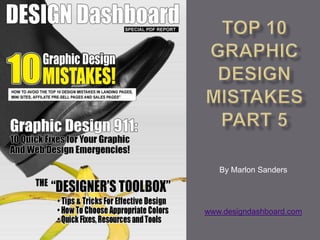
Top 10 Graphic Design Mistakes - Part 5
- 1. Top 10 Graphic Design Mistakespart 5 By Marlon Sanders www.designdashboard.com
- 2. Bonus Tips and Tricks You Can Use to Improve Your Web Site Sales One trick you can use to get your visitors to read every single word of your headline – before scrolling down to see the rest of your page: To get your visitors to notice your headline as the first thing they see when they land on your page, just use YELLOW or GREEN highlighting. www.designdashboard.com
- 3. Bonus Tips and Tricks You Can Use to Improve Your Web Site Sales The RGB code for the yellow highlighting is: #FFFF00 The RGB code for the green highlighting is: #00FF00 In FrontPage it’s simple to do this. Just click on the highlighting tool and drag it across the text, just like you would in Microsoft Word. www.designdashboard.com
- 4. Bonus Tips and Tricks ... In FrontPage it’s simple to do this. Just click on the highlighting tool and drag it across the text, just like you would in Microsoft Word. In Dreamweaver it’s a bit trickier to do. Here’s the work-around for doing this in Dreamweaver: www.designdashboard.com
- 5. Bonus Tips and Tricks ... Step 1) Create a new web page and type 1 line of text like you see below and save it as highlighting.html Step 2) Now copy the source code provided here: <span style=”background-color: #FFFF00”> www.designdashboard.com
- 6. Bonus Tips and Tricks ... Step 3) Now open highlighting.html and go into the SOURCE CODE view. The 1 line of text you typed will look like this when you view it as SOURCE CODE: www.designdashboard.com
- 7. Bonus Tips and Tricks ... Step 4) What you want to do next is PASTE the line of source code I gave you and put it BEFORE the line of text starts on your page, just like this: So what you’ve done is you’ve typed your line of text, then PASTED the first bit of code BEFORE the text you typed. www.designdashboard.com
- 8. Bonus Tips and Tricks ... Step 5) The final step is to CLOSE the tag you just pasted into the page by applying the ENDING </span> tag. So copy this line of code: </span> Step 6) Now paste it at the END of the code you’ve already got on your page, like this: www.designdashboard.com
- 9. Bonus Tips and Tricks ... Step 7) Now just save the highlighting.html page somewhere on your desktop, or wherever you can easily find it later on. Anytime you need the highlight, just whip that page open, copy the line of text and paste it into any web page you’re working on. www.designdashboard.com
- 10. Bonus Tips and Tricks ... What I suggest you do is highlight a key word in the beginning AND also highlight one at the end. The bright yellow draws your eyes towards the screen and that’s where they’ll start reading. If you use highlighting near the end, it’s only natural for your visitors to read the whole thing, as their eyes are drawn across the page, left to right. www.designdashboard.com
- 11. Bonus Tips and Tricks ... How to check your web page load time in Dreamweaver, without moving your mouse or clicking a single button. Anytime you’re working in Dreamweaver and want to check the LOAD time of your page just look at the BOTTOM RIGHT HAND CORNER and you’ll see this: www.designdashboard.com
- 12. Bonus Tips and Tricks ... How to check your web page load time in Dreamweaver, without moving your mouse or clicking a single button. Anytime you’re working in Dreamweaver and want to check the LOAD time of your page just look at the BOTTOM RIGHT HAND CORNER and you’ll see this: www.designdashboard.com
- 13. Bonus Tips and Tricks ... It shows you the dimensions of your page (995 x 459) along with the actual file size of the HTML (52K) and the time it’ll take to load which is 4 seconds. TIP : The file size you see there is ONLY the size of the HTML page. It doesn’t include the file sizes for any images on your page. www.designdashboard.com
- 14. Bonus Tips and Tricks ... Four seconds is pretty quick for load time so I won’t do anything to try and optimize the page. Of course if it says 300 K or something like that then it’s best to optimize it. How to preview your web page in Dreamweaver in just 1 click: Anytime you’re working on a web page in Dreamweaver and you want to check to see how it looks in your default browser (usually Internet Explorer) just hit the F12 key on your keyboard. www.designdashboard.com
- 15. Bonus Tips and Tricks ... As long as you’re not using a keyboard with pre-assigned functions to the keys then this’ll pop open your browser and the web page will load instantly. If you are using pre-assigned keys and F12 does something else then here’s the workaround for that: www.designdashboard.com
- 16. Bonus Tips and Tricks ... Step #1: Go to the FILE menu in Dreamweaver. Step #2: Click on PREVIEW IN BROWSER. Step #3: When the menu pops out on the side click on the browser you want to use. www.designdashboard.com
- 17. Marlon Sanders’ Design Dashboard For your web design needs. www.designdashboard.com and For more free web design tips, go to www.designdashboard.com/blog Copyright © 2010 by Higher Response Marketing Inc.