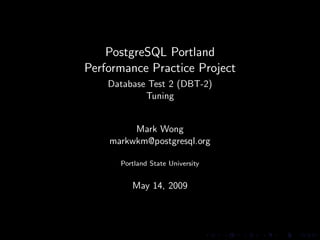
PostgreSQL Portland Performance Practice Project Database Test 2 (DBT-2) Tuning
- 1. PostgreSQL Portland Performance Practice Project Database Test 2 (DBT-2) Tuning Mark Wong markwkm@postgresql.org Portland State University May 14, 2009
- 2. Review from last time __ __ / ~~~/ . o O ( Questions? ) ,----( oo ) / __ __/ /| ( |( ^ /___ / | |__| |__|-quot;
- 3. Contents ◮ pgtune ◮ Physical disk layout ◮ Covering a few PostgreSQL configuration options - Global User Configuration(GUC)
- 4. Next step! __ __ / ~~~/ . o O ( Run pgtune! ) ,----( oo ) / __ __/ /| ( |( ^ /___ / | |__| |__|-quot; ◮ http://pgfoundry.org/projects/pgtune/ ◮ http://notemagnet.blogspot.com/2008/11/automating-initial-postgresqlconf.html
- 5. Test Parameters For illustrative purposes, we’ll look at one thing first... ◮ PostgreSQL 8.3.5 ◮ 1000 warehouses
- 6. Out of the Box - From a 25 disk RAID 0 device1 Response Time (s) Transaction % Average : 90th % Total Rollbacks % ------------ ----- --------------------- ----------- --------------- ----- Delivery 3.99 11.433 : 12.647 45757 0 0.00 New Order 45.24 10.257 : 11.236 518945 5224 1.02 Order Status 4.00 9.998 : 11.023 45926 0 0.00 Payment 42.81 9.983 : 11.022 491102 0 0.00 Stock Level 3.95 9.855 : 10.837 45344 0 0.00 ------------ ----- --------------------- ----------- --------------- ----- 8574.99 new-order transactions per minute (NOTPM) 59.3 minute duration 0 total unknown errors 1041 second(s) ramping up This result is from before we ran pgtune to show if it’ll help. 1 http://207.173.203.223/~ markwkm/community6/dbt2/baseline.1000.2/
- 7. pgtune - From a 25 disk RAID 0 device2 Response Time (s) Transaction % Average : 90th % Total Rollbacks % ------------ ----- --------------------- ----------- --------------- ----- Delivery 3.99 8.715 : 10.553 48961 0 0.00 New Order 45.22 8.237 : 9.949 554565 5425 0.99 Order Status 3.95 8.037 : 9.828 48493 0 0.00 Payment 42.84 8.026 : 9.795 525387 0 0.00 Stock Level 3.99 7.829 : 9.563 48879 0 0.00 ------------ ----- --------------------- ----------- --------------- ----- 9171.46 new-order transactions per minute (NOTPM) 59.3 minute duration 0 total unknown errors 1041 second(s) ramping up This result is from after running pgtune 0.3. 2 http://207.173.203.223/~ markwkm/community6/dbt2/pgtune.1000.100.3/
- 8. __ __ / ~~~/ . o O ( Yaay, 7% improvement! ) ,----( oo ) / __ __/ /| ( |( ^ /___ / | |__| |__|-quot;
- 9. __ __ / ~~~/ . o O ( Cut it in half! ) ,----( oo ) / __ __/ /| ( |( ^ /___ / | |__| |__|-quot;
- 10. Using 2 12-disk RAID 0 devices3 Response Time (s) Transaction % Average : 90th % Total Rollbacks % ------------ ----- --------------------- ----------- --------------- ----- Delivery 3.99 27.093 : 30.836 30529 0 0.00 New Order 45.19 25.820 : 29.066 345845 3440 1.00 Order Status 3.97 25.536 : 28.976 30403 0 0.00 Payment 42.83 25.530 : 28.950 327761 0 0.00 Stock Level 4.01 25.147 : 28.516 30705 0 0.00 ------------ ----- --------------------- ----------- --------------- ----- 5717.71 new-order transactions per minute (NOTPM) 59.3 minute duration 0 total unknown errors 1041 second(s) ramping up 3 http://207.173.203.223/~ markwkm/community6/dbt2/split/split.1/
- 11. __ __ / ~~~/ . o O ( Oops, 38% loss! ) ,----( oo ) / __ __/ /| ( |( ^ /___ / | |__| |__|-quot;
- 12. Using 1 disk for logs, 24-disk RAID 0 device for data4 Response Time (s) Transaction % Average : 90th % Total Rollbacks % ------------ ----- --------------------- ----------- --------------- ----- Delivery 3.97 8.599 : 10.304 49125 0 0.00 New Order 45.27 7.978 : 9.553 560094 5596 1.01 Order Status 3.97 7.820 : 9.448 49138 0 0.00 Payment 42.78 7.770 : 9.383 529181 0 0.00 Stock Level 4.01 7.578 : 9.163 49558 0 0.00 ------------ ----- --------------------- ----------- --------------- ----- 9256.36 new-order transactions per minute (NOTPM) 59.3 minute duration 0 total unknown errors 1041 second(s) ramping up 4 http://207.173.203.223/~ markwkm/community6/dbt2/split/split.9/
- 13. __ __ / ~~~/ . o O ( Umm, 1% improvement? ) ,----( oo ) / __ __/ /| ( |( ^ /___ / | |__| |__|-quot; Lost in the noise...
- 14. Physical Disk Layout ◮ Not enough drives to do an interesting example... ◮ Entertain some old data? (Mostly lost now.)
- 15. Back in 2005 at a place called OSDL... Systems donated by HP: ◮ HP Integrity rx4640 ◮ 4x 1.5GHz Itanium 2 ◮ 16 GB RAM ◮ 6 x 14-disk 15,000 RPM 3.5” SCSI Disk Arrays ◮ 6 SCSI disk controllers, 12 channels Disks configured as single luns (1 disk RAID 0 or JBOD?), arrays in split bus configuration. Finer details may be lost forever at this point...
- 16. How much did physical disk layouts help back then? PostgreSQL v8.0, guessing a 400 or 500 Warehouse database: ◮ Single 84 disk LVM2 striped volume: 3000 NOTPM ◮ Separated logs, tables, indexes using LVM2: 4078 NOTPM, 35% increase of throughput. ◮ Only 35 drives used. If memory serves, system was processor bound.
- 17. So what do I do now? Actually have additional SCSI disk enclosures donated by Hi5.com. Attached 28 more drives, but some used for storing results and data files.
- 18. MSA 70 Disk Configuration ◮ 1 disk for transaction lot ◮ 9 disks for customer table ◮ 9 disks for stock table ◮ 3 disks for stock table primary key index ◮ 2 disks for customer table index ◮ 2 disks for orders table index ◮ 2 disks for order line table primary key index ◮ 2 disks for customer table primary key ◮ 1 disk for warehouse, district, history, item tables plus primary key indexes for warehouse, district and item tables
- 19. SCSI Disk Configuration ◮ 1 disk for history table ◮ 2 disk LVM2 striped volume for orders table ◮ 2 disk LVM2 striped volume for orders table primary key index ◮ 2 disk LVM2 striped volume for new order ◮ 2 disk LVM2 striped volume for new order table primary key index ◮ 2 disk LVM2 striped volume for order line table
- 20. What did pgtune do? ◮ Increase maintenance work mem from 16 MB to 1GB - Sets the maximum memory to be used for maintenance operations. ◮ Increase checkpoint completion target from 0.5 to 0.9 - Time spent flushing dirty buffers during checkpoint, as fraction of checkpoint interval. ◮ Increase effective cache size from 128 MB to 22 GB - Sets the planner’s assumption about the size of the disk cache. ◮ Increase work mem from 1 MB to 104 MB - Sets the maximum memory to be used for query workspaces. ◮ Increase checkpoint segments from 3 to 16 - Sets the maximum distance in log segments between automatic WAL checkpoints. ◮ Increase shared buffers from 24 MB to 7680 MB - Sets the number of shared memory buffers used by the server. ◮ Increase max connections from 2505 to 300 - Sets the maximum number of concurrent connections. 5 max connections already increased in order to run the test.
- 21. effective cache size6 effective cache size should be set to an estimate of how much memory is available for disk caching by the operating system, after taking into account what’s used by the OS itself, dedicated PostgreSQL memory, and other applications. This is a guideline for how memory you expect to be available in the OS buffer cache, not an allocation! This value is used only by the PostgreSQL query planner to figure out whether plans it’s considering would be expected to fit in RAM or not. If it’s set too low, indexes may not be used for executing queries the way you’d expect. Setting effective cache size to 1/2 of total memory would be a normal conservative setting, and 3/4 of memory is a more aggressive but still reasonable amount. You might find a better estimate by looking at your operating system’s statistics. On UNIX-like systems, add the free+cached numbers from free or top to get an estimate. On Windows see the ”System Cache” size in the Windows Task Manager’s Performance tab. Changing this setting does not require restarting the database (HUP is enough). 6 http://wiki.postgresql.org/wiki/Tuning_Your_PostgreSQL_Server
- 22. Effects of changing effective cache size effective cache size notpm 3 12281.667 9 12280.698 12 12317.839 15 12380.8310 18 12241.4111 21 12165.3012 22 12249.5513 7 http://207.173.203.223/~ markwkm/community6/dbt2/m1500/m1500.ecs.3/ 8 http://207.173.203.223/~ markwkm/community6/dbt2/m1500/m1500.ecs.9/ 9 http://207.173.203.223/~ markwkm/community6/dbt2/m1500/m1500.ecs.12/ 10 http://207.173.203.223/~ markwkm/community6/dbt2/m1500/m1500.ecs.15/ 11 http://207.173.203.223/~ markwkm/community6/dbt2/merge/m1500.ecs.18/ 12 http://207.173.203.223/~ markwkm/community6/dbt2/m1500/m1500.cs.1000/ 13 http://207.173.203.223/~ markwkm/community6/dbt2/m1500/m1500.cs.1000/
- 23. Analysis of changing effective cache size Doesn’t appear DBT-2 benefits from having a large effective cache size.
- 24. work mem14 If you do a lot of complex sorts, and have a lot of memory, then increasing the work mem parameter allows PostgreSQL to do larger in-memory sorts which, unsurprisingly, will be faster than disk-based equivalents. This size is applied to each and every sort done by each user, and complex queries can use multiple working memory sort buffers. Set it to 50MB, and have 30 users submitting queries, and you are soon using 1.5GB of real memory. Furthermore, if a query involves doing merge sorts of 8 tables, that requires 8 times work mem. You need to consider what you set max connections to in order to size this parameter correctly. This is a setting where data warehouse systems, where users are submitting very large queries, can readily make use of many gigabytes of memory. 14 http://wiki.postgresql.org/wiki/Tuning_Your_PostgreSQL_Server
- 25. Back to the SQL statements... Run EXPLAIN against of all the SQL statements: ◮ Try to remove any table scans. ◮ Identify any joins that can benefit from indexes. Note: Most SQL statements in this workload are not complex and benefit from primary key indexes. __ __ / / ~~~/ . o O | What are other obvious | ,----( oo ) | optimizations? | / __ __/ / /| ( |( ^ /___ / | |__| |__|-quot;
- 26. In order to get good plans __ __ / ~~~/ . o O ( VACUUM ANALYZE first! ) ,----( oo ) / __ __/ /| ( |( ^ /___ / | |__| |__|-quot;
- 27. VACUUM ANALYZE ◮ VACUUM ANALYZE performs a VACUUM and then an ANALYZE for each selected table. This is a handy combination form for routine maintenance scripts. See ANALYZE for more details about its processing.15 ◮ VACUUM reclaims storage occupied by dead tuples. In normal PostgreSQL operation, tuples that are deleted or obsoleted by an update are not physically removed from their table; they remain present until a VACUUM is done. Therefore it’s necessary to do VACUUM periodically, especially on frequently-updated tables. ◮ ANALYZE collects statistics about the contents of tables in the database, and stores the results in the pg statistic system catalog. Subsequently, the query planner uses these statistics to help determine the most efficient execution plans for queries.16 15 http://www.postgresql.org/docs/8.3/interactive/sql-vacuum.html 16 http://www.postgresql.org/docs/8.3/interactive/sql-analyze.html
- 28. EXPLAIN Crash Course17 EXPLAIN SELECT * FROM tenk1; QUERY PLAN ------------------------------------------------------------- Seq Scan on tenk1 (cost=0.00..458.00 rows=10000 width=244) The numbers that are quoted by EXPLAIN are: ◮ Estimated start-up cost (Time expended before output scan can start, e.g., time to do the sorting in a sort node.) ◮ Estimated total cost (If all rows were to be retrieved, though they might not be: for example, a query with a LIMIT clause will stop short of paying the total cost of the Limit plan node’s input node.) ◮ Estimated number of rows output by this plan node (Again, only if executed to completion.) ◮ Estimated average width (in bytes) of rows output by this plan node 17 http://www.postgresql.org/docs/8.3/static/using-explain.html
- 29. Delivery SQL Statements EXPLAIN SELECT no_o_id FROM new_order WHERE no_w_id = 1 AND no_d_id = 1; QUERY PLAN ------------------------------------------------------------------------------------ Index Scan using pk_new_order on new_order (cost=0.00..1876.57 rows=1056 width=4) Index Cond: ((no_w_id = 1) AND (no_d_id = 1)) (2 rows) EXPLAIN DELETE FROM new_order WHERE no_o_id = 1 AND no_w_id = 1 AND no_d_id = 1; QUERY PLAN ------------------------------------------------------------------------------ Index Scan using pk_new_order on new_order (cost=0.00..9.66 rows=1 width=6) Index Cond: ((no_w_id = 1) AND (no_d_id = 1) AND (no_o_id = 1)) (2 rows)
- 30. Delivery SQL Statements EXPLAIN SELECT o_c_id FROM orders WHERE o_id = 1 AND o_w_id = 1 AND o_d_id = 1; QUERY PLAN ------------------------------------------------------------------------- Index Scan using pk_orders on orders (cost=0.00..12.89 rows=1 width=4) Index Cond: ((o_w_id = 1) AND (o_d_id = 1) AND (o_id = 1)) (2 rows) EXPLAIN UPDATE orders SET o_carrier_id = 1 WHERE o_id = 1 AND o_w_id = 1 AND o_d_id = 1; QUERY PLAN -------------------------------------------------------------------------- Index Scan using pk_orders on orders (cost=0.00..12.89 rows=1 width=38) Index Cond: ((o_w_id = 1) AND (o_d_id = 1) AND (o_id = 1)) (2 rows)
- 31. Delivery SQL Statements EXPLAIN UPDATE order_line SET ol_delivery_d = current_timestamp WHERE ol_o_id = 1 AND ol_w_id = 1 AND ol_d_id = 1; QUERY PLAN ----------------------------------------------------------------------------------- Index Scan using pk_order_line on order_line (cost=0.00..69.95 rows=11 width=63) Index Cond: ((ol_w_id = 1) AND (ol_d_id = 1) AND (ol_o_id = 1)) (2 rows) EXPLAIN SELECT SUM(ol_amount * ol_quantity) FROM order_line WHERE ol_o_id = 1 AND ol_w_id = 1 AND ol_d_id = 1; QUERY PLAN ---------------------------------------------------------------------------------------- Aggregate (cost=69.92..69.94 rows=1 width=8) -> Index Scan using pk_order_line on order_line (cost=0.00..69.89 rows=11 width=8) Index Cond: ((ol_w_id = 1) AND (ol_d_id = 1) AND (ol_o_id = 1)) (3 rows)
- 32. Delivery SQL Statements EXPLAIN UPDATE customer SET c_delivery_cnt = c_delivery_cnt + 1, c_balance = c_balance + 1 WHERE c_id = 1 AND c_w_id = 1 AND c_d_id = 1; QUERY PLAN ------------------------------------------------------------------------------- Index Scan using pk_customer on customer (cost=0.00..12.90 rows=1 width=571) Index Cond: ((c_w_id = 1) AND (c_d_id = 1) AND (c_id = 1)) (2 rows)
- 33. New Order SQL Statements EXPLAIN SELECT w_tax FROM warehouse WHERE w_id = 1; QUERY PLAN ------------------------------------------------------------------------------ Index Scan using pk_warehouse on warehouse (cost=0.00..8.27 rows=1 width=4) Index Cond: (w_id = 1) (2 rows) EXPLAIN SELECT d_tax, d_next_o_id FROM district WHERE d_w_id = 1 AND d_id = 1; QUERY PLAN ---------------------------------------------------------------------------- Index Scan using pk_district on district (cost=0.00..8.27 rows=1 width=8) Index Cond: ((d_w_id = 1) AND (d_id = 1)) (2 rows)
- 34. New Order SQL Statements EXPLAIN UPDATE district SET d_next_o_id = d_next_o_id + 1 WHERE d_w_id = 1 AND d_id = 1; QUERY PLAN ----------------------------------------------------------------------------- Index Scan using pk_district on district (cost=0.00..8.27 rows=1 width=98) Index Cond: ((d_w_id = 1) AND (d_id = 1)) (2 rows) EXPLAIN SELECT c_discount, c_last, c_credit FROM customer WHERE c_w_id = 1 AND c_d_id = 1 AND c_id = 1; QUERY PLAN ------------------------------------------------------------------------------ Index Scan using pk_customer on customer (cost=0.00..12.89 rows=1 width=19) Index Cond: ((c_w_id = 1) AND (c_d_id = 1) AND (c_id = 1)) (2 rows)
- 35. New Order SQL Statements EXPLAIN INSERT INTO new_order (no_o_id, no_d_id, no_w_id) VALUES (-1, 1, 1); QUERY PLAN ------------------------------------------ Result (cost=0.00..0.01 rows=1 width=0) (1 row) EXPLAIN INSERT INTO orders (o_id, o_d_id, o_w_id, o_c_id, o_entry_d, o_carrier_id, o_ol_cnt, o_all_local) VALUES (-1, 1, 1, 1, current_timestamp, NULL, 1, 1); QUERY PLAN ------------------------------------------ Result (cost=0.00..0.02 rows=1 width=0) (1 row) EXPLAIN SELECT i_price, i_name, i_data FROM item WHERE i_id = 1; QUERY PLAN --------------------------------------------------------------------- Index Scan using pk_item on item (cost=0.00..8.28 rows=1 width=62) Index Cond: (i_id = 1) (2 rows)
- 36. New Order SQL Statements EXPLAIN SELECT s_quantity, s_dist_01, s_data FROM stock WHERE s_i_id = 1 AND s_w_id = 1; QUERY PLAN ------------------------------------------------------------------------ Index Scan using pk_stock on stock (cost=0.00..23.67 rows=1 width=67) Index Cond: ((s_w_id = 1) AND (s_i_id = 1)) (2 rows) EXPLAIN UPDATE stock SET s_quantity = s_quantity - 10 WHERE s_i_id = 1 AND s_w_id = 1; QUERY PLAN ------------------------------------------------------------------------- Index Scan using pk_stock on stock (cost=0.00..23.68 rows=1 width=319) Index Cond: ((s_w_id = 1) AND (s_i_id = 1)) (2 rows)
- 37. New Order SQL Statements EXPLAIN INSERT INTO order_line (ol_o_id, ol_d_id, ol_w_id, ol_number, ol_i_id, ol_supply_w_id, ol_delivery_d, ol_quantity, ol_amount, ol_dist_info) VALUES (-1, 1, 1, 1, 1, 1, NULL, 1, 1.0, ’hello kitty’); QUERY PLAN ------------------------------------------ Result (cost=0.00..0.02 rows=1 width=0) (1 row)
- 38. Order Status SQL Statements EXPLAIN SELECT c_id FROM customer WHERE c_w_id = 1 AND c_d_id = 1 AND c_last = ’BARBARBAR’ ORDER BY c_first ASC; QUERY PLAN -------------------------------------------------------------------------------------- Sort (cost=6659.64..6659.65 rows=4 width=16) Sort Key: c_first -> Index Scan using pk_customer on customer (cost=0.00..6659.60 rows=4 width=16) Index Cond: ((c_w_id = 1) AND (c_d_id = 1)) Filter: ((c_last)::text = ’BARBARBAR’::text) (5 rows) EXPLAIN SELECT c_first, c_middle, c_last, c_balance FROM customer WHERE c_w_id = 1 AND c_d_id = 1 AND c_id = 1; QUERY PLAN ------------------------------------------------------------------------------ Index Scan using pk_customer on customer (cost=0.00..12.89 rows=1 width=34) Index Cond: ((c_w_id = 1) AND (c_d_id = 1) AND (c_id = 1)) (2 rows)
- 39. Order Status SQL Statements EXPLAIN SELECT o_id, o_carrier_id, o_entry_d, o_ol_cnt FROM orders WHERE o_w_id = 1 AND o_d_id = 1 AND o_c_id = 1 ORDER BY o_id DESC; QUERY PLAN ------------------------------------------------------------------------------------- Index Scan Backward using pk_orders on orders (cost=0.00..5635.74 rows=1 width=20) Index Cond: ((o_w_id = 1) AND (o_d_id = 1)) Filter: (o_c_id = 1) (3 rows) EXPLAIN SELECT ol_i_id, ol_supply_w_id, ol_quantity, ol_amount, ol_delivery_d FROM order_line WHERE ol_w_id = 1 AND ol_d_id = 1 AND ol_o_id = 1; QUERY PLAN ----------------------------------------------------------------------------------- Index Scan using pk_order_line on order_line (cost=0.00..69.89 rows=11 width=24) Index Cond: ((ol_w_id = 1) AND (ol_d_id = 1) AND (ol_o_id = 1)) (2 rows)
- 40. Payment SQL Statements EXPLAIN SELECT w_name, w_street_1, w_street_2, w_city, w_state, w_zip FROM warehouse WHERE w_id = 1; QUERY PLAN ------------------------------------------------------------------------------- Index Scan using pk_warehouse on warehouse (cost=0.00..8.27 rows=1 width=67) Index Cond: (w_id = 1) (2 rows) EXPLAIN UPDATE warehouse SET w_ytd = w_ytd + 1.0 WHERE w_id = 1; QUERY PLAN ------------------------------------------------------------------------------- Index Scan using pk_warehouse on warehouse (cost=0.00..8.27 rows=1 width=88) Index Cond: (w_id = 1) (2 rows)
- 41. Payment SQL Statements EXPLAIN SELECT d_name, d_street_1, d_street_2, d_city, d_state, d_zip FROM district WHERE d_id = 1 AND d_w_id = 1; QUERY PLAN ----------------------------------------------------------------------------- Index Scan using pk_district on district (cost=0.00..8.27 rows=1 width=69) Index Cond: ((d_w_id = 1) AND (d_id = 1)) (2 rows) EXPLAIN UPDATE district SET d_ytd = d_ytd + 1.0 WHERE d_id = 1 AND d_w_id = 1; QUERY PLAN ----------------------------------------------------------------------------- Index Scan using pk_district on district (cost=0.00..8.28 rows=1 width=98) Index Cond: ((d_w_id = 1) AND (d_id = 1)) (2 rows)
- 42. Payment SQL Statements EXPLAIN SELECT c_id FROM customer WHERE c_w_id = 1 AND c_d_id = 1 AND c_last = ’BARBARBAR’ ORDER BY c_first ASC; QUERY PLAN -------------------------------------------------------------------------------------- Sort (cost=6659.64..6659.65 rows=4 width=16) Sort Key: c_first -> Index Scan using pk_customer on customer (cost=0.00..6659.60 rows=4 width=16) Index Cond: ((c_w_id = 1) AND (c_d_id = 1)) Filter: ((c_last)::text = ’BARBARBAR’::text) (5 rows) EXPLAIN SELECT c_first, c_middle, c_last, c_street_1, c_street_2, c_city, c_state, c_zip, c_phone, c_since, c_credit, c_credit_lim, c_discount, c_balance, c_data, c_ytd_payment FROM customer WHERE c_w_id = 1 AND c_d_id = 1 AND c_id = 1; QUERY PLAN ------------------------------------------------------------------------------- Index Scan using pk_customer on customer (cost=0.00..12.89 rows=1 width=545) Index Cond: ((c_w_id = 1) AND (c_d_id = 1) AND (c_id = 1)) (2 rows)
- 43. Payment SQL Statements EXPLAIN UPDATE customer SET c_balance = c_balance - 1.0, c_ytd_payment = c_ytd_payment + 1 WHERE c_id = 1 AND c_w_id = 1 AND c_d_id = 1; QUERY PLAN ------------------------------------------------------------------------------- Index Scan using pk_customer on customer (cost=0.00..12.90 rows=1 width=571) Index Cond: ((c_w_id = 1) AND (c_d_id = 1) AND (c_id = 1)) (2 rows) EXPLAIN UPDATE customer SET c_balance = c_balance - 1.0, c_ytd_payment = c_ytd_payment + 1, c_data = ’hello dogger’ WHERE c_id = 1 AND c_w_id = 1 AND c_d_id = 1; QUERY PLAN ------------------------------------------------------------------------------- Index Scan using pk_customer on customer (cost=0.00..12.90 rows=1 width=167) Index Cond: ((c_w_id = 1) AND (c_d_id = 1) AND (c_id = 1)) (2 rows)
- 44. Payment SQL Statements EXPLAIN INSERT INTO history (h_c_id, h_c_d_id, h_c_w_id, h_d_id, h_w_id, h_date, h_amount, h_data) VALUES (1, 1, 1, 1, 1, current_timestamp, 1.0, ’ab cd’); QUERY PLAN ------------------------------------------ Result (cost=0.00..0.02 rows=1 width=0) (1 row)
- 45. Stock Level SQL Statements EXPLAIN SELECT d_next_o_id FROM district WHERE d_w_id = 1 AND d_id = 1; QUERY PLAN ---------------------------------------------------------------------------- Index Scan using pk_district on district (cost=0.00..8.27 rows=1 width=4) Index Cond: ((d_w_id = 1) AND (d_id = 1)) (2 rows)
- 46. Stock Level SQL Statements EXPLAIN SELECT count(*) FROM order_line, stock, district WHERE d_id = 1 AND d_w_id = 1 AND d_id = ol_d_id AND d_w_id = ol_w_id AND ol_i_id = s_i_id AND ol_w_id = s_w_id AND s_quantity < 15 AND ol_o_id BETWEEN (1) AND (20); QUERY PLAN ---------------------------------------------------------------------------------------------------------- Aggregate (cost=5458.89..5458.90 rows=1 width=0) -> Nested Loop (cost=0.00..5458.86 rows=13 width=0) -> Index Scan using pk_district on district (cost=0.00..8.27 rows=1 width=8) Index Cond: ((d_w_id = 1) AND (d_id = 1)) -> Nested Loop (cost=0.00..5450.46 rows=13 width=8) -> Index Scan using pk_order_line on order_line (cost=0.00..427.82 rows=212 width=12) Index Cond: ((ol_w_id = 1) AND (ol_d_id = 1) AND (ol_o_id >= 1) AND (ol_o_id <= 20)) -> Index Scan using pk_stock on stock (cost=0.00..23.68 rows=1 width=8) Index Cond: ((stock.s_w_id = 1) AND (stock.s_i_id = order_line.ol_i_id) AND (stock.s_quantity < 15::double precision))
- 47. Indexes to Create CREATE INDEX i_orders ON orders (o_w_id, o_d_id, o_c_id) CREATE INDEX i_customer ON customer (c_w_id, c_d_id, c_last, c_first, c_id)
- 48. Indexing affect on Payment and Order Status Transaction EXPLAIN SELECT c_id FROM customer WHERE c_w_id = 1 AND c_d_id = 1 AND c_last = ’BARBARBAR’ ORDER BY c_first ASC; QUERY PLAN -------------------------------------------------------------------------------------- Sort (cost=6659.64..6659.65 rows=4 width=16) Sort Key: c_first -> Index Scan using pk_customer on customer (cost=0.00..6659.60 rows=4 width=16) Index Cond: ((c_w_id = 1) AND (c_d_id = 1)) Filter: ((c_last)::text = ’BARBARBAR’::text) (5 rows) QUERY PLAN ---------------------------------------------------------------------------------------- Index Scan using i_customer on customer (cost=0.00..22.49 rows=4 width=17) Index Cond: ((c_w_id = 1) AND (c_d_id = 1) AND ((c_last)::text = ’BARBARBAR’::text)) (2 rows)
- 49. Indexing affect on Order Status Transaction SELECT o_id, o_carrier_id, o_entry_d, o_ol_cnt FROM orders WHERE o_w_id = 1 AND o_d_id = 1 AND o_c_id = 1 ORDER BY o_id DESC; QUERY PLAN ------------------------------------------------------------------------------------- Index Scan Backward using pk_orders on orders (cost=0.00..5635.74 rows=1 width=20) Index Cond: ((o_w_id = 1) AND (o_d_id = 1)) Filter: (o_c_id = 1) (3 rows) QUERY PLAN ------------------------------------------------------------------------------- Sort (cost=12.90..12.91 rows=1 width=20) Sort Key: o_id -> Index Scan using i_orders on orders (cost=0.00..12.89 rows=1 width=20) Index Cond: ((o_w_id = 1) AND (o_d_id = 1) AND (o_c_id = 1)) (4 rows)
- 50. work mem impact on DBT-2 EXPLAIN indicates none of the SQL statements calls for sorts. Impact to DBT-2 is likely minimal.
- 51. maintenance work mem18 maintenance work mem is used for operations like vacuum. Using extremely large values here doesn’t help very much, and because you essentially need to reserve that memory for when vacuum kicks in, which takes it away from more useful purposes. Something in the 256MB range has anecdotally been a reasonable large setting here. In 8.3 you can use log temp files to figure out if sorts are using disk instead of fitting in memory. In earlier versions you might instead just monitoring the size of them by looking at how much space is being used in the various $PGDATA/base/<db oid>/pgsql tmp files. You can see sorts to disk happen in EXPLAIN ANALYZE plans as well. For example, if you see a line like ”Sort Method: external merge Disk: 7526kB” in there, you’d know a work mem of at least 8MB would really improve how fast that query executed, by sorting in RAM instead of swapping to disk. 18 http://wiki.postgresql.org/wiki/Tuning_Your_PostgreSQL_Server
- 52. maintenance work mem impact on DBT-2 Vacuuming is a frequent event in DBT-2 because of the large number of INSERT, UPDATE and DELETE statements being run. I didn’t know about using log temp files, will have to experiment and see what the case is for this workload.
- 53. checkpoint segments19 PostgreSQL writes new transactions to the database in file called WAL segments that are 16MB in size. Every time checkpoint segments worth of them have been written, by default 3, a checkpoint occurs. Checkpoints can be resource intensive, and on a modern system doing one every 48MB will be a serious performance bottleneck. Setting checkpoint segments to a much larger value improves that. Unless you’re running on a very small configuration, you’ll almost certainly be better setting this to at least 10, which also allows usefully increasing the completion target. For more write-heavy systems, values from 32 (checkpoint every 512MB) to 256 (every 128GB) are popular nowadays. Very large settings use a lot more disk and will cause your database to take longer to recover, so make sure you’re comfortable with both those things before large increases. Normally the large settings (>64/1GB) are only used for bulk loading. Note that whatever you choose for the segments, you’ll still get a checkpoint at least every 5 minutes unless you also increase checkpoint timeout (which isn’t necessary on most system). 19 http://wiki.postgresql.org/wiki/Tuning_Your_PostgreSQL_Server
- 54. Notes regarding checkpoint segments PostgreSQL settings to help: ◮ Time stamp log messages: log line prefix = quot;%t quot; ◮ Log checkpoints: log checkpoints = on
- 55. PostgreSQL log when checkpoint segments is 500 2009-05-11 13:58:51 PDT LOG: checkpoint starting: xlog 2009-05-11 14:02:02 PDT LOG: checkpoint complete: wrote 517024 buffers (49.3%); 1 transaction log file(s) added, 0 removed, 0 recycled; write=153.927 s, sync=36.297 s, total=190.880 s
- 56. Effects of changing checkpoint segments checkpoint Approximate Approximate segments notpm Frequency (min) Duration (min) 3 8544.2520 .25 .25 10 8478.9321 .5 .5 100 9114.3222 2 2 250 9457.6023 3 3 500 10820.4924 5 3 1000 12249.5525 10 5 10000 9252.4326 FAIL FAIL 20000 9349.9027 FAIL FAIL 20 http://207.173.203.223/~ markwkm/community6/dbt2/m1500/m1500.cs.3/ 21 http://207.173.203.223/~ markwkm/community6/dbt2/m1500/m1500.cs.10/ 22 http://207.173.203.223/~ markwkm/community6/dbt2/m1500/m1500.cs.100/ 23 http://207.173.203.223/~ markwkm/community6/dbt2/m1500/m1500.cs.250/ 24 http://207.173.203.223/~ markwkm/community6/dbt2/merge/merge.15/ 25 http://207.173.203.223/~ markwkm/community6/dbt2/m1500/m1500.cs.1000/ 26 http://207.173.203.223/~ markwkm/community6/dbt2/merge/merge.16/ 27 http://207.173.203.223/~ markwkm/community6/dbt2/merge/merge.17/
- 57. Learning about checkpoint segments the hard way Reminder: I have one 72 GB drive for the xlog, amounting to 68 GB of usable space with ext2. 10000checkpointsegments × 16MB = 160000MB = 156.25GB (1) 20000checkpointsegments × 16MB = 320000MB = 312.50GB (2)
- 58. PANIC: could not write to file ”pg xlog/xlogtemp.28123”: No space left on device
- 59. checkpoint completion target28 Starting with PostgreSQL 8.3, the checkpoint writes are spread out a bit while the system starts working toward the next checkpoint. You can spread those writes out further, lowering the average write overhead, by increasing the checkpoint completion target parameter to its useful maximum of 0.9 (aim to finish by the time 90% of the next checkpoint is here) rather than the default of 0.5 (aim to finish when the next one is 50% done). A setting of 0 gives something similar to the behavior of the earlier versions. The main reason the default isn’t just 0.9 is that you need a larger checkpoint segments value than the default for broader spreading to work well. For lots more information on checkpoint tuning, see Checkpoints and the Background Writer (where you’ll also learn why tuning the background writer parameters, particularly those in 8.2 and below, is challenging to do usefully). 28 http://wiki.postgresql.org/wiki/Tuning_Your_PostgreSQL_Server
- 60. shared buffers29 The shared buffers configuration parameter determines how much memory is dedicated to PostgreSQL use for caching data. The defaults are low because on some platforms (like older Solaris versions and SGI) having large values requires invasive action like recompiling the kernel. If you have a system with 1GB or more of RAM, a reasonable starting value for shared buffers is 1/4 of the memory in your system. If you have less ram you’ll have to account more carefully for how much RAM the OS is taking up, closer to 15% is more typical there. 29 http://wiki.postgresql.org/wiki/Tuning_Your_PostgreSQL_Server
- 61. Effects of changing shared buffers DBT-2 Ranged from approximately 10% to 90% total physical memory.30 30 http://207.173.203.223/ markwkm/community6/dbt2/m-sb/
- 62. shared buffers FAIL when more than 23 GB 2009-03-28 14:20:13 PDT LOG: background writer process (PID 11001) was terminated by signal 9: Killed 2009-03-28 14:20:13 PDT LOG: terminating any other active server processes 2009-03-28 14:20:13 PDT WARNING: terminating connection because of crash of another server process 2009-03-28 14:20:13 PDT DETAIL: The postmaster has commanded this server process to roll back the current transaction and exit, because another server process exited abnormally and possibly corrupted shared memory. 2009-03-28 14:20:13 PDT HINT: In a moment you should be able to reconnect to the database and repeat your command.
- 63. Final Notes If something wasn’t covered, it means its relevance was not explored not that it wasn’t relevant.
- 64. Materials Are Freely Available PDF ◮ http://www.slideshare.net/markwkm LT A EX Beamer (source) ◮ http://git.postgresql.org/gitweb?p=performance-tuning.git
- 65. Time and Location When: 2nd Thursday of the month Location: Portland State University Room: FAB 86-01 (Fourth Avenue Building) Map: http://www.pdx.edu/map.html
- 66. Coming up next time. . . Tuning! __ __ / ~~~/ . o O ( Thank you! ) ,----( oo ) / __ __/ /| ( |( ^ /___ / | |__| |__|-quot;
- 67. Acknowledgements Haley Jane Wakenshaw __ __ / ~~~/ ,----( oo ) / __ __/ /| ( |( ^ /___ / | |__| |__|-quot;
- 68. License This work is licensed under a Creative Commons Attribution 3.0 Unported License. To view a copy of this license, (a) visit http://creativecommons.org/licenses/by/3.0/us/; or, (b) send a letter to Creative Commons, 171 2nd Street, Suite 300, San Francisco, California, 94105, USA.
