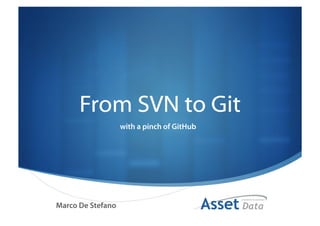
SVN 2 Git
- 1. From SVN to Git with a pinch of GitHub Marco De Stefano "
- 2. SVN features Centralized version control Commit as atomic operation Versioning mantained for directories and le metadata Client/Server protocol sends diffs ✘ Renaming of les causes loss of the history ✘ .svn directories in the whole project ✘ Lack of management tools (e.g. deleting part of the history)
- 3. SVN commands >svn checkout (co) >svn commit (ci) >svn status (st) >svn update >svn revert >svn add/rm >svnadmin create …
- 4. Centralized vs. Distributed version control “Centralized VCS systems are designed with the intent that there is One True Source that is Blessed, and therefore Good. All developers work (checkout) from that source, and then add (commit) their changes, which then become similarly Blessed.” “Distributed VCS systems are designed with the intent that one repository is as good as any other, and that merges from one repository to another are just another form of communication. Any semantic value as to which repository should be trusted is imposed from the outside by process, not by the software itself.” “The real choice between using one type or the other is organizational - if your project or organization wants centralized control, then a DVCS is a non-starter. If your developers are expected to work all over the country/ world, without secure broadband connections to a central repository, then DVCS is probably your salvation. If you need both, you're fu***d.”
- 5. Centralized vs. Distributed version control
- 6. Centralized vs. Distributed version control
- 7. Git features Distributed version control Strong support for non-linear development (branches and merges) Efficient handling of large projects (e.g. Linux Kernel) Pluggable merge strategies .git directory in project root ✘ More disk space required ✘ Not for Windows (but there is a native porting, msysgit)
- 8. Git commands >git init Creates a .git subdirectory in your project Your working directory becomes a git repository You use git init to make an existing directory of content into a new Git repository. You can do this in any directory at any time, completely locally
- 9. Git commands >git clone <url> [path] Copies a project in your working directory It copies all the project history locally You will get a directory with the main branch of the project You use git clone to get a local copy of a Git repository
- 10. Git commands >git add [ lepattern…] Adds le contents to your staging area Used for new les and modi cations to existing les Possible to skip this operation (with commit –a option) You use git add to start tracking les and to stage changes to already tracked les i.e. whenever you want to include le changes in the next commit
- 11. Git commands >git status [-s] Shows the status of the les (working directory and staging area) Gives context and hints – displays which (but not how) les changed -s option gives short output (with no hints – similar to svn st) You use git status to see if anything has been modi ed and/or staged since the last commit
- 12. Git commands >git diff [--cached / HEAD] [--stat] [ lepath] Shows a patch of content changed since last commit and not yet staged --cached option shows the staged changes, HEAD shows both staged and unstaged changes --stat option gives short output You use git diff to see how (line by line) les have been modi ed and/or staged since the last commit
- 13. Git commands >git commit [-a] [-m ‘commit message’] Records a snapshot of the staging area in the current branch -a option adds to the snapshot all the unstaged changes -m option allows to insert the commit message directly You use git commit to record a snapshot of the staged changes. This snapshot can then be compared, shared and reverted to, if you need to
- 14. Git commands >git reset [--hard] <HEAD/commit> [-- les…] Unstages changes that have been staged With --hard options, the repository changes to the last commit state Possible to unstage single les You use git reset HEAD to unstage les previously staged with git add, to avoid including them in the next commit
- 15. Git commands >git rm [--cached] [ les…] Removes les from the staging area – and from the working directory --cached option allows to retain the le in the working directory You use git rm to remove les from being tracked in Git
- 16. Git commands >git mv <source> <destination> Has the same behaviour of: >git rm --cached <source> >mv <source> <destination> >git add <destination> You use git mv to rename les under version control
- 17. Git commands >git branch [-d <branchname>] [branchname] A branch is a context where you can switch Without arguments, it lists out the local branches and points out the current one With a branch name, it creates a new branch – the default one is named master -d option will delete branchname You use git branch to list current branches, create new branches and delete unnecessary branches
- 18. Git commands >git checkout [[-b] <branchname>]/ [-- les…] Swithces to branchname -b option will create branchname and switch immediately to it -- followed by one or more les, reverts the content of these les to the last commit state You use git checkout to switch among branches, optionally creating them; you also use it to revert the data of any le to the last commit
- 19. Git commands >git merge <branchname> Merges the diffs between the current branch and branchname into the current one The branch branchname doesn’t change You use git merge to combine another branch context into the current one
- 20. Git commands >git log [--oneline] [--graph] [--decorate] [branchname] Shows commit history of branchname (the current one if not speci ed) The --oneline options shows only the rst row of the commit message The --graph option shows a graph of branches and merges The --decorate option shows information on branches involved in merges You use git log to list out the commit history
- 21. Git commands >git remote [-v] [add <url> <alias>]/[rm <alias>] Lists the remote repository aliases stored, -v options also shows the urls Possible to have different push and fetch urls add allows to add the repository at url under the local-remote alias rm allows to remove the alias local-remote You use git remote to list out the remote repositories and the urls they’re using. You can also add and remove local-remote repositories
- 22. Git commands >git fetch <alias/--all> Downloads branches and data from a remote repository --all option allows to download data from all remote repositories Cannot checkout a remote repository You use git fetch to synchronize your repository with a remote repository, fetching all the data not already existing in your local repository
- 23. Git commands >git pull <alias>/<--all> Fetches from a remote repository and tries to merge it into the current branch Has the same behaviour of: >git fetch <alias> >git merge <alias> You use git pull to synchronize your repository with a remote repository, fetching all the data not already existing in your local repository and merging it into the current branch
- 24. Git commands >git push <alias> [branch] Pushes local branches and data to a remote repository If no branch is speci ed, the current branch is used The local branch to push has to be up-to-date You use git push to update a remote repository with changes made locally
- 25. Git commands >git revert [-n] <HEAD/commit> Reverts the contents of the current branch to the commit state It makes a new commit on the current branch! With -n options the data is reverted and isn’t committed You use git revert to revert the data in the current branch to a speci ed state
- 26. Git commands >git stash <save/pop> Allows to record the current state of the working directory Doesn’t make a commit Save allows to create a stash, pop puts the stashed changes back on the working directory You use git stash to temporarily stash (and afterwords recover) the data in the current branch, e.g to proceed with a pull request
- 27. Tips Enable console colors >git con g --global color.diff auto >git con g --global color.status auto >git con g --global color.branch auto Set name and email >git con g --global user.name <Name and Surname> >git con g --global user.email <email> Set aliases for commands, e.g.: >git con g --global alias.history ‘log --oneline --graph --decorate’ >git con g --global alias.st ‘status -s’ >git con g --global alias.ci ‘commit -m’ >git con g --global alias.co checkout
- 28. GitHub Web-based hosting service for software development projects that use Git Possible to have public repositories (free if they require less than 300MB)
- 29. GitHub – Create a repo
- 30. GitHub – Create a repo >mkdir help-example >cd help-example >git init >touch README >git commit -a –m ‘ rst commit’ >git remote add origin git@github.com:tekkub/help- example.git >git push origin master
- 31. GitHub – Push data I can’t push, “Permission denied (public key)” To push data, you have to set up a pair of SSH keys, and add your public key in the account options on GitHub You can also con gure your GitHub account locally: >git con g --global github.user <username> >git con g --global github.token <token> You can nd your token under your GitHub account settings
- 32. A simple scenario Alice created her repo, test, on github (see previous slides), containing these les: README foo.txt bar.txt test.c Bob joins her – and he has write access to the repository: >git clone git@github.com/alice/test.git test Bob works locally, and makes a branch: >cd test >git checkout –b text-changes Now he has 2 branches: master and text-changes
- 33. A simple scenario Bob modi es foo.txt and bar.txt; after that he runs: >git add foo.txt >git status –s M bar.txt M foo.txt The le bar.txt has been modi ed but not already staged; however Bob runs: >git commit –a –m ‘modified txt files’ >git status –s gives no output These les have been modi ed only in text-changes branch
- 34. A simple scenario Bob wants to modify test.c in a new branch, without having the *.txt les modi ed >git checkout master >git branch src-changes >git checkout src-changes Bob modi es the le test.c and after that he runs: >git add . >git commit –m ‘modified test file’ Bob has 3 branches: master, text-changes, src-changes
- 35. A simple scenario Meanwhile, Alice modi es README and test.c, and runs: >git commit –a –m ‘modified readme and test.c’ >git push origin Bob tries to merge text-changes with src-changes >git branch master * src-changes text-changes >git merge text-changes
- 36. A simple scenario Bob tries to push the changes into the origin >git checkout master >git merge src-changes >git push origin However, Bob can’t push data to the origin, because he is not up-to-date >git pull What happens with the le test.c? Both Alice and Bob modi ed it
- 37. A simple scenario Git tries to merge contents – and it’s very likely to be able to do it If Git can’t merge correctly, Bob will see the classic merging style on his copy of test.c: <<<<<<<<< yours: test.c //Bob’s content ========= //Alice’s content >>>>>>>>> theirs: test.c After merging, Bob can push his data to the origin >git push origin
- 38. What else? Git Reference Git Tutorial Git User’s Manual Pro Git Book Git Community Book GitHub Help Egit - Eclipse plugin Graphical frontend: Windows, Linux (gtk), Mac OSX, Multi-platform
