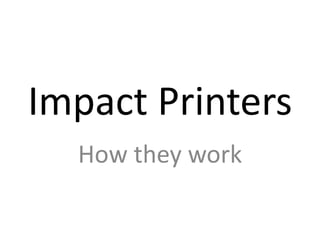
How Barcode Scanners Work Using Light and Sensors
- 1. Impact Printers How they work
- 2. Impact Printers Physically Hit The Paper • Impact printers are one of the earliest types of hard copy output devices used with computers. These printers, so named because of the physical impact they make with the printing surface, function by physically striking the surface to be printed, much like a traditional typewriter would do. The three primary types of impact printers are: dot matrix printers, which print one character at a time using an adjustable-pin print head; daisy wheel printers, which rotate a wheel containing every printable character to the appropriate position before striking the paper; and line printers, which print an entire line of text- -rather than a single character--at a time.
- 3. Impact Printers Use Magnets • To facilitate the high-speed impacts necessary to generate an impact print, printers use a small form of electromagnet to operate their movable print heads. Impact printers feature either a combination of pins that can move toward the print surface or, as is the case with a daisy wheel printer, a wheel that can spin to access the desired character. Dot matrix and line printers work with similar technology; when the printer receives data, a logic board on the printer interprets the data and generates a series of electrical impulses.
- 4. – These impulses travel to the print head, where an electromagnet converts them to physical movement of a print head; the print head moves a series of pins-- ranging from 9 to 24 on a dot matrix printer and 9 to 24 pins per character on a line printer--toward the paper. Each of the pins creates a small dot on the paper that, when combined with the other dots generated by the print head, forms the shape of a letter. Daisy wheel printers use similar technology, but use the electromagnets to first spin a wheel to the appropriate printable character before sending the character toward the print surface.
- 5. Impact Printers Use Ribbon • Except in the case of sensitive carbon paper, the impact of a printer's pins are rarely sufficient to generate permanent, readable text on a printing surface. To augment the printing process and leave a more readily apparent mark on the paper, impact printers insert an ink-covered ribbon between the print head and the paper. When the print head touches the paper, the impact transfers a small amount of ink from the ribbon to the paper. This process helps ensure the document produced is readable for some time to come, though the ribbon itself is prone to being used up (especially in high- volume printing environments).
- 7. Barcode Scanners •How they work
- 8. How do Barcode Scanners work? • To understand how a barcode scanner works, we have to explore the different parts of the device. Basically, there are 3 functional parts to the barcode scanner itself, the illumination system, the sensor / converter, and the decoder. • The simple explanation... • Barcode scanners begin by illuminating the code with red light. The sensor of the barcode scanner detects the reflected light from the illumination system and generates an analog signal with varying voltage that represent the intensity (or lack of intensity) of the reflection. The converter changes the analog signal to a digital signal which is fed to the decoder. The decoder interprets the digital signal, does that math required to confirm and validate that the barcode is decipherable, converts it into ASCII text, formats the text and sends it to the computer the scanner is attached to. • Let's look at each functional part of a barcode scanner in more detail:
- 10. Single Point LED • - This technology is exclusive to the barcode wand reader and the barcode slot reader. The illumination of the barcode comes from either a single or pair of LED's and is focused through a single ball-type opening. This technology requires the ball to physically touch the barcode being scanned. • Since the illumination is on a single point, the operator has to provide motion to the barcode past the light source. In the case of a barcode wand, the operator drags the illumination ball across the barcode. For swipe or slot readers, the barcode is typically printed on a credit-card like media. The operator pulls the card through a fixed slot, past the illuminating head.
- 11. • Slot and wand readers are inexpensive, and can accommodate any length of barcode. There are several disadvantages of the single point illumination method. Slot and wand readers require the operator to control the speed at which the barcode passes in front of the illumination head. Because barcodes must be in contact with the illumination head to read, the barcode can easily be damaged by abrasion of the head on the media that hosts the printed barcode. Although the illumination head is hardened, it will wear out and must be replaced regularly.
- 12. Linear Multiple LED • Expanding on the single-point illumination system, placing multiple LED's in a line give the ability to light the entire width of the barcode. This type of illumination is used in CCD scanners and Linear Imagers. • When used in CCD scanners, the LED's are paired with a line of photocells to detect the reflected light from the barcode Since the LED's are relatively low in power, and the photocells are low in sensitivity, the range of CCD barcode scanners is generally limited from being in contact with the barcode to 1" away
- 13. Laser • - This type of illumination method uses a single point red laser diode similar to a laser pointer. The point of light is expanded into a line by oscillating the laser into a stationary mirror, or projecting the point into an oscillating mirror. This illumination method is very popular because of the working distances typically achieved are superior to the point illumination or linear LED illumination methods. Typical working distances are from 1" to 18". By increasing the power of the laser and decreasing the angle of oscillation, ranges of over 20 feet can be obtained.