Md10 building java gu is
•
0 gostou•337 visualizações
Denunciar
Compartilhar
Denunciar
Compartilhar
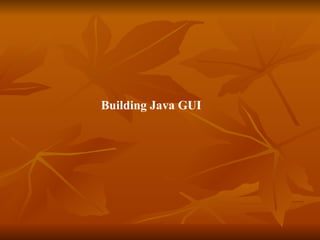
Recomendados
Recomendados
Mais conteúdo relacionado
Mais procurados
Mais procurados (8)
Destaque
Destaque (16)
Modelos de Gestão de Pessoas em ambiente de fusões e aquisições

Modelos de Gestão de Pessoas em ambiente de fusões e aquisições
Semelhante a Md10 building java gu is
Semelhante a Md10 building java gu is (20)
JEDI Slides-Intro2-Chapter19-Abstract Windowing Toolkit and Swing.pdf

JEDI Slides-Intro2-Chapter19-Abstract Windowing Toolkit and Swing.pdf
import java.awt.;class FlowLayoutDemo { public static void.pdf

import java.awt.;class FlowLayoutDemo { public static void.pdf
Mais de Rakesh Madugula
Mais de Rakesh Madugula (13)
Último
This presentation was provided by William Mattingly of the Smithsonian Institution, during the fourth segment of the NISO training series "AI & Prompt Design." Session Four: Structured Data and Assistants, was held on April 25, 2024.Mattingly "AI & Prompt Design: Structured Data, Assistants, & RAG"

Mattingly "AI & Prompt Design: Structured Data, Assistants, & RAG"National Information Standards Organization (NISO)
Último (20)
Ecological Succession. ( ECOSYSTEM, B. Pharmacy, 1st Year, Sem-II, Environmen...

Ecological Succession. ( ECOSYSTEM, B. Pharmacy, 1st Year, Sem-II, Environmen...
Measures of Dispersion and Variability: Range, QD, AD and SD

Measures of Dispersion and Variability: Range, QD, AD and SD
Web & Social Media Analytics Previous Year Question Paper.pdf

Web & Social Media Analytics Previous Year Question Paper.pdf
Presentation by Andreas Schleicher Tackling the School Absenteeism Crisis 30 ...

Presentation by Andreas Schleicher Tackling the School Absenteeism Crisis 30 ...
Basic Civil Engineering first year Notes- Chapter 4 Building.pptx

Basic Civil Engineering first year Notes- Chapter 4 Building.pptx
Unit-IV; Professional Sales Representative (PSR).pptx

Unit-IV; Professional Sales Representative (PSR).pptx
Mixin Classes in Odoo 17 How to Extend Models Using Mixin Classes

Mixin Classes in Odoo 17 How to Extend Models Using Mixin Classes
ICT Role in 21st Century Education & its Challenges.pptx

ICT Role in 21st Century Education & its Challenges.pptx
Beyond the EU: DORA and NIS 2 Directive's Global Impact

Beyond the EU: DORA and NIS 2 Directive's Global Impact
Mattingly "AI & Prompt Design: Structured Data, Assistants, & RAG"

Mattingly "AI & Prompt Design: Structured Data, Assistants, & RAG"
Md10 building java gu is
- 1. Building Java GUI
- 2. Objectives * Describe the AWT package and its components. * Define the terms containers , components, and layout managers , and how they work together to build a graphical user interface (GUI) * Use layout managers * Use the FlowLayout, BorderLayout, GridLayout, and CardLayout managers to achieve a desired dynamic layout. * Add components to a container * Use the Frame and Panel containers appropriately
- 3. * Describe how complex layouts with nested containers work. * In a Java program, identify the following: Containers The associated layout managers The layout hierarchy of all components
- 4. Abstract Window Toolkit (AWT) Provides graphical user interface (GUI) components that are used in all Java applets and application. Contains classes that can be extended and their properties inherited; classes can also be abstract. Ensures that every GUI component that is displayed on the screen is a subclass of the abstract class Component or MenuComponent Has Container, which is an abstract subclass of Component and includes two subclasses: * Panel * Window
- 6. Containers * The two main types of containers are Window and Panel * A Window is a free floating window on the display * A Panel is a container of GUI components that must exist in the context of some other container, such as a window or applet
- 8. Building Graphical User Interfaces The position and size of a component in a container is determined by a layout manager. You can control the size or position of components by disabling the layout manager. You must then use setLocation(), setSize(),or setBounds() on components to locate them in the container.
- 9. Frames * Are a subclass of Window * Have title and resizing corners * Are initially invisible, use setVisible(true) to expose the frame * Have BorderLayout as the default layout manager * Use the setLayout method to change the default layout manager
- 17. Default Layout Manager
- 19. public static void main(String args[]) { LayoutExample guiWindow = new LayoutExample(); guiWindow.launchFrame(); } }
- 20. FlowLayoutManager • Default layout for the Panel class • Components added from left to right • Default alignment is centered • Uses components’ preferred sizes • Uses the constructor to tune behavior
- 23. FlowExample.java
- 24. BorderLayoutManager Default layout for the Frame class Components added to specific regions The resizing behavior: North, South, and Center regions adjust horizontally East, West, and Center regions adjust vertically
- 28. GridLayoutManager • Components are added left to right, top to bottom • All regions are equally sized • The constructor specifies the rows and columns
- 32. Card Layout The CardLayout class is unique among the other layout managers in that it stores several different layouts. This can be useful for user interfaces with optional components that can be dynamically enabled and disabled upon user input. The cards are typically held in an object of type Panel . This panel must have CardLayout selected as its layout manager.
- 35. lb1 = new Label("This is the first Panel"); lb2 = new Label("This is the second Panel"); lb3 = new Label("This is the third Panel"); lb4 = new Label("This is the fourth Panel"); lb5 = new Label("This is the fifth Panel"); } public void launchFrame() { f.setLayout(myCard); // change the color of each panel, so they are // easily distinguishable p1.setBackground(Color.yellow); p1.add(lb1); p2.setBackground(Color.green); p2.add(lb2); p3.setBackground(Color.magenta); p3.add(lb3); p4.setBackground(Color.white); p4.add(lb4); p5.setBackground(Color.cyan); p5.add(lb5);
- 36. // Set up the event handling here. p1.addMouseListener(this); p2.addMouseListener(this); p3.addMouseListener(this); p4.addMouseListener(this); p5.addMouseListener(this); // Add each panel to my CardLayout f.add(p1, "First"); f.add(p2, "Second"); f.add(p3, "Third"); f.add(p4, "Fourth"); f.add(p5, "Fifth"); // Display the first panel. myCard.show(f, "First"); f.setSize(200,200); f.setVisible(true) }
- 37. public void mousePressed(MouseEvent e) { myCard.next(f); } public void mouseReleased(MouseEvent e) { } public void mouseClicked(MouseEvent e) { } public void mouseEntered(MouseEvent e) { } public void mouseExited(MouseEvent e) { } public static void main (String args[]) { CardExample ct = new CardExample(); ct.launchFrame(); } }
