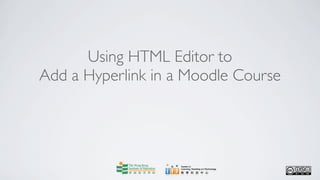
Using html editor to add hyper link in moodle course
- 1. Using HTML Editor to Add a Hyperlink in a Moodle Course
- 2. Centre for Learning, Teaching and Technology Moodle Series: Using HTML Editor to Add a Hyperlink in a Moodle Course After logging in to Moodle, click on the course in which you want to add a hyperlink to an image or text. In this case, click on Demo Course.
- 3. Centre for Learning, Teaching and Technology Moodle Series: Using HTML Editor to Add a Hyperlink in a Moodle Course In this example, we are going to add a hyperlink to either the image “Centre for Learning, Teaching and Technology” or the text “LTTC Website” in Topic 1. To begin, click on Turn editing on.
- 4. Centre for Learning, Teaching and Technology Moodle Series: Using HTML Editor to Add a Hyperlink in a Moodle Course Then click on the Edit summary icon ( ).
- 5. Centre for Learning, Teaching and Technology Moodle Series: Using HTML Editor to Add a Hyperlink in a Moodle Course You can click on an image, for example, “Centre for Learning, Teaching and Technology”, to add a hyperlink to it.
- 6. Centre for Learning, Teaching and Technology Moodle Series: Using HTML Editor to Add a Hyperlink in a Moodle Course Or you may select a sentence/ text, say “LTTC Website”, by highlighting it.
- 7. Centre for Learning, Teaching and Technology Moodle Series: Using HTML Editor to Add a Hyperlink in a Moodle Course In this case, select the image “Centre for Learning, Teaching and Technology”, then click on the Insert Web Link icon ( ).
- 8. Centre for Learning, Teaching and Technology Moodle Series: Using HTML Editor to Add a Hyperlink in a Moodle Course In the URL field, type in a website address, say http://ied.edu.hk/lttc/. In the Title field, type in a title, e.g. LTTC_Weblog, to describe the link.
- 9. Centre for Learning, Teaching and Technology Moodle Series: Using HTML Editor to Add a Hyperlink in a Moodle Course Click on the Target pull-down menu. Four options appear: New window; Same frame; Same window; and Other (out of order).
- 10. Centre for Learning, Teaching and Technology Moodle Series: Using HTML Editor to Add a Hyperlink in a Moodle Course In this case, we select New window. It means that the website will be opened in a separate new window.
- 11. Centre for Learning, Teaching and Technology Moodle Series: Using HTML Editor to Add a Hyperlink in a Moodle Course Same frame means that the website will be opened in the same frame while Same window means on the same page.
- 12. Centre for Learning, Teaching and Technology Moodle Series: Using HTML Editor to Add a Hyperlink in a Moodle Course The last option Other supposedly allows users to insert a target frame. It however does not work appropriately in Moodle and, thus, it is marked (out of order).You are therefore advised not to select this option.
- 13. Centre for Learning, Teaching and Technology Moodle Series: Using HTML Editor to Add a Hyperlink in a Moodle Course Then click on OK.
- 14. Centre for Learning, Teaching and Technology Moodle Series: Using HTML Editor to Add a Hyperlink in a Moodle Course Then click on the Save changes button to finish
- 15. Centre for Learning, Teaching and Technology Moodle Series: Using HTML Editor to Add a Hyperlink in a Moodle Course LTTC_Weblog Now, when you mouse over the image, you can see the title of the hyperlink. You can double-click the image to access the website.
- 16. Centre for Learning, Teaching and Technology Moodle Series: Using HTML Editor to Add a Hyperlink in a Moodle Course LTTC_Weblog Similarly, if you add a hyperlink to a sentence/ text, the title of the hyperlink will also be displayed when you mouse over the sentence/ text.You can double-click the sentence/ text to access the website.
- 17. Centre for Learning, Teaching and Technology Moodle Series: Using HTML Editor to Add a Hyperlink in a Moodle Course Web page: http://www.ied.edu.hk/lttc Email: lttc@ied.edu.hk This learning series numbered MOTS33-12.08.v2 of the Centre for Learning, Teaching and Technology (LTTC) is licensed under a Creative Commons Attribution-NonCommercial- NoDerivs 3.0 Hong Kong License.