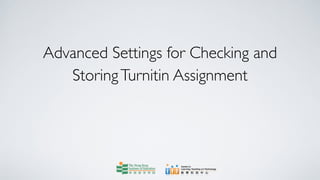
Advanced Turnitin settings for assignment submissions and originality reports
- 1. Advanced Settings for Checking and Storing Turnitin Assignment
- 2. The Centre for Learning, Teaching and Technology Turnitin Series After logging in Moodle, click the Turn editing on button at the top right corner to switch to editing mode.
- 3. The Centre for Learning, Teaching and Technology Turnitin Series Click the Update icon “ ” to modify the assignment settings.
- 4. The Centre for Learning, Teaching and Technology Turnitin Series If you allow your students to submit their assignments after the due date, choose Yes from the Allow Late Submissions field.
- 5. The Centre for Learning, Teaching and Technology Turnitin Series However, please note that late submission is allowed ONCE only. If a paper is submitted after the due date, the date and time of this late submission will be marked in Red.
- 6. The Centre for Learning, Teaching and Technology Turnitin Series If you decide to let your students view their Originality Reports, choose Yes from the Student Originality Reports field.
- 7. The Centre for Learning, Teaching and Technology Turnitin Series You can choose when to generate the Originality Reports. Click the Report Generation Speed field to choose.
- 8. The Centre for Learning, Teaching and Technology Turnitin Series If you want the Originality Reports to be generated immediately after submission, choose Generate reports immediately, first report is final from the Report Generation Speed field. For this option, resubmission of assignment is not allowed.
- 9. The Centre for Learning, Teaching and Technology Turnitin Series If you allow your students to revise their assignments for multiple resubmission before the due date, you should choose Generate reports immediately, reports can be overwritten until due date.
- 10. The Centre for Learning, Teaching and Technology Turnitin Series This option means that after each resubmission, new Originality Report is generated and previous Report overwritten until the due date.
- 11. The Centre for Learning, Teaching and Technology Turnitin Series However, please be aware that after each resubmission, you have to wait for 24 hours before you can generate a new Originality Report.
- 12. The Centre for Learning, Teaching and Technology Turnitin Series If you allow your students to revise their assignments for multiple resubmission, but WITHOUT generating any Originality Report before the due date, choose Generate reports on due date.
- 13. The Centre for Learning, Teaching and Technology Turnitin Series Click on Store Student Papers to choose where to store the submitted papers.
- 14. The Centre for Learning, Teaching and Technology Turnitin Series All submitted papers will be checked for similarities against the papers stored in any databases.
- 15. The Centre for Learning, Teaching and Technology Turnitin Series If No Repository is chosen, submitted papers will not be stored in any databases.
- 16. The Centre for Learning, Teaching and Technology Turnitin Series If Standard Repository is chosen, submitted papers will be stored in the Turnitin database……
- 17. The Centre for Learning, Teaching and Technology Turnitin Series and will be checked for similarities against all papers stored in the Turnitin database and the HKIEd’s Institute database.
- 18. The Centre for Learning, Teaching and Technology Turnitin Series If Institutional Repository is chosen, submitted papers will be stored in HKIEd’s Institute database……
- 19. The Centre for Learning, Teaching and Technology Turnitin Series and also will be checked for similarities against all papers stored in the Turnitin databases and the HKIEd’s Institute database.
- 20. The Centre for Learning, Teaching and Technology Turnitin Series However, paper submitted by non-HKIEd users will not be checked against the HKIEd’s Institute database.
- 21. The Centre for Learning, Teaching and Technology Turnitin Series Click the Save and return to course button at the bottom of the page to finish.
- 22. The Centre for Learning, Teaching and Technology Turnitin Series The system must not be interrupted during the synchronization process!
Notas do Editor
- \n
- After logging in Moodle, click the Turn editing on button at the top right corner to switch to editing mode.\n
- Click the Update icon to modify the assignment settings.\n
- If you allow your students to submit their assignments after the due date, choose Yes from the Allow Late Submissions field.\n
- However, please note that late submission is allowed ONCE only. If a paper is submitted after the due date, the date and time of this late submission will be marked in Red.\n
- If you decide to let your students view their Originality Reports, choose Yes from the Student Originality Reports field.\n
- You can choose when to generate the Originality Reports. Click the Report Generation Speed field to choose.\n
- If you want the Originality Reports to be generated immediately after submission, choose Generate reports immediately, first report is final from the Report Generation Speed field. For this option, resubmission of assignment is not allowed.\n
- If you allow your students to revise their assignments for multiple resubmission before the due date, you should choose Generate reports immediately, reports can be overwritten until due date. \n
- This option means that after each resubmission, new Originality Report is generated and previous Report overwritten until the due date.\n
- However, please be aware that after each resubmission, you have to wait for 24 hours before you can generate a new Originality Report.\n
- If you allow your students to revise their assignments for multiple resubmission, but WITHOUT generating any Originality Report before the due date, choose Generate reports on due date.\n
- Click on Store Student Papers to choose where to store the submitted papers. \n
- All submitted papers will be checked for similarities against the papers stored in any databases.\n
- If No Repository is chosen, submitted papers will not be stored in any databases.\n
- If Standard Repository is chosen, submitted papers will be stored in the Turnitin database……\n
- and will be checked for similarities against all papers stored in the Turnitin database and the HKIEd’s Institute database.\n
- If Institutional Repository is chosen, submitted papers will be stored in HKIEd’s Institute database……\n
- and also will be checked for similarities against all papers stored in the Turnitin databases and the HKIEd’s Institute database. \n
- However, paper submitted by non-HKIEd users will not be checked against the HKIEd’s Institute database. \n
- Click the Save and return to course button at the bottom of the page to finish.\n
- The system must not be interrupted during the synchronization process!\n