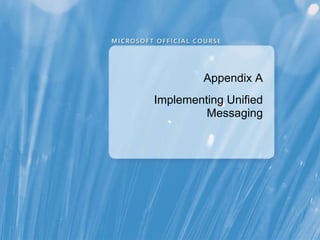
10135 a xa
- 1. Appendix A Implementing Unified Messaging
- 11. Overview of Unified Messaging Communications Directory Server Mailbox Server Unified Messaging IP Gateway IP PBX PBX External Phones Internal Phones Unified Messaging Server Exchange Server (CAS/HT) Client
- 15. How Unified Messaging Works with a VoIP Gateway Domain Controller Hub Transport, Client Access, and Mailbox Server Unified Messaging Server 3 1 4 2 PBX VoIP Gateway
- 19. Process for Installing Unified Messaging Create a Unified Messaging hunt group 4 Install the Unified Messaging server role 1 Create a Unified Messaging IP gateway 3 Configure a Unified Messaging mailbox policy 5 Enable mailboxes for Unified Messaging 6 Create a Unified Messaging dial plan 2 Create an auto attendant 7
Notas do Editor
- Appendix A: Implementing Unified Messaging Course 10135A Presentation: 60 minutes Lab: 60 minutes After completing this module, students will be able to: Describe telephony Describe Unified Messaging Configure Unified Messaging Required materials To teach this module, you need the Microsoft® Office PowerPoint® file 10135A_XA.ppt. Important: It is recommended that you use PowerPoint 2002 or a later version to display the slides for this course. If you use PowerPoint Viewer or an earlier version of PowerPoint, all the features of the slides might not be displayed correctly. Preparation tasks To prepare for this module: Read all of the materials for this module. Practice performing the demonstrations and the lab exercises. Work through the Module Review and Takeaways section, and determine how you will use this section to reinforce student learning and promote knowledge transfer to on-the-job performance. Note about the demonstrations : To prepare for the demonstrations, start the 10135A-VAN-DC1 virtual machine and log on to the server before starting the other virtual machines. To save time during the demonstrations, log on to the Exchange servers and open the Exchange Server management tools before starting the demonstrations. Additionally, connect to the Microsoft® Outlook Web App site on the Exchange servers, and then log on as Administrator. It can take more than a minute to open the management tools and Outlook Web App for the first time. Make sure that students are aware that the Course Companion CD has additional information and resources for the module.
- Appendix A: Implementing Unified Messaging Course 10135A
- Appendix A: Implementing Unified Messaging Course 10135A
- Many Exchange Server administrators may not be familiar with telephone systems or telephony concepts. This lesson provides an overview so that students understand the concepts well enough to start implementing the Unified Messaging server role. Appendix A: Implementing Unified Messaging Course 10135A
- This is a very important topic so spend some time discussing telephony-system components. This terminology also describes Unified Messaging components, so the students should understand how the terms are used for telephony, but also how they may be used differently in Unified Messaging. Appendix: Implementing Unified Messaging Course 10135A
- Most large organizations have implemented a PBX phone system. In these organizations, students will need to integrate the Unified Messaging server deployment with the PBX, so it is important that students understand the PBX types. The integration plan will vary depending on the PBX that an organization deploys. Appendix A: Implementing Unified Messaging Course 10135A
- Ensure that students understand the role of the Voice over IP (VoIP) gateway in converting between two incompatible networks. Spend some time discussing the table that the student content provides, which describes the scenarios where a VoIP gateway is required. Appendix A: Implementing Unified Messaging Course 10135A
- Describe the IP-based protocols used for Unified Messaging. Appendix A: Implementing Unified Messaging Course 10135A
- Appendix A: Implementing Unified Messaging Course 10135A
- Use this topic to explain Unified Messaging. After you have provided the overview, ask students if they think their organizations will have any need for this technology. Ask students what their time frame would be for implementing this solution. Mention the following new Microsoft Exchange Server® 2010 Unified Messaging features: Call answering Additional language support included in Microsoft® Office Outlook® Voice Access Enhancements to name lookup from caller ID Voice mail preview Messaging Waiting Indicator Missed call and voice mail notifications using text messaging (Microsoft® Systems Management Server) Protected voice mail Built-in Unified Messaging administrative roles Call answering rules (Personal Auto Attendant) Appendix A: Implementing Unified Messaging Course 10135A
- Describe how the Unified Messaging server interacts with the other components in a complete Unified Messaging deployment. Most important, explain that because the Unified Messaging server role works between the telephony system and the other Exchange Server roles, it must communicate with both systems. Appendix A: Implementing Unified Messaging Course 10135A
- This topic describes the communication flow between the Unified Messaging server role and other Exchange Server 2010 server roles and domain controllers (Active Directory® Domain Services and Active Directory directory service). Students should understand the dependencies that the Unified Messaging server role has on other server roles. Appendix A: Implementing Unified Messaging Course 10135A
- Unified Messaging servers can interact with the telephony system in several different ways. This topic provides an overview of the calls that Unified Messaging servers can answer. Mention that call handling is a core Unified Messaging component. Appendix A: Implementing Unified Messaging Course 10135A
- List the features that Office Outlook Voice Access provides. Highlight that Outlook Voice Access provides another client that users can use to access their mailboxes. Compare the Outlook Voice Access features to the other available clients, such as traditional e-mail clients and ActiveSync® clients. Ask students if Office Outlook Voice Access would be an important component in their organization’s decision to implement Unified Messaging. Appendix A: Implementing Unified Messaging Course 10135A
- Use the slide associated with this topic to describe the Unified Messaging communication flow for incoming phone messages. Mention that the communication flow when organizations use systems such as Outlook Voice Access or Personal Auto Attendant are much the same as in PBX. However, PBX just routes the phone calls to the VoIP gateway. The Unified Messaging server handles these situations differently. Appendix A: Implementing Unified Messaging Course 10135A
- Explain to students that you can integrate Unified Messaging with Office Communications Server (OCS) 2007 R2. This integration provides more functionality for both Unified Messaging and OCS users. Highlight the benefits of integrating the two communication tools. Appendix A: Implementing Unified Messaging Course 10135A
- Address the Unified Messaging requirements when a company operates in an international environment. You need to consider language packs so the users receive their local language. Additionally, you must ensure that the default language is the local language. Therefore, you might have the requirement to place more Unified Messaging servers to satisfy local language needs. Appendix A: Implementing Unified Messaging Course 10135A
- Appendix A: Implementing Unified Messaging Course 10135A
- This topic provides an overview of installing Unified Messaging. Mention that this lesson will discuss each of the installation steps in more detail, and that students will implement these steps in the exercise at the lesson’s end. Appendix A: Implementing Unified Messaging Course 10135A
- Consider demonstrating Unified Messaging components as you discuss them. Most of the features that the next several topics discuss likely will be new to the students, so it is important to show them the interface where they configure the features. Before demonstrating the components, you must install the Unified Messaging server role on a Microsoft Exchange Server® 2007 server. Appendix A: Implementing Unified Messaging Course 10135A
- Compare a Unified Messaging IP gateway with a network’s default gateway. In both cases, the IP gateway sets an exit and entrance point on the network. For Unified Messaging servers, the Unified Messaging IP gateway is used to gain access to a PBX. Demonstrate how to configure a Unified Messaging IP gateway. Appendix A: Implementing Unified Messaging Course 10135A
- The easiest way to describe a hunt group is to use the example of a sales department or help desk. Everyone is familiar with the idea of calling one number and having any one of several people answer the call. Hunt group is the term that describes this functionality. Demonstrate how to configure a hunt group. Question: Is it possible to create a Unified Messaging hunt group without an available Unified Messaging IP Gateway? Answer: No. A Unified Messaging hunt group always links to a specific Unified Messaging IP gateway, so you cannot create a hunt group without an available IP gateway. Appendix A: Implementing Unified Messaging Course 10135A
- Compare a Unified Messaging mailbox policy to other mailbox policies, such as storage-limit policies or Messaging Records Management (MRM) policies. In each case, you use the policy to configure settings once and then to apply the settings across a large number of mailboxes. Demonstrate how to configure a Unified Messaging mailbox policy. Appendix A: Implementing Unified Messaging Course 10135A
- The auto attendant service enables voice clients to search the global address list (GAL) for users and to connect to the users through phone or e-mail. Stress that the Unified Messaging Auto Attendant is an optional Exchange Server 2010 Unified Messaging component that provides functionality different from the features discussed so far. Then describe an Automated Attendant object, and demonstrate how to create and configure the object. Appendix A: Implementing Unified Messaging Course 10135A
- Call-answering rules enable users to customize messages for phone users. Appendix A: Implementing Unified Messaging Course 10135A
- In this lab, students will configure Unified Messaging features and verify Unified Messaging functionality. Exercise 1 Inputs: Students will be provided with instructions for configuring the Unified Messaging features. Outputs: Students will configure the following Unified Messaging features: Install the Unified Messaging server role Install an additional language pack Dial plan Unified Messaging gateway Unified Messaging policies Before the students begin the lab, read the scenario associated with each exercise to the class. This will reinforce the broad issue that the students are troubleshooting and will help to facilitate the lab discussion at the module’s end. Remind the students to complete the discussion questions after the last lab exercise. Appendix A: Implementing Unified Messaging Course 10135A
- Appendix A: Implementing Unified Messaging Course 10135A
- Use the questions on the slide to guide the debriefing after students complete the lab exercises. Question : What Unified Messaging features does Exchange Server 2010 provide? Answer : Exchange Server 2010 provides call answering, subscriber access, Outlook Voice Access, Play on Phone, voice-mail preview, protected voice mail, and call-answering rules. Question : Which Exchange Server 2010 Unified Messaging components do you need to configure before you can use Unified Messaging? Answer : You must configure the dial plan, hunt group, IP gateway, and mailbox policy. Question : What do you do to support other languages in Unified Messaging? Answer : Install the requisite language packs. Appendix A: Implementing Unified Messaging Course 10135A
- Review Questions Question: If your company already implemented Microsoft Office Communication Server 2007 R2 and connected OCS to the PBX, do you need an additional IP PBX for Exchange Server 2010 Unified Messaging ? Answer: No. You can use the PBX connection that was configured in OCS 2007 R2. Question: Users want to ensure that private voice mails are protected. Does Exchange Server 2010 Unified Messaging have a feature to do this? Answer: Yes. Exchange Server 2010 includes protected voice mail, which enables users to send private mail that Microsoft Rights Management Services (RMS) protects. Users are then restricted to forwarding, copying, or extracting the voice file from mail. It increases the confidentiality of Unified Messaging , and users can rely on Unified Messaging if they want to limit their audience. Common Issues and Troubleshooting Tips Point the students to possible troubleshooting tips for the issues that this section presents. Best Practices Help the students understand the best practices that this section presents. Ask students to consider these best practices in the context of their own business situations. Tools Point out the location from which each key tool can be installed. Let students review the function and usage of each tool on their own. Remind students that they can use this as a master list to help them gather all the tools required to facilitate their application support work. Appendix A: Implementing Unified Messaging Course 10135A
