RefGrab-It Tutorial
•Download as PPTX, PDF•
1 like•4,223 views
A tutorial on setting up RefGrab-It and using it to capture records from PubMed.
Report
Share
Report
Share
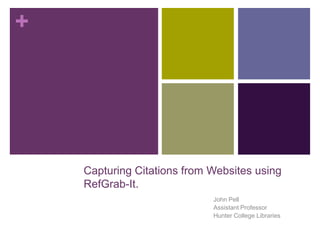
Recommended
Recommended
More Related Content
Similar to RefGrab-It Tutorial
Similar to RefGrab-It Tutorial (8)
More from John Pell
More from John Pell (20)
Library Instruction Attendance Correlates with Better Assignment Grades, Bett...

Library Instruction Attendance Correlates with Better Assignment Grades, Bett...
Flow, RefWorks, Mendely, Zotero: Citation Management Tools For Research

Flow, RefWorks, Mendely, Zotero: Citation Management Tools For Research
Developing and Analyzing Research Questions: Strategies for Environmental Hea...

Developing and Analyzing Research Questions: Strategies for Environmental Hea...
Transfering References Between RefWorks Accounts Using RefShare. 

Transfering References Between RefWorks Accounts Using RefShare.
Collecting, Managing, and Sharing Information and its Sources with Zotero

Collecting, Managing, and Sharing Information and its Sources with Zotero
Recently uploaded
Recently uploaded (20)
TrustArc Webinar - Stay Ahead of US State Data Privacy Law Developments

TrustArc Webinar - Stay Ahead of US State Data Privacy Law Developments
Strategize a Smooth Tenant-to-tenant Migration and Copilot Takeoff

Strategize a Smooth Tenant-to-tenant Migration and Copilot Takeoff
[2024]Digital Global Overview Report 2024 Meltwater.pdf![[2024]Digital Global Overview Report 2024 Meltwater.pdf](data:image/gif;base64,R0lGODlhAQABAIAAAAAAAP///yH5BAEAAAAALAAAAAABAAEAAAIBRAA7)
![[2024]Digital Global Overview Report 2024 Meltwater.pdf](data:image/gif;base64,R0lGODlhAQABAIAAAAAAAP///yH5BAEAAAAALAAAAAABAAEAAAIBRAA7)
[2024]Digital Global Overview Report 2024 Meltwater.pdf
Strategies for Unlocking Knowledge Management in Microsoft 365 in the Copilot...

Strategies for Unlocking Knowledge Management in Microsoft 365 in the Copilot...
Handwritten Text Recognition for manuscripts and early printed texts

Handwritten Text Recognition for manuscripts and early printed texts
Apidays Singapore 2024 - Building Digital Trust in a Digital Economy by Veron...

Apidays Singapore 2024 - Building Digital Trust in a Digital Economy by Veron...
Powerful Google developer tools for immediate impact! (2023-24 C)

Powerful Google developer tools for immediate impact! (2023-24 C)
Understanding Discord NSFW Servers A Guide for Responsible Users.pdf

Understanding Discord NSFW Servers A Guide for Responsible Users.pdf
Boost PC performance: How more available memory can improve productivity

Boost PC performance: How more available memory can improve productivity
Exploring the Future Potential of AI-Enabled Smartphone Processors

Exploring the Future Potential of AI-Enabled Smartphone Processors
Scaling API-first – The story of a global engineering organization

Scaling API-first – The story of a global engineering organization
Tech Trends Report 2024 Future Today Institute.pdf

Tech Trends Report 2024 Future Today Institute.pdf
RefGrab-It Tutorial
- 1. + Capturing Citations from Websites using RefGrab-It. John Pell Assistant Professor Hunter College Libraries
- 2. + RefGrab-It? RefWorks provides a tool for capturing citation data from websites that can be found in the “Tools” drop-down menu.
- 3. + Setting up RefGrab-It: RefGrab-It can be quickly set up by right-clicking on the RefGrab-It Bookmarklet and selecting “Bookmark this link.” Note: At the time I created this tutorial, RefGrab-It was not functioning correctly in Internet Explorer.
- 4. + Setting up RefGrab-It: Saving the bookmarklet to the tool bar will keep it readily available.
- 5. + Using RefGrab-It: RefGrab-It can be used to capture records for your RefWorks database from websites such as PubMed. To get started, click the bookmark when there are records on screen that you wish to capture.
- 6. + Using RefGrab-It: A window will pop-up listing the available records that were displayed on the webpage when you clicked the bookmark. Note: you need to have javascript enabled for this to work.
- 7. + Using RefGrab-It: To import the records to RefWorks, check the box next to each record you wish to import and then click, “Import to RefWorks.”
- 8. + Using RefGrab-It: If you are still logged in to Ref- Works, your records will be imported; if not, you will be taken to the log-in screen. You can quickly view your new records by clicking the, “View Last Import Folder” button.
- 9. + Using RefGrab-It: Congratulations! You have just imported your records.
