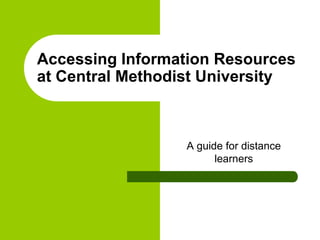
Accessing Information 2009
- 1. Accessing Information Resources at Central Methodist University A guide for distance learners
- 3. Identify your topic and keywords
- 4. Decide what resources you need
- 5. Gather your resources, check credibility
- 7. Identify Topics and Keywords Write down your topic Identify the main concepts Write down synonyms for your search terms Example: You want to write about how juvenile offenders are punished.
- 8. Make a List of Main Concepts and Additional Terms To Describe Your Topic
- 10. What kind of resources do you need? Books Check the Quest and Mobius Catalogs Articles Check the databases Web Resources Use the links available on the library webpage
- 11. Finding Books The library has two catalogs for books on its web page QUEST: This smaller catalog is for our cluster and contains items from CMU, UCM, MO Valley, and SFCC MOBIUS: This larger catalog contains items from libraries all over the state Both catalogs are linked off the “Catalogs and Databases” web page.
- 12. CMU webpage Library link
- 14. Click here to search Or use the Quick Links
- 15. Use these to find books
- 16. Type your search terms here
- 17. Click titles for more info and to request an item These are the search results
- 18. Click here to request this item
- 19. Enter search terms here
- 20. Results are here. Click on a title for more information or to request an item.
- 21. Click here to request an item
- 22. Choose your Cluster (we are QUEST)
- 23. Enter your name and ID number plus CMU Click submit. You will get an email when the book has arrived Choose your pickup cluster & location.You can choose any MOBIUS library
- 24. Finding Articles
- 25. Scroll down for databases
- 26. Click any of these links to reach a specific databases
- 27. Which Database? Discovering Collection and Credo Reference Reference materials like encyclopedias and dictionaries A good place to start! Academic OneFileand Academic Search Elite Contain scholarly journal articles Some content is full-text
- 28. Subject Databases Infotrac Collections Business Business Source Premier Business & Company Resource Center Reference USA Nursing CINAHL Health and Wellness Resource Center Education Full-text Science Science Full-text Select BioOne ChemLibNetBase Newspapers & Magazines Infotrac Custom Newspapers General OneFile Lexis-Nexis Newsbank
- 29. Click on any of these links to access the database Choose this option
- 30. Enter your search terms
- 31. These are all the results
- 32. Narrow to scholarly resources by clicking “Academic Journals
- 33. Use these buttons to share your results Use these limiters to refine your search to full-text or peer-reviewed articles
- 34. You can also click on these subject terms to find more results Share your results, translate, or use text reader
- 35. Finding Web Resources Go to the Library Webpage Click on “Web Resources” The links included are safe to use for research papers They are organized by subject area If you find results using Google, evaluate the web site carefully
- 36. Click here for “Web Resources”
- 38. Click any of the links
- 39. Interlibrary Loan If you find a citation for a book or article and its not in MOBIUS, QUEST, or full-text in the databases, you can request it through our Interlibrary Loan form Interlibrary Loan searches libraries all over the world to get the materials you need. Just click on the “Interlibrary Loan” web page
- 40. Click here for Interlibrary Loan
- 41. Scroll Down to the form
- 42. Fill in all the blanks as completely as you can Hit Submit
- 43. In conclusion Identify your search topic and terms Look in the QUEST and MOBIUS Catalogs for books Look in the databases for articles Can’t get it? Interlibrary Loan Questions or Problems? Ask Us!
- 44. Contact Information Cynthia Dudenhoffer cmdudenh@centralmethodist.edu 660-248-6292 Smiley Library library@centralmethodist.edu 660-248-6271 Webpage http://www.centralmethodist.edu/cmlibrary/index.html
