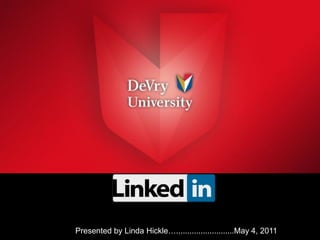
LinkedIn For College Students And Graduates 5.2011
- 1. 101 The Basics Presented by Linda Hickle…..........................May 4, 2011
- 2. Linkedin 101 The Basics • Why should I be LinkedIn? • How can I get started? • How can I develop new connections? • How can I stay active? 2
- 3. Social Network Positioning Weekends Mon-Fri, 9am-5pm
- 4. What is LinkedIn ? LinkedIn is the world’s largest professional network with over 100 million members and growing rapidly. LinkedIn connects you to your trusted contacts and helps you exchange knowledge, ideas, and opportunities with a broader network of professionals.
- 5. • “Our mission is to connect the world’s professionals to make them more productive and successful.”
- 6. Consider Your Purpose What do you want to accomplish? Are you joining “just to join”? Is there a better forum for industry contacts? (ex. industry organizations) Job Search Strategy Marketing Plan Find or Be Found
- 7. Best Reason to Care?
- 8. Consider Your Purpose Stay in touch Reconnect Expand network same profession • complementary industry • other mutual interests Job opportunities Information exchange Global presence online
- 9. General Rules to Follow • Don’t do anything you wouldn’t want your mother to know about. • Watch, follow, listen and learn • Give before you ask • Share – don’t sell
- 10. STEP 1: Sign up! How Do I Join? 1. Go to www.linkedin.com 2. Select “Join Today” from the top menu bar. 3. Enter your first name, last name, email address and password. 4. Select “Join LinkedIn”.
- 11. Home Page
- 12. STEP 2: Completely Fill Out Your Profile Profile Enables people to connect and reconnect with you Represents your career accomplishments and opens the door to new opportunities Helps you control your professional identity online Goal is 100% Complete 1 SNAPSHOT & PHOTO 2 SUMMARY & SPECIALTIES 3 EXPERIENCE 4 SKILLS 5 EDUCATION 6 RECOMMENDATIONS ADDITIONAL INFORMATION APPLICATIONS
- 13. STEP 2: Completely Fill Out Your Profile Snapshot Your Snapshot, is an “at-a-glance” look at your profile. It features a professional photo, an overview of your name, location, current title, past positions, education, recommendations, and links to your websites. Think of it as your next-generation business card.
- 14. STEP 2: Completely Fill Out Your Profile Photo • Professional dress • Plain background • No cropped vacation pictures • No other people in the picture No No Yes
- 15. STEP 2: Completely Fill Out Your Profile Summary The Summary is a variation of your “Elevator Speech” and is meant to intrigue the reader to learn more about you. Specialties can be used to highlight your core competencies and may include keywords to make it easier for recruiters to find you. Click “Edit” to make any changes.
- 16. STEP 2: Completely Fill Out Your Profile Experience • Include your work history for the past 10-15 years. • Include your responsibilities and past accomplishments. • Be creative, but be sure the information you provide does not contradict your resume. • To make changes or add another employer, click “Edit” and “+Add a position” respectively.
- 17. HOT TIP! Personalize your LinkedIn address Bonus tip: Search LinkedIn using your name to find users with a similar name. How can you set yours apart? Try to match user name and address. Ex: Numerous users named “Kim Callahan” and “Kimberly Callahan”, but only one (so far) “Kimberly A. Callahan ” Edit public profile to a Vanity URL
- 18. STEP 2: Completely Fill Out Your Profile Skills • List those talents you possess which you feel would benefit a prospective employer. • To make changes or add another talent, click “Edit” or “+Add a skill” respectively.
- 19. STEP 2: Completely Fill Out Your Profile Education List all higher education including: • Universities • Community Colleges • Continuing Education • To make changes or add a another school, click “Edit” or “+Add a school” respectively.
- 20. STEP 2: Completely Fill Out Your Profile Online resume/CV in slideshare or box.net Don’t be “cutesy” (e.g. “Big Cheese” or “Office Queen”) Do be creative – let your personality show through Be honest and authentic Proper grammar and spelling Keyword Rich
- 21. STEP 2: Completely Fill Out Your Profile Account Settings
- 22. STEP 3: Initial Connections Contacts Contacts provide you a network of professionals (connections) with whom you can collaborate about your marketing plan, help you get to the hiring manager and provide information about a targeted employer. You just might meet new friends as well. YOU First Degree, Your Connections Your trusted friends and colleagues Two Degrees Away Friends of friends each connected to one of your connections Three Degrees Away Reach these users through a friend and one of their friends.
- 23. STEP 3: Initial Connections Import contacts Cons: impersonal invite, may send unwanted invites Pros: saves time, especially for large address books Search for everyone you know, work with, have done business with Send personalized invitations Don’t fret if someone doesn’t respond
- 24. Making Connections • The power of LinkedIn resides in the quantity and quality of your contacts. • 1st level (degree) contacts should be people you know well. • LinkedIn shows contacts through the 3rd level. Option 1
- 25. The contacts from your personal email address are shown in Linkedin. Note: You may have to grant your email provider permission to use this feature. Shows email contacts already on LinkedIn
- 26. Making Connections • Sending an email invitation through LinkedIn. • Note: Sending invitations directly to individuals you do not know well, could result in your suspension from LinkedIn. Option 2
- 28. Making Connections • Get introduced through a connection. • Note: Sending invitations directly to individuals you do not know well, could result in your suspension from LinkedIn. Option 3
- 29. Making Connections • Basic Invitation: “Add to My Network” • Note: Sending invitations directly to individuals you do not know well, could result in your suspension from LinkedIn. Option 4
- 30. STEP 4: Recommendations Recommendations Give employers, recruiters and those looking to connect with you a expanded view of you as a direct report, boss, colleague, or client. They make your LinkedIn presence more dynamic and bring credibility to your profile. To ask for a recommendation through LinkedIn, click on “+ Ask for a recommendation”.
- 31. STEP 4: Recommendations Request recommendations from connections who have worked with you Give recommendations to those you have done business with While not as formal as letters of reference, you still need to be ethical and honest.
- 32. STEP 4: Recommendations Ask for a Recommendation It’s a bit cliché, but it’s as easy as . But remember, nothing replaces a personal one-on-one request to get the ball rolling.
- 33. STEP 5: Join Groups Local Profession Industry Topical (MS Office)
- 34. STEP 5: Join Groups Groups LinkedIn Groups can help you, increase your connections, keep you informed, present you as an expert, and keep you touch with people that share your interests.
- 35. HOT TIP! You can send a message free to members of the same group.
- 36. The power of three degrees
- 37. Your “Home” page will help you keep tabs on Connections and Groups at a glance
- 38. HOT TIP! Use the “Update” tool to keep your connections informed of recent activities, current projects, events, articles you liked, etc. If you have a Twitter account, it can sync-up
- 39. Make LinkedIn your homepage on your browser and visit at least once a week, if not more “Power Users” check frequently each day It takes work and constant attention to build your network
- 40. HOT TIP! You can comment on or “like” the updates made by your connections You can also see what questions they have asked or responded to You can see what groups they have joined and comments posted to open groups and groups you share
- 41. J-O-B-S Posted in Groups Search using the Jobs tab If seeking a job, reflect that in your Profile (ex. “Seeking Executive Assistant Position”) Post an update to your network Email contacts directly who you think might be able to help you
- 42. Other Features Company Pages Searchable Skills section Profile applications (Box.net, SlideShare, Reading List, & more) News Event calendar Mobile Outlook Toolbar Facebook Tab
- 43. LinkedIn Learning Center Use the Learning Center to learn more about the features of LinkedIn to be sure you’re getting the most out of this powerful tool.
- 44. General Rules to Follow • Don’t do anything you wouldn’t want your mother to know about. • Watch, follow, listen and learn • Give before you ask • Share – don’t sell
- 47. Join Groups
- 48. Build Your Network of Contacts
- 49. Ask for Introductions & Make Connections
- 51. What’s In the Chat Room??
- 52. Thank You!