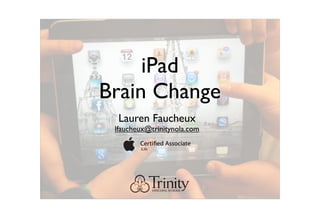
iPad Brain Change LaCue 2010
- 1. iPad Brain Change Lauren Faucheux lfaucheux@trinitynola.com
- 2. Changing Your Thinking Computer vs iPad ‣ Has Processing Power ‣ Long Battery Life ‣ Multiple Ways of Opening ‣ Apps are Individuals Items ‣ Excellent in Education for ‣ Excellent in Education for ‣ Internet Access ‣ Desktop Publishing ‣ Apps!! ‣ Video Editing ‣ Word Processing ‣ Macs are Expensive ‣ - with the right tools ‣ Upfront Cost ‣ Yes it can print! ‣ Education Bundles ‣ The iPad is a great solution ‣ Repair Over Time for school on a budget!
- 3. iPad Features and Benefits Start class! Remote Wipe
- 4. How We Use iPads ‣ On the Go! ‣ Pages ‣ The Cloud ‣ Manipulate ‣ iDisk ‣ Changing File Format ‣ Dropbox ‣ Mobile Me ‣ Google Docs ‣ Tracking with ‣ Good Reader Find My iPhone ‣ Keynote ‣ Save items to the Cloud ‣ BOOKS and Audio Books
- 5. Management ‣ Deploying the Fleet ‣ Sync with ONE iTunesinfo. people with credit card Account - unless you trust ‣ Multiple and iTunes signed in with the same account Computers ‣ Sync Multiple iPads at a time with iTunes
- 6. Management ‣ Using Mobile Me ‣ Creating Accounts ‣ Use ONE Account for Tracking Purposes ‣ Install that email account on the iPads.
- 7. Wireless Management ‣ iPhone Configuration Utility ‣ Allows Updates to be pushed over the net ‣ Easy Configuration ‣ Allows Content Management in iTunes ‣ 3rd Party Managers ‣ Transformix ‣ Downloads ‣ http://www.apple.com/support/iphone/enterprise/
- 8. Apple Education’s Volume Purchasing Program - VPP ‣ Contact Apple ‣ http://www.apple.com/itunes/education/ ‣ http://volume.itunes.apple.com/faq/ ‣ Purchasing thru VPP ‣ Purchase one Using the iTunes Account ‣ Purchase the others with the VPP Account ‣ Discounts start at App #25
- 9. The Downfall ‣ Managing ‣ Syncing Takes Time ‣ unless you use iPhone Configuration ‣ VPP ‣ One iTunes Account ‣ You still need the iTunes password when you use = One password = LINKED to a credit card # Codes to download Apps ‣ Learning Curve ‣ Lag time (a few minutes) when purchasing licenses ‣ Changing the way you think for Apps. ‣ Using the Cloud ‣ Printing Can Be Difficult ‣ Pick a cloud server and use ‣ VGA connections limited to NTSC capable Apps. it. ‣ idisk, iwork.com, dropbox ‣ How will you secure them? ‣ Where will they live?
- 10. APPS
- 11. APPS
- 12. APPS
- 13. Accessorize Thumb Up picture card reader AV cable for TV output charging dock and keyboard VGA connector headphones w/ mic charging dock wireless keyboard audio splitter
- 14. More Accessories Kensington KeyFolio Bluetooth Keyboard and Case for iPad $74.99 i.Sound iPad Keyboard Portfolio-Black $79.99 (doesn’t come with a wireless keyboard) Elago Stylus Pen
