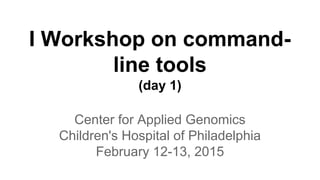
Command-line workshop on bioinformatics tools (Day 1
- 1. I Workshop on command- line tools (day 1) Center for Applied Genomics Children's Hospital of Philadelphia February 12-13, 2015
- 2. Arguments Come after the name of the program Example: cat file.txt (1 argument) cut -f2 file.txt (2 arguments) The number of spaces between arguments doesn't matter cut -f2 file.txt
- 3. man - command manual man <command> man cat man echo man awk
- 4. which - which command is being called which <command> which cat which echo which awk
- 5. some tips (i) Use <Tab> to auto-complete your commands or file/directory names To search old commands, you can use ↑ and ↓ arrows in your keyboard
- 6. some tips (ii) The command history will return a list of your last commands Use ! to run the last command starting with… Example: !grep This will run the last command starting with grep
- 7. Special characters (i) ^ : beginning of line $ : end of line or beginning of variable name ? : any character (with one occurrence) * : any character (with 0 or more occurrences) # : start comments [ ] : define sets of characters
- 8. Special characters (ii) " " : define strings ' ' : define strings - : start a parameter ` ` : define commands ; : separate commands | : "pipe" commands
- 9. Special characters (iii) ~ : home directory / : separate internal directories : escape character n : new line (Linux) r : new line (Mac) t : tab
- 10. First steps pwd # where am I? whoami # who am I? id <your_username> # what can I do? date # what time/day is it?
- 11. cat - concatenate and print text files cat file1.txt file2.txt > output.txt cat *.bed > all.bed cat -n : shows line numbers cat -e : shows non-printing characters
- 12. echo - write to the standard output echo Hello, CAG! echo -e : prints escape characters echo -e "CtAtG" echo -e "CnAnG" echo -n : prints and doesn't go to a new line echo -n "CAG"; echo "123" echo "CAG"; echo "123"
- 13. Redirect output or errors (i) echo "bla" > bla.txt echo "ble" > ble.txt cat bla.txt ble.txt > BLs.txt echo "bli" >> BLs.txt echo "blo" > blo.txt cat blo.txt >> BLs.txt
- 14. Redirect output or errors (ii) cat -n BLs.txt cat blu.txt >> BLs.txt 2> error.txt cat error.txt cat blublu.txt >> BLs.txt 2>> error.txt cat error.txt
- 15. ls - list files in directories (i) ls : list files of current directory ls workshop : list files in directory workshop ls -l : in long format ls -t : list files sorted by time modified ls -1 : force output to be one entry per line ls -S : list files sorted by time modified
- 16. ls - list files in directories (ii) ls -r : reverse the sorting ls -a : list hidden files (which begin with a dot) ls -h : show file size human-readable ls -G : colors output We can combine options: ls -lhrt
- 17. ssh - secure shell (access remote servers) (i) ssh <user>@<server> ssh -t : exits after a list of commands ssh limal@respublica.research.chop.edu ssh limal@respublica.research.chop.edu -t top ssh limal@respublica.research.chop.edu -t ls -lh ssh limal@respublica.research.chop.edu -t ls -lh > my_home_on_respub.txt
- 18. ssh - secure shell (access remote servers) (ii) ssh -p <port> : access a specific port on server ssh -X : open session with graphic/display options (if you need to open a graphic program in a remote server; e.g. IGV).
- 19. alias - "shortcut" for commands alias <alias> : see what is a specific alias alias ll # ll is not a real command. =) alias resp='ssh limal@respublica.research.chop.edu' resp
- 20. df - report file system disk space usage df -h : human-readable
- 21. du - estimate file space usage du -h : human-readable
- 22. mkdir - make directory mkdir bioinfo_files mkdir workshop_text_files mkdir workshop123 mkdir -p 2015/February/12 # Suggestion: # Create names that make sense
- 23. cd - change working directory cd bioinfo_files cd .. # go to directory above cd ~ # go to home directory cd - # go to previous directory
- 24. rmdir - remove empty directories rmdir workshop123 rmdir 2015 # it will return an error
- 25. mv - move files and directories mv bl?.txt workshop_text_files mv BLs.txt old_file.txt mv workshop_text_files workshop_files
- 26. cp - copy files and directories cp old_file.txt workshop_files cp error.txt error_copy.txt # To copy directories with its contents, # use -r (recursive) cp -r workshop_files bioinfo_files/ # Now, try... cp -r workshop_files/ bioinfo_files/
- 27. scp - secure copy files and directories in different servers # Similar to "cp" (in this case, we're uploading) scp *.txt limal@respublica.research.chop.edu:~/ # To copy directories with its contents, # use -r (recursive) scp -r w* limal@respublica.research.chop.edu:~/ # Downloading scp limal@respublica.research.chop.edu:~/*.txt .
- 28. rm - remove files and directories rm old_file.txt error_copy.txt # Use -r (recursive) to remove # directories and its contents rm -r bioinfo_files/workshop_files/ rm -r 2015
- 29. ln - make links (pointers) of files (it's good to avoid multiple copies) # hard links keep the same if the original # files are removed ln workshop_files/old_file.txt hard.txt # symbolic links break if the original # files are removed ln -s workshop_files/old_file.txt symbolic.txt
- 30. testing links echo "hard" >> hard.txt echo "symbolic" >> symbolic.txt head hard.txt symbolic.txt head workshop_files/old_file.txt rm workshop_files/old_file.txt head hard.txt symbolic.txt
- 31. wget - network downloader wget www.ime.usp.br/~llima/XHMM_results.tar.bz2 wget -c : continue (for incomplete downloads) wget http://bio.ime.usp.br/llima/GWAS.tar.gz # after 10%, press Ctrl+C wget -c http://bio.ime.usp.br/llima/GWAS.tar.gz
- 32. tar - archiving Create an archive: tar -cvf newfile.tar file1 file2 dir1 dir2 tar -cvf BLs.tar bla.txt ble.txt blo.txt tar -cvzf BLs.tar.gz bla.txt ble.txt blo.txt Parameters: c (create), v (verbose), z (gzip), f (file)
- 33. tar - archiving Extract from an archive: tar -xvzf GWAS.tar.gz tar -xvjf XHMM_results.tar.bz2 Parameters: x (extract), v (verbose), f (file), z (gzip), j (bzip2)
- 34. gzip - zip files ls -lh adhd.ped gzip adhd.ped ls -lh adhd.ped.gz # to unzip, run "gunzip adhd.ped.gz"
- 35. zcat - cat for zipped files zcat adhd.ped.gz # Ctrl+C to stop
- 36. less - file visualization less DATA.xcnv Use arrows (←↑→↓) to navigate the file Type / to search
- 37. file slicing - head, tail, cut
- 38. head - first lines # first 20 lines head -n 20 DATA.xcnv # all lines, excluding last 2 # (on Linux, not Mac) head -n -2 DATA.xcnv
- 39. tail - last lines # last 20 lines tail -n 20 DATA.xcnv # from line 2 to the end tail -n +2 DATA.xcnv
- 40. cut - get specific columns of file # fields 1 to 3 and 6 cut -f 1-3,6 DATA.xcnv # other examples cut -f1 adhd.ped cut -f1 -d' ' adhd.ped # delimiter = space # other delimiters: comma, tab, etc. cut -d, -f1-2 … cut -d't' -f5,7,9 …
- 41. Using "|" (pipe) to join commands cut -f 1-3,6 DATA.xcnv | head -n 1 cut -f 1-3,6 DATA.xcnv | less zcat adhd.ped.gz | less # Compare (same result? same time?) zcat adhd.ped.gz | cut -f1 -d' ' | head zcat adhd.ped.gz | head | cut -f1 -d' '
- 42. column - columnate lists # using white spaces to separate # and fill columns column -t DATA.xcnv column -s # choose separator
- 43. sort - sort lines of text files sort DATA.xcnv sort -k : choose specific field sort -n : numeric-sort sort -r : reverse # Exercise: show 10 top CNVs with # more targets (column 8)
- 44. uniq - report or filter out repeated lines in a file cut -f1 DATA.xcnv | sort | uniq # reporting counts of each line cut -f5 DATA.xcnv | sort | uniq -c
- 45. wc - word, line, character and byte count wc -l : number of lines wc -w : number of words wc -m : number of characters cut -f5 DATA.xcnv | sort | uniq | wc -l head -n1 DATA.xcnv | cut -f1 | wc -m
- 46. More exercises 1. What are the top 10 samples with more CNVs? 2. What are the top 5 largest CNVs? 3. What are the top 15 directories using more space?
- 47. vi/vim (text editor) (i) vi text_file.txt (open "text_file.txt") i - start edition mode (remember "insert") ESC - stop edition mode :w - save file ("write") :q - quit :x - save (write) and quit
- 48. vi/vim (text editor) (ii) u - undo :30 - go to line number 30 :syntax on - syntax highlighting ^ - go to beginning of line $ - go to end of line
- 49. vi/vim (text editor) (iii) dd - delete current line d2↓ - delete current line and 2 lines below yy - copy current line y3↓ - copy current line and 3 lines below pp - paste lines below current line
- 50. grep - finds words/patterns in a file (i) grep word file.txt Options: grep -w : find the whole word grep -c : returns the number of lines found grep -f : specifies a file with a list of words grep -o : returns only the match
- 51. grep - finds words/patterns in a file (ii) grep -A 2 : also show 2 lines after grep -B 3 : also show 3 lines before grep -v : shows lines without pattern grep --color : colors the match
- 52. Exercises 1. How many CNVs are located on chrom. 1? 2. How many deletions are there? 3. Which samples finish with character M? 4. Which samples finish with character M or F? 5. How many samples do not have NN in the name?
