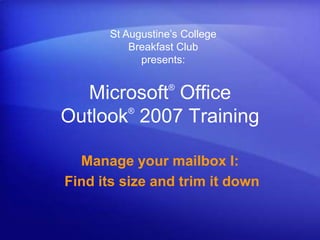
Training presentation outlook 2007 manage your mailbox 1-find its size and trim it down
- 1. St Augustine’s CollegeBreakfast Club presents: Microsoft® Office Outlook®2007 Training Manage your mailbox I: Find its size and trim it down
- 3. Lesson: Is your mailbox getting too big? The lesson includes a list of suggested tasks and a set of test questions.
- 4. Manage your mailbox I: Find its size and trim it down Overview: Battle mailbox size Are you getting weekly or even daily messages saying that you need to reduce the size of your mailbox? Or maybe you just can’t find what you need because your mailbox is so cluttered. E-mail messages can pile up quickly, and space is limited. It may be time to trim the size of your mailbox. This course tells you how to remove messages from your mailbox to reduce its overall size.
- 6. Understand what makes an e-mail message big and find the size of any message.
- 8. Manage your mailbox I: Find its size and trim it down Is your mailbox getting too big? An overstuffed mailbox can cause problems. Some service providers or system administrators won’t allow you to send or receive e-mail when your mailbox reaches a certain size. You may or may not receive a warning, like the one shown here. If you do, or if you think you’re getting close to the limit, it may be time to trim the size of your mailbox. Even if you’re not over the limit, cutting e-mail bloat can help you stay on top of what’s important.
- 9. Manage your mailbox I: Find its size and trim it down What does it mean for a mailbox to be big? As you can see in the picture, your mailbox is made up of folders. The size of the mailbox is determined by the size and quantity of what’s inside the folders. As you send and receive messages, make appointments, add contacts, or create tasks, these folders fill up. So your mailbox starts to fill up, too.
- 10. Manage your mailbox I: Find its size and trim it down What does it mean for a mailbox to be big? If you store your mail on a server, your mailbox size limitations are usually set by a system administrator. Size limitations can vary greatly and can range from 1 megabyte (MB) to 2 gigabytes (GB) or more. To find out the specific size limitations for your e-mail, you may need to do a little research.
- 11. Manage your mailbox I: Find its size and trim it down What does it mean for a mailbox to be big? When a mailbox reaches its upper limit, an administrator may start limiting functionality. Outlook sets a limit, too: 20 gigabytes (GB), which is a lot of e-mail. If your mailbox gets that big, Outlook won’t let you add any more data. The solution? Time to tidy up.
- 12. Manage your mailbox I: Find its size and trim it down See your mailbox size To quickly find the size of your mailbox, use the Navigation Pane to switch to Folder view, and click Folder Sizes at the bottom of the pane. Because it displays size in terms of folders, the Folder Size dialog box is a convenient way to find out how big your mailbox is, as well as how much space particular folders are taking up.
- 13. Manage your mailbox I: Find its size and trim it down See your mailbox size You’ll notice that size is indicated in kilobytes (KB). What do you do if your system administrator is talking about size in megabytes? Fortunately, the relationship between kilobytes, megabytes, and gigabytes is straightforward: It takes 1,024 kilobytes to make a megabyte and 1,024 megabytes to make a gigabyte.
- 14. Manage your mailbox I: Find its size and trim it down Messages can make a mailbox big So your mailbox size is determined by the size of its folders. Logically enough, a folder’s size is determined by the sizes of the messages in it. Message size varies from organization to organization and from person to person. The average message is about 30 KB. Like mailbox size limits, message size limits are set by a system administrator at the server level. You can’t change this in Outlook.
- 15. Manage your mailbox I: Find its size and trim it down Find the large messages If you want to reduce the overall size of your mailbox or a specific folder in your mailbox, one strategy is to read and respond to messages, and then file or delete them based on their size. [Author: .swf gets inserted here; delete this placeholder before inserting .swf file.] Animation: Right-click, and click Play. You can use Outlook to monitor individual message size. For example, you can sort from largest to smallest. To see the size of each large message in your Mailbox, you can display messages in Table view.
- 16. Manage your mailbox I: Find its size and trim it down Find the large messages If you want to reduce the overall size of your mailbox or a specific folder in your mailbox, one strategy is to read and respond to messages, and then file or delete them based on their size. You can use Outlook to monitor individual message size. For example, you can sort from largest to smallest. To see the size of each large message in your Mailbox, you can display messages in Table view.
- 17. Manage your mailbox I: Find its size and trim it down Save attachments outside your e-mail When you start looking at size, you notice that the bigger messages are often those that include attachments. So, as you read your e-mail, you can use the Save Attachments command on the Microsoft Office Button menu and save the attachments to some convenient location on your hard disk.
- 18. Manage your mailbox I: Find its size and trim it down Save attachments outside your e-mail After you save the attachment, you can delete the message if you don’t need it anymore. Before you start saving attachments to your hard disk, make sure you have a location in mind that you’ll remember later.
- 19. Manage your mailbox I: Find its size and trim it down Not current or useful? Move it to your computer It may seem as if your e-mail is already on your computer, because that’s where you look at it. But often your e-mail resides on an e-mail server until you move it to a folder on your computer.
- 20. Manage your mailbox I: Find its size and trim it down Not current or useful? Move it to your computer Here’s an example. If you use an Internet e-mail service such as Windows Live™ Hotmail® or a server running Microsoft Exchange Server (as many large corporations do), your e-mail is probably stored on the server. Here, one option for reducing mailbox size is to move messages to a storage folder on your computer.
- 21. Manage your mailbox I: Find its size and trim it down Empty the Deleted Items folder Another way to move e-mail out of your mailbox is to delete it and then empty the Deleted Items folder. Every time you delete an e-mail message, it goes into the Deleted Items folder, which usually resides on the server, not your computer. This folder can grow quickly, so you need to keep cleaning it out.
- 22. Manage your mailbox I: Find its size and trim it down Empty the Deleted Items folder You can specify when and how you want your Deleted Items folder tidied up: automatically every time you exit Outlook, or manually whenever you like. Automatically: Click Options on the Tools menu in the main Outlook window. On the Other tab, select the Empty the Deleted Itemsfolder upon exiting check box. Your mailbox will be trimmer in no time. Manually: For more control, you can empty the folder any time you like with a simple right-click.
- 25. Manage your mailbox I: Find its size and trim it down One-stop cleanup with Mailbox Cleanup This course has described ways to learn the size of your mailbox and the messages inside it, plus some ways to move or delete messages to reduce mailbox size. Wish you could find all of these things in one place? Look no more. It’s called Mailbox Cleanup, and you can get to it from the Tools menu in the main Outlook window.
- 26. Manage your mailbox I: Find its size and trim it down One-stop cleanup with Mailbox Cleanup This course has described ways to learn the size of your mailbox and the messages inside it, plus some ways to move or delete messages to reduce mailbox size. You can click Mailbox Cleanup to start finding and dealing with e-mail messages in ways that will now be familiar to you, as the picture shows.
- 27. Manage your mailbox I: Find its size and trim it down Suggestions for practice View Mailbox Cleanup. Find mailbox size from the Folder List. Sort by size. See your e-mail account type to learn about e-mail delivery. Online practice (requires Outlook 2007)
- 28. Manage your mailbox I: Find its size and trim it down Test question 1 What makes a mailbox big? (Choose one answer.) The size and quantity of the messages in the folders. The Navigation Pane. Only messages with attachments.
- 29. Manage your mailbox I: Find its size and trim it down Test question 1: Answer The size and quantity of the messages in the folders.
- 30. Manage your mailbox I: Find its size and trim it down Test question 2 When you delete messages to reduce the size of your mailbox, you also need to remember to do which of the following? (Choose one answer.) Restart your computer. Close Outlook. Empty the Deleted Items folder.
- 31. Manage your mailbox I: Find its size and trim it down Test question 2: Answer Empty the Deleted Items folder. As you learned in the course, you can do that manually or automatically.
- 32. Manage your mailbox I: Find its size and trim it down Test question 3 It’s possible to check mailbox size from Mailbox Cleanup. (Choose one answer.) True. False.
- 33. Manage your mailbox I: Find its size and trim it down Test question 3: Answer True. And you can see other useful things, such as all the messages over a certain size and all the messages over a certain age.
- 34. Manage your mailbox I: Find its size and trim it down Quick Reference Card For a summary of the tasks covered in this course, view the Quick Reference Card.
- 35. USING THIS TEMPLATE See the notes pane or view the full notes page (View menu or tab) for detailed help on this template.
