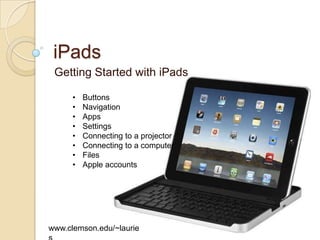
Ipads
- 1. iPads Getting Started with iPads • Buttons • Navigation • Apps • Settings • Connecting to a projector • Connecting to a computer • Files • Apple accounts www.clemson.edu/~laurie
- 2. iPad Links Tigernet Setup on iPad ◦ https://ithelp.clemson.edu/MRcgi/MRTicketPa ge.pl?MR=146989&PROJECTID=4 Clemson Exchange Setup on iPad ◦ Clemson Exchange Setup http://www.clemson.edu/ccit/email_accounts/ email/exchange/ClientSetup/iphone_ipad_set up.html iPad User Guide ◦ http://manuals.info.apple.com/en/ipad_user_ guide.pdf
- 3. Front
- 4. Back
- 5. Touch Home to Start
- 6. Status Bar
- 7. Touch to start an App
- 8. Return Home from an App Or pinch five fingers together
- 9. Close an App Double tap Home: Tap and hold an App to get beside each running App Tap the to close the App Tap home to make icons stop jiggling
- 10. Music Controls Double tap Home Flick bottom left to right
- 11. Swipe to a new screen 11 Screens! Swipe to a new screen
- 12. Multi-Touch
- 14. Search Swipe left to right of main Home screen for search
- 16. Copy and Paste
- 17. Delete an App Tap and hold icon until it squiggles and black X appears Press X to delete App (deletes data too) Tap Home to stop the giggling
- 18. Move an App Tap and hold until icons jiggle Drag to where you want it If you want it on a new screen, drag to left or right edge of screen, hold, new screen will appear, drop.
- 19. Group Apps • Drag one icon on top of another • It will offer to let you name the group • Then you will see a black icon with little icons inside to indicate the
- 20. Built in Apps • • Mail Calendar • Photos • Safari • iBooks • Facetime • Maps • Newstand ($$$) • Messages • Reminders • Contacts • iTunes • Music • Videos • YouTube • Notes • Game Center • Photo Booth • Camera • App Store
- 21. Apps Store
- 22. Great Apps Add during class: • Facebook • Dropbox • Google Drive • Adobe Connect • Documents • Google • Chrome • Opera Mini • Skype • Picasa • Kindle • PocketCloud • SlideShark • m.Clemson • Blackboard Mobile • OneNote • Dragon Dictation
- 23. PocketCloud
- 24. Settings
- 25. WiFi
- 26. Settings
- 27. Settings
- 28. Settings
- 29. Settings
- 31. Connecting to a projector Or use Apple TV: http://www.apple.com/appletv/ for wireless connection (HDMI)
- 32. Connecting to a computer • To charge • To synch iTunes
- 33. Frozen iPad Hold down Home Sleep and buttons until Apple logo appears. Release buttons
- 34. Google Apps for iPad https://sites.google.com/site/gappsforipad/home
- 35. Slide Shark Upload PowerPoint to: www.slideshark.com
- 36. Offline PowerPoint Upload PowerPoint to Google Drive and Open in iBooks Other files go in as .PDF
- 37. iBooks from Google Drive
- 39. Offline Google Documents You can also store documents offline
- 41. Edit PowerPoint on iPad Go to g.clemson.edu in a supported browser Click on Desktop at bottom of screen
- 42. iPad Screenshot Hold Power(Sleep/Wake) and Home for a second – goes in Photos
- 43. Apple accounts • iTunes • iPad account iCloud Windows • iCloud • Facetime
- 44. iCloud
- 45. iCloud www.clemson.edu/~lauries