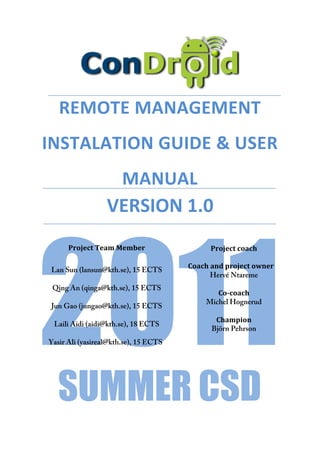
Condroid Remote Management - Installation guide and User Manual
- 1. ! !"#$%"&#'(')"#"(%& *(+%','%*$(&)-*."&/&-+"!& #'(-',&& ! 0"!+*$(&123& 2011 !"#$%&'()%*+(,%+-%"( !"#$%&'(&#*&.( & ( & Lan Sun (lansun@kth.se), 15 ECTS (((((/#*&.(*01(2"#$%&'(#30%"( Hervé Ntareme Qing An (qinga@kth.se), 15 ECTS /#4&#*&.( Michel Hognerud Jun Gao (jungao@kth.se), 15 ECTS /.*+25#0( Laili Aidi (aidi@kth.se), 18 ECTS Björn Pehrson! Yasir Ali (yasireal@kth.se), 15 ECTS SUMMER CSD
- 2. Remote Management Installation Guide & User Manual V1.0 ! Revision History Version Date Responsible Change V1.0 2011-10-12 Yasir Ali, Jun Gao, Laili Aidi Initial version of the document
- 3. Remote Management Installation Guide & User Manual V1.0 ! Contents Contents.................................................................................................................................................................................. 2 Abbreviation........................................................................................................................................................................... 3 1. Introduction ....................................................................................................................................................................... 4 2. Environment Set up.......................................................................................................................................................... 5 3. User Manual ....................................................................................................................................................................... 7 3.1. Command Classification....................................................................................................................................... 7 3.2. Inner Command .................................................................................................................................................... 7 4. Reference ..........................................................................................................................................................................10 2
- 4. Remote Management Installation Guide & User Manual V1.0 ! Abbreviation Abbreviations used in this document: Abbreviation Description ADB Android debugging Bridge SDK Softwar development Kit IOIO IOIO is name of the board, which is used to make the communication possible between the android phone and serial hardware. TTL Transistor – transistor logic (kind of serial interface) USB Universal Serial Bus RS232 Recommended Standard 232 Minicom Text-based modem control and terminal emulation program for Unix-like OS 3
- 5. Remote Management Installation Guide & User Manual V1.0 ! 1. Introduction This document is an installation guide for the Condroid Remote Management application. It describes the procedure of how to download it and how install it step by step on your android phone. It also tells about the hardware requirements to use this application and how to set up environment to make this application working in the right way, and how to use the application. 4
- 6. Remote Management Installation Guide & User Manual V1.0 ! 2. Environment Set up 2.1. Hardware Installation The necessary equipments, which are needed on this procedure, are: • IOIO board • 1 USB cable for to connect your phone to IOIO USB port • 1 TTL to RS232 converter • 5 jumpers to connect to the board and to connect to RS232 serial interface • 1 Amplifier or WSN/Gateway or any other serial device to control by the application Condroid • 1 adapter to give power to the board Figure 1. Hardware environment for Condroid Remote Management Application 2.2. Software Installation After setting up the environment and download the application, we can follow this procedure to install the application: • Installation from downloaded APK The following link can be used to download the APK file of our application [1]. • Installation from project folder If you want install the application from the Laptop, you need to install the SDK for android and then you can use the ADB install command to install the application. Installing SDK is not difficult there is a link from 5
- 7. Remote Management Installation Guide & User Manual V1.0 ! the android developer website for the installation of SDK step by step, that can be found in [2]. After installing the SDK, go the command prompt and type the adb install command to install the application. The command should look like this as in snapshot. C: adb install (path) E:CondroidProject.apk And then press enter, after that it should install the application, if it fails for some reason then should be something wrong with the installation or the environmental variable is not set for SDK ADB protocol. Figure 2. Install Condroid apk file from the adb command. Now check your mobile phone menu or all programs whether the application has been installed or not, the application should have installed and showing up there like Figure 3 below. Condroid Application installed Figure 3. Condroid Application logo appear in All Programs menu 6
- 8. Remote Management Installation Guide & User Manual V1.0 ! 3. User Manual Condroid Remote Management is a “console-like” application for android mobile phone. Using this application, user will be able to issue command to network equipment through cellphone locally and remotely. User also can change the configuration of Condroid Remote Management by using some command remotely. Since Condroid Remote Management has a close relationship with command, in this document we will introduce the format of command, the meaning and usage of each of it. 3.1. Command Classification Condroid Remote Management is not only capable in issue device command, but also execute some command for itself. In order to distinguish the two kinds of commands, we use different format: • For outer command, which is the command should be issued to device directly. User should use the command directly. The command and the format only depend on the equipment you are connecting. Condroid will issue such command directly to the equipment without any change. • On the opposite, we provide some inner command and most of them are the command for Condroid itself to change or return some software configuration. User need to initial such command with some specified symbols to distinguish them with outer command. If such command misses the distinguish symbols, Condroid will treat them as outer command and issue to device instead of execute them locally. And very likely you will get error reply from the device. Since using outer command, user only needs to refer to the device specification, thus we will be mainly focused on inner command and their format. 3.2. Inner Command There are two kind of inner command, one is shortcut command and another is local executing command, as described below: 1. Shortcut Command Shortcut command is just the index of the command script stored in shortcut files. User can issue a serial of outer command by only commit the index of it. Format The format for shortcut command is very simple. The command needs to be initialed with star mark (“*”) and immediately following the index digits. User only can commit one shortcut command one time. And except the star mark, there should be only digits. 7
- 9. Remote Management Installation Guide & User Manual V1.0 ! 2. Executing Command Executing command is the command used to change or get the configuration of ConDroid. Format The format for executing command is started with dollar mark (“$”) and should immediately follow the command. User only can commit one executing command one time. Table 1. Condroid Remote Management Executing Commands List Command Option Usage Add a shortcut command or a phone No., Add [-s shortcut] | [-n phone No.] which can send the command. Connection parameter. Condroid will establish serial connection to device [-r RxPin] [-t TxPin] [-b baud according to the parameter. Not given cnt rate] [-s stop bits] [-p parity] [- parameter Condroid will use default d] parameter. Without option to direct use default parameters. -d ask for disconnection. [-s shortcut index or all] | [-n Delete one or all shortcut, one or all Del phone No. or all] | [-c] acceptable No., or the access code. -c to get the default connection parameters. Get [-c] | [-s] -s to get the entire shortcut configuration. Internet connection settings. -a tells Condroid to keep Internet connection all the time. -t means temporary connection. User need to ask Condroid to setup Int [-a] | [-t] | [-c] [-d] connection before use. -c if Internet setting is temporary connection. This option will ask for Internet connection and return IP information. -d ask for disconnection If access code is set. When using remote Pas way to control, users need to provide the code by using this command before other 8
- 10. Remote Management Installation Guide & User Manual V1.0 ! command. [-r RxPin] | [-t TxPin] | [-b Give or change relative parameters. Set baud rate] | [-s stop bits] | [-p parity] | [-c access code] 9
- 11. Remote Management Installation Guide & User Manual V1.0 ! 4. Reference [1] “Condroid Remote Management Application APK” http://csd.xen.ssvl.kth.se/csdlive/content/remote- management-system-deployment-testing Last visited - October 2011 [2] “Installing the SDK” http://developer.android.com/sdk/installing.html Last visited - October 2011 10
