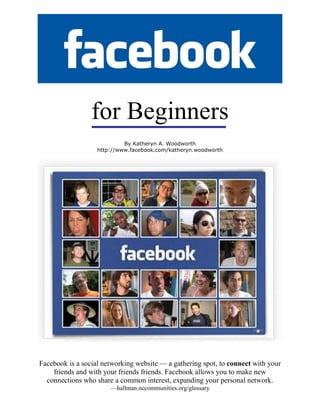
Facebookclasshandout
- 1. for Beginners Facebook is a social networking website — a gathering spot, to connect with your friends and with your friends friends. Facebook allows you to make new connections who share a common interest, expanding your personal network. —hallman.nccommunities.org/glossary By Katheryn A. Woodworth http://www.facebook.com/katheryn.woodworth
- 2. Registering & Logging In Ignore “Create a Page” unless you have a purpose for it. Whenever you want to use Facebook, all you have to do is Log In at the top of the Facebook page with your email and the password you signed up with. Fill out the form truthfully, then click the “Sign Up” button. If you don’t have a Facebook account, Sign Up with this simple form. You only need to do this once.
- 3. Your Profile Your profile is where you share information about yourself. You want to include things that you would want family and friends (or possibly coworkers and/or clients) to know, but not information that you want to keep private. There are privacy settings, but they only protect you up to a point. There are some things such as social security numbers, credit cards, or even your home address and phone number that you may not want to share with others. There are many easy shortcuts for editing the personal information located in your profile.
- 4. Editing Your Profile Remember to click the “Save Changes” button when you modify anything. Menu for the different Profile sections. Click one to make changes in that section.
- 5. Privacy Basic privacy settings. More specific, custom privacy settings.
- 6. Friends You can easily add “friends” (contacts) using the Search features, through suggestions from existing friends, or by allowing Facebook to tap into the contacts you have saved in your email or IM program.
- 7. Friends & Privacy: Lists 1. 2. 3. Facebook now allows for the creation of customized lists that you can use to increase your privacy by excluding contacts from viewing specific content such as individual wall posts or particular photo albums. You can also use lists to organize Friends and send messages & invites to specific groups. 6. 7. After creating a list, you will be able to return to your Privacy settings. Just click on “Customize settings”. 4. Choose a name for this custom list. 5. Search & select friends to add to the list. 8. Go to one of the individual drop down menus & choose “Custom”. 9. Enter the Name of your list in “Hide this from”.
- 8. Home: News Feed The “News Feed” is how you can keep up with what your friends and “Likes” are posting to Facebook all in one place. Your News Feed is not visible to others—only to you. This is the page that Facebook will automatically show when you log in. This is also your “Home” page. Clicking “Home” in the top right corner will bring you back to this page.
- 9. The Wall Your “Wall” is where you can post & read your updates. Updates can be a few words, a small paragraph, a web link, or even a photo or video. You may allow friends & even visitors to write on your wall. They can also comment on or “Like” what has been posted if you allow it. Whether or not others can post and/or view content on your wall is controlled from the Privacy settings. If you have permission, you may post on your friends’ walls.
- 10. Photos Facebook allows you to easily save and share photos. To get started, click on the “Profile” tab at the top right of the page. You will see your “Photos” tab next to the Wall and Info tabs. Click on the “Photos” tab to start uploading digital pictures from your computer. Once you have created an album and have some photos uploaded, you will then be able to access them from a second entry point down the left-hand side of your profile (under your “Friends” box).
- 11. Click on the “Photos” tab. Then either “Create a Photo Album” to start a new album or click on an existing album to add photos or make changes. Albums “Create an Album” view. Fill in the boxes, choose a privacy level, then click the blue “Create Album” button.
- 12. Adding Photos 2. Click the “Select Photos” button. 3. Choose your photo and then click the “Open” button. 1. Click the “Add More Photos” link to add photos to an existing album.
- 13. Applications (Taken from the Facebook Help Center) What is an application on Facebook? Applications on Facebook are designed to enhance your experience on the site with engaging games and useful features like Events and Photos. Some applications are built by Facebook developers, but most applications are built by outside developers who use Facebook's APIs and abide by Facebook's Developer Principle and Policies. Applications on Facebook allow you to play social games with your friends, remember friends' birthdays, share your taste in movies, send gifts to friends, and much more. Apps that you use will appear in the top list under your name. Apps and games that your Friends use will appear when you click on the links for “Applications” and “Games”. Some apps are Facebook approved or are a part of Facebook, while others are offered by third parties. Friends can send you invites to use the same apps that they are using. You can add, ignore, or block the app from the invitation. Apps can access your private information, so you should always evaluate an app (number of users, reviews, usefulness, etc.) before adding it.
- 14. For More Help Facebook for Dummies by Abram, Carolyn & Leah Pearlman. 2010 New Books 006.7 Abr Facebook: The Missing Manual by Vander Veer, Emily A. 2008. Non-fiction 006.7 Van The Facebook Effect: The Inside Story of the Company That Is Connecting the World by Kirkpatrick, David. 2010. New Books 338.761 Kir The Accidental Billionaires: The Founding of Facebook: A Tale of Sex, Money, Genius and Betrayal by Mezrich, Ben. 2010. New Books/Non-fiction 006.7 Mez Facebook Resources for Beginners http://www.facebookforbeginners.com/ Tip: For video tutorials, try going to www.youtube.com and searching for “facebook” or “facebook for beginners” or introduction to facebook”. You can also try these same searches in Google. Use the “Videos” selection that appears on the left hand side of the page to narrow your results to just videos. http://creativecommons.org/licenses/by-nc-sa/3.0/ Updated: 9/7/10
