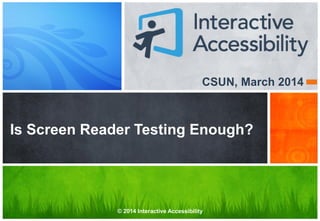
Is Screen Reader Testing Enough
- 1. CSUN, March 2014 Is Screen Reader Testing Enough? © 2014 Interactive Accessibility
- 2. Why Accessibility? • • • • • • Meet the needs of people with disabilities Right thing to do Organizations / governments require accessibility Legal compliance Good PR Access to talent © 2014 Interactive Accessibility 2
- 3. End goal is to make products usable for people © 2014 Interactive Accessibility 3
- 4. And That Includes People with Disabilities • • • • • Blind Low vision Deaf and hard of hearing Mobility impairments Cognitive impairments Who are your users? © 2014 Interactive Accessibility 4
- 5. But, what does that mean? © 2014 Interactive Accessibility 5
- 6. People with Disabilities Use Tools • – – – – – • – – – – – Hardware Switches Refreshable Braille Alternative keyboards Trackballs Eye tracking Software Screen readers – JAWS, Window Eyes, NVDA, VoiceOver, System Access, Talkback Screen magnifiers – ZoomText, MAGic Dragon Naturally Speaking Learning/Literacy software – Kurzweil, Read & Write Gold, Natural Reader, Wynn OS settings Assistive Technology (AT) Tools that people with disabilities use to access digital communications © 2014 Interactive Accessibility 6
- 7. Key Questions Compatibility testing with AT can be challenging! 1. Is it enough to test with only screen readers? 2. What is a good testing strategy? © 2014 Interactive Accessibility 7
- 8. Accessibility Dependencies Assistive Technology Browsers Accessibility APIs Code / Platform • Many factors that impact the end user experience © 2014 Interactive Accessibility 8
- 9. So testing with one screen reader may not be enough… © 2014 Interactive Accessibility 9
- 10. Poll – What is your test matrix? Active Participation! Let’s talk! • • • • How many of you test with assistive technology? How many test with: – – – – – – – – – Only screen readers? More than one screen reader? Screen magnifiers? Dragon Naturally Speaking Other AT? How many test with more than one browser? IE, Firefox, Chrome, Safari, Other? What about different versions of the browsers and AT? Latest versions only? 2 versions back? More versions? © 2014 Interactive Accessibility 10
- 11. Test Strategy Conformance to the WCAG 2.0 Success Criteria Make sure the product is accessibility supported Offer accommodations © 2014 Interactive Accessibility 11
- 12. Conformance Testing • • • Meet WCAG 2.0 success criteria – • • – – – – Conformance level: A, AA, AAA Full pages Complete processes Follow techniques and best practices (but not required) Use automated tools and favelets to check for compliance Use a screen reader during testing Dynamic content Page interaction Reading order © 2014 Interactive Accessibility 12
- 13. The Challenge No one says… What to test or how much is enough © 2014 Interactive Accessibility 13
- 14. WCAG 2.0 Accessibility Supported • • – – W3C WCAG 2.0 doesn’t specify how much / how many / which AT a technology must support to be “accessibility supported” Accessibility supported means: Content is defined in a way that makes it possible for AT & user agents (e.g. browsers) to successfully present the content’s information to the user AT/user agents can understand and use the information (e.g. text alternatives) For more, see http://www.w3.org/TR/UNDERSTANDING-WCAG20/conformance.html © 2014 Interactive Accessibility 14
- 15. Section 508 Functional Performance Criteria • – – – – – • First, the paraphrased definition (§ 1194.31) Mode of operation & information retrieval not requiring vision, or AT support for blind/low vision Mode not requiring better than 20/70 vision, or AT support for visually impaired When audio is important, a mode for enhanced audio or support for hearing AT Mode not requiring speech or support for AT Mode not requiring fine motor control or simultaneous actions - that works with limited reach & strength But what does this mean in practice? © 2014 Interactive Accessibility 15
- 16. Combinations – oh the math… The number of combinations can be daunting and infeasible • • • • Operating systems Devices / platforms Browsers Assistive technology Each has multiple versions! © 2014 Interactive Accessibility 16
- 17. Factors in Determining What to Support • • • • Support varies by environment and by language New technology is often unsupported in older AT Support for a single AT is usually insufficient Support by affordable AT is often poor So what should we design for? What should we test? © 2014 Interactive Accessibility 17
- 18. Defining Test Suite • • Product requirements – – – – – What operating system(s) does the product run on? Which browsers does the product support? Who is the target audience? Assistive technology requirements What does the assistive technology support? What combinations are used by most users? © 2014 Interactive Accessibility 18
- 19. Approach to Testing • • Start testing with screen reader – – – – Determine what issues need to be fixed Document accessibility support Expand testing scope after issues have been fixed Fixing issues found in screen reader testing will increase likelihood that it will work better in other AT Screen reader testing will catch most issues © 2014 Interactive Accessibility 19
- 20. Assistive Technology Checklists • • • • • • Screen Reader Testing Screen Magnifier Testing Keyboard Testing Dragon Naturally Speaking Testing No Sound Testing Text-to-Speech (Learning/Literacy Software) http://www.interactiveaccessibility.com/downlo ad-assistive-technology-testing-checklists © 2014 Interactive Accessibility 20
- 21. Challenges Testing with Assistive Technology • – – • • Determining the issue can be difficult Is the problem in the code? Is the problem in the browser or assistive technology? Fixing the issue in the code cause issues in other assistive technology New versions of browsers and assistive technology can introduce new issues © 2014 Interactive Accessibility 21
- 22. Fixing Issues • – – • – – Determine the severity of the issue Where does the issue occur? Will the issue prevent a user from accessing or interacting with the product? Submit bugs to AT and user agents Accessibility bugs will not get fixed unless we report issues Send examples where possible © 2014 Interactive Accessibility 22
- 23. Conclusions • • • Accessibility support should be defined for each product Start small then expand to other AT Provide a way for users to submit feedback © 2014 Interactive Accessibility 23
- 24. Questions Kathy Wahlbin kathyw@ia11y.com Slides: http://www.slideshare.net/kwahlbin © 2014 Interactive Accessibility 24
- 25. Are your sites accessible?Thank you!
