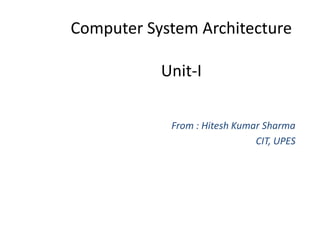
Computer system architecture
- 1. Computer System Architecture Unit-I From : Hitesh Kumar Sharma CIT, UPES
- 2. Evolution of computers » Pre- first generation (mechanical /non-electronic computers) » Electronic computers
- 3. Evolution of computers Generation Technology Software apps/ Representing systems First Generation (1945-54) Vacuum tubes, relays, Machine/assembly languages ALU ENIAC, IBM701 Second Generation (1955-64) Transistors, memories, IO processors HLL, Batch processing IBM7090 Third Generation (1965-74) IC s SSI , MSI, Micro programming Multiprogramming/Time sharing OS, Intel 8008 Fourth Generation (1975-84) LSI & VLSI Multiprocessor OS IBM PC Fifth Generation (1984-90) VLSI, ULSI multiprocessors Parallel computing IBM PC AT, Intel 486 Sixth Generation (1990 onwards) ULSI, VHSIC, high density packing, scalable architecture Massively parallel processing/ Pentium, Sun Ultra Workstation
- 4. Moore’s Law Moore's law is the observation that “number of transistors per square inch on integrated circuits had doubled every 18months since the integrated circuit was invented”. The period often quoted as "18 months" is due to Intel executive David House, who predicted that period for a doubling in chip performance (being a combination of the effect of more transistors and their being faster).
- 5. The ENIAC computer required more than 17,000 vacuum tubes to perform ballistic calculations in decimal (base-10) notation. Although vacuum tubes were better than electromechanical relays, the tubes overheated and needed frequent replacements.
- 6. Computers categories Computers for Individual Users (PC) Desktop Computers Notebook computers Tablet computers Handheld computers Smart phones Computers for Organizations Servers Network servers Mainframe computers Super computers
- 7. IBM Servers
- 10. Super Computer The Blue Gene/P supercomputer at Argonne National Lab runs over 250,000 processors using normal data center air conditioning, grouped in 72 racks/cabinets connected by a high-speed optical network[1]
- 11. Computer Components – looking inside Hardware Software Data
- 12. Hardware Processor - CPU Memory – RAM – Random Access Memory ROM - Read Only Memory Memory Size measured in KB, MB, Kb, Mb, GB Input Devices Keyboard, mouse, barcode readers , touchscreens, microphone Output Devices Monitor, display devices, printers, speakers, Storage (external memory) Hard disk, CD, USB /pen drive, SD/micro memo cards, memory tapes, zip drive
- 13. Computer interface with IO devices: Ports
- 14. Communications and Ports Computers are connected to external devices via I/O connectors at the back of the computer. Depending on the device being connected and the cable being used, the device may be connected via a serial port (either 9 or 25 pin connector) or via a 25 pin parallel port. PS/2 Ports Desktop computers often have two PS/2 connectors where the keyboard and mouse are attached. The connectors are identical, but often colour coded -- blue is keyboard and green is mouse. In future, PS/2 ports are likely to be replaced by USB. • VGA Port A VGA port is used to connect a monitor to a computer. On the back of the computer, should be a female 15-pin connector.
- 15. • USB Ports There are two Universal Serial Bus (USB) standards, USB 1.1 and USB 2.0. USB connectors and adapters allow the connection of up to 127 peripheral devices. USB 1.1 can transmit data at a rate of 12 Mbps. but USB 2.0 (sometimes called High-speed USB) can transmit at 480 Mbps Fire Wire Port preferred standard for very high speed communications - the IEEE1394 standard. Data is transferred at speeds of up to 400 Mbps (in IEEE 1394a standard) and 800 Mbps (in IEEE 1394b standard). Fire wire allows up to 63 devices to be connected Network Connection A network jack is used to connect a computer's network card to a cable modem or to the network.
- 16. Processor interaction with devices • Device Addressing Memory mapped IO Port mapped IO • Interrupts • Device Drivers – OS
- 17. Storage= store data Storage types based on Technology I. II. III. Semiconductor – (IC) – RAM, ROM, Flash Magnetic – HD, Tape, Floppy Optical - CD ROM, DVD ROM Storage types based on Volatility 1. Volatile 2. Nonvolatile Storage Types based on computer access I. II. Primary – Main memory, RAM and ROM Secondary – Hard disk, CD ROM
- 18. Primary Storage – is also main memory or internal memory – is directly accessible to CPU – CPU stores instructions and executes in main memory – Main memory is connected to CPU using memory bus. Memory bus has 2 bus internally – address bus and data bus – RAM and ROM are main memories. RAM is temporary or volatile data. ROM stores startup program (BIOS) which is permanent and uses non-volatile technology.
- 19. Secondary Storage – Also called as ‘auxiliary storage’ is memory that is not directly accessible by CPU but a majority of data and programs stored – All storage that is not required in primary memory is secondary storage – Normally accessed by CPU using IO channels – Eg. Hard disk, CD ROM
- 20. Volatility • Non-volatile memory Will retain the stored information even if it is not constantly supplied with electric power. It is suitable for long-term storage of information. • Volatile memory Requires constant power to maintain the stored information. The fastest memory technologies of today are volatile ones generally. Since primary storage is required to be very fast, it predominantly uses volatile memory. – Dynamic random-access memory: A form of volatile memory which also requires the stored information to be periodically re-read and re-written, or refreshed, otherwise it would vanish. – Static random-access memory A form of volatile memory similar to DRAM with the exception that it never needs to be refreshed as long as power is applied. (It loses its content if power is removed). Is BIOS volatile or nonvolatile ?
- 21. Storage Device characteristics • • • • • Volatility - Volatile or non-volatile Accessibility – Sequential access or random access Addressability – memory or file addressable Capacity – size and density Latency - Time taken to access data from particular location
- 23. Key Terms • • • • • RAM ROM Cache Virtual Memory Volatile and non-Volatile memory
- 24. CENTRAL PROCESSING UNIT (CPU) • The central processing unit (CPU) is the portion of a computer system that carries out the instructions of a computer program, and is the primary element carrying out the computer's functions. • The form, design and implementation of CPUs have changed dramatically since the earliest examples, but their fundamental operation remains much the same.
- 25. Components of CPU 1. 2. 3. 4. 5. ALU – Arithmetic Logic Unit Registers Control Unit RAM Buses Instruction Register Program Counter Decoders Multiplexor RAM ALU Accumulator
- 26. Registers Registers are memory that are present within CPU and can be accessed very quickly It’s content can be easily and more quickly accessed than storage available elsewhere. Examples include the instruction register, flag register, the program counter and the accumulator.
- 27. Control Unit • A Control Unit is part of the machinery that controls its operation. • It Co-ordinates the input and output devices of a computer system.
- 28. ALU • ALU stands for Arithmetic Logic Unit. • is a digital circuit that performs arithmetic and logical operations.
- 29. Buses • A bus is a subsystem that transfers data between computer components • The buses are the information highway for the CPU. • They are bundles of tiny wires that carry data between components. • The three most important buses are the • address bus, • data bus • control buses.
- 30. Von Neumann architecture Primary Memory Input Units CPU (Central Processing Unit) Output Units – Programs and data are stored in the same memory: primary memory. – The computer can only perform one instruction at a time. – Most of modern and general purpose computers/desktops follow this architecture
