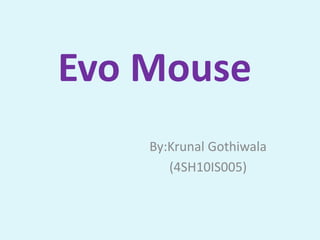
Evo mouse
- 2. AGENDA EVOMOUSE • INTRODUCTION • WHAT IS EVO MOUSE? • HOW IT WORK • PERFORM OPERASION • TECHNOLOGY USED • PRINCIPLE • ADVANTAGE • CONCLUSION • REFERENCE
- 3. INTRODUCTION • Offer multi touch contol • Looks like a cute dog • Lowest and protability most cutting version of the mouse • Technology used:3D electronic perception technology
- 4. what is the EVOMOUSE? • evolution of the computer mouse. • dog-shaped device that turns any surface into a touchpad. • The evoMouse works on nearly any flat surface and requires very little space. • you can perform common mouse operations using only your fingers
- 5. How it work? • Allows to use the fingeras a pointer in place of physical mouse • Has 2 infrared sensor that’s look like eyes that allow useal mouse function
- 9. Technology Used Made up two principal components:- 1) 3D ELECTRONIC PERCEPTION TECHNOLOGY Low cost,Single chip Imagining Technology. 2) IMAGE PROCESSING Enable electronic component to form a 3D map of surrounding. Image signal either analog or digital
- 10. PRINCIPLE Use time of flight principle to detect motion of object.
- 11. ADVANTAGE Only less space is required Can connect via bluetooth or can be wire via USB If you choose It wire less,You can have it run for two hours once charged Work with PCs and leptops with all operating system It work with your windows mobile ,blackberry devices
- 12. CONCLUSION Evolution of computer mouse Finger works as a pointer Work almost any space Link space needed Multi touch functionality
